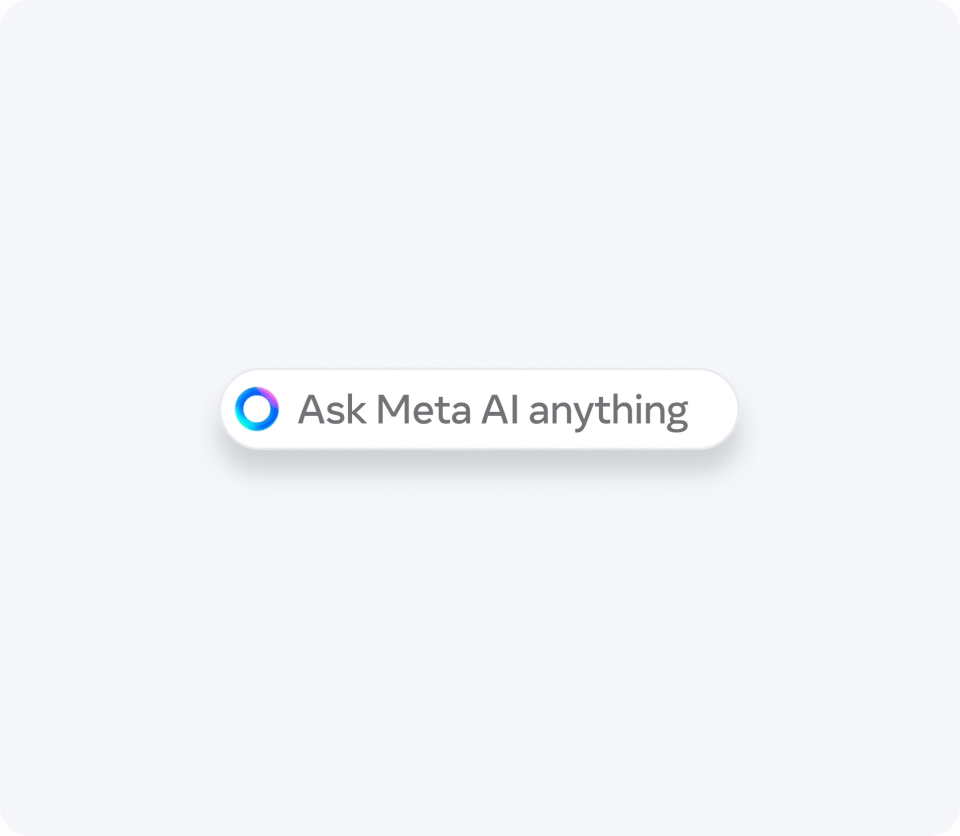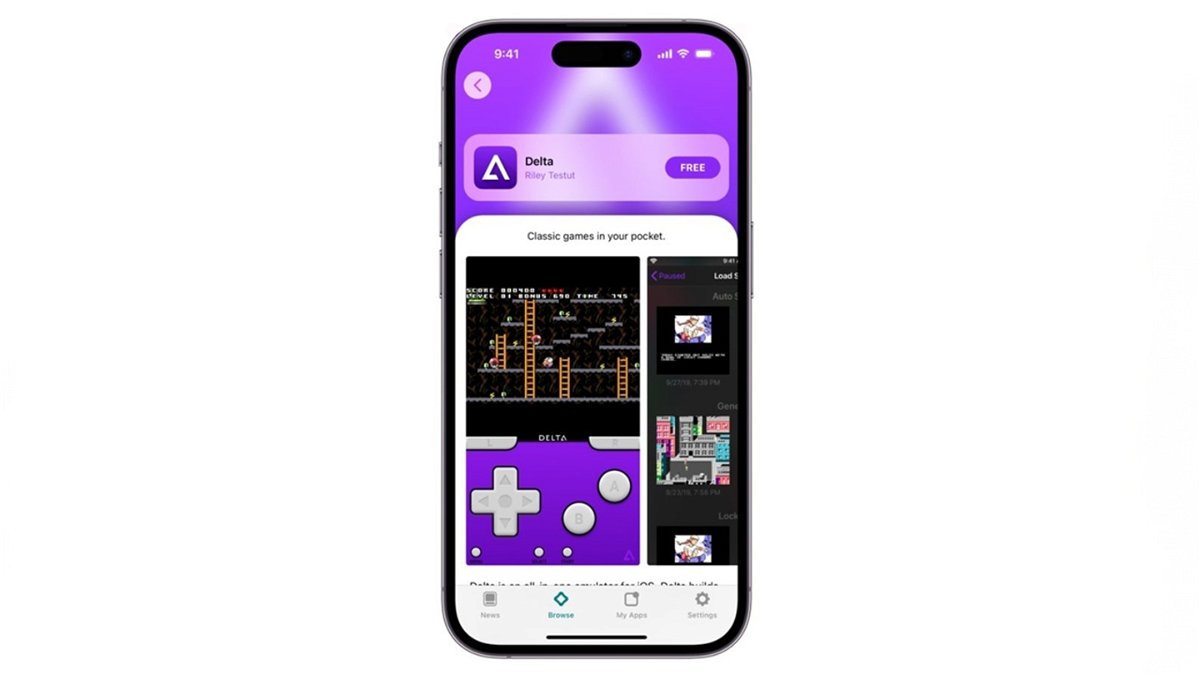Nearby Sharing is a feature in Windows 11 that allows you to transfer documents, images and other files and links between compatible and close devices.
This feature is similar to what AirDrop offers on Apple devices in that it allows sharing between phones, tablets or computers.
It works with the combination of Bluetooth and the wireless system of each device.
It is enough only to activate the function, which may differ depending on the modification of the interface of the new version of the operating system.
The feature is installed in Windows 11, just go to Windows 11 Settings by pressing Windows + I keys. Under System option, click on Near Sharing on the right side of the screen.
A few options will be displayed: Off (enabled by default), My devices only (for sharing only between devices configured on the same Microsoft account), and Anyone nearby (allows sharing with any nearby compatible device).
There you can choose to enable the Everyone Nearby option to have more options.
How to delete your car from Google Maps
ICT unions await news as Mery Gutiérrez is appointed
Source: Exame