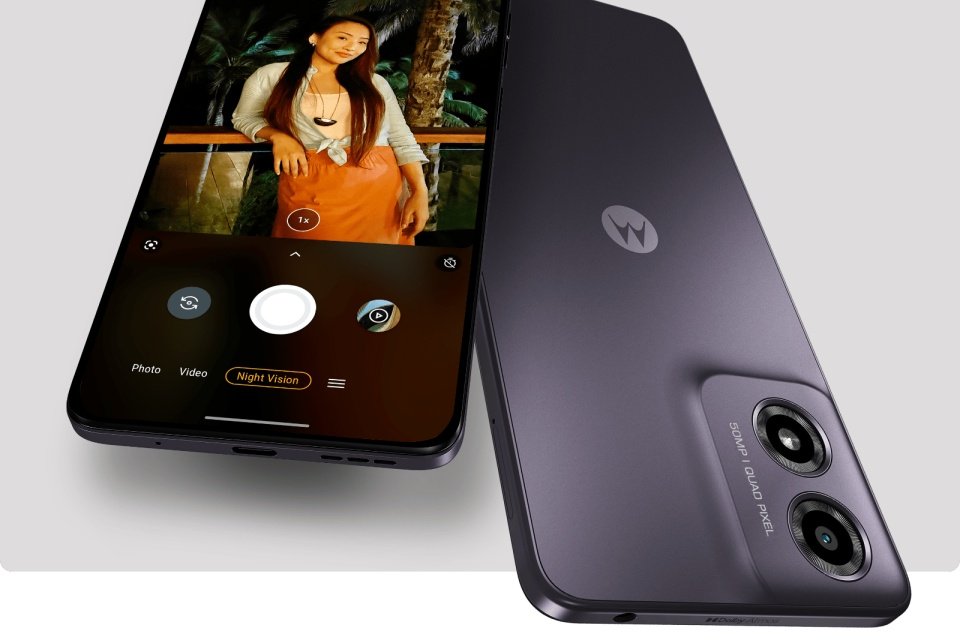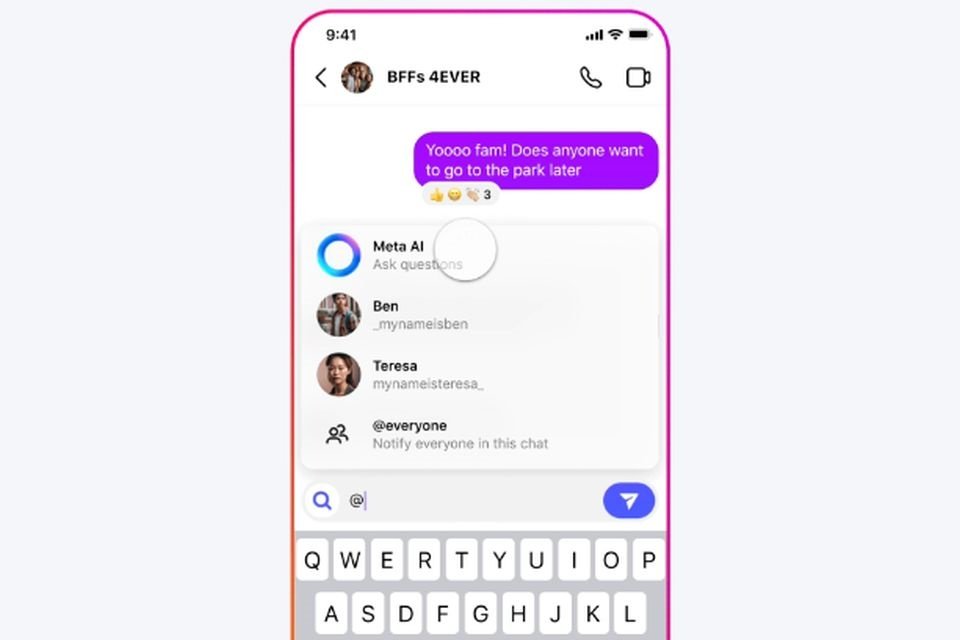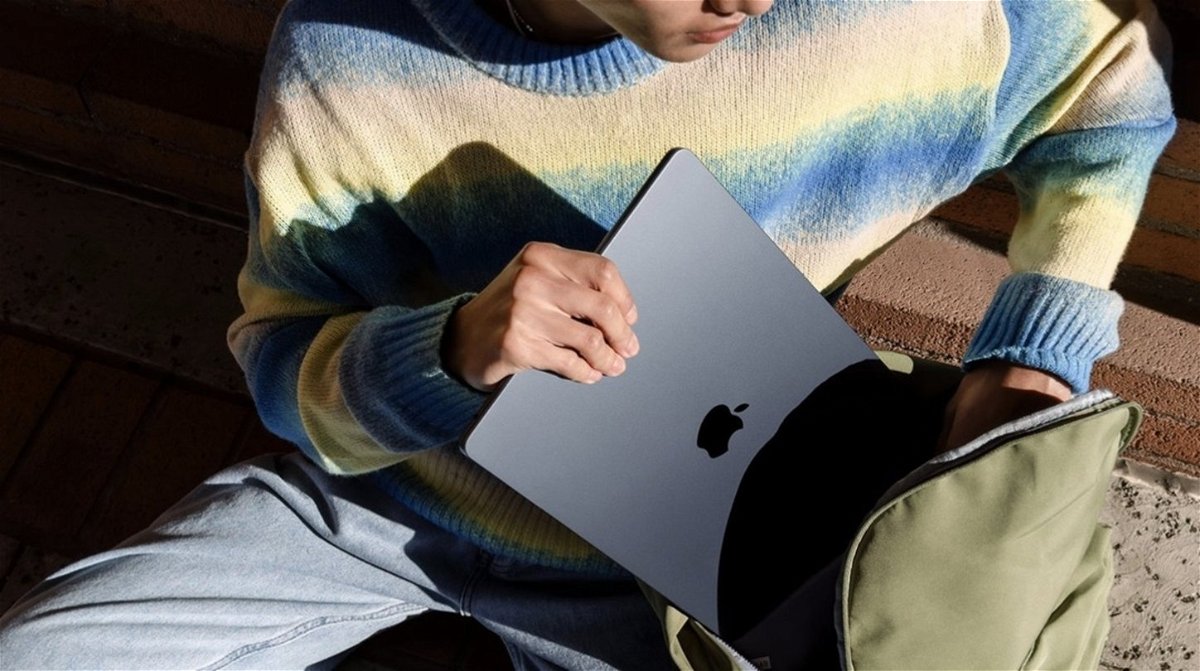Every year is held new android version. This year is Android 13, although its final version won’t be available until September 2022. Until then, Developer Preview was published in February, Developer Preview 2 in March, Beta 1 in April, and Beta 2 in May. Google I/O presentation. Want to try Android 13 first hand?
Whether you’re an app developer or not, Google already allows For the general public get a copy of Android 13 for testing. Of course, not everyone will be able to install it on their mobile, as it limited to certain devices, brands and models. In any case, there is a second option, install an Android emulator and try Android 13 from your computer. It’s not the same, but less than nothing.
Before starting, remember that if Android 13 is in beta testing. this is because it still doesn’t provide enough stability. That is, it is a test version for the first contact, finding bugs, testing apps, features… Keep in mind that if you are going to install Android 13 Beta 2 or later on your main phone, you can go through options that do not work correctly , files disappear, etc. The installation is safe, but the behavior of Android in beta remains to be seen. Do this at your own risk and expense. So just in case make a backup your most valuable files, documents, photos and videos.
Try Android 13 with the beta program
To make life easier for those you can’t wait for android 13Google has launched a beta program, a way to subscribe to the list and thus be able to install Android 13 on your phone during test period. In addition to being the first to try Android 13, you’ll be able to submit feedback to Google to help resolve issues and fix bugs. Therefore, in order to sign up for the beta program, you will need to go to its official address and log into your Google account that you use on your Android mobile phone.
Signing up for the beta program is very easy. Sign in and follow the instructions. But before you do, keep a few things in mind. In the process, you will receive Android 13 beta updates. If you want to have a stable version of Android 13, you will need to exit the beta program. The process is also simple, but has an important consequence: “all user data on the device will be erased.”
So, before we start Android 13 beta, make a copy of your files, data, documents, etc. Keep this copy on your Google Drive or on your computer and you’ll get it back when you leave the beta program.

Which phones can participate
In addition to a Google account, in order to try Android 13, you will need a compatible Android phone. The list has expanded over time, but is still relevant. limited to certain models and manufacturers, so if you don’t have a specific phone, you won’t be able to participate. Mostly we are talking about Pixel or Google Pixel phones, as well as some other models.
In particular, these are elegant phones for install Android 13 beta:
- Google Pixel 4 and 4XL
- Google Pixel 4a and 4a 5G
- Google Pixel 5 and 5a
- Google Pixel 6 and 6 Pro
- asus zenfon 8
- Lenovo P12 Pro
- nokia x20
- One Plus 10 Pro
- OPPO Find N
- OPPO Find X5 Pro
- Realme GT 2 Pro
- Sharp AQUOS sense6
- Techno Camon 19 Pro
- I live X80 Pro
- xiaomi series 12
- ZTE Axon 40 Pro

Sign up for the beta program
If your Android phone is on this list, you’re in luck. You can now sign up for the Android 13 beta program and follow the instructions to try Android 13 on a compatible device. Basically, we are logging into our Google account. Then we choose phone model Android that we have, click on the appropriate button and finally indicate what we want install Android 13 beta.
There may also be an option to install the Android 12 beta. You can’t try both versions, so you’ll have to choose one or the other. And if you later want to change the trial version, you will have to unsubscribe from the program for one and subscribe to another. Basically, Android 12 test ends in June 2022. From now on, only the Android 13 test will be available to the public, which will end in June 2023 with successive test updates.
Once you have chosen Android 13 beta program, you will have to accept the terms of the program. This is a line of warnings and legal information that you should read to avoid future surprises. At the end of the document you will find confirmation button that you have read it and agree. Now it’s time to move on to your Android phone and start the actual installation.

Install Android 13 beta on your phone.
Once you sign up for the Android 13 beta program, sooner or later you will receive an OTA update. Specific, Android 13 beta over the air. You can wait until you receive a notification in the notification panel, or manually check if this update is available.
you have to go to Settings > System > Updates or similar and give a button to check if there is already that update. If yes, then the process will be as usual. The installer is first downloaded and then installed. Patience and, in order to avoid trouble, connect your phone to a power source so you don’t run out of battery during the process.
There are other ways to install the Android 13 beta on your device. But the process is more manual, complex and requires certain knowledge. For example, the android developer page recommends using the tool android flash tools. But if you don’t want complications, with the Android beta testing program, you can test Android 13 on your phone and expect its final release at the end of the year.
Source: Hiper Textual