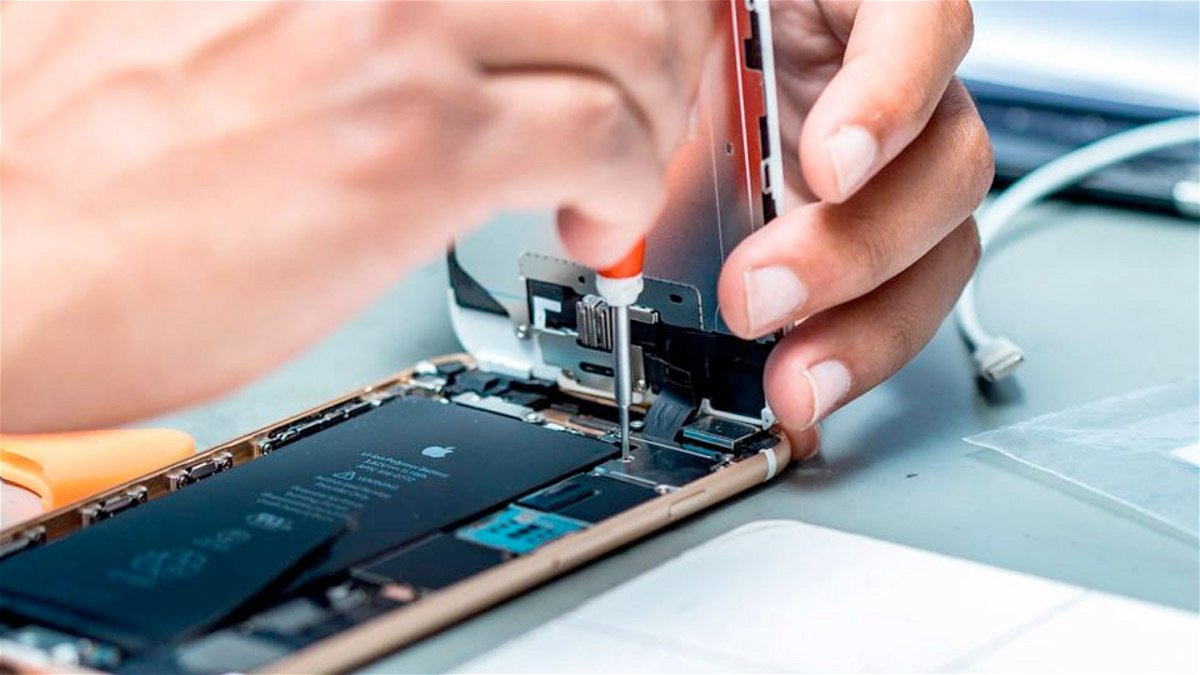A few months ago, WhatsApp launched the ability to respond to messages with emoji; a feature that has been available for a while on both Instagram’s private messaging section and Facebook Messenger. However, WhatsApp reactions are limited to six emojis with no option to add more. At least that’s how it has been so far. Meta CEO Mark Zuckerberg made the announcement. Now you can choose any emoticon send to reaction mode. So you can do it.
The novelty, in particular, is being implemented from today in WhatsApp for iOS and will soon appear in the version for Android. To respond with any emoji, all you need to do is press and hold on a specific message and press the “+” button which will appear after the six emoji that the messaging app includes by default. When you click, WhatsApp will open a new menu with a list of available emoji – all the ones that can be used in the app. The user only needs to find the emoji they want to send and click on it. Finally, it will be published as a reaction.
Application also allows you to select the skin tone with which the user can react through the emoticon. In this case, when you click, the app will first show the different skin tones available. After choosing an answer, the reaction will be sent automatically. The emoji menu also has a search engine so you can filter out the ones that are most similar to a reaction. Also added a tab with the most recent reactions.
So you can see who reacted with emoji in whatsapp.
Whatsapp reactions, let’s remember available for both group and individual chats, and are visible to any user. That is, any member of the group can see what reactions other members sent. To do this, they just need to click on the group of emojis that appear at the bottom of the post. WhatsApp will open a new tab in the form of a list, in which the name of the contact and the emoticons sent by him will appear.
In any case, the user can also delete previously sent reaction. Again, you must click on the smiley that appears at the bottom of the message, and in the list of reactions, click on your name.
Moreover, this is not the only feature that WhatsApp is adding to its app. Meta’s own platform also includes ability to filter chats and sort unread chats first. In the meantime, we recall that they are filtered by the date of arrival; with the most recent appearing first. The app is also working on the ability to edit messages to fix typos, spelling errors, and more.
Source: Hiper Textual