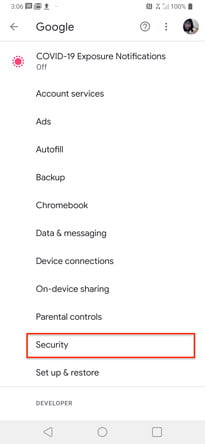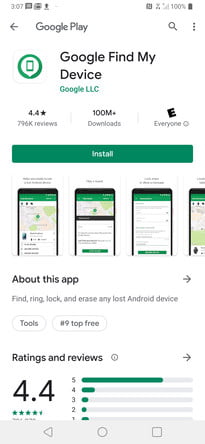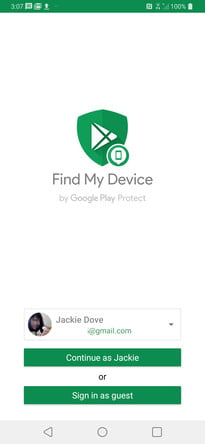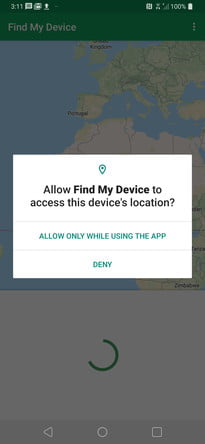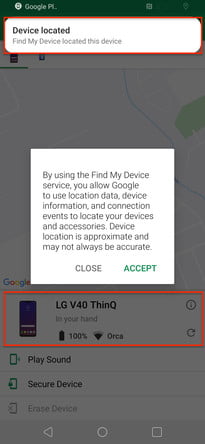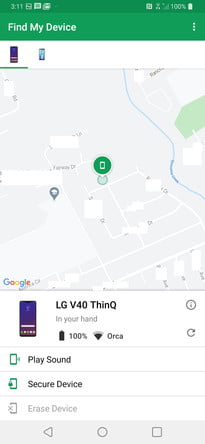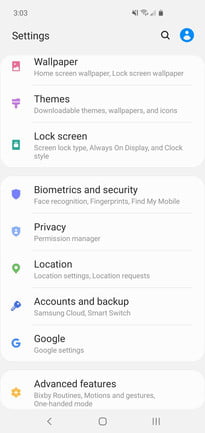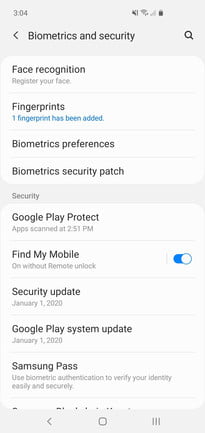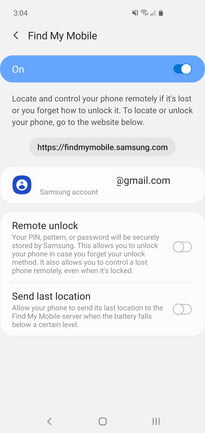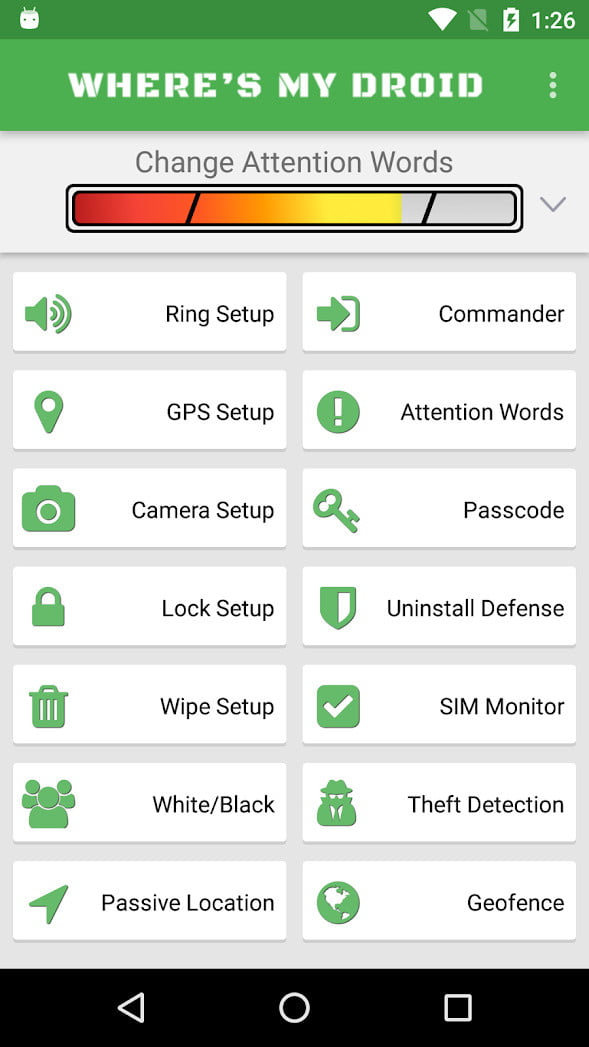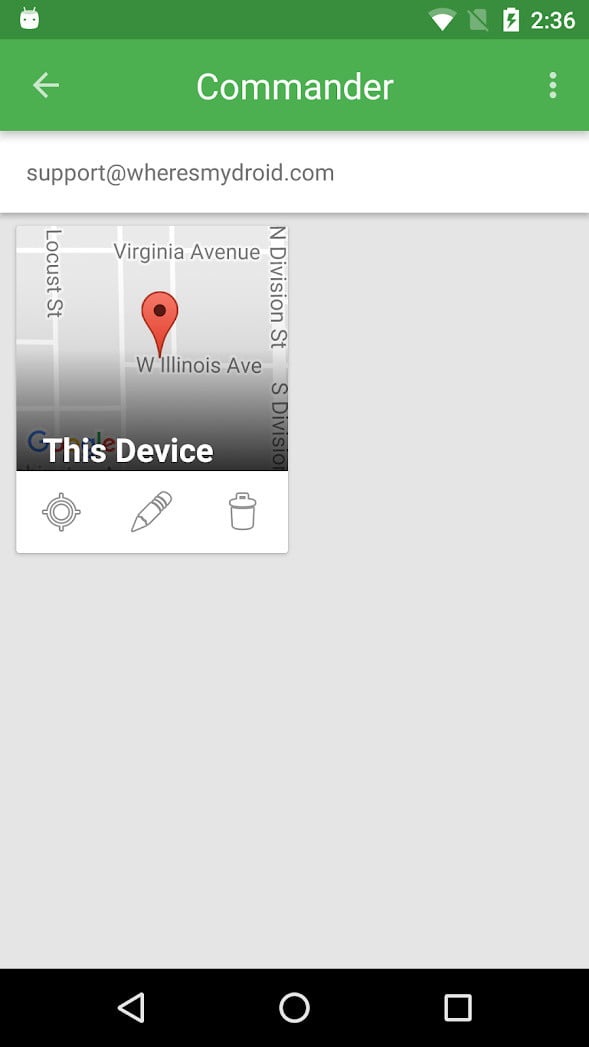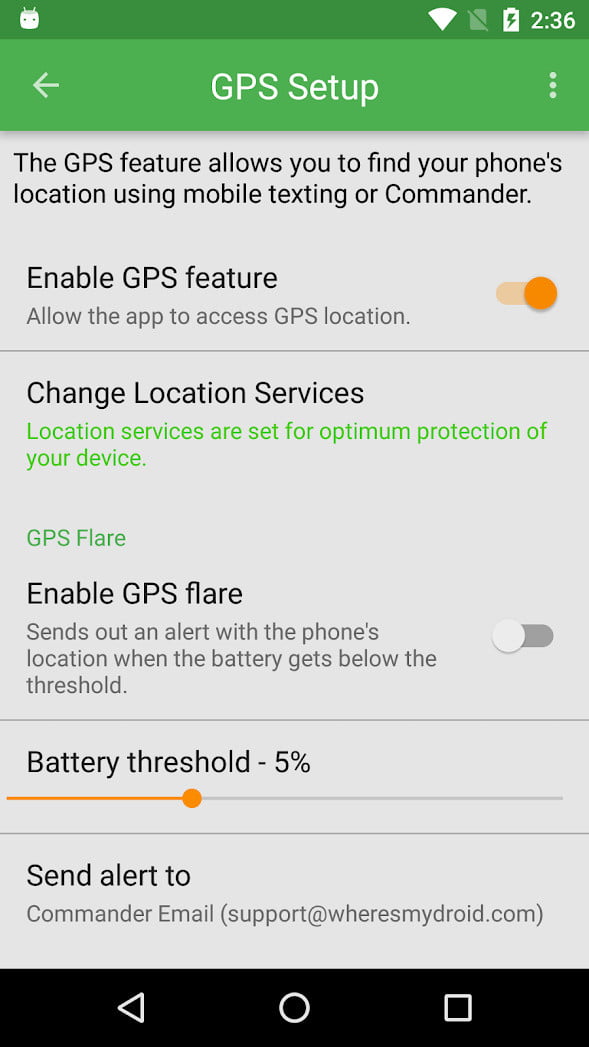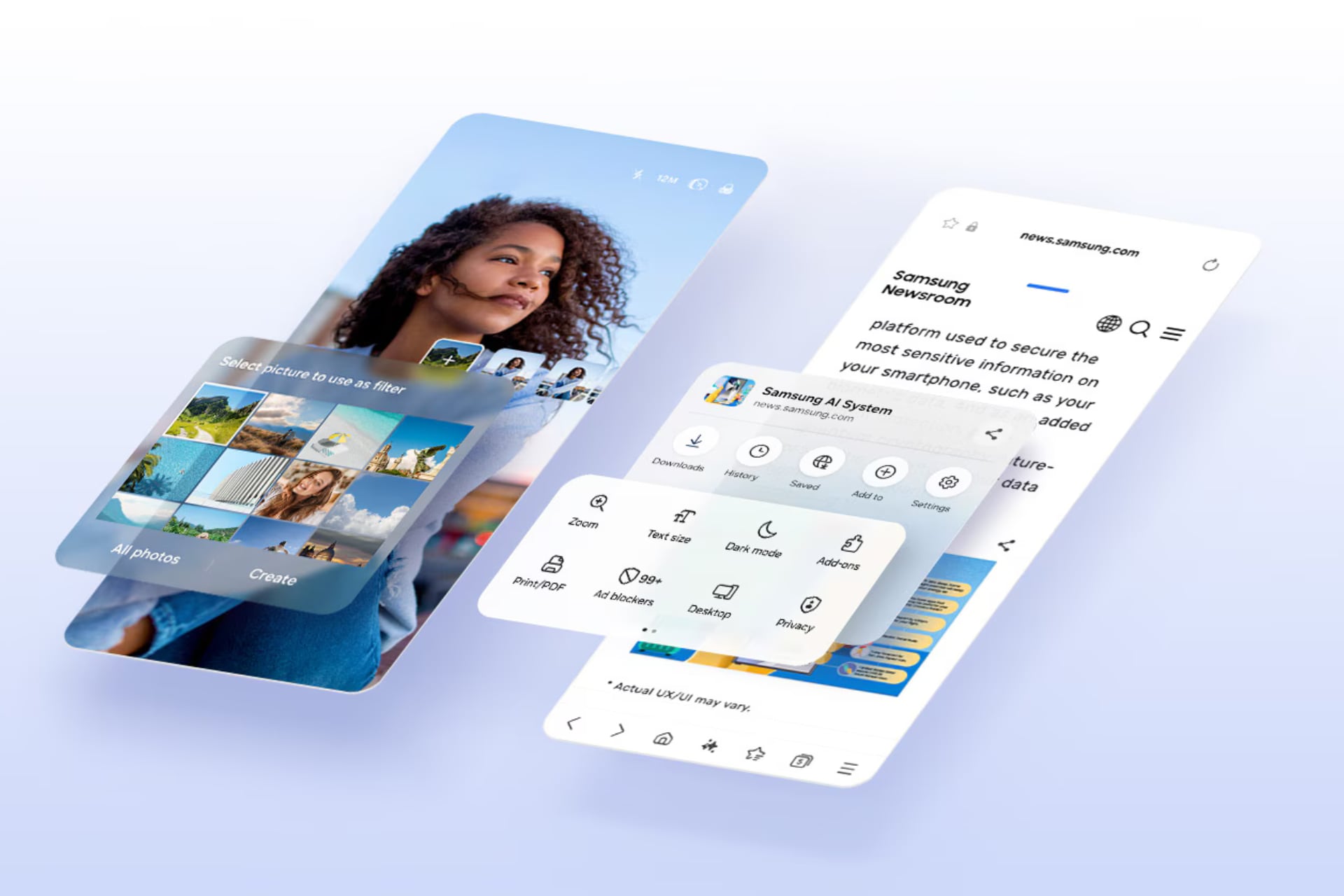The loss of any mobile device, especially a smartphone, is the biggest stress. Our devices contain personal information and potentially sensitive data. If it gets lost or stolen, it can be disastrous. The good news is that if you’re using an Android device, there are ways to find its location if it’s out of your hands.
Here are some useful data you can use when your phone is on and connected to a mobile network or Wi-Fi.
You may be interested to know how to root android, best apps for android and best games for android.
Warning– We strongly discourage the use of phone trackers for tracking people or for any other illegal purpose.
find my device
Application find my device (Find My Device) by Google is essential for Android users and is also one of our favorite applications of this operating system. If you have added a Google account to your Android device, Find My Device will be enabled automatically. You can verify that the service is running on Settings (or Settings) > Google > Security > Find my device; make sure this feature is enabled.
The following sequence was taken on an LG V40 ThinQ running Android 10. Search scans all devices you are signed into. Features include tracking your phone, tablet, or smartwatch with GPS, remote wipe, playing a sound, or locking the device.
The app makes it easy to find your lost device and is free to download from the Play Store. After installing it, you will be prompted to sign in and make sure location tracking is turned on. Once the app is installed and running, you should be able to find your device if it is turned on and connected to Wi-Fi or mobile data.

To track your device, you can also go to the Find My Device website on any browser, whether on your computer or another smartphone. If you are logged into your Google account, you can type “find my phone” in the Google search box.
If the lost device has internet access and location tracking is enabled, it will know where it is. One of the great features here is that you can lock the device and write a message with a phone number attached to it. That way, if someone finds your device or gets it, all they have to do is tap the “Call me” button on the screen to call the specified phone number. You can also choose to play a sound (very loud) or remotely wipe your phone.
If you’re tracking your phone in a browser, you’ll need to sign in with your Google account. Be sure to log out if you accessed the service from someone else’s smartphone or desktop browser. If you leave your account on the system, anyone with access to this computer will be able to track your smartphone. It only takes a minute to install and set up the app, and because it’s very easy to use, it should be your first choice for finding your lost Android device.
find my mobile
If you have a Samsung phone, you can use the service find my mobile (Find my mobile). You will need a Samsung account to use it. You can find an option in Settings>Biometrics & Security>Find My Mobile where you can activate the service and decide if you want to allow Remote unlock and send last location.
With Remote Unlock, Samsung saves your PIN, password, or pattern so you can unlock it even if you forget it, but it can also be used to control your phone remotely. Send Last Location sends, as the name suggests, your phone’s last known location to Samsung’s servers when the battery is about to run out, so it’s worth turning it on. You can also sign in to the Samsung website with your account on any browser to track down your lost phone or tablet.
Apps to Find Your Android Phone
If none of the built-in options help find your phone, you can use third-party apps to find your phone. Some will likely charge you or store your personal information, but you can make that concession to get your equipment back.
However, we recommend that you read the privacy policy in detail before registering if you choose these alternatives.
Life360 – family locator and GPS tracker
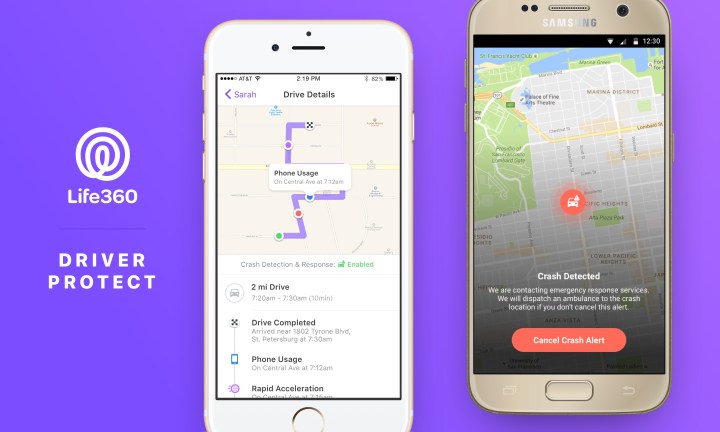
Designed for families, this free app allows you to keep track of where all your family members are by tracking phones. This way, even if one participant loses their device, the rest will be able to find out where it is.
Cerberus
Cerberus

Cerberus offers many security features to allow remote access to a lost or stolen device. You can beep, wipe data, lock your device, and even take photos with the front camera to detect thieves. This is a family app with different options for adults and kids. Prices start at $5 to $6 per month for tracking one device and go up to $50 for 10 devices.
Cerberus
Where is my droid
Where’s My Droid is a free app (with paid options). It allows you to locate the device by calling it, taking photos of the surroundings, tracking the GPS location, setting a passcode, and deleting the phone’s data as a last resort. Most of these features are only available to subscribers, so you might have to spend some money to get the most out of them.
Game Store
Source: Digital Trends
I am Garth Carter and I work at Gadget Onus. I have specialized in writing for the Hot News section, focusing on topics that are trending and highly relevant to readers. My passion is to present news stories accurately, in an engaging manner that captures the attention of my audience.