Samsung recently introduced Auto BlockerA new security tool that promises to improve the protection of Galaxy line devices. This completely optional feature protects the user from everyday threats, guaranteeing greater control over the overall experience.
Below, see more details about how the security solution works, its main functions, and which devices can use it.
Block for side loading
Auto-Blocker’s first ability Native protection against downloading apps from unknown sources — also known as “sideloading.” Although the app is important for providing greater depth of customization, it can also act as a gateway against malware.
Since sideloading is quite common, this feature is disabled by default in the phone’s settings. However, those who want protection can enable it and restrict downloading of programs to only trusted sources such as Samsung Store and Play Store.
Malware protection
All application installations made via USB connection are controlled by Auto Blocker. This function prevents the user from falling victim to malicious applications when another person has physical access to the device, such as public USB ports.
Finally, another feature of Auto Blocker is Message Protection. The function helps prevent “Zero Click” attacks (threats triggered without any action by the user) or messages containing malicious code.
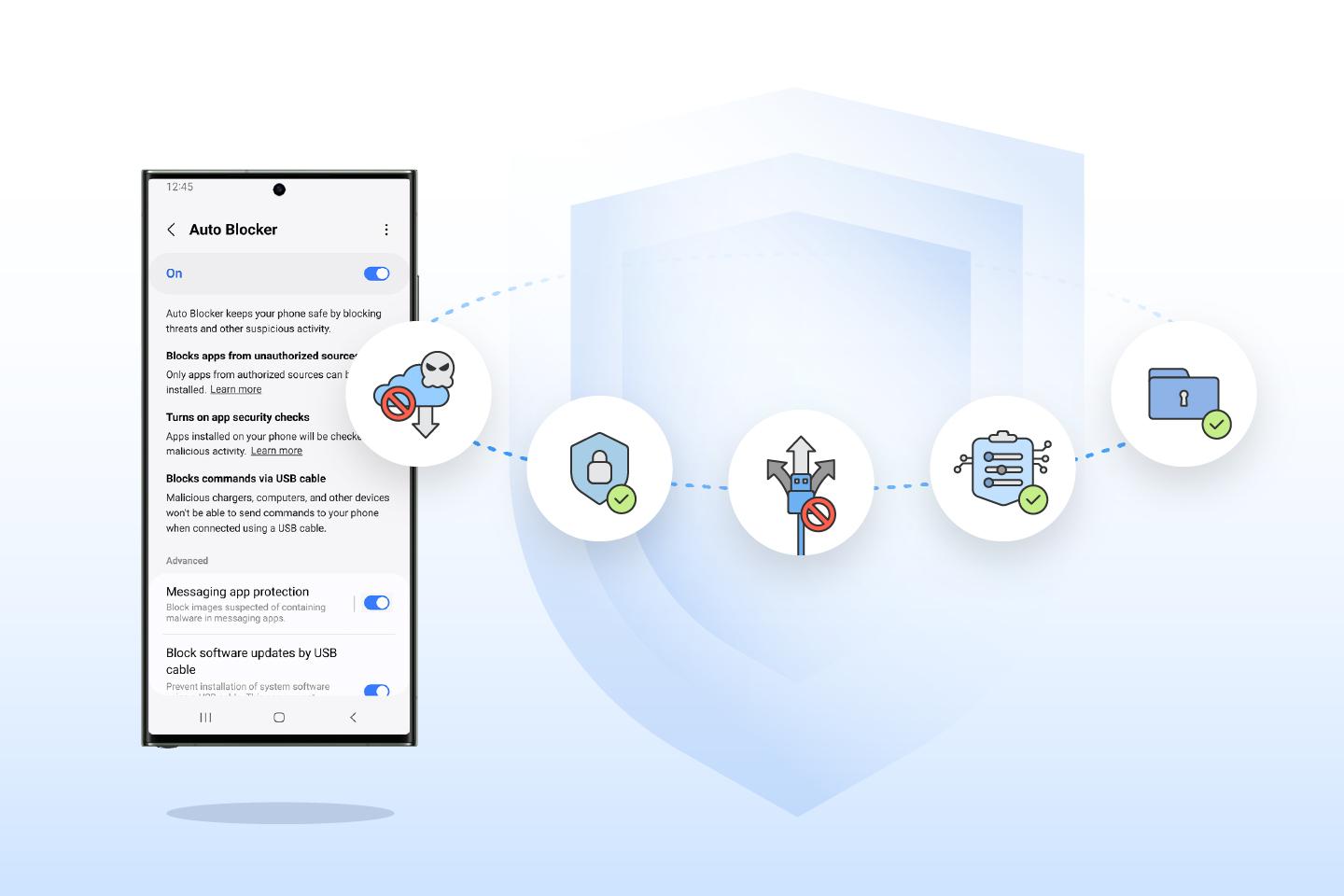
Message Guard protection is available on all major messaging apps, including Facebook Messenger, Telegram and WhatsApp.
Which mobile phones can use this function?
Samsung’s Auto Blocker is available in One UI 6, the latest version of the Android interface produced by Samsung. The update of the new system is coming to mobile phones in various price ranges, including this year’s main model Galaxy S23.
At the end of October, Samsung’s new interface for the Galaxy S23 began to be distributed. For now, there is no prediction that One UI 6 will come to all devices.
In the meantime, you can check out this link for a list of all Galaxy phones compatible with the update, as well as the Auto-Blocker.
Source: Tec Mundo
I am a passionate and hardworking journalist with an eye for detail. I specialize in the field of news reporting, and have been writing for Gadget Onus, a renowned online news site, since 2019. As the author of their Hot News section, I’m proud to be at the forefront of today’s headlines and current affairs.













