After waiting for a while, GoogleTV It has finally been made available for Android and iOS operating systems and can be consumed directly by users on mobile devices such as smartphones and tablets.
Innovation has arrived in Brazil to replace the old Google Play Movies, the company’s streaming service focused on buying or renting audiovisual productions. The difference is that the new platform also includes a revamped interface as well as improved content recommendation functions.
If you want Google TV at hand, stay tuned for everything we’ll cover in the text below.
How to set up Google TV on Android?
When accessing the Google Play Store on your device, use the search bar to type “Google TV”. You can also search for the app by its discontinued name, in this case Google Play Movies. When you open it, tap Update or Install because if your app update settings are automatic, it may already be on your device.
After a few seconds you will be able to run Google TV depending on your internet connection. You may need to sign in to your Google account to activate it effectively, but Google Play Movies can also use your data to keep track. The homepage will have recommendations of the latest releases and titles organized by genre.
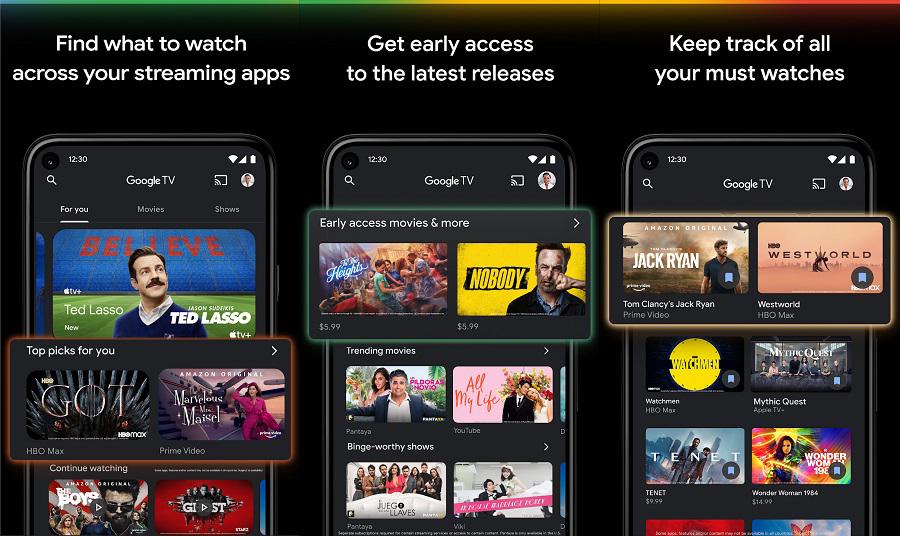
As the user accesses the stream, more personalized settings will be developed, indicating that the algorithm will be at your disposal to recommend movies and series according to your personal taste. While browsing the app, find your library of past purchases as well as the best items to buy or rent.
You’ll also be able to create a list of interests with movies and TV shows to buy or rent later, in addition to productions that haven’t been released yet, and keep in touch via the personalized tips channel on the platform.
How to set up Google TV on iOS?
The process of installing and configuring Google TV on devices with the iOS operating system is very similar to the mechanisms used by Android. In this way, on iPhone or iPad it is necessary to open the App Store and search for Google TV (or also Google Play Movies). When the app appears, if it’s already installed and just needs an update, simply tap Get or Open.
When running, provide your Google account login and scroll through the options that appear ahead, including library recommendations broken down by genre and latest releases, a contact channel for movies and series as well as a list of interests and tips for interesting productions according to your taste.
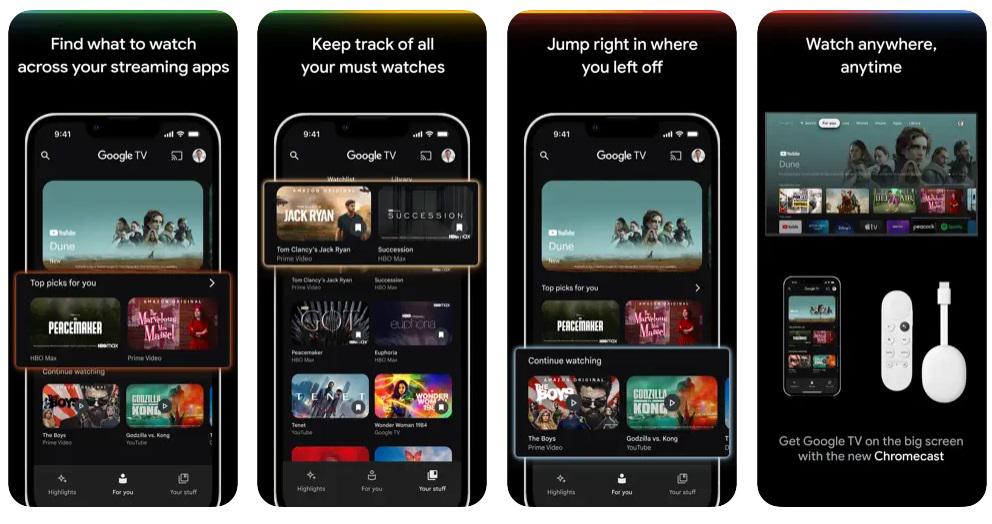
What to watch on Google TV?
In general, through the application, users will be able to purchase or rent for a few days all movies and series that are not available on traditional streaming platforms and distributed in this format.
It is also worth noting that on Google TV, It is possible to collect your subscriptions from other services and watch all the productions you want from a single location.. Another innovation is the opportunity to watch free content through the “Other Ways to Watch” tab.
And with a help ChromecastFor example, the simulcast button can be used in the app to mirror content directly to the television, turning your smartphone into a kind of advanced remote control.
On Google TV, financial transactions will become even easier with an already registered payment method. So, to rent or buy a movie or TV show, simply touch the production poster and complete your order. More than that, the app also allows the content to be consumed offline with the option to download it to the device.
Besides being available on Google TV, Android and iOS, it is the default interface for new TCL televisions in Brazil and can also be used on compatible streaming devices such as Realme TV Stick and Chromecast.
Source: Tec Mundo










