Thanks to the notification from Public services I found out that my email is about to expire. I don’t want to go and do it all over again. And it’s not necessary.
The Federal Tax Service offers online renewal services available to everyone at any time of the day. All you have to do is go to the site, click on the buttons – and that’s it, a new signature has already been written on the entire “token”, use it to your health.
I’ll tell you how it happens.
What is needed to renew an electronic signature (ES) online
You will need:
▪ flash drive with a still valid electronic signature
▪ a computer that was previously configured to work with CEP
▪ entering data into your account in Taxpayer’s personal account (nalog.ru)
By setting up your computer, we mean that you were previously able to log in to your computer. Public servicesin your personal account nalog.ru and other services using your signed USB token as a login. Otherwise, in the second step of the instructions, you will be asked to install additional plugins and extensions, following the prompts on the screen. Otherwise, everything will go as usual.
If the signature on the USB token is no longer valid, you will not be able to renew it online no way.
Record a new signature online at another The carrier is not allowed – only the one that currently has the old signature is suitable. Also, this option is not available to those who have already changed their passport data.
We also recommend that you carry out this procedure through the Chromium GOST browser, or through the Yandex Browser for organizations: they install established certificates and protocols out of the box, which reduces the time for solving (possible, but not mandatory) problems when logging into your personal account and re-issuing.
The operating system does not matter: you can renew the EP on both Windows and Mac. I renewed on Mac.
Instructions: how to renew an electronic signature online in 5 minutes

1. Opens a taxpayer’s personal account on the website nalog.ru.
2. Enters using effective electronic power (point RuToken 2.0 and 3.0). Insert signed USB driveto log in.
Until the end of the instructions No take it out.
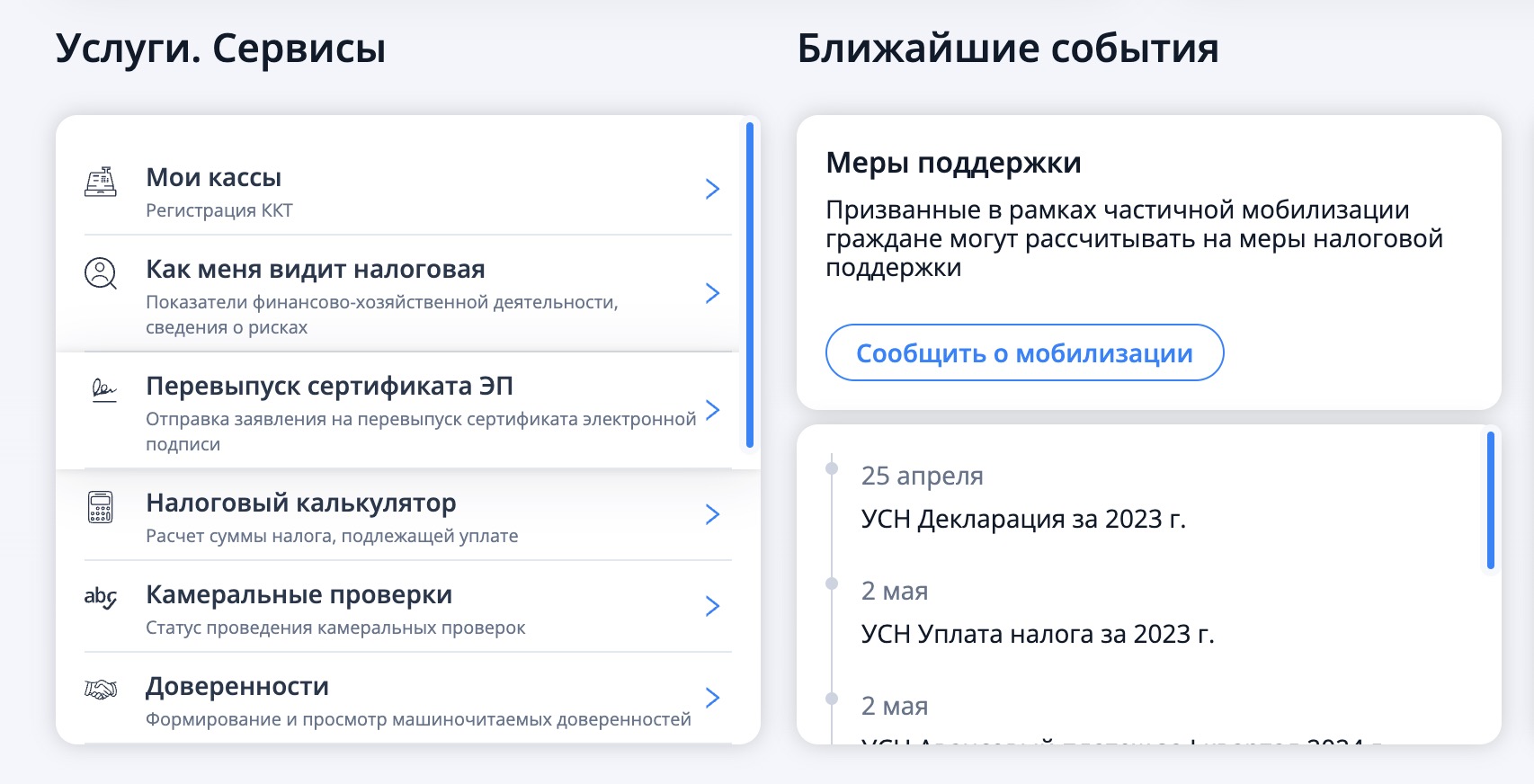
3. In your personal account, select the “Re-issue of digital signature certificate” service.
Then click the button on the right – “Submit an application for reissue.”


4. Check all the boxes and write down your contact information.
Then write and submit the proposed application.
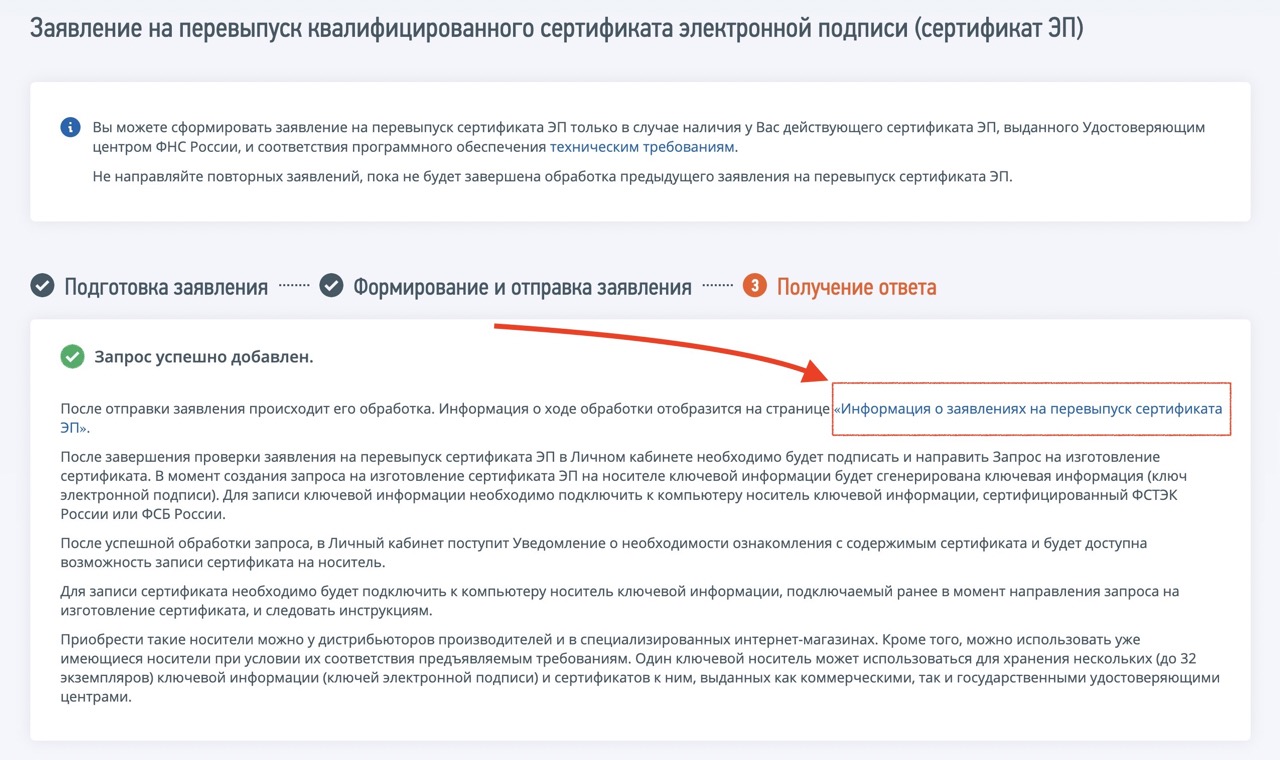
5. Open a new browser hyperlink tab “Information on applications for reissue of electronic signature certificate” Leave it there – they came here several more times.
In the meantime, just click “Request” on it.
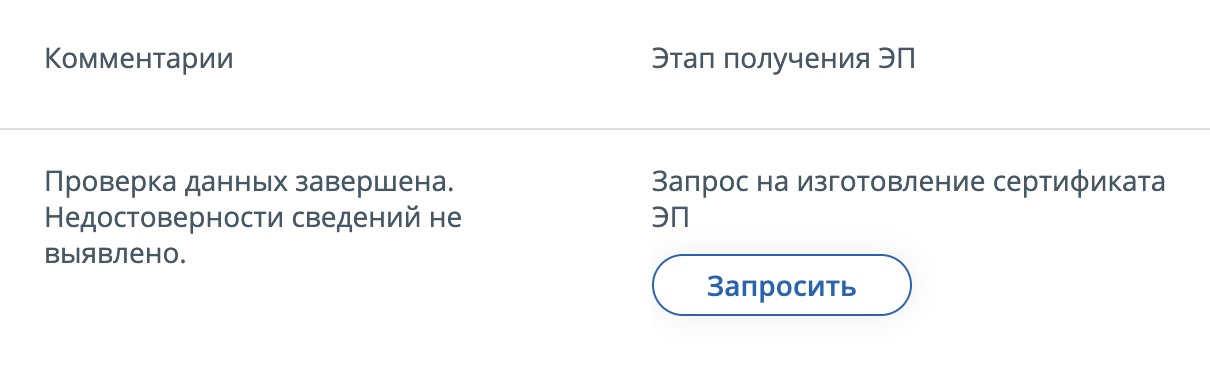
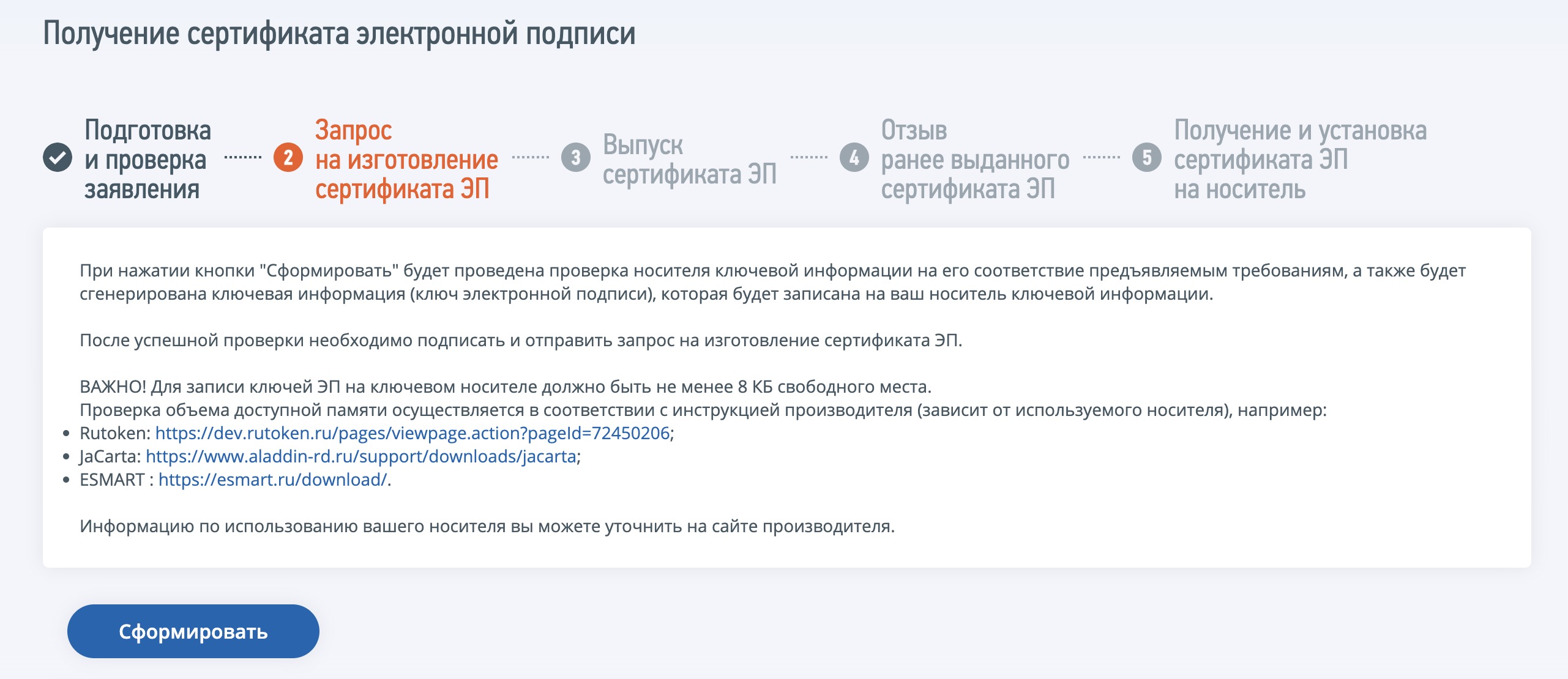
6. Now submit a request for a new electronic signature certificate. Click “Generate” and wait while the system checks the possibility of requesting data.
Then click “Sign and Submit.”

7. Returns to the browser description on the page “Information on applications for re-issuance of an electronic signature certificate.” Update it.
There will be a “Release” button. Click on it.

8. Now you confirm that you have read the new electronic signature certificate.
Click “Sign and send”.

9. Returns (again) in the browser tab on the “Information on applications for reissue of the electronic signature certificate” page. Update it.
A “Recall” button will appear. Click on it.

10. Write a review about the old ES certificate.
eleven. We’re almost there (yay). Click “Install certificate on key storage medium.”

Ready. Now your electronic signature has been updated and recorded on the flash drive. The old one will stop working immediately.
In alternative cases, it will take some time (usually up to 24 hours) before the new certificate is issued to government agencies. It may happen that during this time you will not be able to use the signature on the media to log into services or sign documents.

You can check the functionality of the new connection by going again to Taxpayer personal account via a certificate on a flash drive token. If everything went correctly, your new electronic signature will be offered by the browser when you log in.
That’s all. There are a lot of steps, but overall it’s still convenient. It even took me less than 5 minutes.
Source: Iphones RU
I am a professional journalist and content creator with extensive experience writing for news websites. I currently work as an author at Gadget Onus, where I specialize in covering hot news topics. My written pieces have been published on some of the biggest media outlets around the world, including The Guardian and BBC News.










