The day before yesterday disaster almost struck when I charged my iPhone 15 Pro using the original charger from Steam Deck, rather than Apple, for the first time in many years of owning iPhones.
In short, my smartphone almost burned out. You can read more in this material. The main thing is that as a result of this experience in the battery, the “Maximum capacity” value decreased from 100 to 90%. Reboots, connection to the apple memory and even resetting the smartphone did not happen, and I was already mentally preparing to go to the service center for a replacement battery.
But then iOS 17.4 came out yesterday and…
New version of iOS fixed my battery
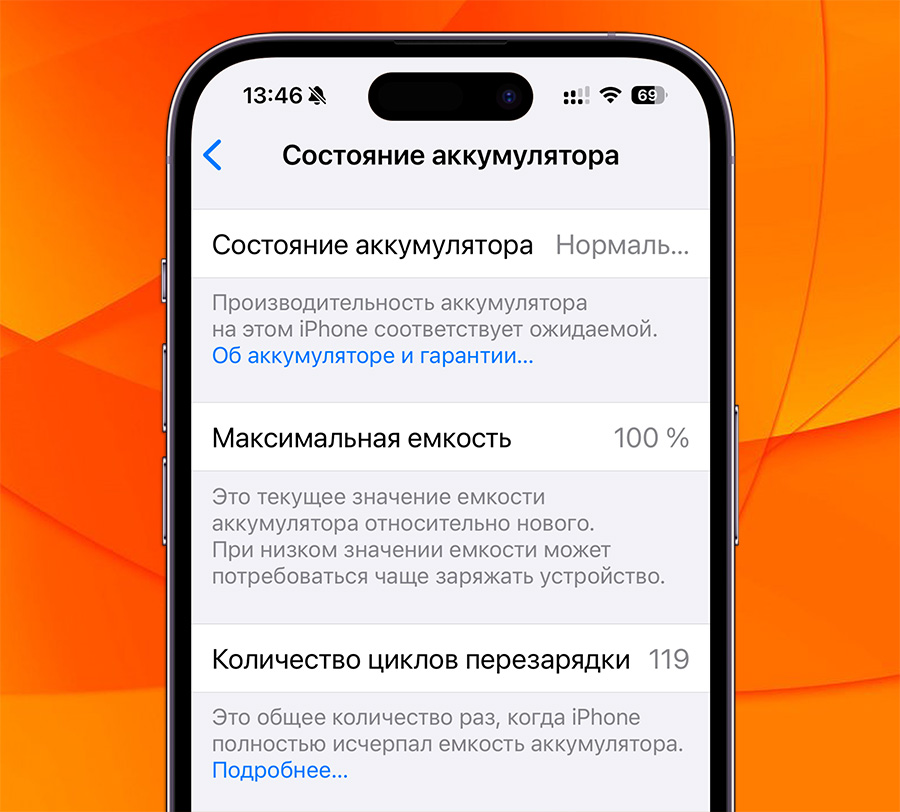
I downloaded and updated to iOS 17.4 late last night, put my smartphone on charge and easily fell asleep. Today I decided to look at the settings and saw that the “Maximum capacity” value was again 100%
It would happen, a miracle would happen, but here ahead various questionsthe main one is in general, this parameter in the view can be trusted?
That is, Apple can really just update iOS at any time, lower this value on all iPhones over the course of a generation, e.g. So will be the owner IN. Consider buying a new device or going to a dealership where you can find a decent price for a replacement battery.
Which, perhaps, was too early to change.
In general, for everyone who is worried about the state of their iPhone’s battery and who constantly searches for numbers in the depths of the container, I recommend relaxing and not paying too much attention to them. It is much more reliable to simply know the number of charging cycles.
What’s up with charging cycles?

Apple says iPhone 14 and earlier batteries are designed to retain 80% of their original capacity. after 500 full charging cycles. iPhone 15 has the same calculations to retain 80% of the original capacity after 1000 full charging cyclesof course in ideal conditions.
We, the owners of iPhones in Russia, where there are frosts, have ideal conditions; of course, we cannot achieve success. So for myself I just decided that up to 800 cycles there is no need to worry about the condition of my battery. And then we’ll see.
It’s especially convenient that in iOS 17.4 you can see directly in the system elements how many charging cycles have already been completed. Previously, this required installing external applications like iMazing or CoconutBattery.
I only completed 120 cycles. You can live.
Either way, update to the new iOS and your battery might magically become newer. Maybe not in fact, but at least in numbers in the presentation.
Source: Iphones RU
I am a professional journalist and content creator with extensive experience writing for news websites. I currently work as an author at Gadget Onus, where I specialize in covering hot news topics. My written pieces have been published on some of the biggest media outlets around the world, including The Guardian and BBC News.










