I have several streaming services on my iPhone for listening to music. Depending on my mood, I launch Apple Music, Spotify or Yandex.Music, because each of these apps has its own. chip.
For example, I like the recommendation system based on my likes more in Spotify, in Yandex.Music I often use the automatic selection “My Wave”, and in Apple Music I have the largest collection of playlists.
And so I decided to transfer these playlists to Spotify so that the system recommendations in this service would work even better. Doing this manually takes too long, so I turned to proven solutions, which I myself wrote about 4 years ago.
However, they all became, one way or another, irrelevant. For example, SongShift still hasn’t added support for our Yandex.Music and VKontakte, Tune My Music now asks for money if you want to transfer more than one playlist at a time, and it’s still hard to register with Soundiiz.
That’s why I found a service that:
● completely free
● works with domestic streaming platforms.
● Allows you to transfer at least your entire media library at once.
● works quickly
It’s called Free Your Music, and it’s available on the App Store and Google Play, with clients for macOS, Windows, and even Linux. I chose the App Store, and here’s how to transfer your music from one service to another using Free Your Music:
From Apple Music to Spotify in a Few Taps

Minimum actions, look how simple it all is.
1. Download the Free Your Music app from the App Store on your iPhone
2. On the main screen, select the music service from which you want to stream music
3. Then select the second service where you want to import music.
4. Check the boxes next to the desired playlists or tracks.
5. Click the big “Start Transfer” button.
That’s it, there’s some time left, depending on the amount of professional music. It took me about five minutes to transfer all the playlists.
What the process looks like in pictures:
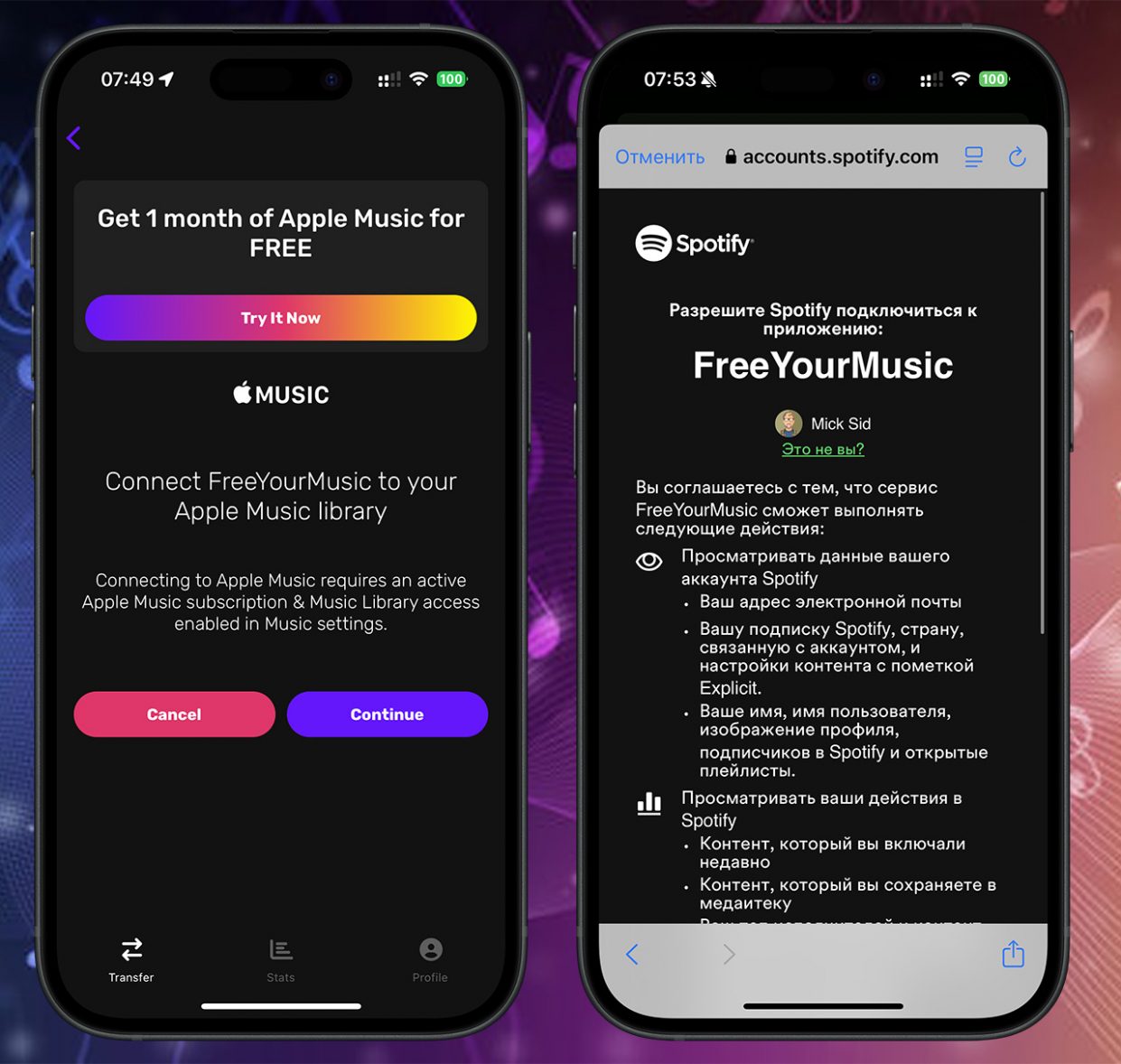
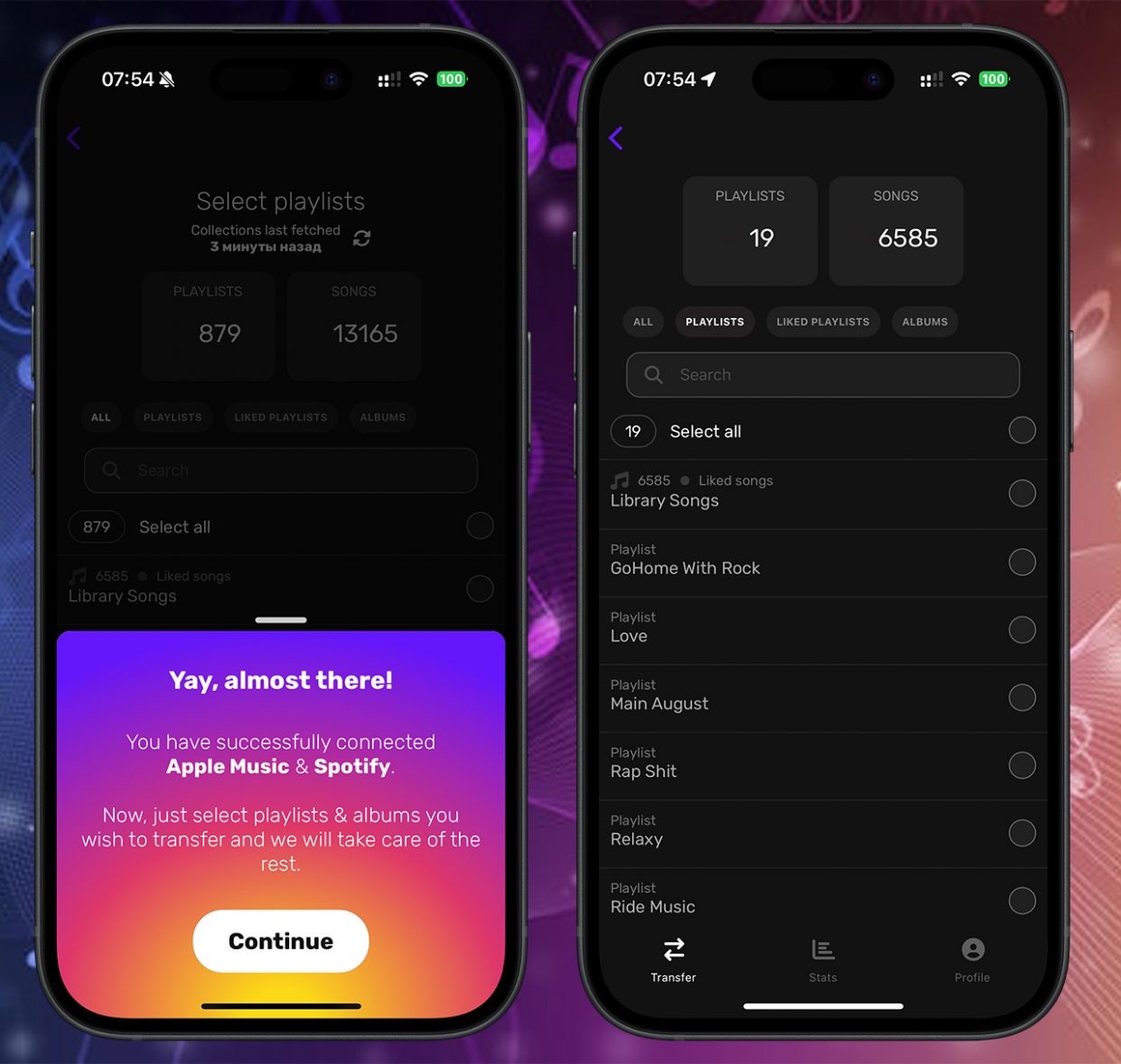
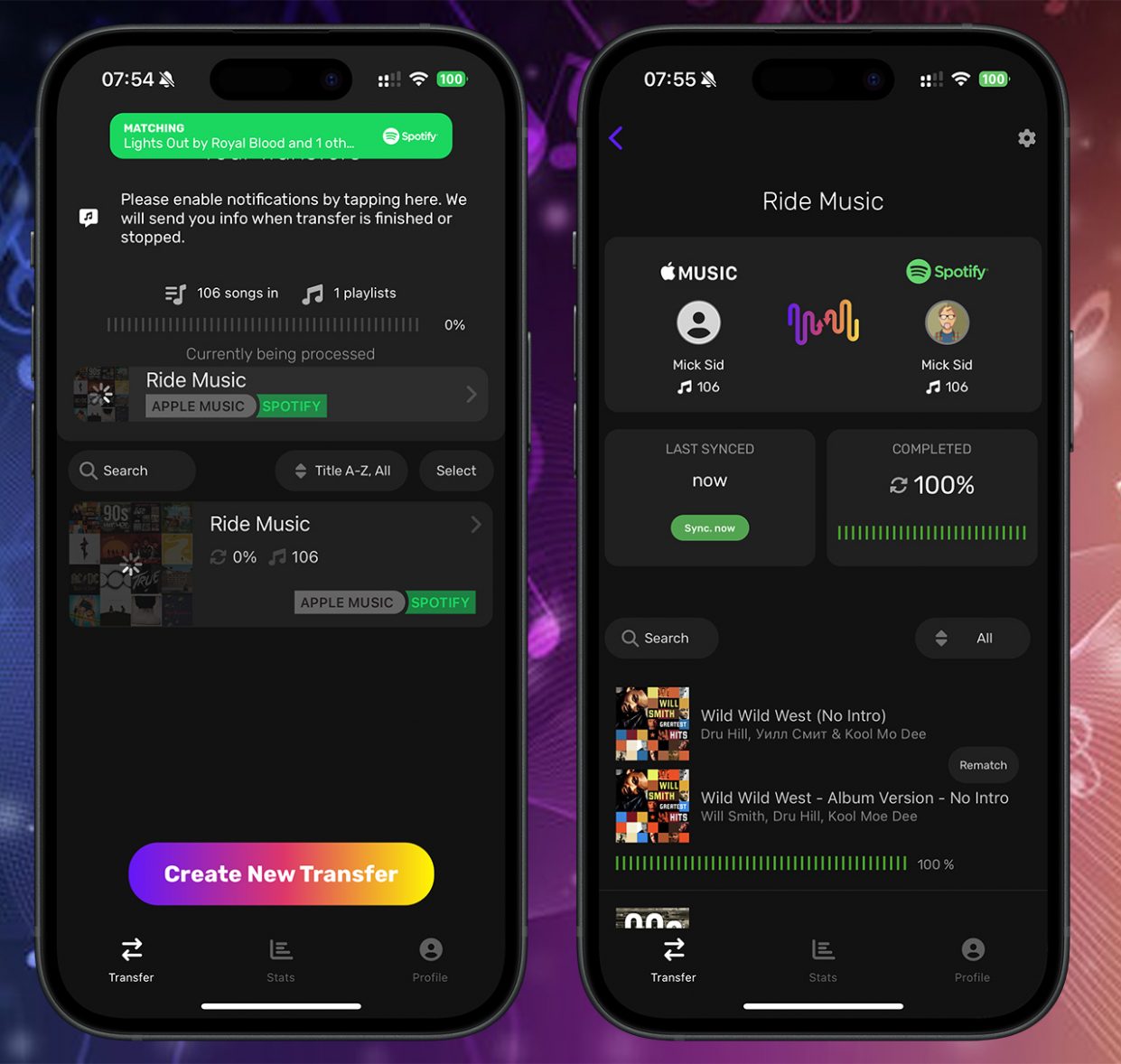
After that, it takes a little while, when the data in the Spotify app is updated, the music does not appear there instantly, but within ten minutes. But the most important thing is that it appears. And all this is free.
Music exchange between services is available:
▪︎ Spotify
▪︎YouTube
▪︎ YouTube Music
▪︎ Apple Music
▪︎ Amazon Music
▪︎ Tidal
▪︎ Pandora
▪︎ Deezer
▪︎ Soundcloud
▪︎ Kobuz
▪︎ Yandex.Music
▪︎ Angami
▪︎Napster
▪︎ Vkontakte
▪︎ Sound
▪︎ Saavn
▪︎ Bumpplay
pros:
▪︎ No need to register
▪︎ Transfer playlists and tracks for free
Minus:
▪︎ Transferring albums is not possible in the decent version. But in the payment options there is an option for a one-time payment of 999 rubles for the eternal Pro version of the service, which has no restrictions at all.
In general, we have an excellent, easy-to-use tool for transferring your music libraries between streaming services. I liked using it, I recommend it for anyone who periodically changes their music listening platform, so that all their favorite songs are always at hand.
Source: Iphones RU
I am a professional journalist and content creator with extensive experience writing for news websites. I currently work as an author at Gadget Onus, where I specialize in covering hot news topics. My written pieces have been published on some of the biggest media outlets around the world, including The Guardian and BBC News.









