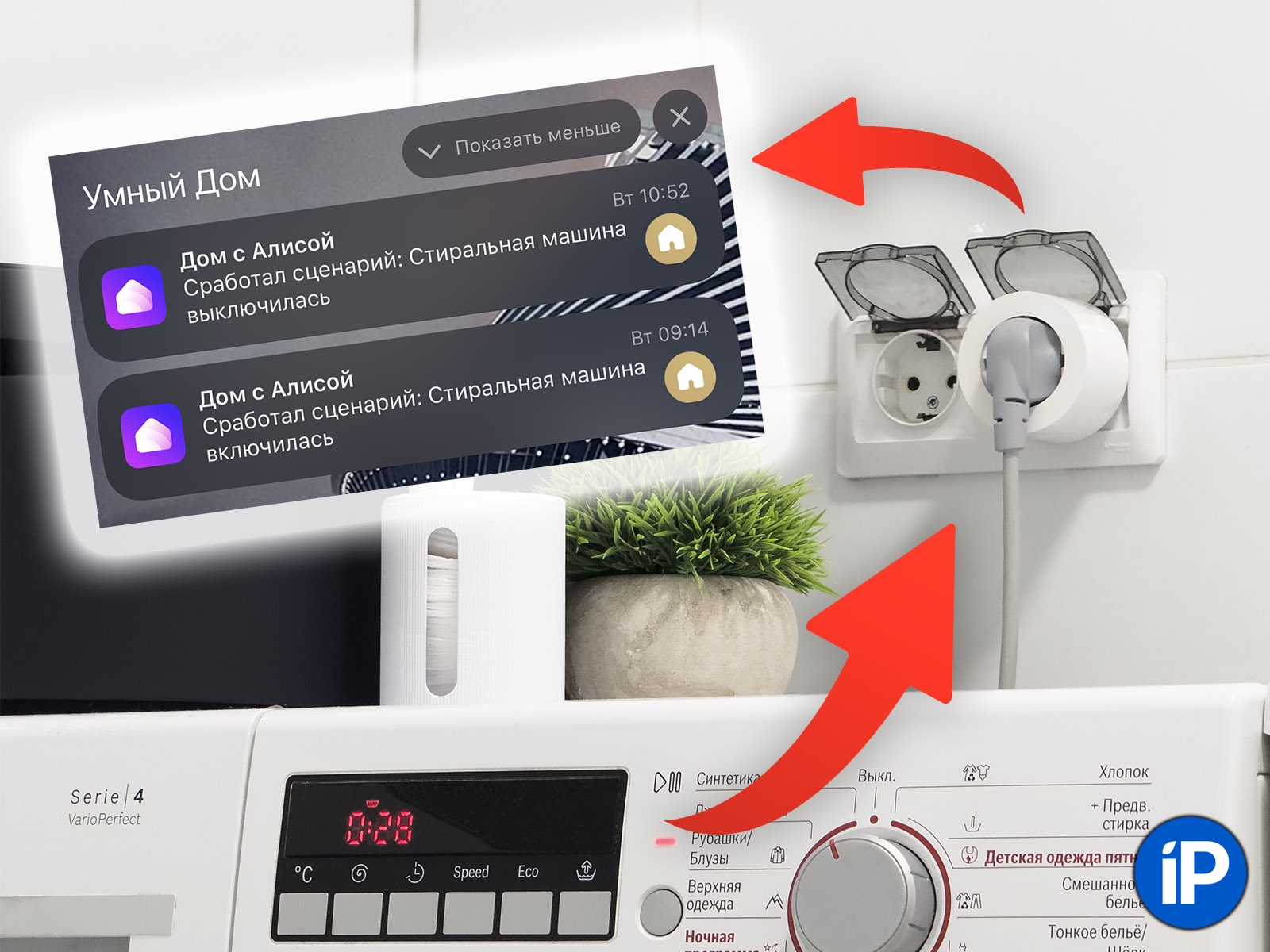In an ideal world, having a socket in your apartment should be smart by default. Until that happens, it looks like you can make a bright future with your own hands.
A smart socket is an extremely useful thing for the home, allowing you to remotely control connected devices and monitor their energy consumption. And most importantly, you can create really necessary scenarios with it. For example, make a washing machine smart.
Now let’s talk about what smart sockets are used for in Russia, which ones are better to buy, how to set them up, and what interesting things can be done from automation thanks to such an accessory.
What is the benefit in Russia

Smart socket from Yandex with Matter, compact and maximally functional.
💜 Allows you to control any device voice or from a smartphone. You can turn them on and off via a voice line, as well as through a smart home control program. You don’t need to be nearby to do this; control is available from anywhere on the globe.
💜 We will show you how much energy the equipment consumes. In the “smart home” application, many smart sockets display the energy consumption of devices connected to them. You will be able to find out how much your refrigerator, air conditioner, computer, hair dryer, any other household appliances and gadgets actually consume. Such statistics are saved by hours and days, and can be viewed in video graphics.
💜 Protects devices from overloads and surges. Almost all common smart sockets have built-in protection against overloads and power surges. In such cases, the socket will have time to cut off the power supply and will not allow the connected device to “burn out”.
💜 Will make a smart ordinary household technical school. For example, you can make a fan, a garland, an inexpensive humidifier, and a table lamp “a little smart” by turning them on according to a schedule or when other conditions occur, such as processing a motion sensor. And through power control, you can receive notifications about the operation or shutdown of household appliances – primarily a washing machine.
Which smart socket is better to buy

Built-in smart socket Aqara Wall Outlet H2.
I will highlight three models on the market that are quite different from each other.
1. The most advanced: Aqara H2 Wall Socket. A built-in smart plug that looks like ordinary. With full functionality, power grounding, power state recovery, Zigbee signal retransmission and a maximum load of 16 amps (as is required for simple sockets in Russia). We wrote a review of it. It is added to the smart home with Alice via the Aqara application.
No downsides, except for one: you need to install these instead of a regular socket, and this should be done by a person who understands electricity. The solution is not for “dummies”. It costs 3850 rubles.

Yandex smart socket with Matter.
2. The most adequate: Yandex Smart Plug with Matter. Yandex’s Smart Plug-In Socket, Released in 2024 – Here’s Our Review. Always Different from Its Analogues very compact ok. Shows power consumption, sends push notifications, remembers power status, withstands all 16 amperes. Can execute scenarios even when the Internet is lost at home – thanks to work on the new Matter protocol via Wi-Fi.
I don’t notice any downsides, I use one myself on two devices in the house. It sells for 1650 rubles, there is a white one, and black The models are not only white, like most others.

Smart socket KOJIMA.
3. The most budget-friendly: Smart socket KOJIMA. Also supports 16 amps, is controlled remotely and displays energy consumption*. A simple solution that is suitable if you are not yet sure that you need such a socket at all, and understand that it will most likely have to be replaced with another one with normal functionality.
It has several disadvantages. The socket is large, it is not a stealth option. Connection to the Smart Home with Alice occurs through the integration of an external partner (Kojima) and their application. Energy consumption is fully displayed only in this program, so some automations are not available to you.
Finally, there are no functions for local operation without the Internet, and there are no comments on the status in the event of a power outage – this is a very significant disadvantage, greatly reducing the performance of the socket in a smart home.
You can buy it for 570 rubles.
It is impossible to list all the smart sockets on the Russian market, so I have only provided a few global models. As an example, I will consider Yandex Smart Plug with Matter.
How to connect a smart socket

Take the smart socket in your hands and insert it into a regular socket. To turn it on for the first time, you need to press the button on the body, there is only one.
All!
If you have a built-in smart socket, use the detailed instructions included in the kit and, hopefully, your extensive knowledge of electricity. If there are any NoPlease do not try to install such a socket yourself and call a specialist.
How to add a socket to a smart home
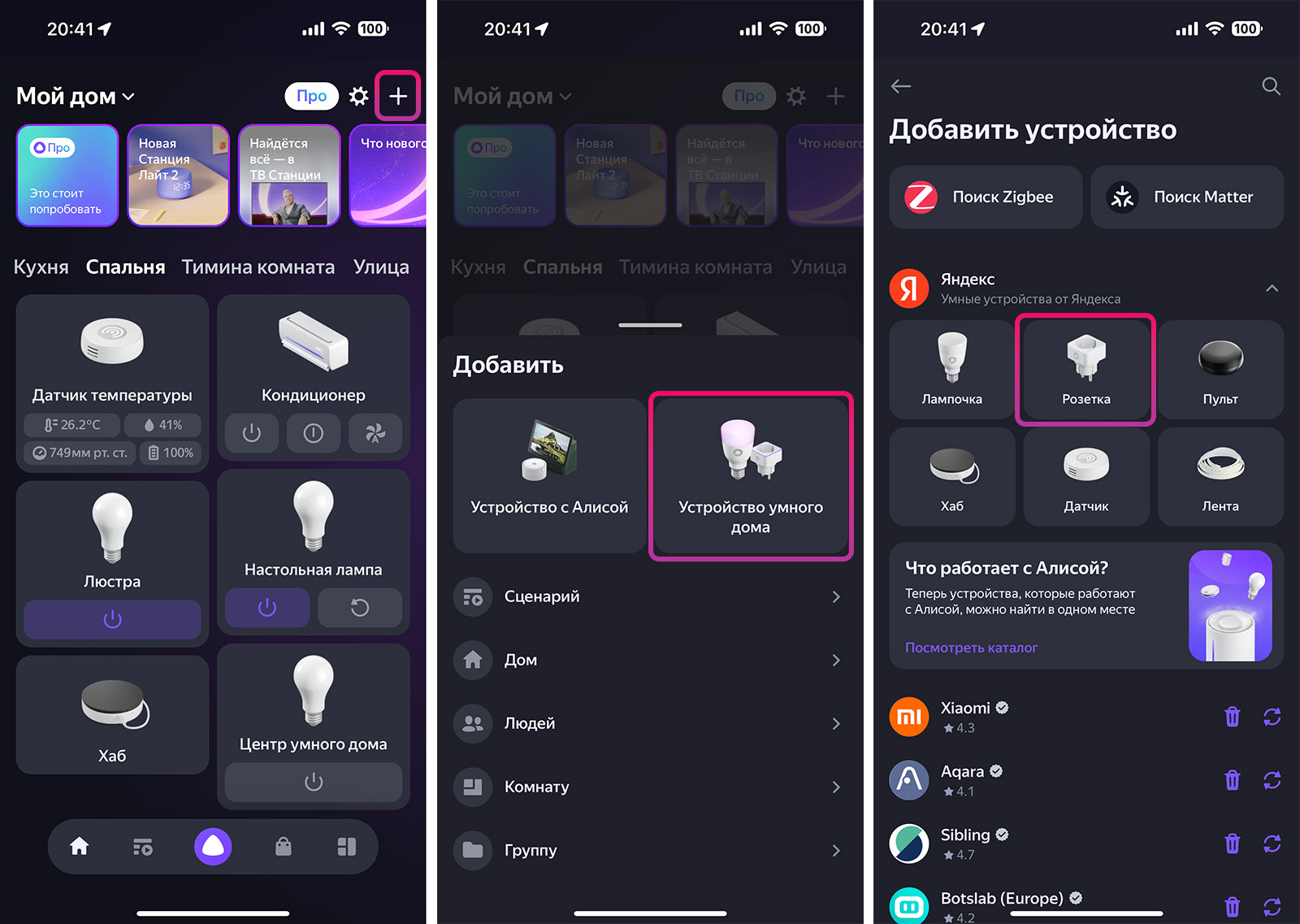
The process of adding a Yandex smart plug to House with Alice.
1. Plug the socket into the socket ☺️
2. Open the Home with Alice app (App Store or Google Play)
3. If you don’t see the option to add a new device, click on the offer “plus” in the upper right corner, select Smart home deviceand then in the menu Yandex click on Socket.
4. Then go to the screen. The socket should be connected to a 2.4 Hz network. I strongly advise you to name the socket such a name that will correspond to the name of the connected device. For example, if it is a washing machine, name it like this – Washing machine or Washing machine.
That’s it, you can use the socket.
Since the Yandex socket operates on the Matter protocol via Wi-Fi, you will be asked to scan the QR code on the device body to enter the settings. This is a good point in terms of security: remote control without such a QR code is impossible, and no one will be able to connect to it without physical access to the socket.
What commands and scripts are recommended

Power management commands:
![]() Alice, turn off the smart plug in my house
Alice, turn off the smart plug in my house
![]() Alice, turn it on. “(your name of the device in the socket in the House with Alice)”
Alice, turn it on. “(your name of the device in the socket in the House with Alice)”
![]() Alice, turn it off. All socket in my house
Alice, turn it off. All socket in my house
Delayed on/off commands:
![]() Alice, turn on the “Fan” at 8pm today
Alice, turn on the “Fan” at 8pm today
![]() Alice, turn off the “Humidifier” at 7am in the children’s room
Alice, turn off the “Humidifier” at 7am in the children’s room
![]() Alice, turn on the “Table Lamp” in the bedroom every day at 7 pm.
Alice, turn on the “Table Lamp” in the bedroom every day at 7 pm.
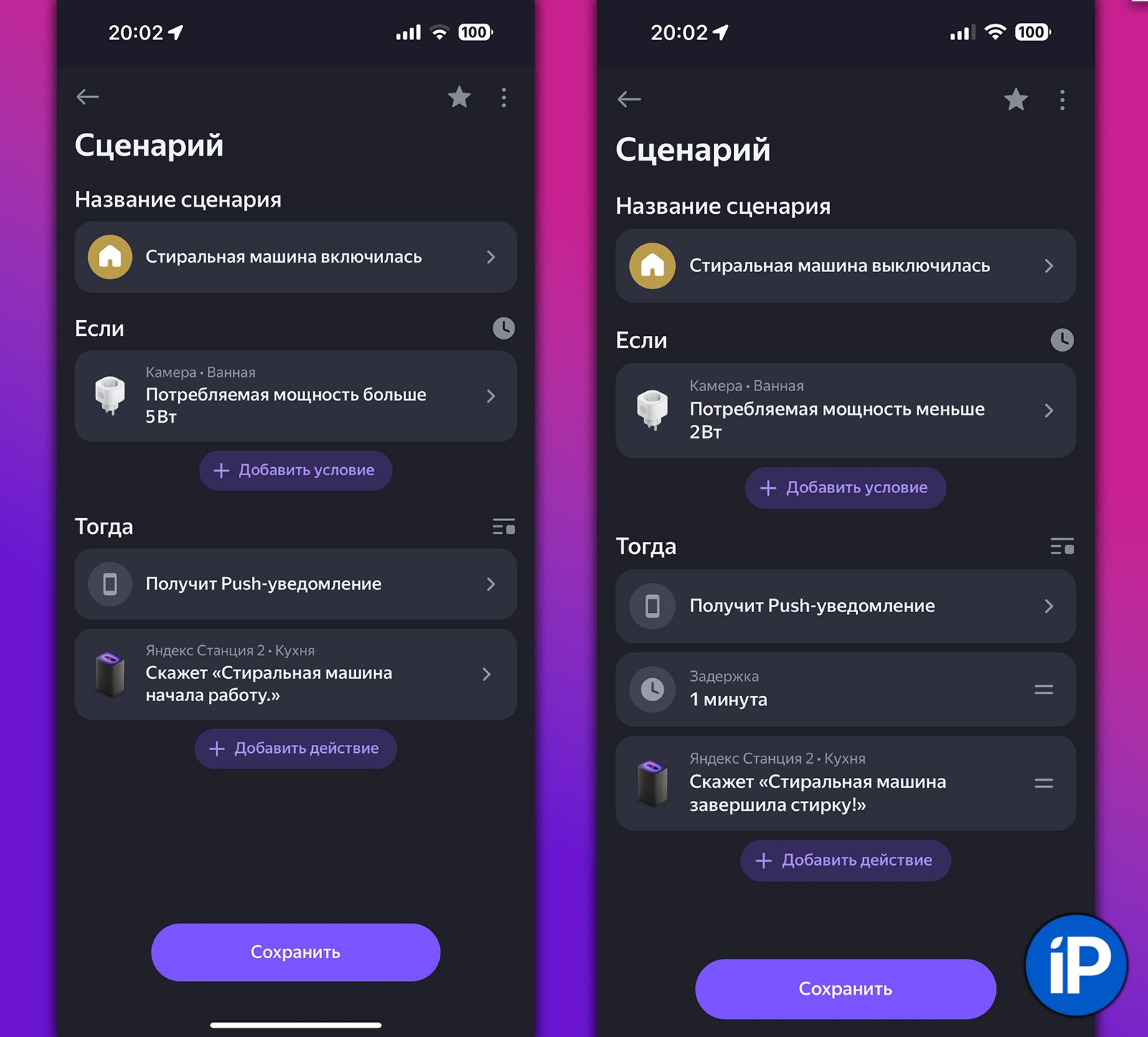
Scenario for notification of the start and end of washing via a smart socket in the House with Alice.
Scenarios:
🤖 Switching the socket on or off based on sensor data humidity or temperature. sensor of the required humidity and temperature. In the section Scenarios applications House with Alice we create a connection between two additional devices and custom operating conditions:
◆ if the sensor detects a drop in humidity, the socket turns on the humidifier.
◆ if the sensor detects an excess of temperature, the socket turns on the fan.
You can write a scenario so that the socket switches or turns on the device connected to it under other conditions – when moving with a motion sensor, when opening a door with a door opening sensor, when opening a window with a corresponding sensor, and so on.
🤖 Switching off devices with a key. Useful scenario for those who are worried. A smart wireless button is needed. Stick (or put) it near the front door and press it when leaving.
In the section Scenarios applications House with Alice we create a connection between two additional devices and two customizable sounds of work:
Switching on: devices
◆ If the button is pressed once, all the sockets in the house are turned on.
Turning off devices:
◆ If the button is pressed twice (or held down), all sockets in the house are turned off.
🤖 Operation of electrical appliances according to a schedule . A useful idea not only for simple climate control devices, a humidifier or a fan, but also for a phytolamp. Give the outlet to your mom and set up a scenario so that her seedlings and flowers are happy.
In the section Scenarios applications House with Alice Set a time interval during which the socket will keep the device on – for example, from 7 a.m. to 11 p.m.
🤖 Notification about the operation of the washing machine. The smart plug needs a power consumption monitoring function. In the section Scenarios applications House with Alice we create 2 scenarios:
► first the scenario is activated when the consumption exceeds 5 W, after which Yandex Station speaks “Washing Machine to Get Started”and I’m in a family group At home with Alice introduction is being sent
► second the scenario is turned on when the consumption is less than 2 W, after which Yandex Station says “The washing machine has finished its work”in a family group At home with Alice the same push notification arrives.
Note that I set this threshold to 5 watts based on my personal experience, but your situation may be different. For this scenario to work correctly, it is recommended to monitor it beforehand. House with Alice In this case, how much does your washing machine consume simply while it is turned on, and how much does it consume while it is running?
Is it worth buying?

A smart socket is the next step towards a truly smart home, even if you have purchased an external model rather than a built-in one. Moreover, such a holder is simpler than a relay or more serious systems, and functionally it requires almost nothing in the way of professional turnkey solutions at the wiring level.
My examples? I control the scooter’s charging via a smart socket. I automatically turn off the camera in the house when I leave there, and also turn it on when I leave. I am especially grateful for the push notifications about the completion of the wash, and it is convenient for me: now one of us will definitely not forget to open the door and unload the laundry, because before we often did not hear the signal about the end of the cycle.
I also hung the 3D printer on a smart socket solely for the convenience of turning it off. The power switch is installed deep below and rests against the wall. It is much easier to tell Alice in the Station to “turn off the printer” or press the socket in the House with Alice. In general, I am personally simply interested in knowing how much kW/h household appliances consume at different moments of operation.
I recommend at least trying to register one or two smart sockets. You will be surprised how many of them can be used even without other smart devices – and how it grows in progression with their appearance.
Source: Iphones RU
I am a professional journalist and content creator with extensive experience writing for news websites. I currently work as an author at Gadget Onus, where I specialize in covering hot news topics. My written pieces have been published on some of the biggest media outlets around the world, including The Guardian and BBC News.