Not all users can watch YouTube, RuTube and other services online; sometimes they need to download videos for viewing without a network connection or for further work with videos. There are several ways to download videos from different platforms, sites and social networks.
Now we are talking about the most convenient devices for iPhone, iPad and Mac.
Content
▶ Record using screencast
▶ Download using automation command
▶ Using a bot in Telegram
▶ Via a third-party application
▶ Via web services
Record using screencast

iPhones and iPads have long been able to record what is happening on the screen with sound. Just turn on the screencast recording and show the desired video on the entire screen. You will have to watch the entire video, except that third-party programs and services are not needed. The feature works without problems on iPhone and iPad; on Mac, recording will be done without sound or through the built-in microphone. To capture sound on a computer, you need an additional utility.
Where it works: on iPhone, iPad and Mac.
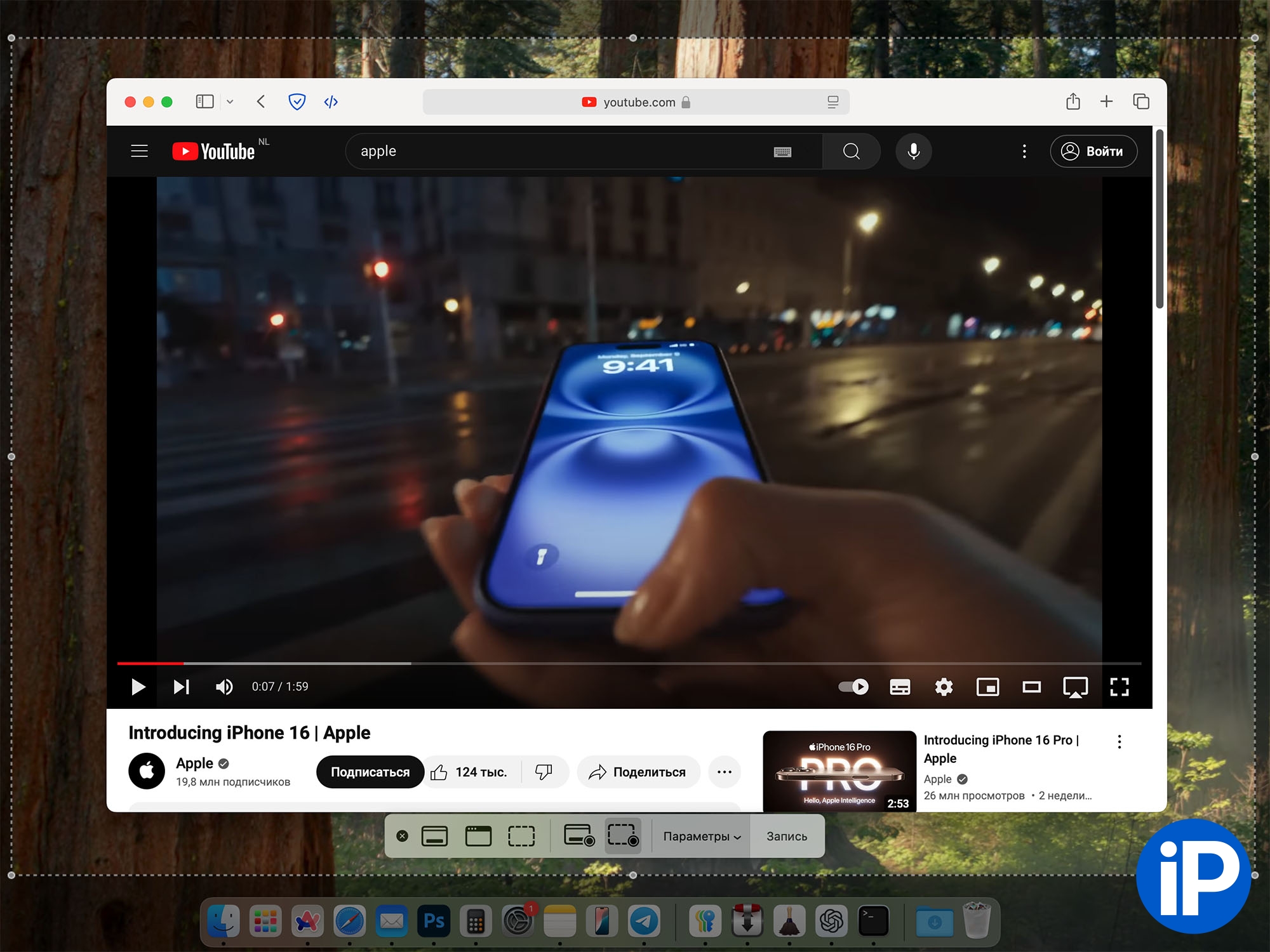
How to set up: On iPhone and iPad, go to the control center (the curtain with switches) and hold your finger on an empty space to enter edit mode. Turn on the Screen Recording switch, it will allow you to turn screencast recording on and off.
To do this, press the key combination. Command + Shift + 5select options and press Record.
◦ Back to contents ◬
Download using automation command
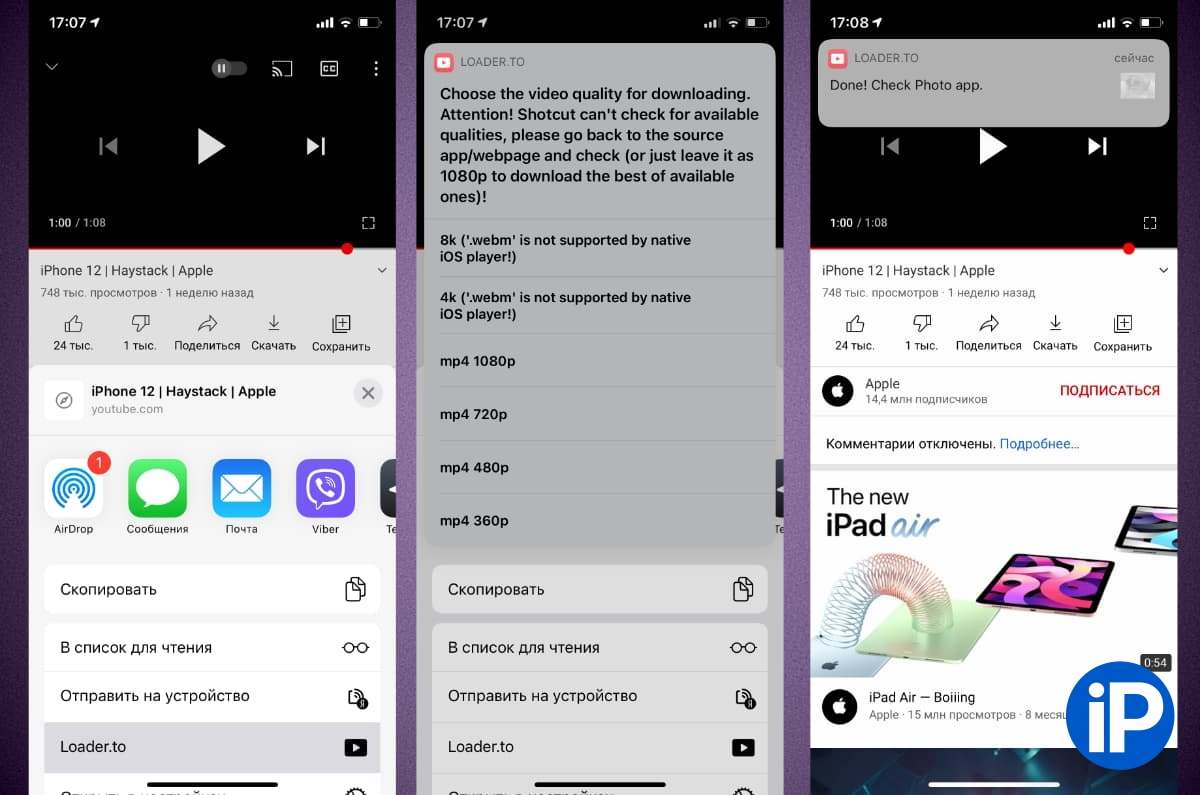
There are several commands for downloading videos from different sites. An approach may be taken, some of which do not work on older or newer versions of iOS, or additional apps are required to download.
Where it works: on iPhone and iPad.
How to set up: download from one automation command and provide all required permissions when you first run it. Now relevant:
▶ Download⤓Monochrome
▶ Download video and audio from Cobalt
▶R⤓Download
▶ Video snapshot
▶ All media downloader
◦ Back to contents ◬
Using a bot on Telegram

There are several bots that allow you to download videos from YouTube and other services or social networks. Some free bots ask you to subscribe to a sponsor’s channel or wait in line for a while.
Where it works: on any device with Telegram.
How to set up: connect any bot you like and send it a link to the video. Complete the required action (if asked) and wait for the video to load. Videos from a chat with a bot can be forwarded or saved in the gallery.
▶ @allsaverbot
▶ @instsavesbot
▶ @youtube_downloade_bot
▶ @AllDowerBot
◦ Back to contents ◬
Via a third party application
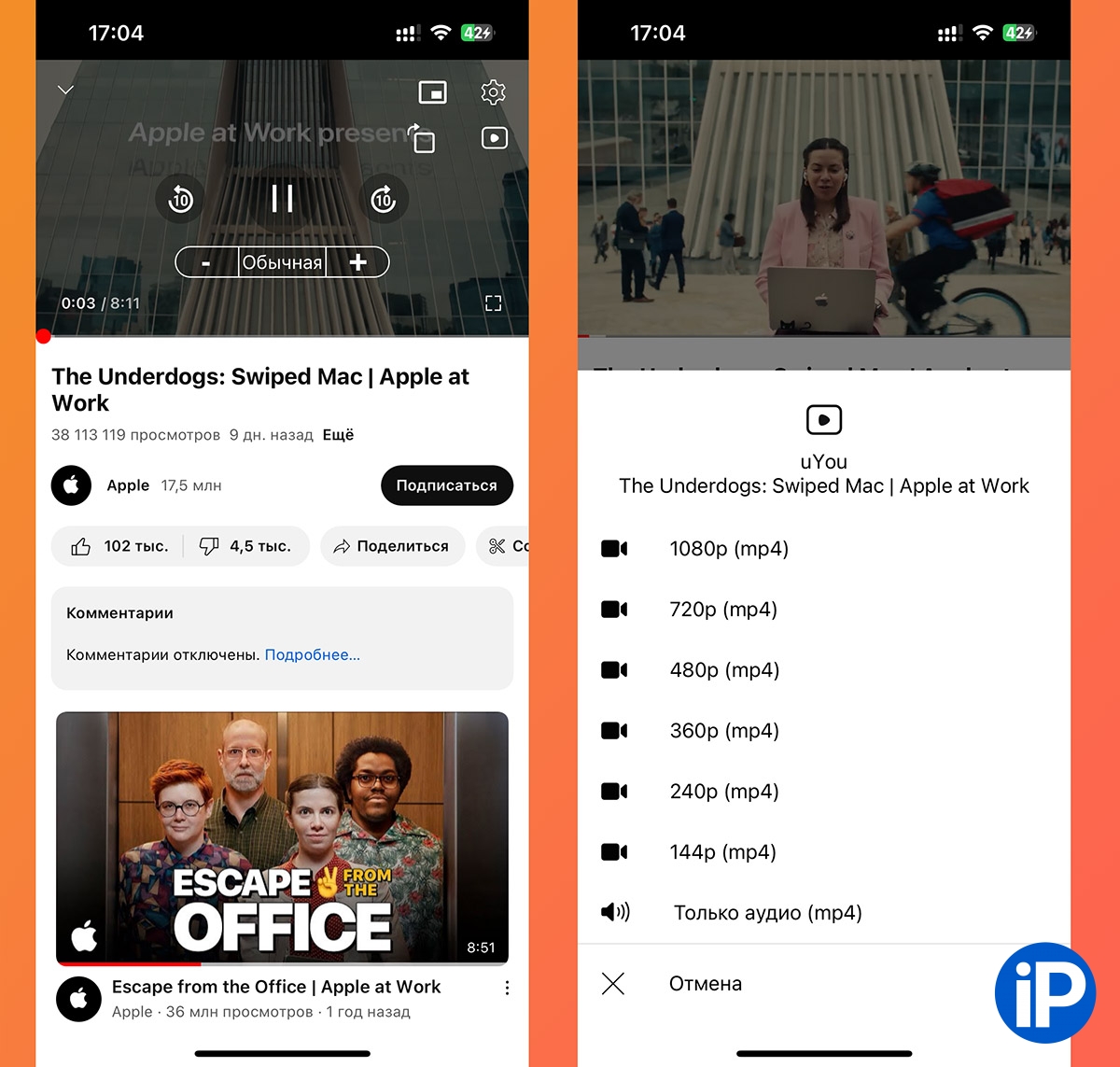
Browsers or modified YouTube clients allow you to download videos from various services.
Where it works: on any device you just need to choose the right application.
How to set up: Select a utility for your iPhone, iPad or Mac, copy the link to the video into it and download using the built-in tools.
📱 Brave Browser from the App Store – a free application that completes downloading videos
📱 Third-party YouTube client with video downloading and a bunch of additional settings
🖥️ PullTube utility with a large set of settings and demo period settings.
🖥️ 4K Video Downloader is a free app with ads.
◦ Back to contents ◬
Via web services
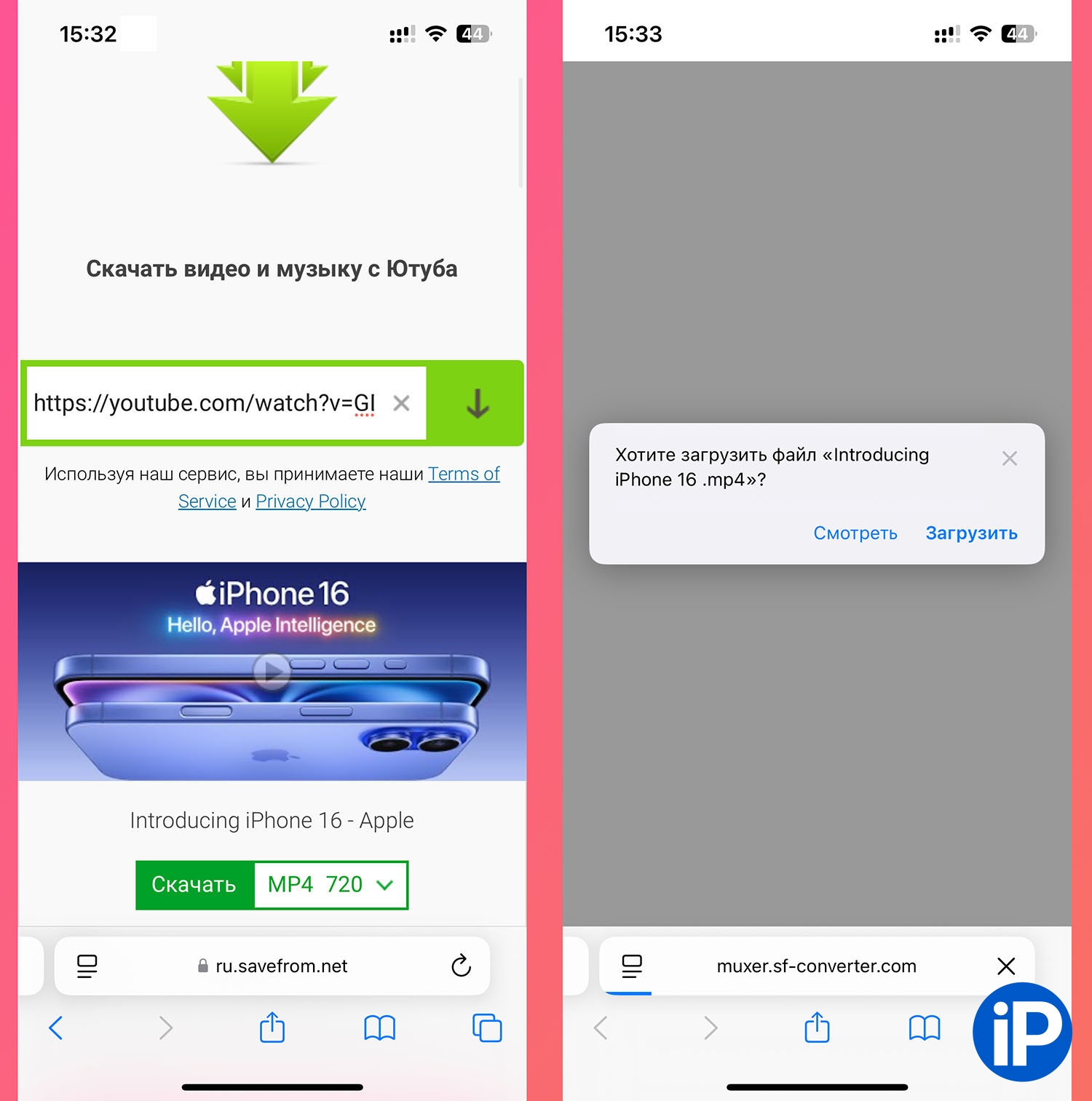
The sites allow downloading, you just need to send some links and browse a little.
Where it works: in any browser on iPhone, iPad or Mac.
How to set up: Enter the service page in your browser and paste the video link into the field. After a few seconds, the video will begin downloading.
▶ savefrom.net
▶SaveFrom.co
▶ SSYutub
Which method is your favorite?
◦ Back to contents ◬
Source: Iphones RU
I am a professional journalist and content creator with extensive experience writing for news websites. I currently work as an author at Gadget Onus, where I specialize in covering hot news topics. My written pieces have been published on some of the biggest media outlets around the world, including The Guardian and BBC News.











