One of the controversial news iOS 18 released an updated app Photo. The developers have made too many changes and redesigned the gallery beyond recognition.
The most important app on iPhone is broken in iOS 18, and you will have to face this problem
Fortunately, Apple also realized that all the changes were wrong and rolled back some of them. For example, in the first test versions it was possible to create several photos and videos with different sorting settings. It was necessary to switch between them with a horizontal swipe, which further confused users.
This feed has been removed from the application, and everything else needs to be configured manually for convenient everyday work.
1. Disable unnecessary partitions.
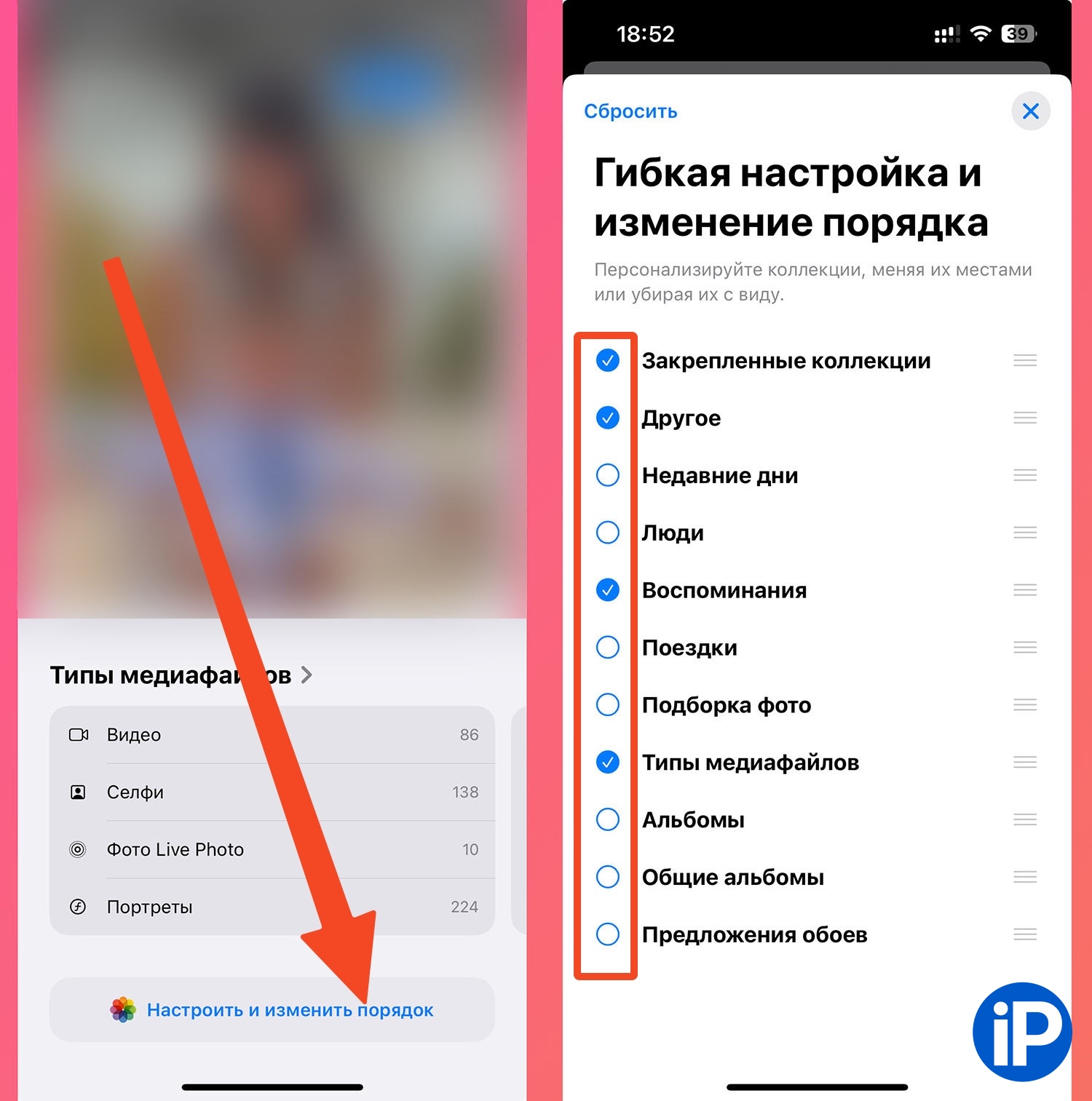
What is most striking is the huge number of heterogeneous objects. Photo carousel, folders, successful ones, collections with vertical and horizontal scrolling. To make it easier to navigate, we disable items that we do not use.
How to set up: In the Photos app, scroll to the lowest page and tap Customize and reorder. In the menu that opens, remove marks with sections that you do not need. Do not disable the item Pinned CollectionsThis is one of the useful news that we will set up a little later.
I removed it for myself Recent days, People, Trips, Selection of photos, Albums, Shared Albums And Wallpaper offers. It became faster to access the necessary photos and videos, and unnecessary sections did not take up space in the gallery.
2. Swap the sections.

Now that there are few sections left, you can swap them. We raise the most necessary ones to the top, and lower the rest below. If you don’t want to disable something, as in the previous section, you can safely move it down.
How to set up: In the Photos app, scroll to the lowest page and tap Customize and reorder. Drag the items you need to the marker on the right and change the position of the sections.
3. To ensure fixed fees

This section contains favorite folders, which can be immediately pinned under the photo feed. You can add several folders, scrolling between them will be a horizontal swipe.
How to set up: in the Photos app go to section Pinned Collections and press Change. By using the sections you need most, you will establish the appropriate order. The first three folders will be external; to view the rest you need to swipe.
I find it convenient to have quick access to videos, screenshots, and recently deleted files. You can also display any albums, shared folders, any section or selection from applications: portraits, panoramas, hidden ones, QR codes, etc.
4. Sort your photo feed.

In the gallery, you can remove or add standard type files, or even enable the use of only the necessary data.
How to set up: In the Photos app, tap the photo feed and tap the arrow icon on your remote control. Here you can configure:
► Sort by date or recently added. In the latter case, the photos saved in the gallery will fall into the lowest, and not the shortest possible time on the shooting date. On the other hand, you can adjust the latch Recently Saved and I’ll look for them there.
► Filter by data type. For example, show only photos, only favorites or only videos. So you can collect unnecessary data from the tape in a couple of taps.
► Video options. The most useful option is to disable screenshots and save pictures from other applications. For them, a customizable holder in pinned collections so that they are not confused with regular photographs.
5. Place sections side by side on iPad.
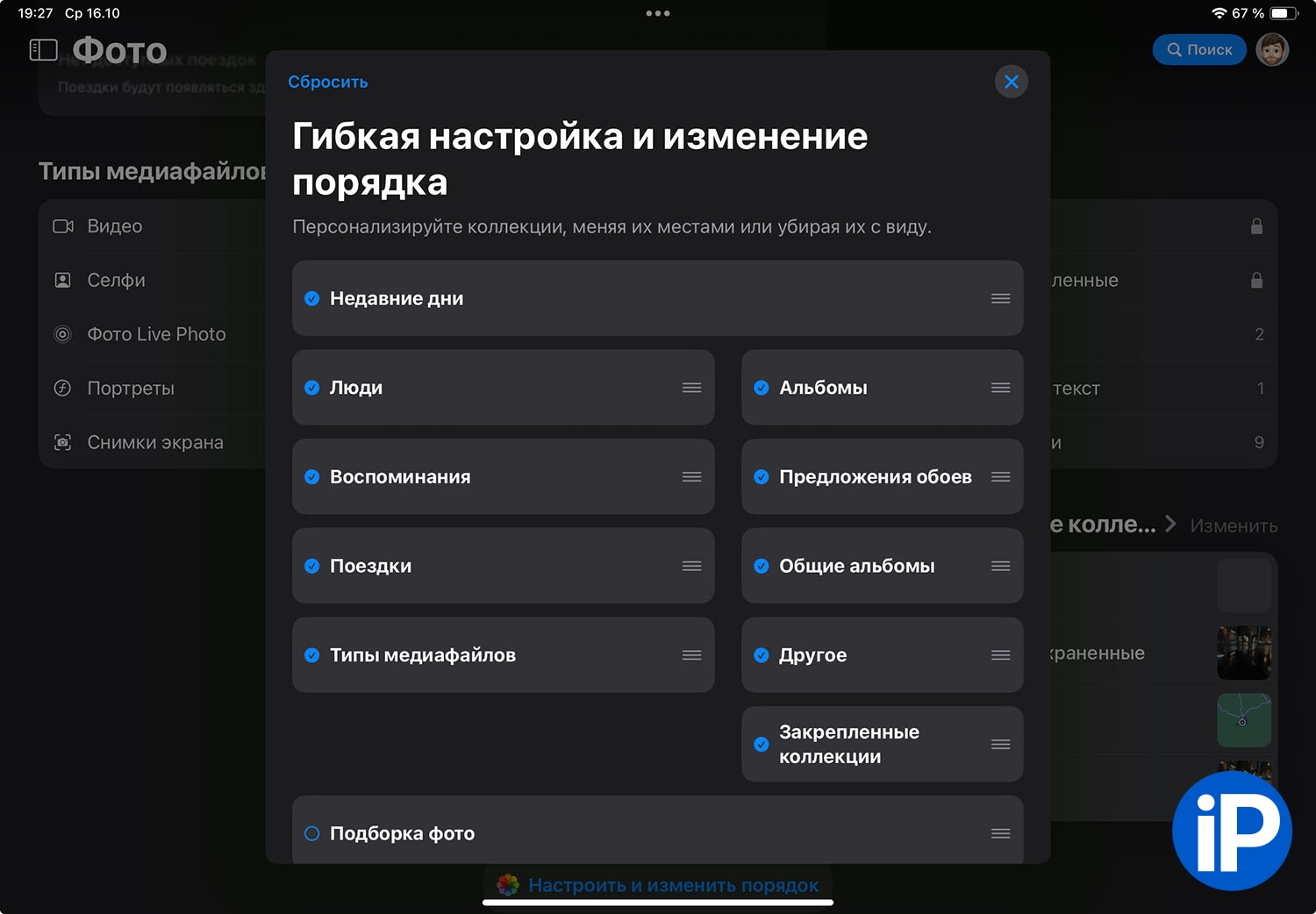
The tablet setup app is a bit more flexible. The sections do not necessarily take up the entire screen surface. They can be placed two at a time and save screen space. This way you can fit all the necessary folders on one to one and a half screens and quickly go through everything you need.
How to set up: In the Photos app, scroll to the lowest page and tap Customize and reorder. Rearrange folders, disable unnecessary ones, and place sections side by side to save space.
Let us know in the comments your tips and tricks on how to set up the new Photos app in iOS 18.
Source: Iphones RU
I am a professional journalist and content creator with extensive experience writing for news websites. I currently work as an author at Gadget Onus, where I specialize in covering hot news topics. My written pieces have been published on some of the biggest media outlets around the world, including The Guardian and BBC News.











