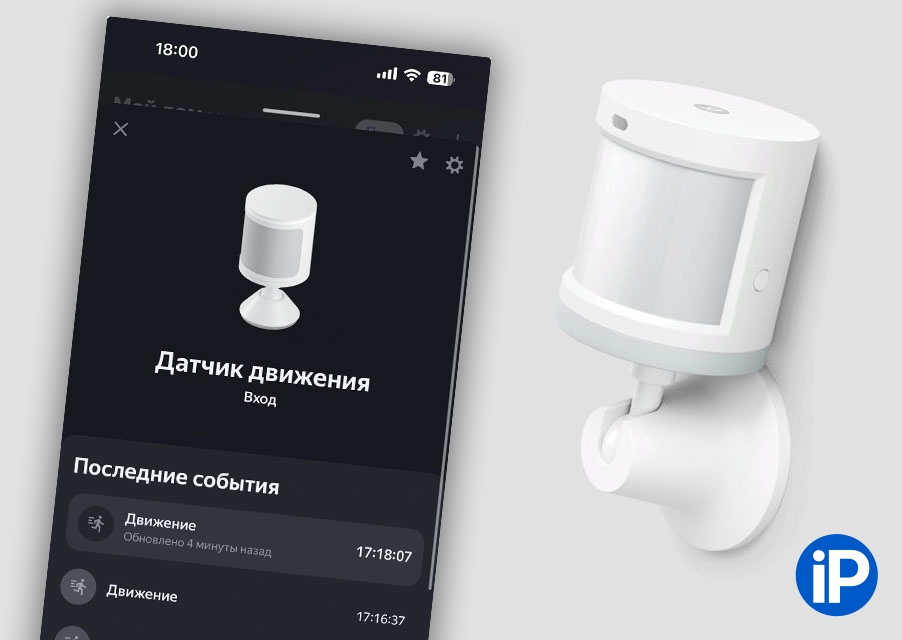The light in the bathroom turns on by itself when I enter. The hood too. And everything turns off when there is no one in the room. No one touches the switch far away.
Motion sensors were and displayed one of the oldest, but very important elements of a smart home. They allow you to fine-tune and automate useful functions: turning the device on and off, system lighting, surveillance and security.
They are easy to place, set up and use. This article explains what happens with these types of sensors and how they can benefit you.
What are the benefits in Russia

A small inconspicuous Yandex motion sensor on my router, which is hidden at the entrance to the apartment.
💜 Will report movement in the room. The sensitivity of modern sensors is high, and they all work in the dark. On a smartphone – useful if access to the room allows you to discuss or communicate with other smart home functions.
💜 Allows you to control other devices. Having noticed movement or its absence, the sensor makes it possible to automatically turn on other devices, including through smart sockets, or change their operating modes. This is an original trigger gadget.
💜 Makes the light switch unnecessary. The most common and obvious use of a motion sensor is to turn on the lights in a room when you enter, and turn them off when there is no activity in them for a certain period of time. This is usually done for bathrooms, but it can be done in the kitchen and in separate areas of the same room.
Which motion sensor is better to buy?

Yandex motion sensor. Simple, clear, easy to set up and works well
Motion sensors for smart homes have long met the requirements for their capabilities – they all either work very well, or the market has decided that they have long been removed from sale. Therefore, here we can literally highlight one a model worth paying attention to.
The most adequate: Yandex motion sensor. Wireless, runs on a CR2450 battery for 2 years. It weighs nothing, has a miniature size and therefore does not disturb the interior. There is Zigbee 3.0, that is, integration into a smart home is universal. It can also read the light level. The kit includes a mount with a rotating mechanism for installing the mount at an angle, including under the ceiling, as well as two adhesive tapes.
The sensor model has been tested for several years by different manufacturers. I have exactly these in my small apartment. Didn’t see any cons. costs 2500 rubles on Yandex Market.
An alternative to this sensor can be called pyroelectric models (reacting to heat, not movement), models for manual installation in custom smart home systems (without independent “smart” filling) and presence sensors. The latter are the most advanced, they can recognize the location of a person’s presence in a room and see him even through thin walls. But for now they are disappearing.
The absolute majority will have enough opportunities Yandex motion sensornot to mention its ease of connection and installation. Therefore, we will continue to focus on it.
How to connect a motion sensor

You can attach the sensor in any way you like, even upside down, as long as it looks where you want to read the movement.
Simply unpack the sensor, remove the fuse sticker from the battery compartment and attach the sensor in the desired location.
The transparent “window” in it should look in the area where it is necessary to read the movement. Detection area – 170 degreesrange – up to 7 meters. It works most effectively at a distance of 2-3 meters, and the further away it is, the larger the object must be in direct proportion and the more active its movement must be before it will look correctly.
Don’t forget that the battery will need to be replaced after 2 years, so try to secure or insert the sensor so that it can be easily removed later.
Since we are discussing the sensor from Yandexthen the connection process in a smart home is also carried out in their ecosystem and applications. Home with Alice.
How to add a motion sensor to a smart home
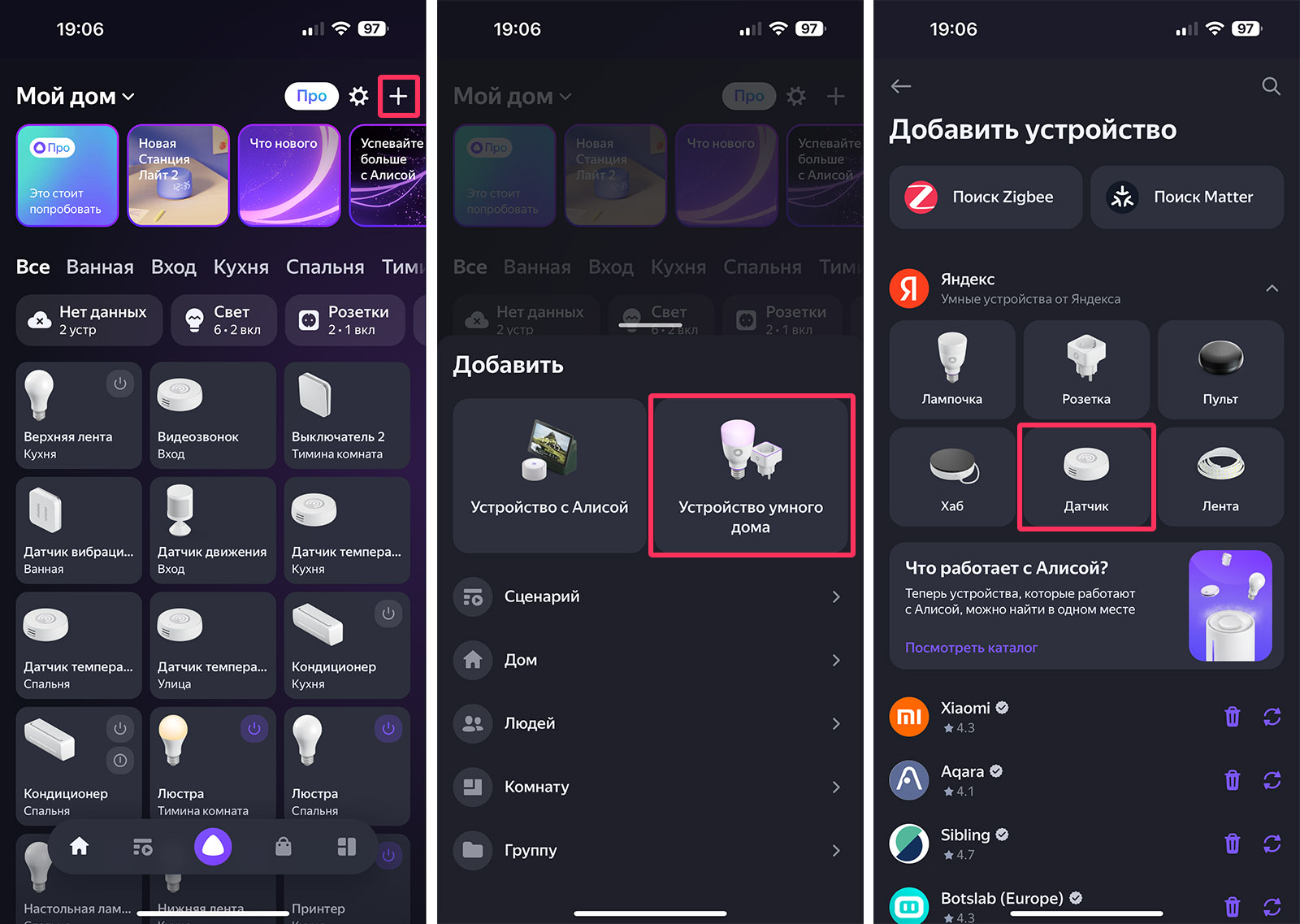
The process of adding a Yandex sensor to the Home with Alice application.
1. Press the button on the top sensor until its LED starts flashing rapidly.
2. If you have Yandex Station with Zibji’s support, suffice it to say:
![]() Alice, find a new device
Alice, find a new device
It will scan the environment in search of a Zigbee signal sensor and automatically add it to the smart home. To change its settings and location (room), you will need the Home with Alice application. You don’t have to read the next section of the instructions.
3. If you do not have Yandex Station, but have Yandex Hub with Zigbee, then go to the Home with Alice application (App Store or Google Play).
4. Click on “plus” in the upper right corner, select Smart home deviceand then to the menu Yandex click on Sensor.
5. Then go to the screen, name the sensor and select a room. If you plan to install several sensors in a room, I advise you to specify the location in the name of each. This will help you immediately understand what exactly worked and make it easier to configure settings and automation.
What commands and scripts are recommended?

The sensor is located opposite my desktop – if there is no movement in front of it for a long time, the backlight strip on the wall turns on. The rest of the time it is turned off so as not to be distracted while working.
Status check command:
![]() Alice, what’s wrong with the motion sensor in my house?
Alice, what’s wrong with the motion sensor in my house?
Alice reports the last time the sensor detected movement.
Scenarios:
🤖 Motion push notification. Allows you to be on the alert – each sensor trigger leads to notifications in the Home with Alice application. Useful if you are away and no one will be home.
In the section Scenarios applications Home with Alice adjustable operating status sensor:
◆ if the sensor detects movement, a Push notification is sent
In a normal situation, we recommend adding additional conditions to the scenario, otherwise you will be overwhelmed by notifications. Now we will look at this in more detail.
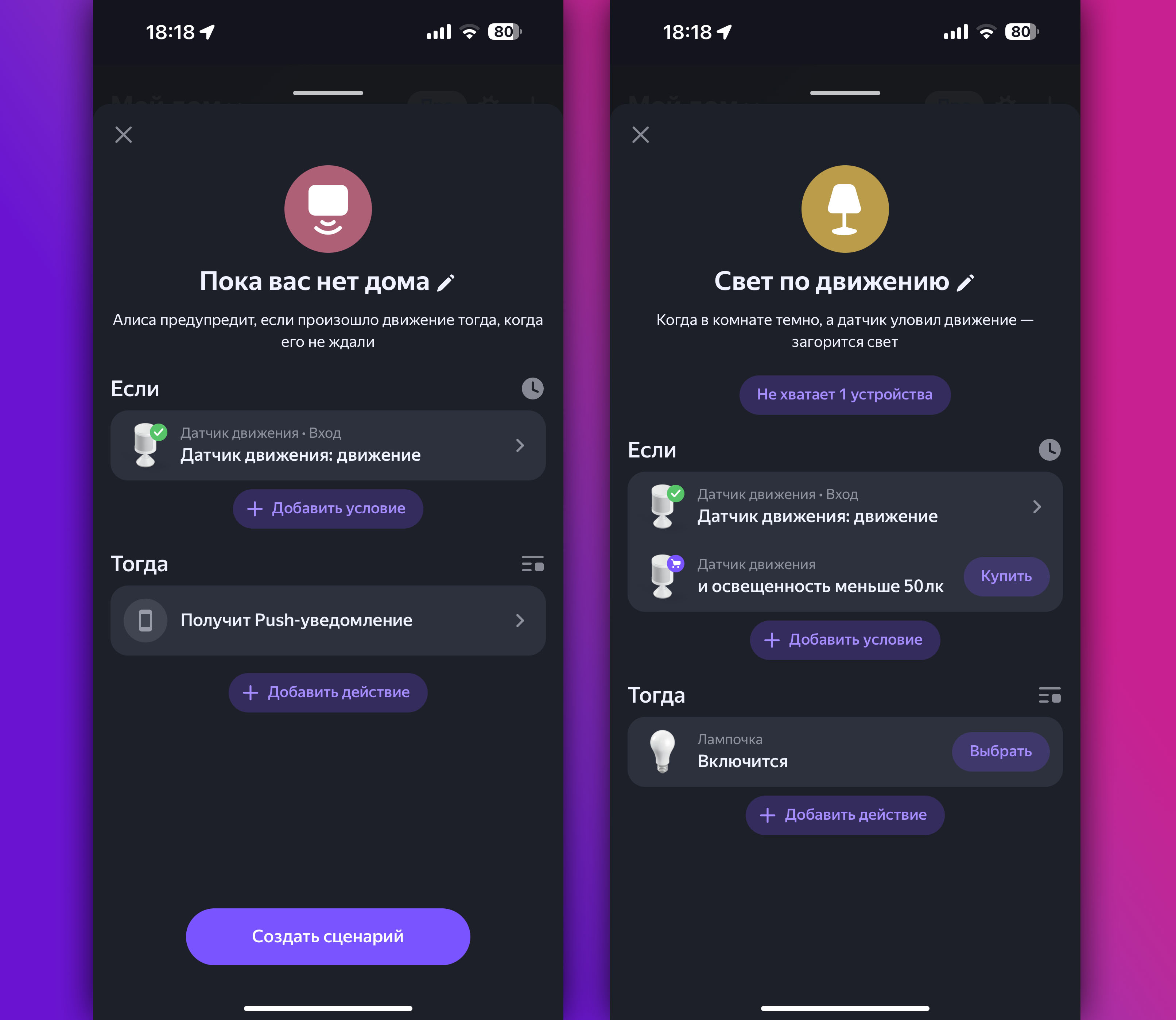
Application examples Home with Alice.
🤖 Motion notification during certain hours. For example, the sensor will report if processing occurs at lunchtime, when everyone should be at work, or at night, when everyone is sleeping, and there will be no people in this area.
In the section Scenarios applications Home with Alice adjustable operating status sensor:
◆ if the sensor detects movement during a certain period of time and on certain days, you receive a push notification
This scenario can be further customized further. For example, you can provide a certain state to other sensors, such as a door sensor, a temperature sensor, and so on.
I asked a colleague to film how he turned on the lights and hood using a motion sensor.
🤖 Turning on the light when the sensor is working. The most common case of its use is especially suitable for bathrooms. But it is also useful for automating local lighting: lamps on the desktop, night lights, LED strips above the kitchen countertop, and so on.
In the section Scenarios applications Home with Alice customizable sensor operating conditions:
◆ if the sensor detects movement, the strip/smart lamp turns on
◆ if the sensor does not detect movement for N seconds/minutes/hours, the light will turn off
🤖 Turning on the hood when the sensor is triggered. For this you need a smart relay. Instead, you can use, for example, a smart socket and turn on other electrical appliances. This is how you define the chapter of automation – using a motion sensor, “dumb” devices and equipment can then be turned on and off, from a fan and humidifier to video surveillance and, yes, hoods.
In the section Scenarios applications Home with Alice Configurable communication between sensor and relay/smart plug:
◆ if the sensor detects movement, the relay on the hood/smart socket turns on.
◆ if the sensor does not detect movement for N seconds/minutes/hours, the relay/socket is turned off.
By combining such scenarios depending on your desire, you can create complex automation in the tradition of a real smart home. Lights, hoods, climate control devices, security systems and much more will quickly respond to the kitchen in the house.
Is it worth buying

It’s worth getting a motion sensor if only for the sake of placing it in the bathtub and never having to use a regular switch again. I wish I could come up with such a little thing, turn the light on and off. But if you are one of those who often forgets to do this, or if you regularly catch someone in your family for this, the sensor will solve the problem at the root.
By the way, automatically turning off the lights using a motion sensor will help at least a little save on electricity.
The thing is both easy to install and useful in life. Just to use it, it is advisable to already be interested in the topic of a smart home and have other sensors, smart lights or smart relays.
Which sensor or smart device should you set up next? Recommend in the comments, just don’t suggest smart light bulbs. We will definitely get to them in any case…
🏡 More about smart home:
▪ I find out about a leak in the house in a second, the water won’t pass. How to use a leak sensor in Russia (+ best scenarios)
▪ How to make any radiators (batteries) in Russia smart, so as not to twist them with your hands to set the temperature
▪ In the kitchen it lights up on its own, in the bathroom it also reacts to guests. Why do you need a smart tape in your home?
Source: Iphones RU
I am a professional journalist and content creator with extensive experience writing for news websites. I currently work as an author at Gadget Onus, where I specialize in covering hot news topics. My written pieces have been published on some of the biggest media outlets around the world, including The Guardian and BBC News.