If you have a digital business, you may need to create your own website to promote your company. Like this Google Sites this is a free tool Offered by Google might be a great choice to put together yours.
The platform can be a good choice for those who don’t know much about programming and design You want to set up the site yourself, as the Google Sites interface is simple and quite intuitive. Also, it has several options for it. Residential to facilitate the assembly of the site and customize the pages.
When you create your website, you can use the domain provided by the tool or buy your own with the company name. Once set, continue to manage and update the site’s content.
Interested and want to learn more? Read on with us and explore step-by-step how to optimize your Google Sites account in a practical way!
Google Sites: see how to create a free website in a simple way
Next, we draw attention to a small tutorial on how to create your website simply and quickly. Google Sites.
1. Create the account
First enter the address sites.google.com and login with your Google account. This gives you access to Google Sites.
2. Start building a website
Then click the “+” sign. This will open the screen like this: Residential for website creation.
3. Customize site content
Now it’s time to customize the pages. In the “Add” option, you can perform operations as follows. add text, images, embeds and upload files.
YouTube videos, documents, spreadsheets, etc. It is also possible to use other resources, such as placing Separate information about your organization and invest in quality content.
4. Choose your website type
Google Sites also gives you the option to choose the website template you want. So, for example, you can choose a site that will serve as a portfolio, a sales center, or a site that will be updated by a few people.
In this way, you can customize it according to your demands and the type of content you want to create.
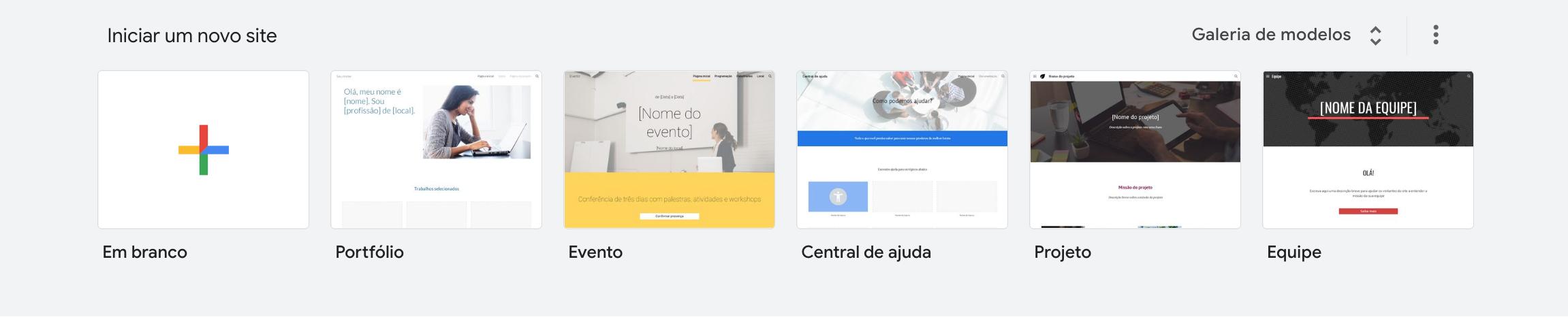
5. Create inner pages
In the “Pages” tab, you can create your site’s internal pages, segmenting the content and creating a hierarchy among them.
6. Finally, bring the site online
After making all the decisions and customizing your site, just click the “Publish” button and it will be in the air.
What are the advantages and disadvantages of Google Sites?
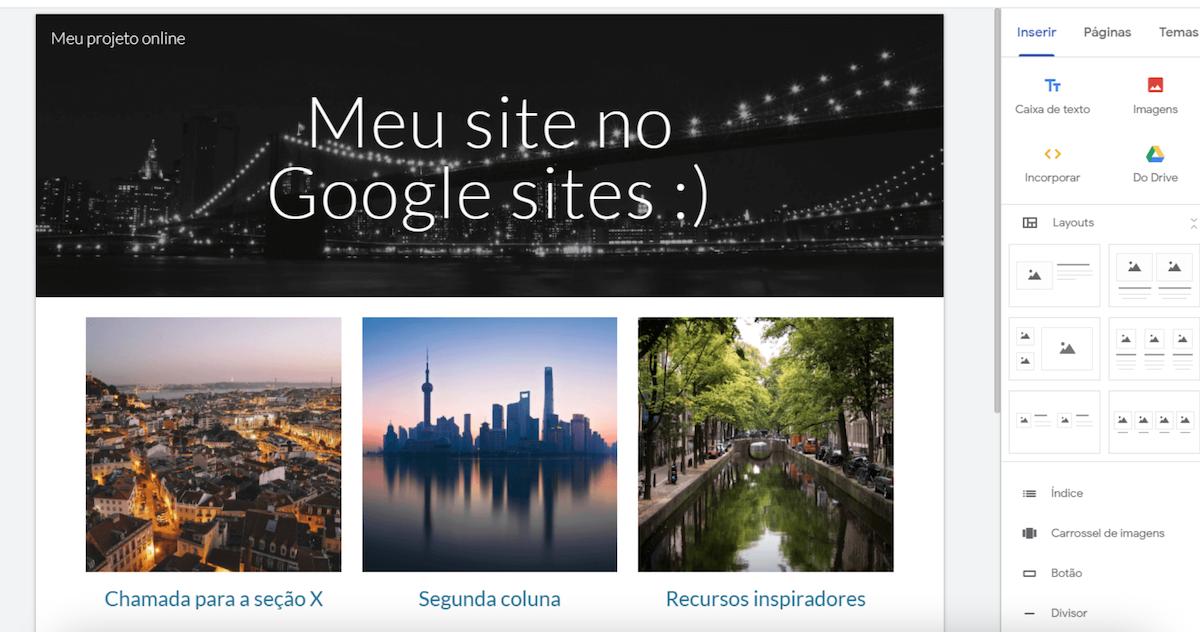
Perhaps you are asking yourself: Is it worth using Google Sites to build my page, or is it better to use another platform? Considering the advantages and disadvantages of this tool is a great way to make the right choice!
Let’s see the advantages of Google Sites. The platform is especially recommended for those who are starting a website and do not have a lot of financial resources to invest, such as hiring a professional to build a page from scratch. Also, since it is free, it does not require any initial investment.
Another advantage is ease of use. Since it is fully designed for those who do not have much technical knowledge, the platform is very accessible and intuitive: just start fiddling with it until you understand how it works.
The disadvantages include precisely this facility. As a 100% free tool, it can be customized to a certain extent. A website built from scratch tends to have more features and Residential it is more specific because in Google Sites the user is restricted to the interfaces offered by Google.
Do I really need to build a website?
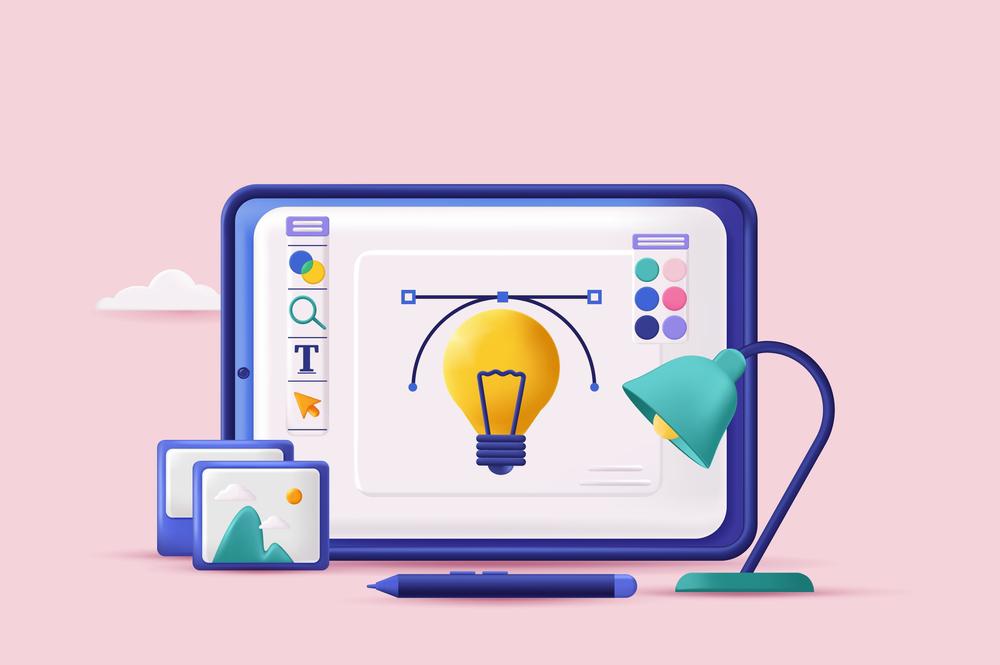
Another possible question is: Does anyone who works with the internet need to create a website? This is a good question as it has sparked some controversy.
Building a website can be a good way to make your brand or company stand out digitally. The online world is full of stimulants and people who want to attract the attention of potential customers.
Therefore, a website is usually a credibility difference when converting a purchase. It’s incredible, isn’t it?
To illustrate: on social networks, in areas where many people use it to market their products and services, agility and urgency in response are expected. A website works like a 24-hour business; customers can complete the purchase themselves, regardless of the time of day.
And not only that, you can better know the audience browsing your website from digital marketing resources and which pages they access most frequently. In this way, it is possible to find out which content attracts the most attention and – of course – focus on them.
Finally, having a website can be a turning point for you. strengthen your brand in the digital world. Many people do not trust a brand unless they have a website where all the information (about the company’s location, contact details, owners, etc.) is easily accessible.
In summary, it may be worth using a combined strategy between website and social networks, depending on the demand of your business.
Source: Tec Mundo










