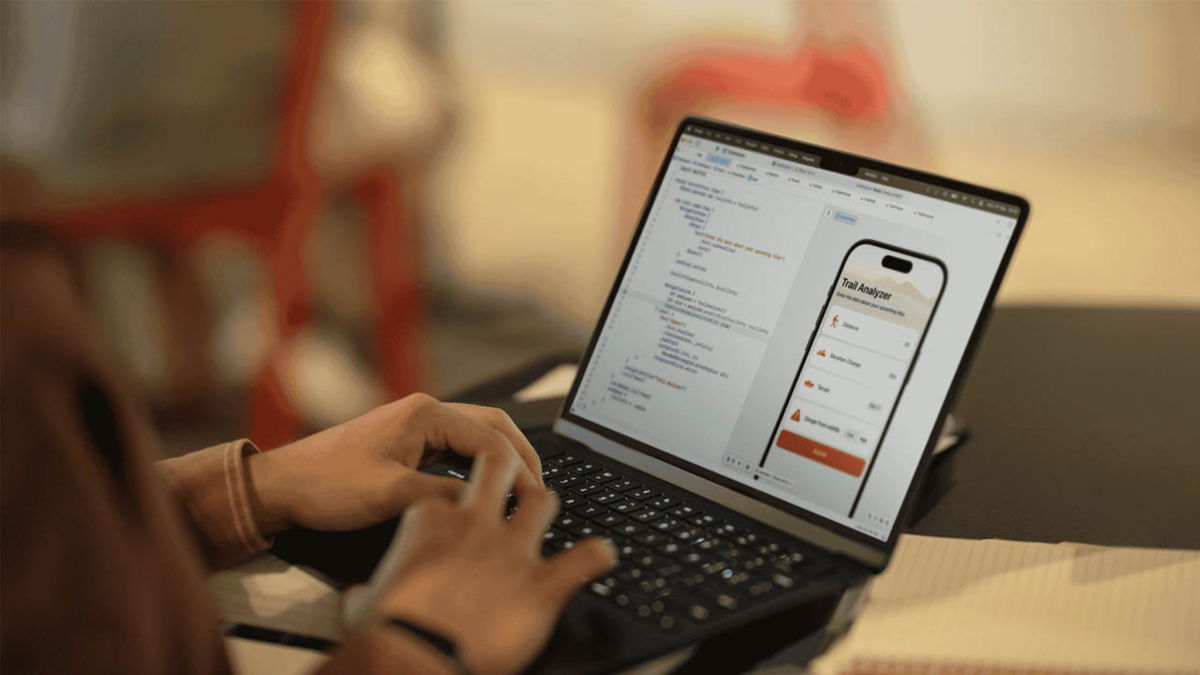Western publications presented the first reviews of the 10th generation iPad. From a technical point of view, the review of the tablet does not have many complaints, but the price of the issue.
Gathered opinions of journalists who protested against the new iPad.
Go.
1. Edge
Stuck in the middle.

Basically, this iPad is a great tablet with high performance, a rich and extensive library of apps for its big screen.
It costs more than the 10th generation iPad at $449, which is $120 more than a generation. It can cost upwards of $1,000 with all accessories, maximum memory, and cellular module.

The basic iPad is bought for everyday use, kids, school, travel, and consumption—it’s not a laptop replacement.
Apple seems to understand this, which is why it still sells the 9th generation iPad for $329, which is a more affordable and affordable price for many people who are just looking for an iPad for basic tablet tasks.
This puts the new iPad in an odd position. It’s certainly better than the 9th gen model (which is still very sculpted), but it’s high value and not as good as the iPad Air. And since you can pretty easily find an iPad Air on sale at the moment, this new iPad is not an iPad worth buying right now, despite having a lot to offer.

The 10th generation iPad offers the “flat” design with flat bezels and no home button that Apple introduced with the iPad Pro back in 2018. It’s almost a clone of the last two iPad Air models with the same display size.
The updated look is significantly more modern than the 9th generation iPad, but since we’ve been seeing variations of it on other iPads for four years now, it doesn’t feel particularly fresh. It just looks like an iPad.

Apple claims in its marketing materials that the iPad has an “all-screen design,” but let’s be honest: the front of this new iPad isn’t “all-screen.” The display has a dedicated frame that allows you to comfortably hold the tablet without accidentally pressing on the screen.
Apple defines the front camera horizontally, which greatly increases its use for landscape video calls. It’s amazing that this is the first iPad to have its front camera in the right place.
now the camera is in the right place, now there is no point in using the “Spotlight” function.
2. Engadget
As a rule, there are some compromises.

Apple has cut down some opinions to distinguish this iPad from the Air. These are the usual trade-offs, namely the screen isn’t quite as good as the Air’s, without full front glass lamination, anti-glare, or support for the wider P3 color gamut. It also only supports the first generation Apple Pencil, which is a pretty big downside for those looking to upgrade the stylus.
While the 10.9-inch display isn’t much larger than the old 10.2-inch screen, it’s big enough to make multitasking more convenient.

I used a 12.9-inch iPad Pro with an M1 processor for four months to test iPadOS 16, so I had some concerns about the A14 chip in the new iPad. The news was in vain. I can find my RAW photo in Lightroom without stuttering, every game I’ve run has worked great, apps have loaded quickly even when I switch between them in Split View and Slide Over.
The only real issue I’ve noticed with the A14 compared to the higher performance chips is that apps frequently reload their content resources. Sometimes, because the memory did not work here.
3. Tom’s Guide
Surprising and embarrassing.

In our lab tests, the iPad showed up at 504 nits, nearly matching Apple’s 500 nits. That’s good, but you might have a lot of trouble seeing the screen in direct sunlight, like I did.
The iPad 2022 has a 12 MP camera. In good condition, it produces high-quality pictures. But you can forget about the night mode, because there is none. This is a bummer. There is also no flash.

Take a photo with the 10th generation iPad camera.

Photo on the front camera of the iPad 10th generation.
When constantly surfing the web over Wi-Fi at 150 nits of brightness, the 10th Gen iPad lasted 10 hours and 57 minutes. iPad 2021 lasted – 11 hours 59 minutes, iPad Air – 10 hours 9 minutes.
The Magic Keyboard Folio for iPad is a great accessory if you want to use this tablet as a mini laptop. It costs $249 but has a good 1mm of travel and fast connection speeds.
The keyboard has a built-in kickstand that’s easy even on your lap, though the iPad bounced around a bit in that mode.
You can also remove the keyboard if you just want to use the back as a stand, perhaps for watching a movie.

Apple Pencil support is the biggest disappointment with the new iPad. To be honest, this is a real headache for a company that prides itself on smart design.
The 10th generation iPad does not support the development of the 2nd generation Apple Pencil, so if you want to draw, take notes and more on this iPad, you’ll need the tools for the $99 1st generation Apple Pencil.
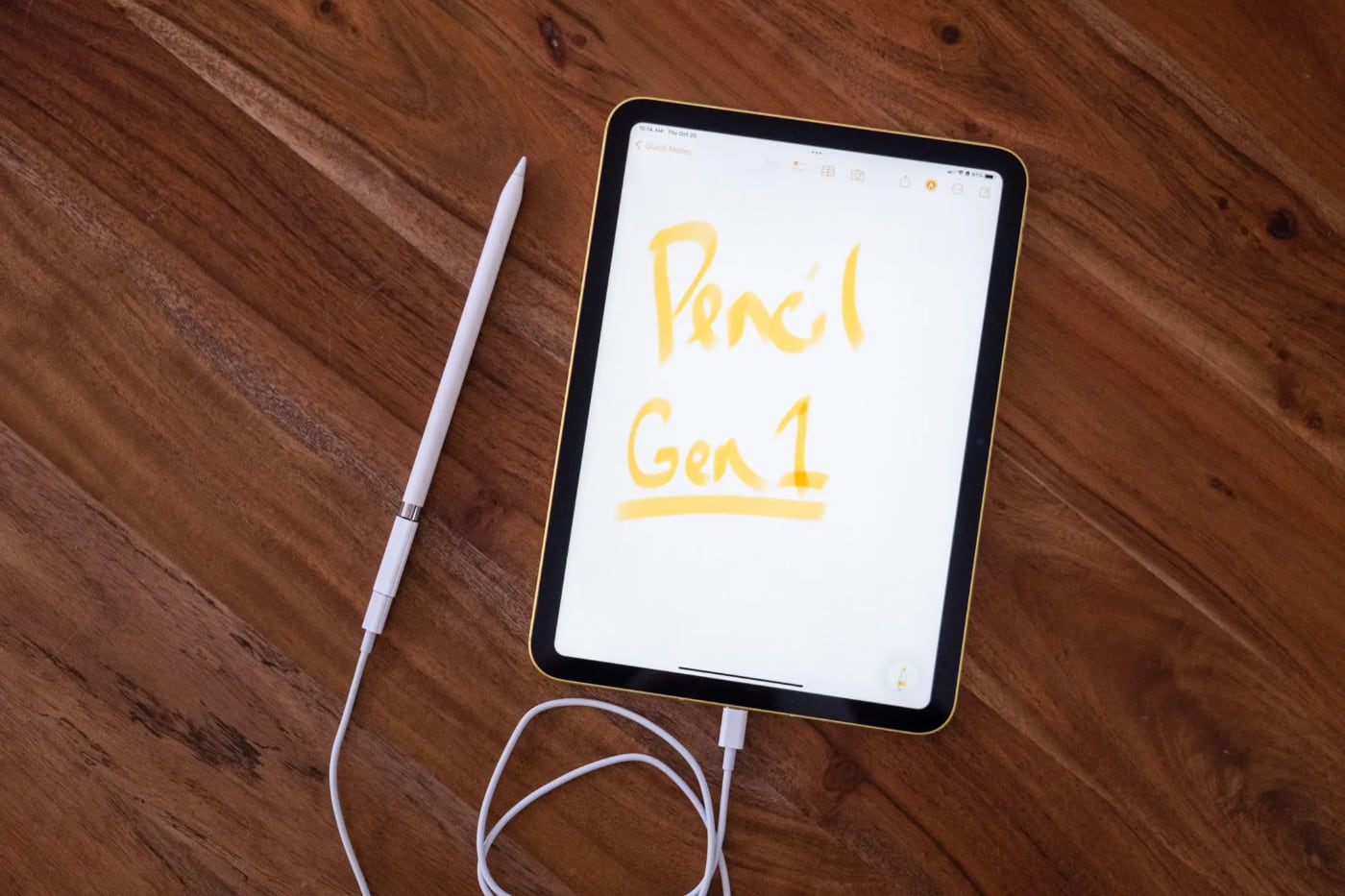
There are a couple of major problems here. The Apple Pencil has nowhere to store when not in use. Charging requires a separate USB-C to Apple Pencil adapter. And that’s because the Pencil still uses the old Lightning connector instead of USB-C.
The good news is that Apple will be looking at this adapter bundled with the Apple Pencil. The bad news is that this clumsy solution is generally needed.
Source: Iphones RU