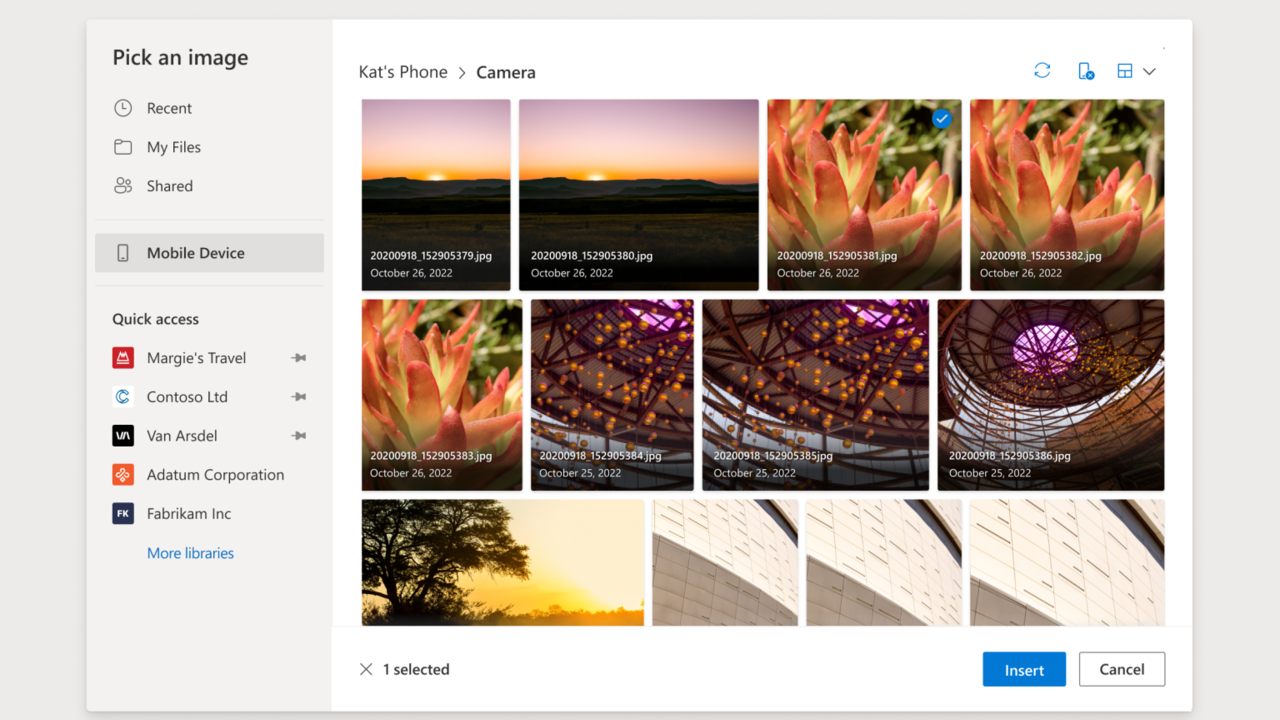While Microsoft already offers ways to transfer content between Windows PCs and Android devices with the Phone Link app, which was updated in March, this is the first time the company is implementing the feature directly into one of its apps.
Microsoft says that this feature will be rolled out in bulk sometime to make sure everything runs smoothly.
To get started with this feature, follow a few steps, open a Word or PowerPoint web document, then select Insert > Pictures > Mobile Device.
Earlier, Microsoft found a way to put you in the Edge browser. There were some tricks.
Source: Ferra