One of the friendliest video editing software is up to date: Wondershare Filmora 12 has new and exciting features. If in previous versions it was already possible to create professional content with a few clicks, the current version brings more resources that you can use as your imagination desires.
The practicality of Filmora 12 means that even those unfamiliar with editing will experience admirable results in a short time of use. That’s why Wondershare Filmora is considered one of the easiest editors to use, and with the new version what was already good just got better.
Learn more about this video editing software and unleash your creativity!
Wondershare Movies
Wondershare is a technology company that aims to create intuitive and accessible solutions for the public. Its catalog has various products that make life easier for users. Therefore, the focus is always on quality and practicality.
In recent years, there has been an increase in the production of audio-visual content. And Wondershare saw an opportunity to launch a product that collaborates with complex and unfriendly programs with users regardless of their level of knowledge.
Filmora is such a video editing software, appeared. And with a track record of success, it has now reached its 12th version.
One of the biggest differences of Filmora is that each version adds functions and features requested by the users themselves. Of course, in addition to the editing functions for a quality and enhanced video in a few clicks.
Therefore, Wondershare, wanting to expand the range of functionality and contribute to the ability of its users to use all their creativity in their production, has released the new version Filmora 12.
Check out what’s new in this version:
drawing mask
You know the effects that look like someone drew them, and those scratches that accompany the video? It can be done with a drawing mask!
In fact, this is one of the coolest functions to show all the creativity. filmora 12. And while it takes a lot of time to use and experience this feature in other software, you can make the first attempts as soon as you install the program in Filmora.
With the drawing mask, you can use the pen to create any shape around objects. Thus, you add effects by drawing free strokes or lines.
In other words, let your imagination go and use the pen to bring all your ideas to life.
improved keyframe
Keyframe has been improved in Filmora 12, although it is already a tool from other versions. Where previously parameters were limited in some respects, they have now been expanded to cover all, such as filters, color correction, and titles.
In addition, keyframe allows for better framing of scenes and creating animations on any object, including animated ones.
Great for this feature create intros for youtube enlarge, shrink, rotate or change videos as you wish
These edits can also be applied to just one object or a group of images. Another issue is that these animations can be applied on split screens. In this way, although the videos change over time, mobility is created.
adjustment layers
Since one of Wondershare’s main goals is to make editing easier, tweaks do not need to be included individually. With the new adjustment layer, it’s easy to apply the same effect to several clips, i.e. apply the edit to the entire timeline or to specific sections.
That way, while the video is playing, the editor can decide to close the frame further for highlighting and convey another kind of emotion. This effect is widely used in YouTube training videos, in addition to famous vlogs that have collected millions of views.
Another problem is that tweaks change the underlying clips, which gives you more speed and flexibility. If you want different effects, simply discard the layer to return the video to its original format.
Regulations with Artificial Intelligence
Maybe you don’t know, but Filmora already used artificial intelligence concepts and resources in its tools. And what was already functional in previous versions just got better. The Filmora 12 platform includes AI-powered audio correction and expansion tools.
In fact, AI smart crop allows you to quickly crop objects and people. It also performs edits on selected objects and items. The use of artificial intelligence in this case allows you to quickly and intuitively remove, replace or replace the background and other edits.
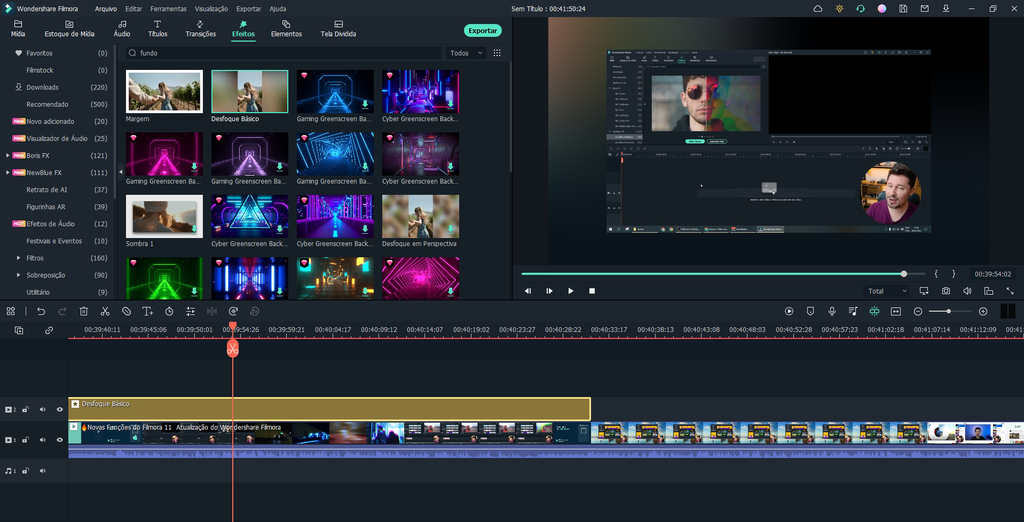
In a particular background case, Filmora 12 has announced the AI portrait feature in its updates. This makes it easy to detect people in the video using the Human Segmentation effect by removing the background to make them stand out. In addition to this, the software itself provides portrait effects and stickers that provide more fun in editing.
When it comes to audio, the artificial intelligence implemented in Filmora 12 allows you to reprogram the audio to match the length of the video. So there is no need to cut and repeat the music. Wondershare’s own program does the complicated work.
This function can also be used to add multiple songs to a single video without abruptly switching between changes.
An adaptive and cross-platform software
One of the best features of Filmora 12 is that the software is cross-platform. That is, you can start editing on your computer and continue on your smartphone, which has access to it at the same time. editing app.
For this, it is sufficient to have your project registered in the Wondershare cloud service. This feature also allows transferring videos from mobile phone to computer for further editing.
As for usability, Wondershare provides predefined workspace layouts for you to choose the one that best suits your style and monitor. But of course the layout is fully adapted to your editing habits and methods. In the app, you can create a desktop with only the resources you like to use.
This way, your editing screen becomes personalized and suited to your needs.
How to take advantage of all the features of Filmora 12?
Simply download Filmora 12 to your computer or smartphone to take advantage of all the new features and edit videos faster and more conveniently.
If you are already a platform user, you will need to update. That is, just access the Wondershare website or enter the already installed program itself. In this case, the old version will need to be uninstalled after performing the new download. But the program system handles the whole process by itself. You just need to read the notices and accept the procedures.
Once the old version is removed, you just need to install Filmora 12 to enjoy all the features we have listed here.
Wondershare Filmora 12 is available in app form for both Android and iOS. Just like for Windows and Mac.
A very interesting bonus is that Filmora 12 links to a large library of free resources and effects. There are animations, music, signs and other types of tools that can be customized and enrich your production.
All these resources are copyright free. That way, you can use a song on sites like YouTube without fear of being blocked.
Is it worth editing with Wondershare Filmora 12?
Everyone knows that videos currently represent one of the main means of communication. You can browse a range of content via video by accessing your social networks in a matter of minutes.
Also, if you want to produce video content to share with your friends or work as an influencer, you should know that using Filmora 12 is really worth it.

After all, you can start editing a video in just a few clicks, even if you have no previous experience. And with all the features of the software, your video will look professional without much effort.
In addition, the user will be able to edit his video quickly and satisfactorily even if he does not have extensive knowledge of audiovisual arts.
It is important to note that you will need a subscription to use this Wondershare product. However, if you want to learn all the features and functions, use the completely free trial version.
So all you have to do is let your imagination run wild and let the creation and editing be even more complete, Wondershare Filmora 12!
Source: Tec Mundo
I am a passionate and hardworking journalist with an eye for detail. I specialize in the field of news reporting, and have been writing for Gadget Onus, a renowned online news site, since 2019. As the author of their Hot News section, I’m proud to be at the forefront of today’s headlines and current affairs.











