Canva is one of the most used applications for producing images and also for posting on social networks. Much of this success is due to the resources available within the app that allow you to create anything from simple drawings or banners. to presentations for works and projectswith the option to add a specific sound.
It’s a great opportunity to help promote a particular song or artist, as well as give your presentation a more sophisticated look. And best of all, you don’t have to pay extra to get this feature in any version of Canva. Check out!
How to add audio to a Canva presentation?
1. Go to the official Canva Online website or open the app on your desktop or smartphone;
2. Once there, open the project you want to add the sound to or create a new project to start the procedure;
3. On the main editing screen of Canva, click on the “Applications” option located in the left column of the screen as shown in the image below;
4. Next, click the “Sounds” button;
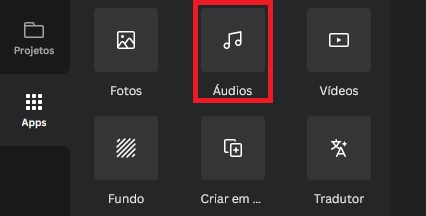
5. Next, a screen will show a series of sounds that can be used in your presentation. It’s important to note that tracks with the crown icon are not available if you’re using the free version of Canva – they’re only available on the Pro plan;
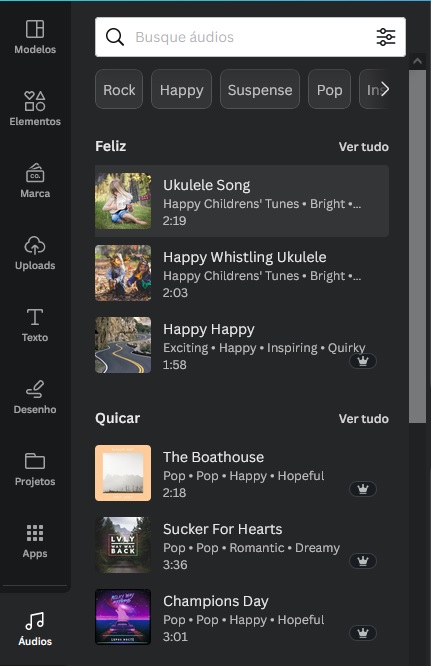
6. It is also possible to search for a specific sound theme. To do this, type a term corresponding to the song you want in the search field;
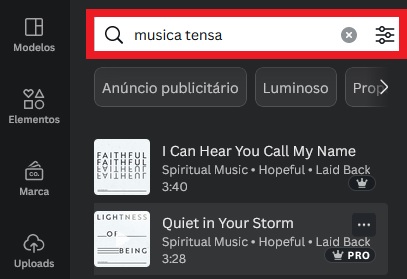
7. After selecting the sound, double-click on it or drag it into the editing area of Canva;
8. The item will be positioned at the top of the screen as shown in the image below. With that, if you want to do something like the point in the presentation where the audio will start playing, make the changes right there;
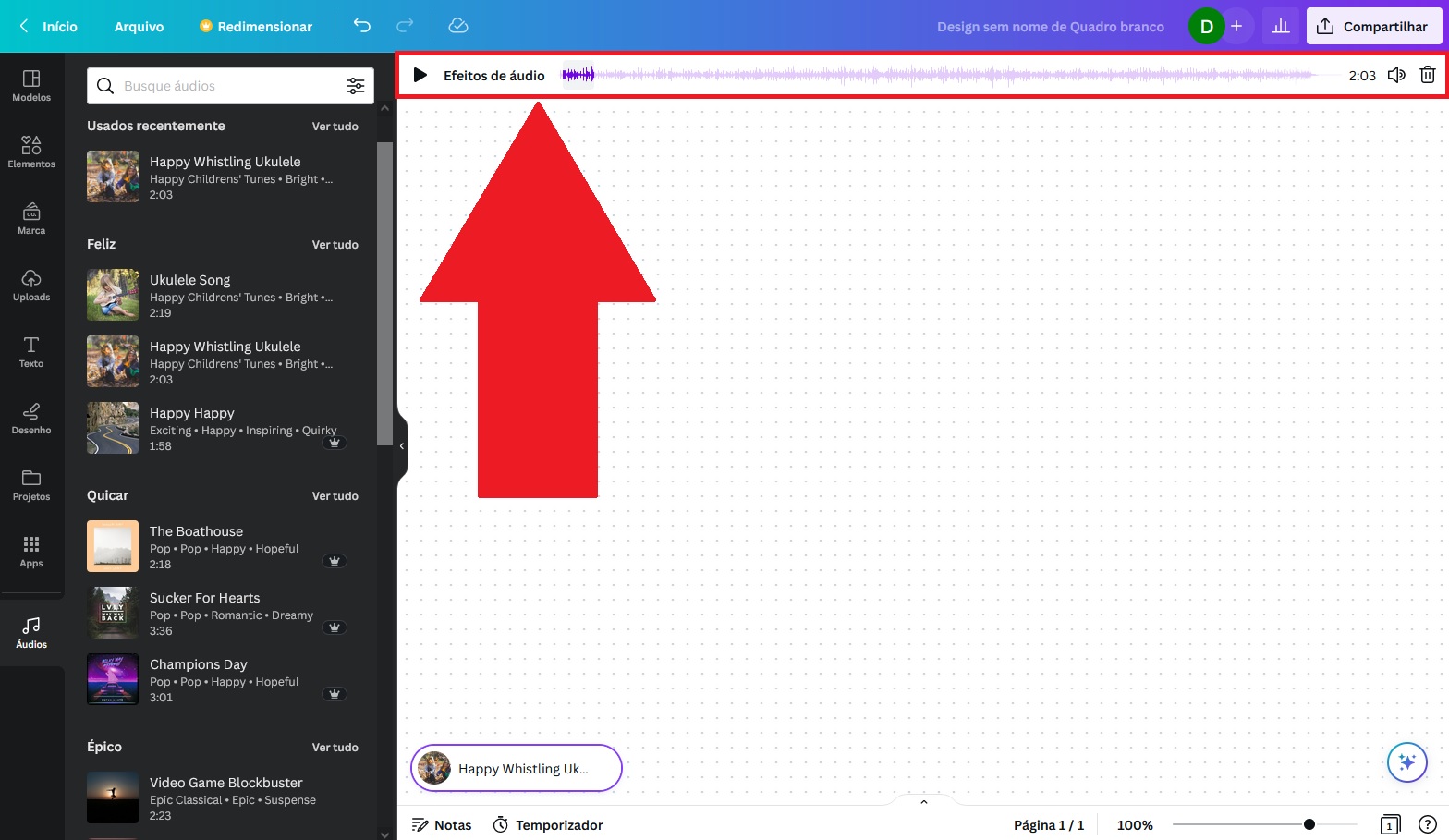
9. That’s it, now export the presentation with audio to the most diverse formats supported by Canva.
Now that you know how to add sound to your Canva presentation, unleash your creativity and create the greatest works and projects with the sound of your choice. Entertainment!
)

With over 75 million professional photos, videos, audio tracks and graphics, free templates, branding kit, background remover, 100GB of cloud storage and much more!
Source: Tec Mundo
I am a passionate and hardworking journalist with an eye for detail. I specialize in the field of news reporting, and have been writing for Gadget Onus, a renowned online news site, since 2019. As the author of their Hot News section, I’m proud to be at the forefront of today’s headlines and current affairs.










