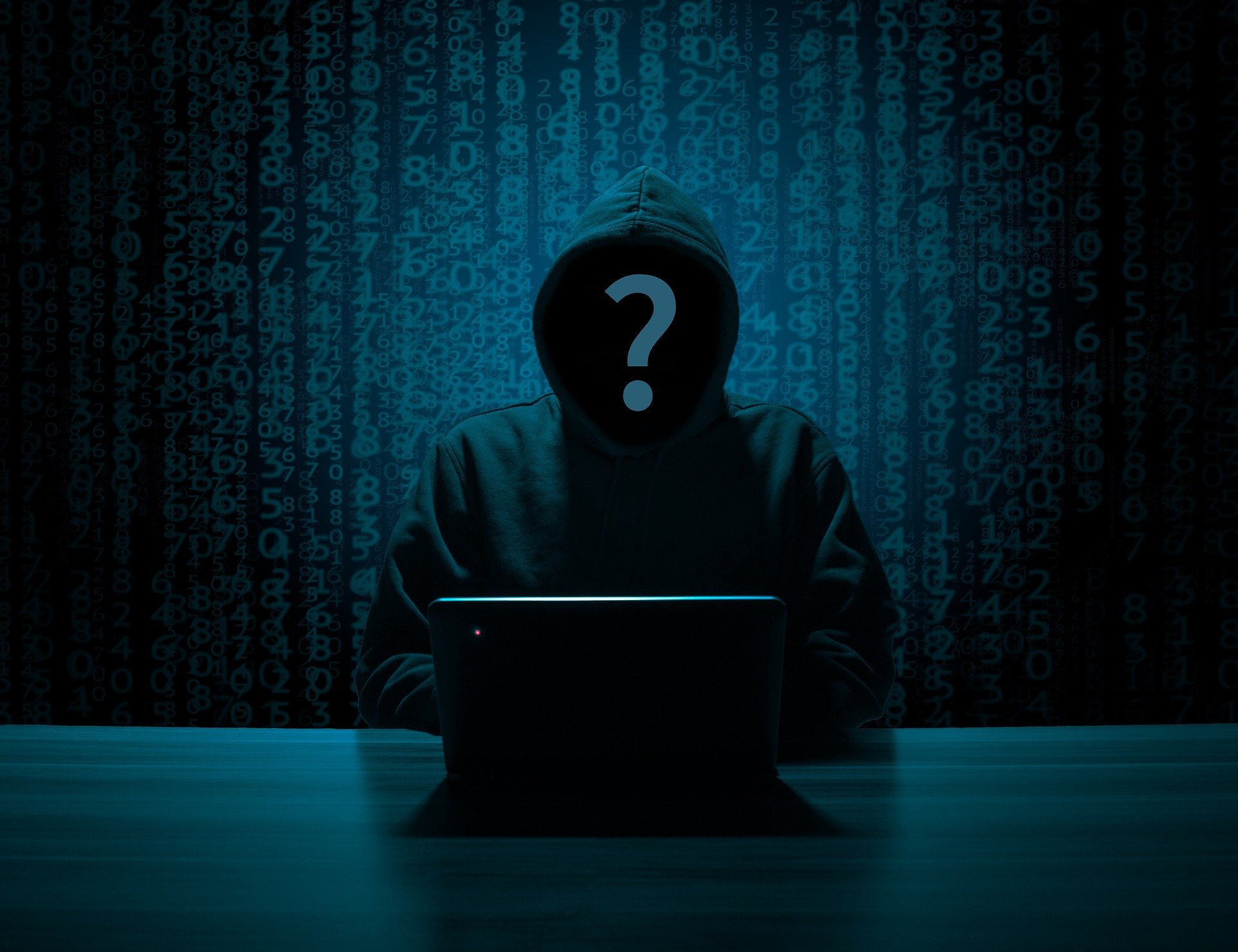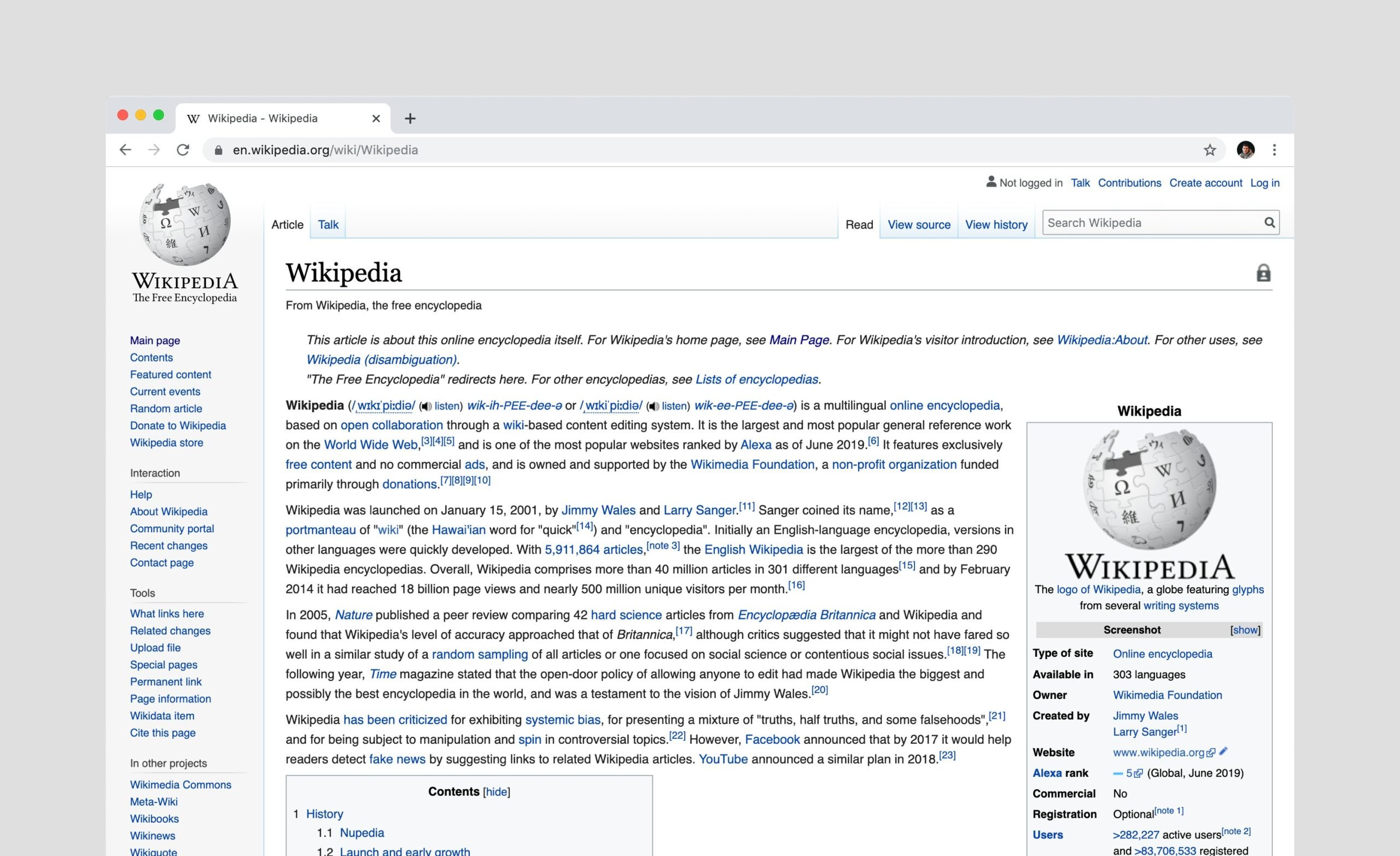This telegramWhatsapp’s famous competitor is a free messaging app available for iOS and Android. Although the app is similar to “zap”, it offers more tools and features than its competitors, such as bots and channeling.
However, not all differences are fully liked by users, and some notifications can be a little annoying. A good example is a new contact notification When a number saved in your phone starts using the app, it can be very annoying for people whose phonebook is filled.
How to disable notifications for new contacts in Telegram
If you can’t bear to be notified when a friend or acquaintance starts using the app, know that the nightmare is optional. Telegram offers many customization options for users. turn off new contact notifications.
Next, we will show you how to perform the procedure on phones. android:
- Open the Telegram application;
- In the upper left corner, tap the menu icon;
- Select “Settings” and tap “Notifications & Sounds”;
- Scroll to the area defined as “Events”;
- Uncheck “Joined Telegram”.
Turn off notifications iPhone this is a little different. Here is how to disable new contact notification on devices iOS:
- With the application open, select “Settings”;
- Tap “Notifications & Sounds”;
- Swipe the screen all the way;
- Uncheck “New Contacts”.
In addition to Android and iOS phones, you can also use the tool in your web browser. Below you can see how to disable notifications. telegraph network:
- With the web version open, tap the menu icon in the upper left corner;
- Click on “Settings”;
- select “Notifications and Sounds”;
- Go to “Other” and uncheck “Joined Telegram”.
turn on notifications
If you change your mind, you can still turn notifications back on. To do this, follow the same steps, but in the end, re-enable the option and you will receive a notification again when your contacts start using the app!
Source: Tec Mundo