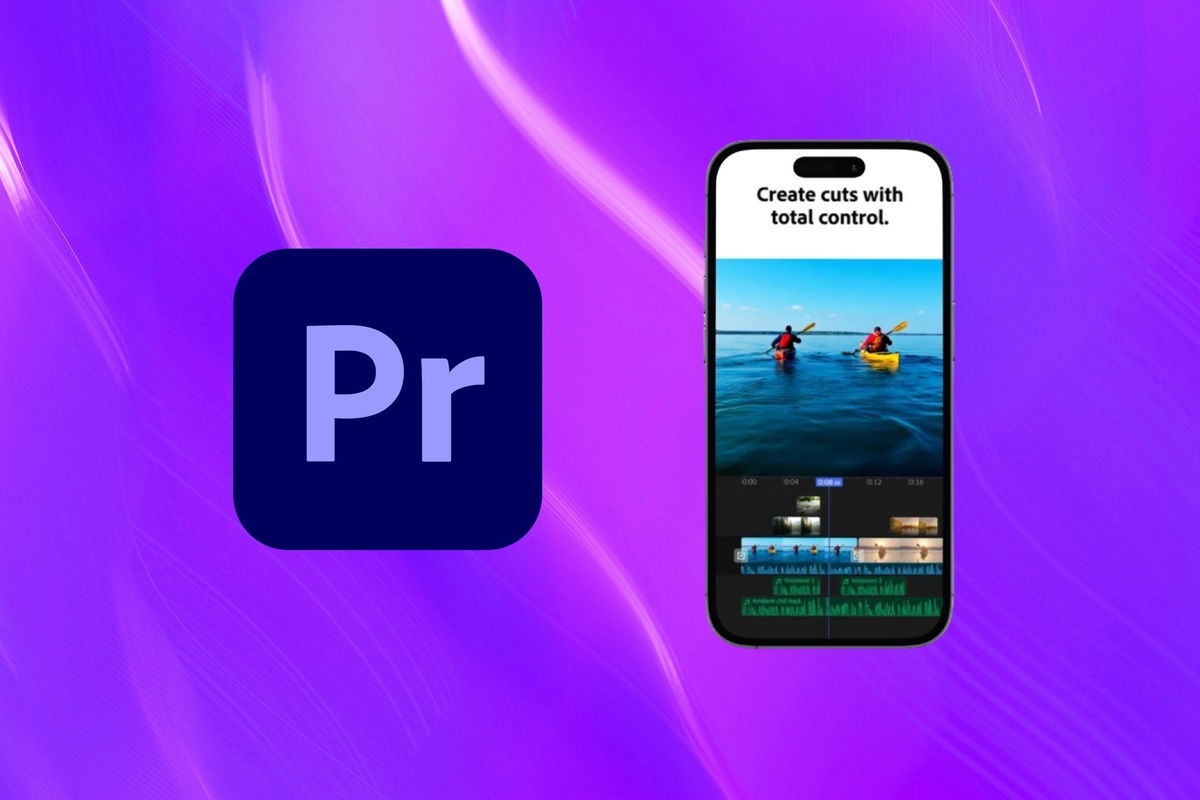iOS 16 has finally been unveiled. During WWDC 2022, Apple took the opportunity to confirm all the news coming to its great mobile operating system in the coming months. Still The first iOS 16 beta is now available for downloadand today we will show you how to install it on a compatible iPhone.
Although iOS 16 isn’t meant to revolutionize how you use your iPhone.; it does offer a few novelties and is designed as an evolution in a clear direction: more customization and an improvement in the visual level.
But this is not the only one. Those from Cupertino have put a lot of effort into the iPhone lock screen, and more widespread use is now expected. With this updated screen, we can access and view data from our favorite widgetsas well as a higher level of customization.
If you’ve already seen all their news, you will probably want to install it sooner rather than later. Don’t worry, it’s very easy to do, although we already warned you that this is the first iOS 16 beta. For this reason, it is likely that you will encounter errors or mistakes while using the system. Also make sure your model is one of the iPhones compatible with iOS 16.
What to look for before installation
Before you start installing anything on your iPhone, it’s best to keep a few things in mind. The first one, Please make sure your device is fully charged before starting the installation.. “Well-charged” means that the battery level is greater than 60%. This saves us from installation errors or the possibility of disconnecting in the middle of a delicate process.
The second is to backup all your data. After all, This is a beta with possible bugs, and if any, this information can be compromised. The third thing to keep in mind, and which follows the previous line, is to install the iOS 16 beta preferably on a mobile phone that you do not need in your daily life.
And finally, if this is not clear to you, keep in mind that at the moment this is a developer beta. If you’re not alone but still go install it, anything that goes wrong in the process won’t be covered by Apple’s warranty. In addition, it goes without saying that here we are not responsible for your personal decisions. After you have weighed all this, you can continue.
How to install iOS 16 on your iPhone
While we leave the previous paragraph to you, that doesn’t mean anything bad will happen when you install iOS 16 on your iPhone. Actually, Usually everything works out very well.. The process is very simple and has no losses.
Yes indeed please note that the current beta version is not publicbut only for developers. However, here we are going to show you a method so that you can install it even if you are not.

- Website Access Beta profiles link.
- On this page, scroll down until you see a blue button that says Install Profile.
- Touch the red button Install anyway!
- You will see a window indicating that the profile will be loaded. Accept by clicking on Permit.

- Now go to Settings your iPhone to install iOS 16.
- In the settings, you will see a new option that indicates loaded profile. Click on it.
- On the new screen, click on the button Install in the upper right corner. Then enter the unlock code to accept it.
last phase
- Your iPhone will now restart. Don’t worry, it’s normal.
- Once enabled, go to Settings again. Here, go to General.
- Sign in Software update. You will see a new version waiting for you. Follow the normal process to download it and once it’s done, install it.
- When it’s done, your iPhone will reboot a few times and you’re ready to enjoy all the goodness of iOS 16.
Source: Hiper Textual
I am Bret Jackson, a professional journalist and author for Gadget Onus, where I specialize in writing about the gaming industry. With over 6 years of experience in my field, I have built up an extensive portfolio that ranges from reviews to interviews with top figures within the industry. My work has been featured on various news sites, providing readers with insightful analysis regarding the current state of gaming culture.