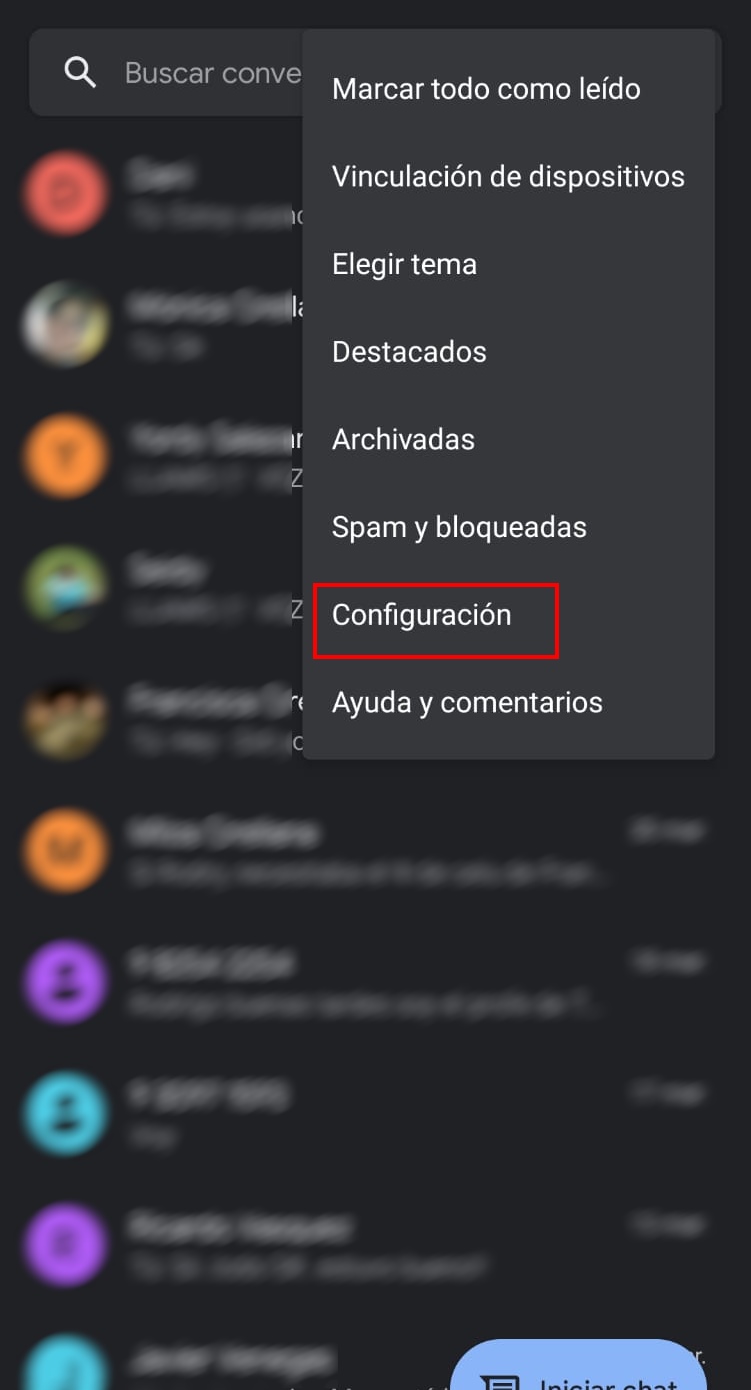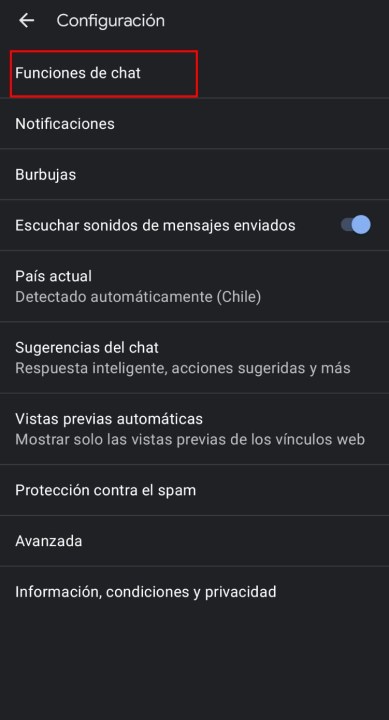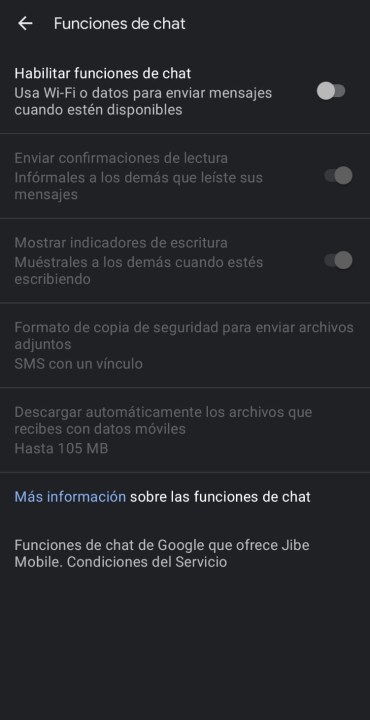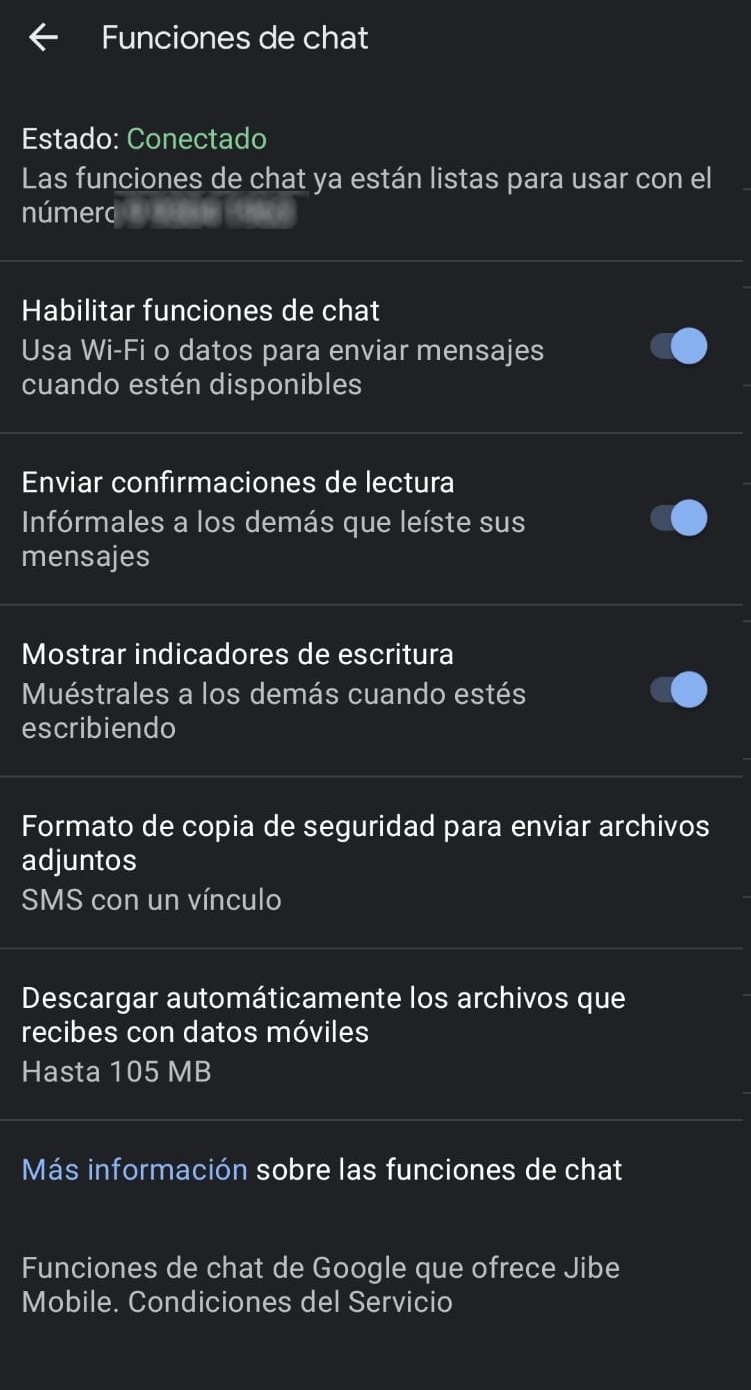Power outage whatsapp ruined your day? A resource that can come to the rescue the next time a similar mishap occurs is RCS messages, a messaging protocol that is presented as an evolution of SMS. To help you become familiar with this concept, we will explain how to activate RCS messages on Android.
You might be interested in:
- What are RCS messages? All about the successor to SMS
- Goodbye SMS: Google rolls out RCS messages worldwide
- How to send text messages from your computer
RCS Messaging or Rich Communication Services can be colloquially described as “SMS on steroids” as it can turn text messages into a powerful chat application with read receipts, reply indicators, and the ability to send media files.
While they are a great alternative to replacing blackouts like the ones that occurred in October 2021 with WhatsApp or Messenger, their only limitation is that they are not yet compatible with iPhone phones, although Google wants to change that and has offered its support to Apple.
What you need to use RCS
The first requirement is that your telephone provider offers a messaging system that is compatible with the RCS protocol. According to the GSMA, the organization that promotes the adoption of this protocol, more than 90 operators in 60 countries such as Spain, Mexico and Brazil have already adopted it.
Secondly, Google Messages with RCS support should be your default messaging app. To verify this, follow the link Apps & notifications > More > Default apps > SMS app. and select “Messages” as application main.
However, the most important thing is that you will need a mobile data connection or Wi-Fi to use all the features offered by RCS messaging. Without Internet access, RCS messaging will not work and will only use standard SMS.
How to Activate RCS Messaging on Android
To enable RCS messaging on Android, follow these steps:
- Open the Messages app on your phone.
- Mark the three vertical dots and to access the main menu.
- Choose Parameter and then Chat features.
- Activate the option Enable chat features. Within a few seconds you will see the text “Setup” in orange, which then changes to “Connected” in green.
One thing to keep in mind is that you will only have access to rich text features if you and the message recipient have RCS enabled, otherwise you will only have access to plain text features.
Other chat features
In the chat features you will see other settings that will allow you to improve your experience with RCS messages:
- Send read receipts– If enabled, automatically sends a notification that you have read messages.
- Show letter indicators– If enabled, displays an indicator to other users in the conversation that you are writing a message.
- Set up an alternative backup– If you cannot send a message via Wi-Fi or mobile Internet, you can set it to be sent as SMS or MMS.
- Set automatic file downloads: Allows you to set the maximum download size for media files when using mobile data.
Source: Digital Trends