Today, Android smartphones are more powerful than ever and, on average, have larger batteries. However, this does not always guarantee longer battery life as increasingly power-hungry applications use more advanced hardware. It all depends on how you use your mobile phone, but there are a few common tools that can help you boot it up quickly. In this article we bring together apps that consume the most battery on your phone.
How to Find Out Which Apps Are Using the Most Battery
Battery consumption by an application can occur in two ways: active and passive. Active consumption occurs when you open an app and use it, such as watching Instagram or YouTube videos. On the other hand, passive consumption occurs when an app uses energy in the background, for example to sync data or track your location.
The battery settings page on your Android phone will give you information about how much power each app consumes during both active and passive use. Simply select an app under the battery usage graph to get detailed information about it.
It’s important to understand that some of the most popular apps on the Play Store consume the most power. So that you are aware and can take steps to optimize your device’s performance, here is a list of some of the worst offenders.
The apps that consume the most battery on your phone
Mobile games

Gaming on Android devices can quickly drain your battery, even more so than streaming video. Names like Fortnite or Genshin Impactalong with other less demanding ones such as candieskeep the screen active and load the processor.
Additionally, when running a game, many devices struggle to provide optimal performance, which can impact battery life. While you can take steps like adjusting your graphics settings or turning down your screen brightness, gaming will still be a power-intensive activity on any device.
TIK Tak
Streaming video is one of the activities that has the biggest impact on your phone’s battery life, second only to gaming. This is because it keeps the screen active and bright, and constantly uses mobile data or Wi-Fi. When you use apps like TikTok, which download video after video while you swipe, power consumption increases even more. This app in particular has behaviors that make it even more power hungry, such as automatically adjusting screen brightness.
Additionally, TikTok consumes a significant amount of power in the background due to its passive activity. You may notice that the app bombards you with notifications to open it, recommending, among other things, videos from creators you follow. This means that the app is constantly receiving data, but you are not actively using it.
While manually adjusting screen brightness can help reduce power consumption when using TikTok, there’s little you can do to mitigate its impact on battery life. However, to prevent it from consuming power in the background, you can limit its use in your phone’s battery settings.
YouTube

YouTube is widely recognized as the leader in video streaming, but prolonged use of content, whether watching tutorials or lengthy documentaries, can quickly drain your Android device’s battery. Like TikTok, YouTube requires the screen to be active and constantly refreshed, and to use cellular data or Wi-Fi to download content. However, since YouTube videos are typically longer than short content on TikTok, the impact on battery life is slightly less.
Additionally, YouTube also passively drains battery in the background, although not as much as TikTok. The app is constantly looking for new content to recommend to you, which can impact your battery life. To reduce this extra power consumption, you can limit app usage in the background through your Android device’s battery settings or in the app information screen.
Netflix
The Netflix app is known for being quite draining on your phone’s battery, just like other streaming platforms like YouTube and TikTok. Keeping your screen active, bright, and constantly refreshed while streaming content from Netflix servers can quickly drain your device’s battery. If you’re planning on running a marathon of your favorite TV series on your cell phone, be sure to take a charger with you to avoid running out of battery.
Even though Netflix uses little battery power when you’re not actively using it, it’s recommended that you have your phone plugged in or fully charged before you start watching your shows. You can also adjust the screen brightness to a more comfortable level to protect your battery and eyes while watching. Reducing video resolution to 1080p or lower can also help save data and power.
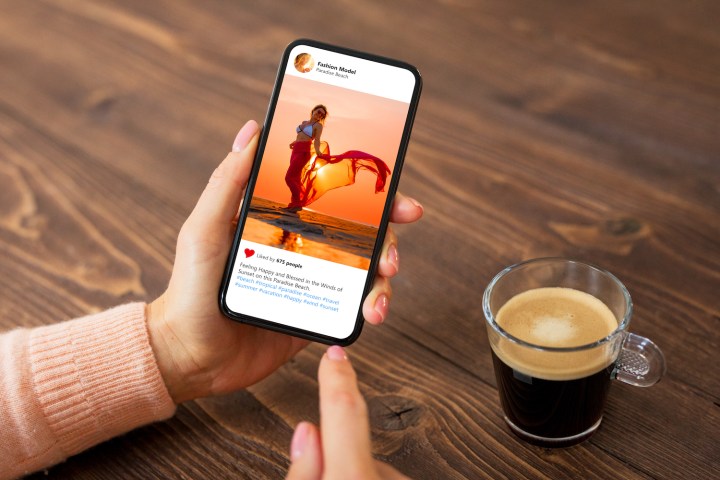
While video streaming apps tend to be the most power-hungry on Android mobile phones, social media isn’t far behind. Instagram stands out as one of the main culprits in this category. These platforms usually contain a significant amount of video content and use location services and other sensors, which also affects your phone’s battery.
Over time, Instagram has evolved from a simple photo-sharing platform into a full-fledged social media ecosystem offering stories, posts, shopping, and reels. With so many features built into Instagram, it not only consumes more battery power but also tries to force you to use the app for a long time. This can greatly affect your device’s battery level.
Even when you’re not actively using Instagram, the app continues to collect data and send you notifications about new likes, comments, messages, and more. Like other apps that consume a significant amount of power in the background, you can limit their usage in your Android device’s battery settings. However, be aware that limiting background use of Instagram may cause you to miss important notifications.
Facebook is one of the most demanding and data-consuming apps on Android devices, which impacts your battery life. The application, in addition to making money from targeted advertising, collects information from the user’s device. It was accused of deliberately draining users’ batteries through a process called “negative testing.”
Even if you don’t use the app on your phone, it’s likely pre-installed and in many cases cannot be removed. It is recommended to remove or deactivate it when not in use. Additionally, accessing Facebook through a mobile web browser may be a more cost-effective alternative.
Tinder
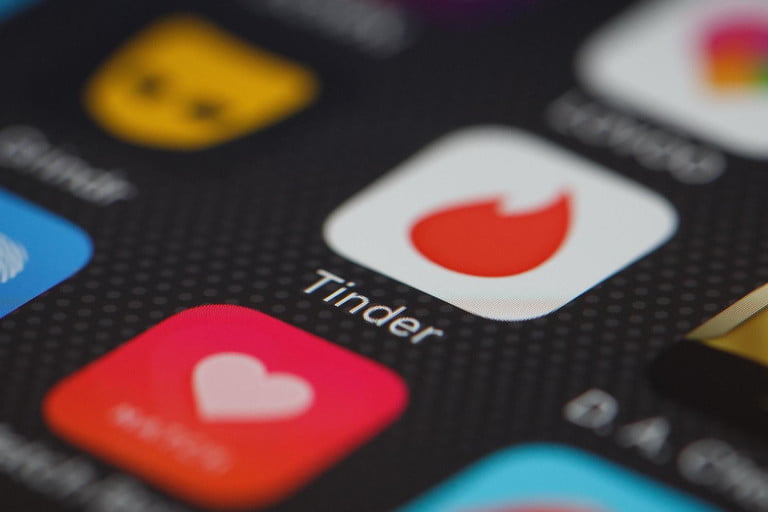
Dating apps like Tinder, Bumble, and Grindr drain your phone’s battery due to their heavy use of location tracking and background processes to find new ones. Matches. However, you can save your device’s power by limiting background usage and adjusting location app permissions. While this may come with some limitations, it is an effective way to keep your phone running while using dating apps.
Spotify
The popular music streaming platform Spotify noticeably drains battery life even when running in the background. This is because Spotify continues to work in the background to keep its services up to date, such as smart playlist syncing and smooth playback between devices. Limiting offline playlists and disabling the Canvas feature, which shows videos instead of album art, helps. However, limiting its use in the background may cause music playback to be interrupted when using other apps.
Google Maps

Google Maps can be a big battery drain on Android devices, especially during live GPS navigation, as it uses various resources such as screen, processor, data, and location services to guide you from one place to another. While it doesn’t drain your battery much in the background, it may do so while you’re actively browsing. To reduce its impact on your battery, you can set location permissions to only activate while you’re using an app, limit background usage, and download maps for future trips when connected to a power source.
Snapchat
Snapchat has evolved from an ephemeral photo app to a fully functional social media platform. However, these features make the app very power hungry, especially when dealing with notifications and using Maps. To reduce battery drain, you can activate ghost mode on the map or remove location permissions from the app.
Source: Digital Trends












