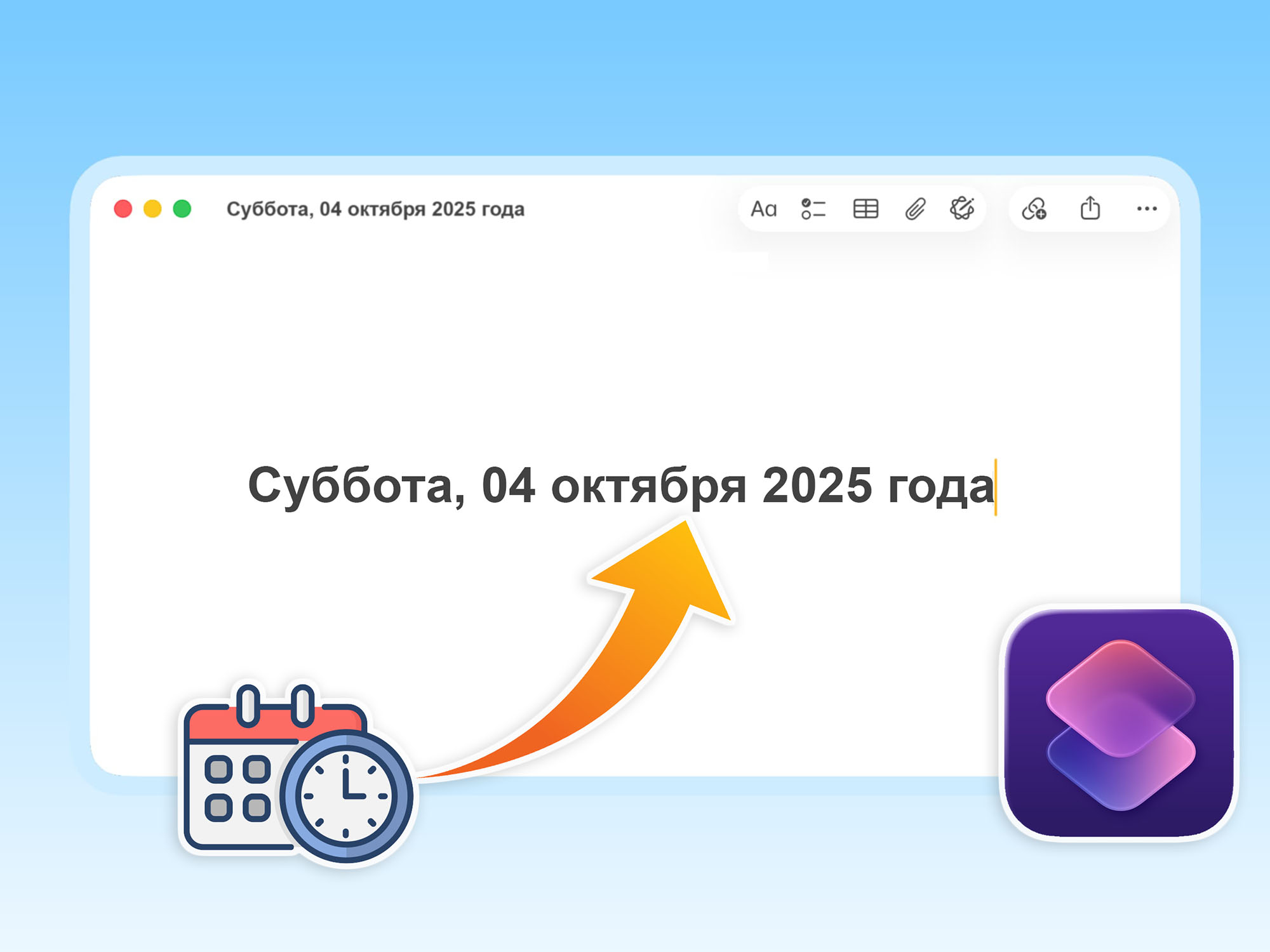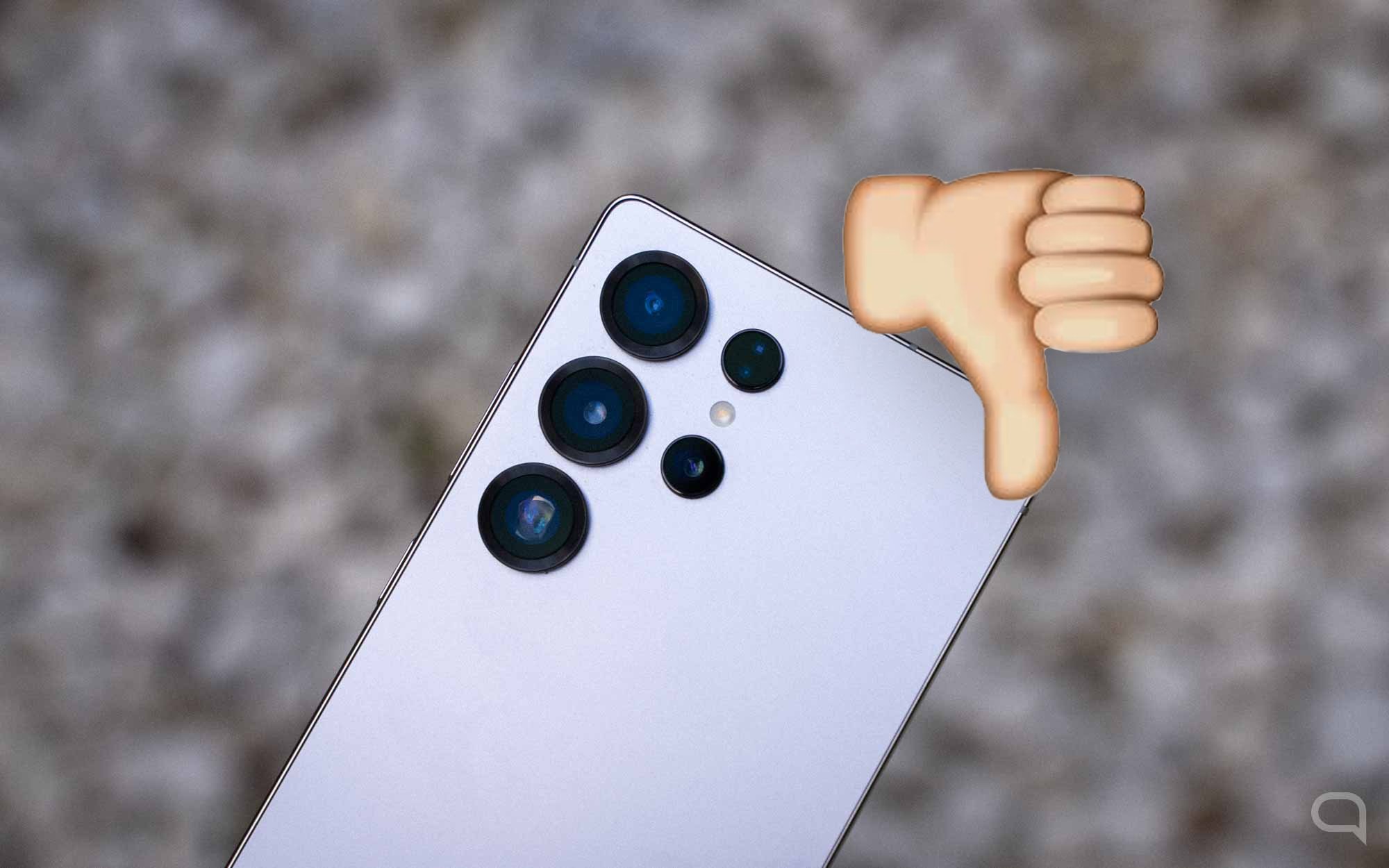After more than six months of beta phase, IYou can now carry the Madrid public transport map with you on your mobile phone. The Regional Transport Consortium of the Community of Madrid announced a few days ago the official availability for all compatible Android devices and assured that in 2025 it will also appear on the iPhone.
Thanks to this, metro or bus users can simply present your mobile phone to the access turnstiles to confirm your journey; no need for a physical card. This is possible thanks to a virtual transport card, which travelers can request through a special application.
It is important to remember that not all mobile phones are compatible. Also, not all transport is allowed through. In fact, to be able to use the card on your mobile phone, you need to fulfill a number of requirements. We’ll tell you what they are and how you can install them on your device.
Compatible mobile phones, requirements and more
As we have already mentioned, one of the requirements in order to be able to carry a transport card on your mobile phone is to have the device Android version 7.0 or later. It must have an NFC connection, since it is responsible for confirming the trip by contacting the device with the access turnstile. Additionally, you must also have the Google Wallet app installed. If you are an iPhone user, don’t worry, this feature will arrive next year.
In addition to an NFC-compatible Android mobile phone, you must have a valid transport card. At this time, the Youth Pass is not compatible, nor is the Monthly Pass or any other pass that is not that’s 10 trips or tourist passes. However, users can pay additional fees at the airport using a virtual transport card.
How to get a transport card on your mobile phone step by step
To have a transport card on your mobile phone, you first need to download the official application Transport Consortium of the Community of Madrid, called the “Virtual Transport Card”. This is an application where you can purchase a virtual card and then confirm it on your mobile phone.
After downloading, the first thing the application will require from us is enter our bank detailswhich will be used to purchase tickets. This can be done from the side menu, in the “Bank Details” section.
After logging in, you will need to purchase a virtual card. The application allows buy it along with the name of the tripWith. To do this, simply go to the side menu, click “Balance and top-up” and select the type of ticket. Finally, confirm the payment and link the card to the Google Wallet app through a button that appears on the screen. It’s that simple.
Now just move your smartphone closer to the access turnstile. The device will automatically detect that you want to validate the ticket, open the application and activate the card.
Source: Hiper Textual
I’m Ben Stock, a highly experienced and passionate journalist with a career in the news industry spanning more than 10 years. I specialize in writing content for websites, including researching and interviewing sources to produce engaging articles. My current role is as an author at Gadget Onus, where I mainly cover the mobile section.