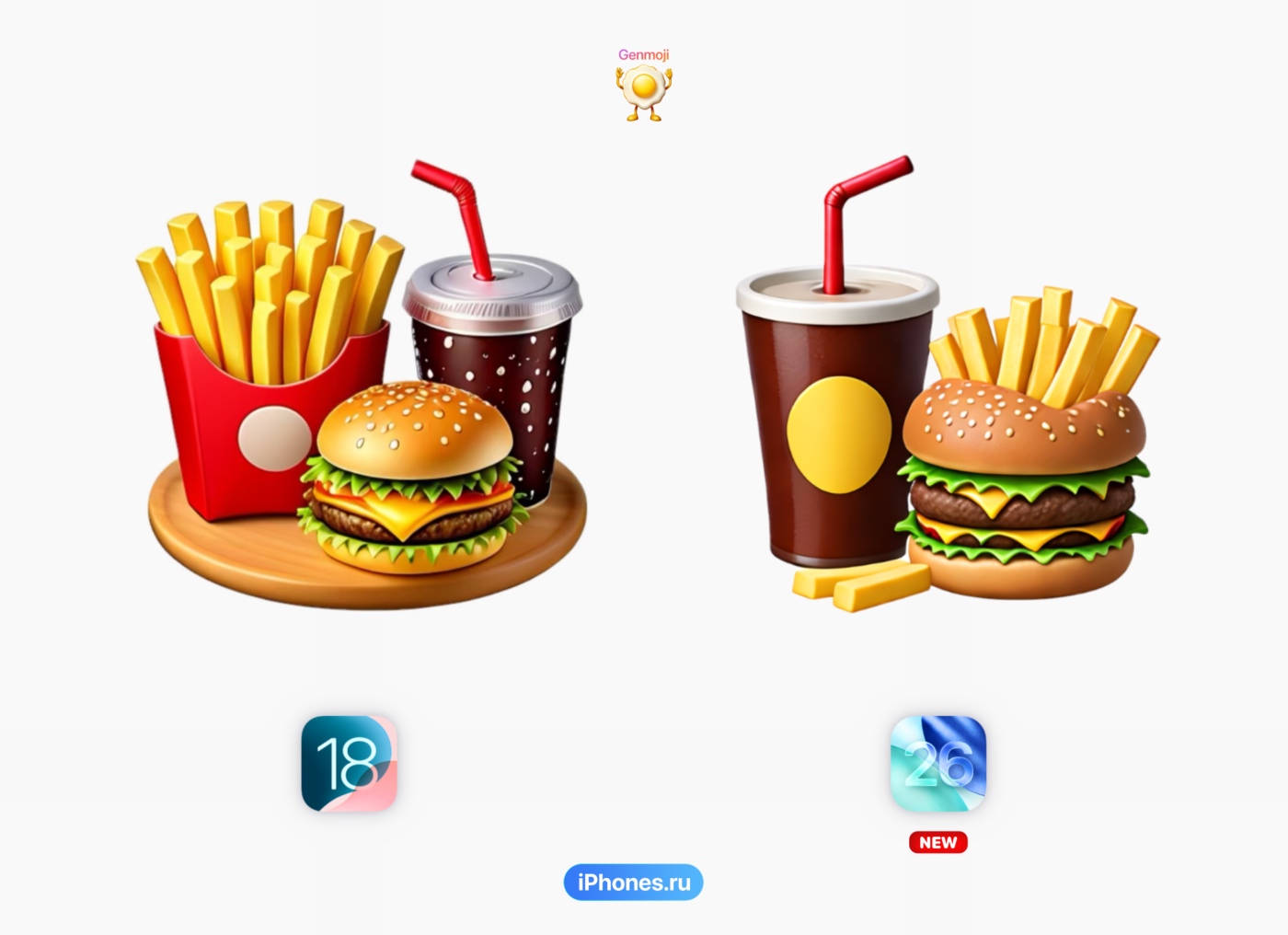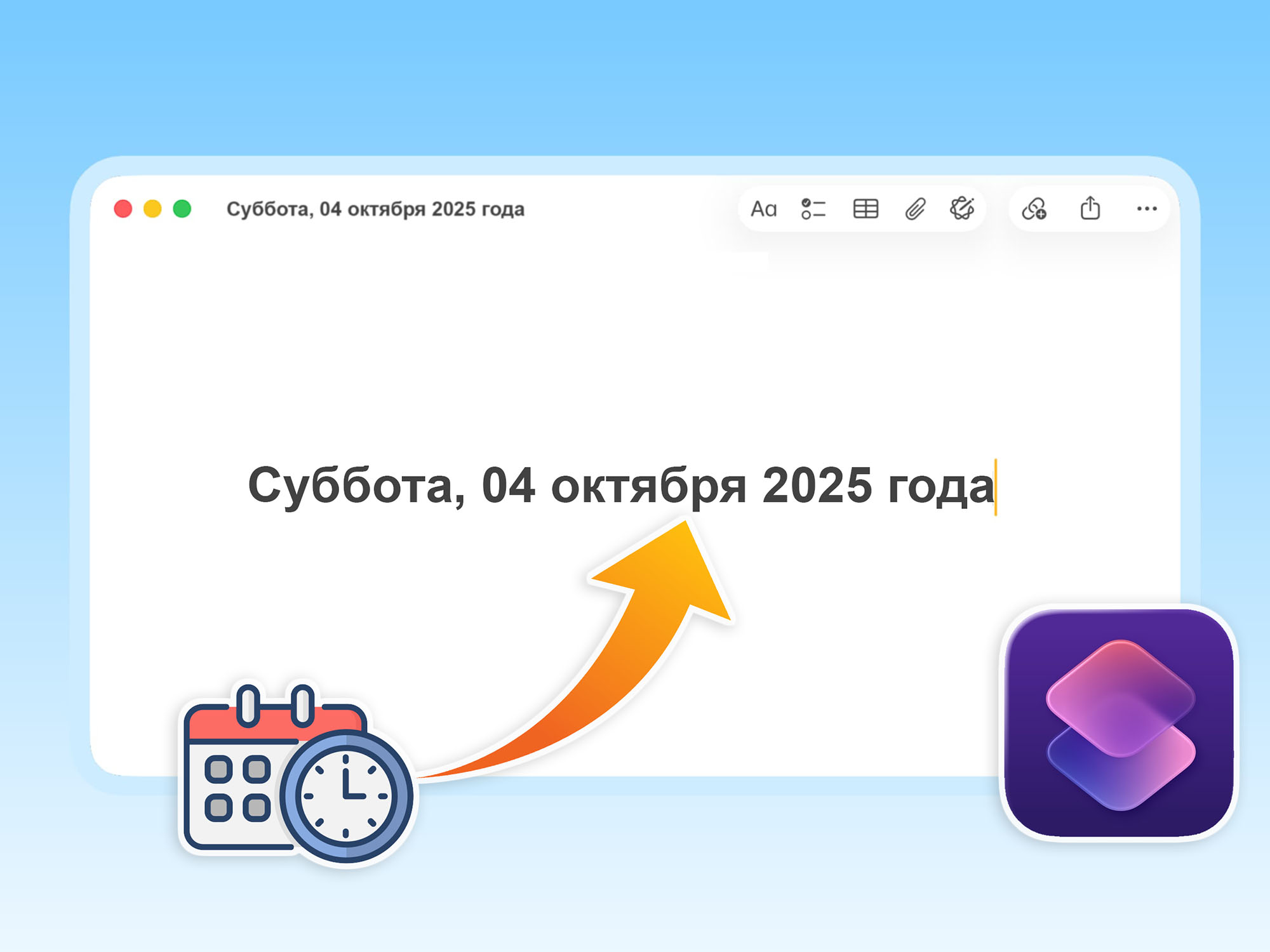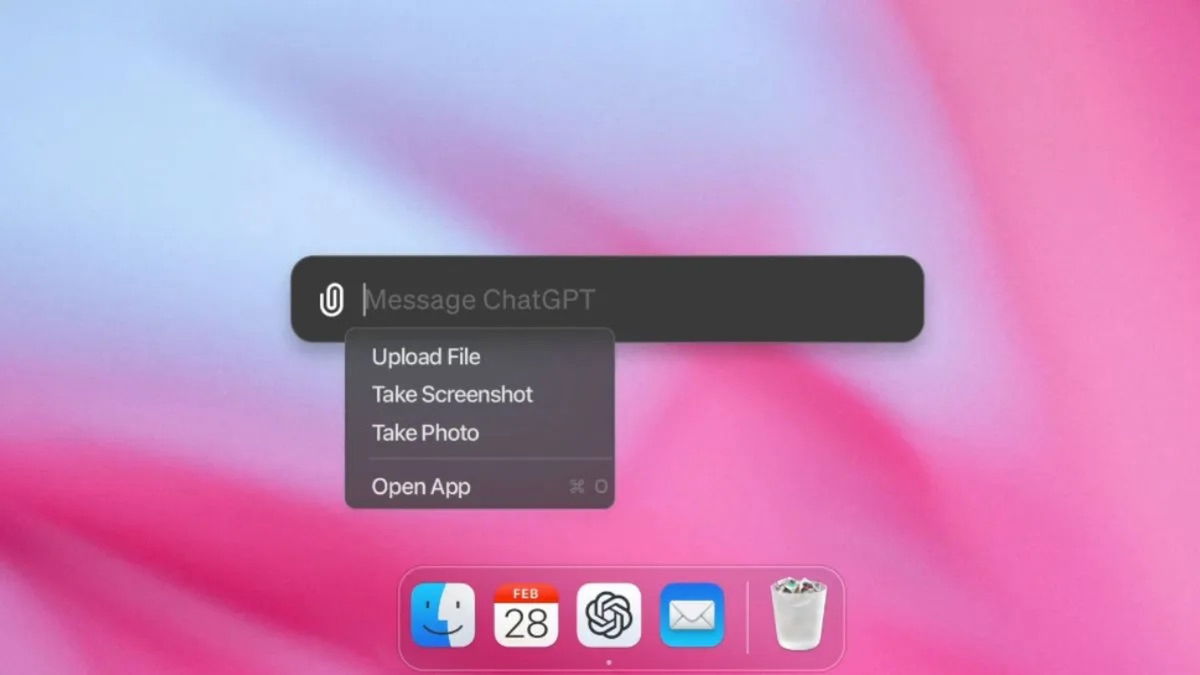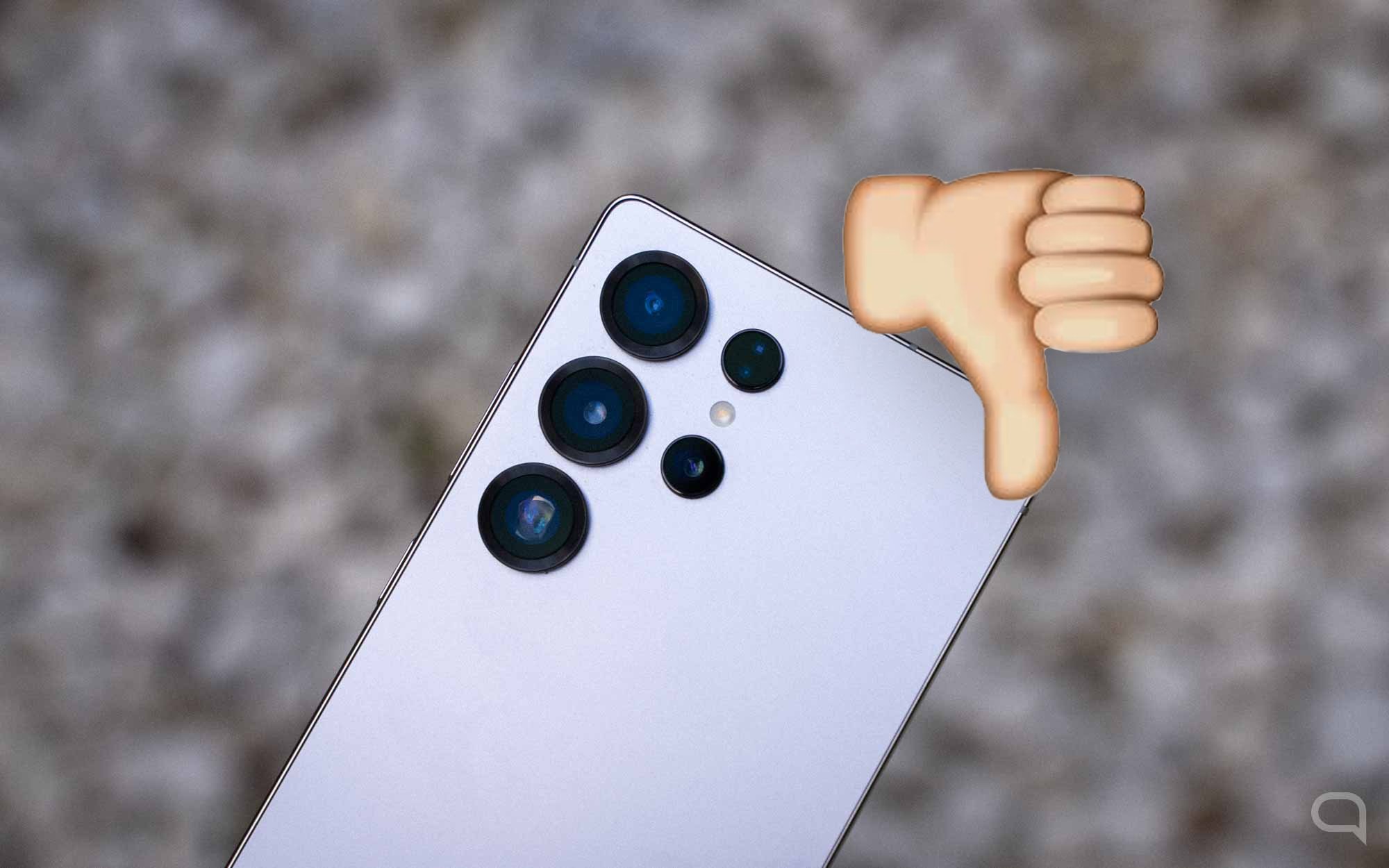ChatGPT for Mac can now help you with your notes
ChatGPT for Mac continues to evolve and can now read content on the screen of some applications, such as Apple Notes and other third-party applications
In May this year, OpenAI released the official ChatGPT Mac app and until recently added new features to improve the experience. now it is Compatible with Apple Notes and other third-party applications, it allows you to read notes, lines of code and all kinds of information. The update appeared last month when various Mac applications adapted the ability to read content on their screen.
If you’re used to using Apple Notes on your Mac, ChatGPT will now be able to read them
Also added compatibility with popular apps like Notion and QuipIn addition to the addition of development environments such as Android Studio, BBEdit and JetBrains. From the latter, various IDEs are added, such as terminal applications such as Prompt and Warp. Developers can submit their app code to OpenAI without having to copy and paste it into the macOS app.

ChatGPT supports interoperability of multiple developer applications
The user decides to what extent ChatGPT can read notes and other applications, as it follows the privacy protocols by which OpenAI is governed. This feature will be available to paying subscribers only.In Plus and Pro versions, in more advanced versions such as Team, Enterprise and Edu.
Enable ChatGPT with apps on your Mac
For the update to work smoothly, you will need to make some adjustments beforehand. Go to ChatGPT Settings and enable Work with applications in the Work with applications section. You will then need to manage the applications you want to be compatible with ChatGPT.
Now it’s time to open ChatGPT and Notes application; To invoke the ChatGPT bar with Option + Shift + 1 and start typing queries or invoking advanced voice mode. Recall that a few days ago ChatGPT added an advanced voice mode for interacting with a version of Santa Claus.

ChatGPT working with terminal app
In case of your notes you can ask ChatGPT. to review some texts Provide improvement suggestions and implement changes. In other applications where information is processed, you can request anything from spell checks to complex changes based on your needs. As for developers, this is a significant improvement because previously it only worked with Xcode, VS Code, TextEdit, Terminal and iTerm 2. The difference is that you won’t need to copy or paste any code anymore. An interesting fact is that the ChatGPT application will be able to read content from multiple applications simultaneously.
On the contrary, if you do not have the paid version of ChatGPT in any form, we have an alternative in macOS Sequoia 15.2. to be Interact directly with Siri with ChatGPT and compare the coverage you can have using Apple Intelligence tools.
you can follow iPadize yourself on Facebook, WhatsApp, Twitter (X) or check our Telegram channel to stay updated on the latest technology news.
Source: i Padizate