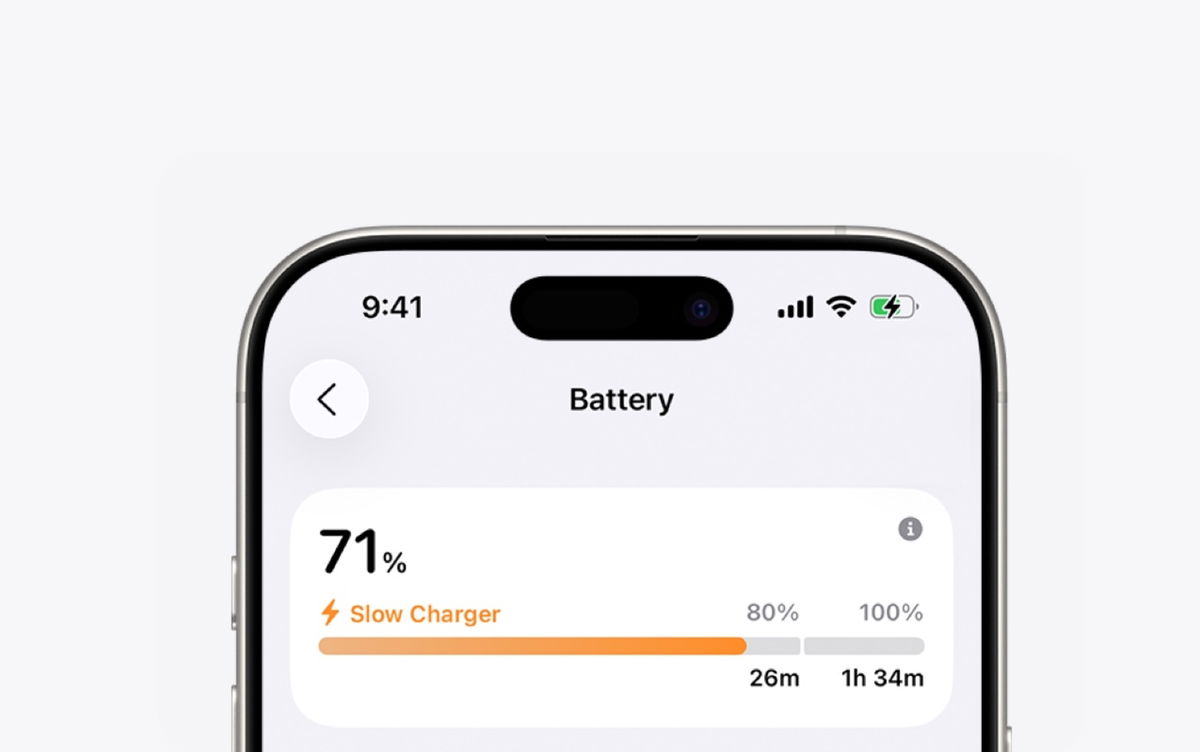iOS 16.3, iPadOS 16.3, and macOS 13.2, the latest operating systems for iPhone, iPad, and Mac, have several security and privacy updates. One of the most notable is Advanced data protectionwhich applies end-to-end encryption to everything stored in iCloud.
This includes iCloud backups, Notes, and Photos, among others. Things that have been encrypted so far but not to the end. The only thing left of Advanced Data Protection is iCloud Mail, Contacts, and Calendar. Why? In Apple’s words, “they need to interact with global email, contacts, and calendar systems.”
But what exactly does it mean that your backups, notes, and other content can now be protected by iCloud end-to-end encryption? What needs to be done to activate it? How is end-to-end encryption different from the security methods Apple has used so far?
What is iCloud End-to-End Encryption
encryption is an important tool for protect data and files. This method makes information be available only after entering a password adequate. Thus, if a person intercepts another person’s file, he will not be able to see its contents unless he knows the key to decrypt it.
This approach has been applied to various applications and services over the years. Web connections are made, for example, in encrypted form. Instead of using the HTTP protocol, millions of pages have been using the HTTPS system for years, which encrypts the information exchanged between web servers and the user’s computer.
Another area that has benefited from encryption is storage of the data we provide to Internet services and platforms. Thus, in the event of a leak or unwanted access to the servers of the company in question, the data obtained hackers they are unreadable.
However, this system has a weak link: decryption keys. Internet services typically store such an element on their own systems. They usually do it safely. And this has its advantages. For example: if a user forgets their password, the company can ensure that the user does not lose access to their data.
However, the fact that providers have these keys at their disposal also opens the door for situations in which a person who is not the owner of the data gains access to them. For example:
- If an employee of the company providing the service decides to log into the company’s own systems in order to access data, information or customer accounts, and manages to circumvent the protections that the company has put in place to avoid this.
- If hacker gains access to both encrypted files and the keys that protect them.
How to solve this problem? With end-to-end encryption, also called “point-to-point”. Technology from which millions of users and services are as popular as whatsappto give a well-known example.
end-to-end encryption It lies in the fact that the key or password needed to encrypt or decrypt messages, files or data is only in the hands of the owner (or in his devices that store it locally). This key is never stored on the servers of the company in question. Therefore, no one was able to decrypt the data. Not the company itself, not any actor who managed to infiltrate their systems.
Thus, iCloud end-to-end encryption means that all files created in Apple apps or devices encrypted locally and uploaded to iCloud In this state. Apple, unlike standard encryption, will not have the necessary keys on its servers to view the contents of these files.
Never forget your password
Enabling iCloud end-to-end encryption is a great idea, but it also has its downsides. Basically the one related to the possibility forget or lose your Apple credentials. That is, the data required for sign in with your Apple ID. If you forget this password, you are lost. You, or rather iCloud content encrypted.
As we have seen in other articles, the most secure way to save passwords is through a password manager. And it’s also convenient to activate verification in two steps. Thus, in addition to entering a password, you must confirm it’s you who logs in from another device such as your iPhone or your Mac.
In any case, in case of unforeseen circumstances, and we do not remember the password, when you turn on iCloud encryption we can specify a recovery contact to avoid more evil. However, this option should be reserved as a last resort.
How to activate extended data protection in iOS 16.3
In the United States, iCloud end-to-end encryption for backups and other data hosted on Apple servers has been available since last year. On the other hand, in other countries of the world it is necessary to establish iOS 16.3, iPadOS 16.3 and macOS 13.2.
After updating the device in the iCloud settings we will find a new option called Advanced data protection. in spanish, Advanced data protection. But let’s take it step by step.

activation requirements End-to-end encryption in iCloud is:
- Activate check double factor for an Apple ID.
- Tune password for your device.
- have contact with recovery accounts. The wizard will help you create it.
- eat device compatible:
- iPhone with iOS 16.3.
- iPad running iOS 16.3.
- Mac with macOS 13.2.
- Apple Watch running watchOS 9.3.
- Apple TV with tvOS 16.3.
- HomePod updated to version 16.3.
- Windows with iCloud for Windows 14.2.
- Child or managed Apple IDs or accounts are excluded.
To turn on encryption in iCloud, or Advanced data protection on iOS 16.3:
- go to settings.
- Log in to your user profile.
- Press on iCloud.
- Click on an option Advanced data protection.
- Press on Activate extended data protection.
- Follow the instructions. Basically, you will have to enter a recovery method if you forget your password.
iCloud recovery method in case of forgotten password can be Contact or one wrench. The first is someone you know or a trusted family member who has a compatible Apple device. They will not have access to your account, they will only be asked if you forget your password. Another option is recovery key, which is another new feature in iOS 16.3 and consists of a 28-digit passcode that you can store on a trusted device. They can be created from iPhone, iPad or Mac after the update.
What is end-to-end encryption in iCloud with advanced and standard data protection?
The following table, taken from Apple’s official website, shows what is encrypted point-to-point in each case. As explained above, if Apple stores the keys, the encryption is not end-to-end; On the other hand, if they are stored only on trusted devices, then we are talking about end-to-end encryption.
As you can see from the table, Apple does end-to-end encryption of data received from Health or passwords stored in the iCloud keychain, among other things, even if extended data protection is not activated. If you do, this protection extends to other categories such as iCloud backups, iCloud Drive files, or photos.
| Services | Key storage with standard data protection | keystore with extended data protection |
|---|---|---|
| iCloud mail | Mansana | Mansana |
| Contacts | Mansana | Mansana |
| calendars | Mansana | Mansana |
| iCloud backup (including device backup and message backup) | Mansana | trusted devices |
| iCloud Drive | Mansana | trusted devices |
| A photo | Mansana | trusted devices |
| Ratings | Mansana | trusted devices |
| reminders | Mansana | trusted devices |
| Favorite safari | Mansana | trusted devices |
| Siri Shortcuts | Mansana | trusted devices |
| voice notes | Mansana | trusted devices |
| Wallet cards | Mansana | trusted devices |
| passwords and keychain | trusted devices | trusted devices |
| health data | trusted devices | trusted devices |
| House data | trusted devices | trusted devices |
| Messages in iCloud | trusted devices | trusted devices |
| Payment Information | trusted devices | trusted devices |
| Operations with Apple Card | trusted devices | trusted devices |
| cards | trusted devices | trusted devices |
| Learned Vocabulary QuickType Keyboard | trusted devices | trusted devices |
| Safari | trusted devices | trusted devices |
| Use the time | trusted devices | trusted devices |
| About Siri | trusted devices | trusted devices |
| wifi passwords | trusted devices | trusted devices |
| Bluetooth dongles W1 and H1 | trusted devices | trusted devices |
| Reminders | trusted devices | trusted devices |
Source: Hiper Textual
I’m Ben Stock, a highly experienced and passionate journalist with a career in the news industry spanning more than 10 years. I specialize in writing content for websites, including researching and interviewing sources to produce engaging articles. My current role is as an author at Gadget Onus, where I mainly cover the mobile section.