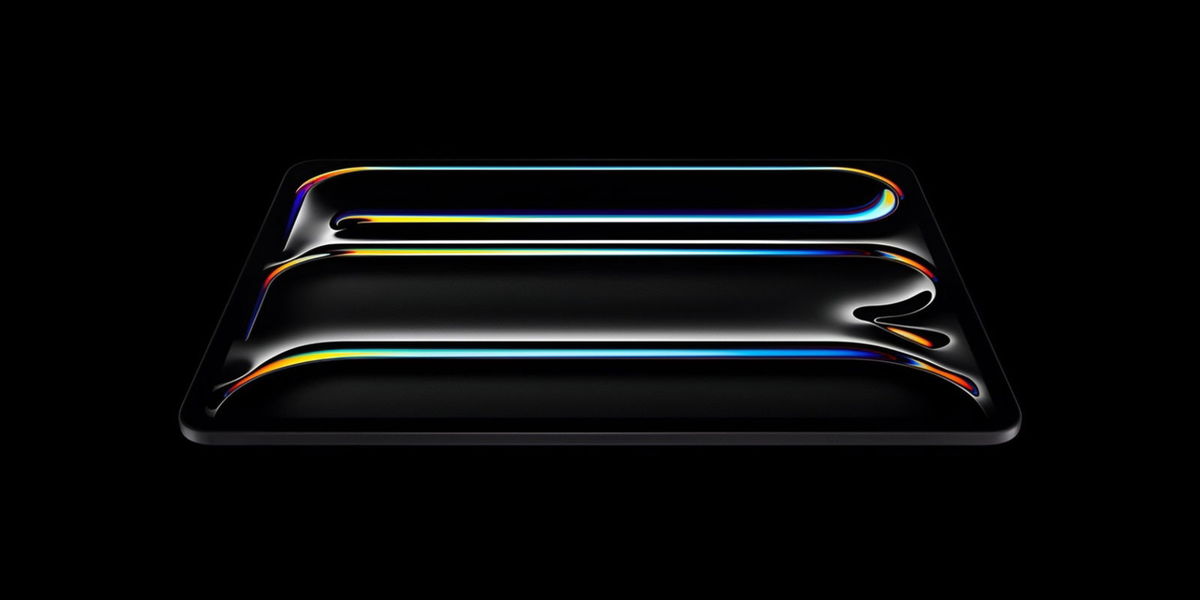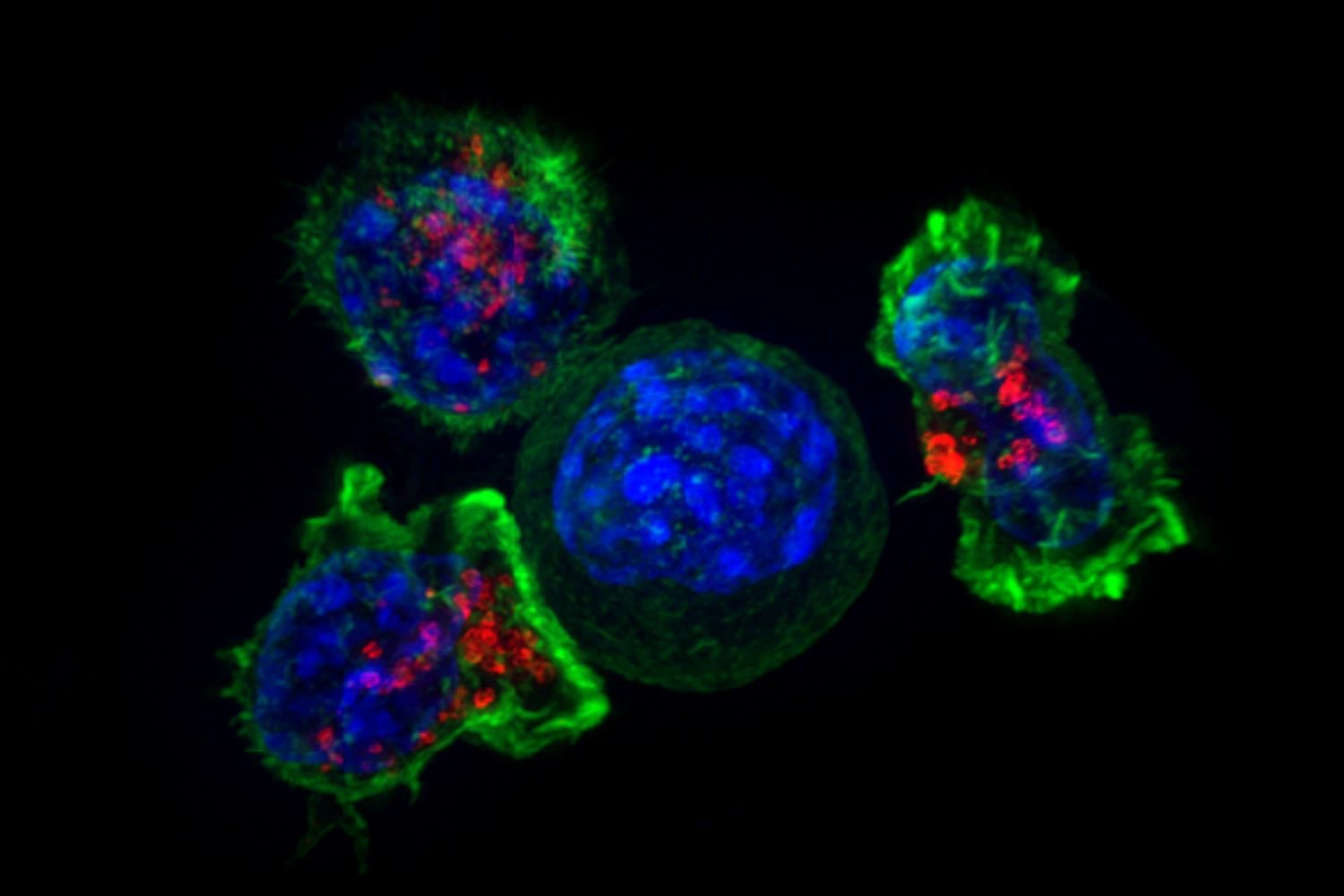Apple has officially released macOS Ventura 13.4 with all these features
Apple has released macOS Ventura 13.4, the fourth major update to the operating system, and is now available for download on all compatible Macs.
Apple has launched new macOS Ventura 13.4 update for all Mac usersOne of the last major updates before macOS 14 will be announced at WWDC 2023, scheduled for June. Along with macOS Ventura 13.4, Apple has also released updates for its other devices.
We now have iOS 16.5 for iPhone, iPadOS 16.5 for iPad, watchOS 9.5 for Apple Watch, tvOS 16.5 for Apple TV, and software 16.5 for HomePod. all bug fix focused updatesbecause very soon we will officially release iOS 17, iPadOS 17, watchOS 10 and tvOS 17.
Everything you do with your Mac is so much better with macOS Ventura. Its power and features help you be more productive, share and collaborate on your favorite apps, give your all with games and get the most out of your other devices.

macOS Ventura comes with many new features for Mac
All new features available in macOS Ventura 13.4
This The fourth major update to macOS Ventura It comes with these new features that aim to fix most bugs. We found many more new features in the previous macOS 13.3 update than in macOS 13.4. We Very close to macOS 14 rollout and apparently great innovations are hiding.
Here are all the new features of macOS Ventura 13.4, according to Apple’s update notes:
- Resolves an issue that caused the feature to automatically unlock your Mac when the Apple Watch is not working.
- Fixes a Bluetooth issue that causes keyboards to take time to connect to your Mac after restarting your Mac.
- Fixes VoiceOver navigation issue when navigating to web page bookmarks.
- Fixes a bug that caused Screen Time settings to reset or not sync across all devices.
How to install macOS Ventura 13.4
Installing new versions of macOS is now more like we’ve been doing it on iPhone or iPad for years. you just have to enter System Settings > General > Software Update. You can download the new update compatible with the following Mac models here:
- iMac 2017 and later.
- Mac Pro 2019 and later.
- iMac Professional 2017.
- Mac mini 2018 and later.
- MacBook Air 2018 and later.
- MacBook 2017 and later.
- MacBook Pro 2017 and later.
As usual, We recommend that you install the update as soon as possible.. Note that not only the news Apple shows are included, but also the security vulnerabilities that are not normally seen are resolved.
Source: i Padizate