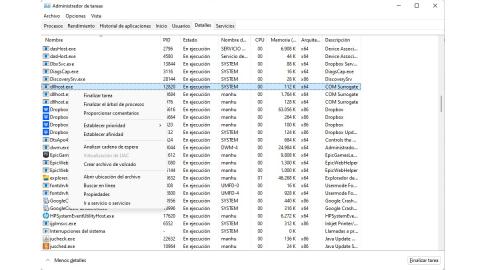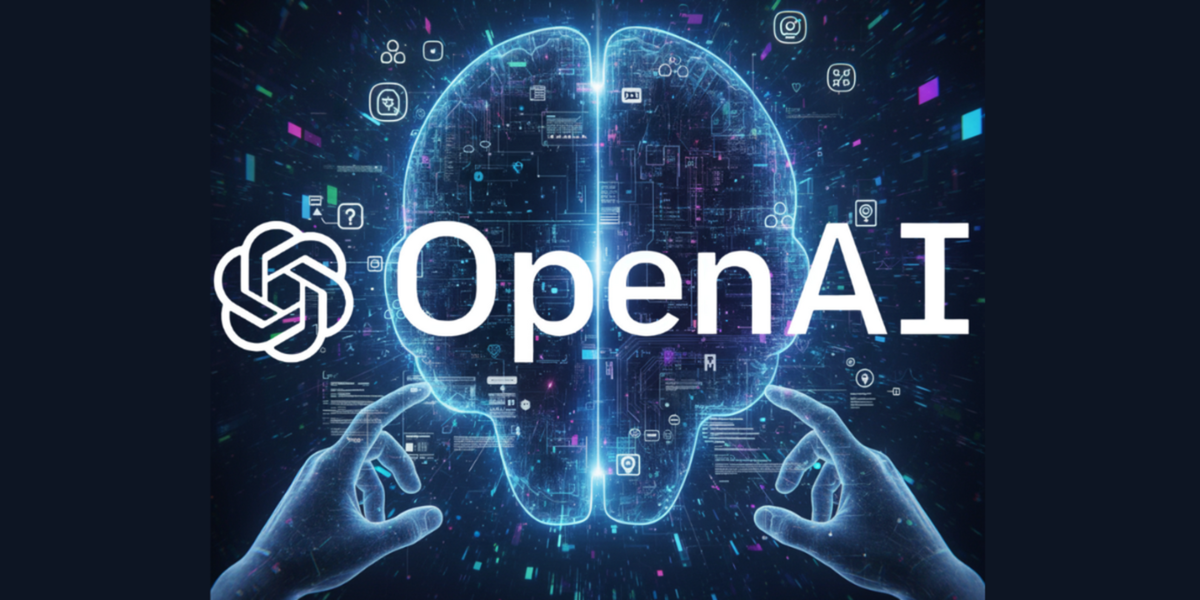The moment any computer goes from normal to slower and incapable of being stable, the first thoughts many of us have is the possibility that we might have a virus or some kind of malware.
It’s okay for us to think this way, as it seems like the most likely cause, especially if this decline is happening day after day.
The problem is that we have to know for sure if it is some kind of malware that is causing this slowdown in the system and not some kind of failure caused by a bad configuration, a program that is corrupted, one or more sectors, defective or an update , which was set incorrectly, among other things.
And for this you do not need to install any antivirus, as Windows 11 lets us know.
How to understand that we have a virus?
There are so many reasons for a computer to malfunction that it can be almost anything, even what seems to us the most insignificant.
But it’s also interesting to note that just because a PC runs well, smoothly, and quickly doesn’t mean it’s free of malware and even viruses.
A few years ago, this was not possible, as viruses took up so many resources that they did not go unnoticed. The problem is that today this type of software can hide in the backgroundin some cases bypassing the computer’s detection system.
In any case, malware is a type of software that is created primarily to make money, so it is difficult, firstly, that it causes an excessively noticeable slowdown and, secondly, that it is going to damage the computer because it uses it for his purposes.
Viruses are another matter, since they are designed to spoil everything that is possible from a computer, from those that seem like a joke due to a low incidence, to those that can cause almost irreparable damage.
There is no single proof to know if our computer is infected, the only way to know for sure if we have any malicious software is to check your system with a special program.
Check for viruses
If we suspect that we may have a virus on our computer, it is better to be sure and there is no other way but to use software prepared to detect all the malware that may be on our hard drive.
But first you can take a look at Task Managerpressing Ctrl + Shift + Escto check if some strange process is consuming a lot of resources, which we will see with more information if we go to the tab Details.
If we see any process that is consuming more memory than usual and with a strange name, we can right click on it and select Web search find information.
If malware information appears when searching for a process, this is a sign that this file is probably infected. However, we should not assume that our computer is free of viruses just because the process appears to be legitimate.
scan your computer
Windows 11 has its own virus scanning system that you probably know about, or at least have heard of.
Near Windows Defender, which we are going to use right now to scan our computer.
- Click on the magnifying glass on the launcher and write Security by clicking on window security.
- We can also follow these steps: Settings > Privacy & Security > Windows Security.
- To perform an analysis, click on Virus and Threat Protection.
- Now we click on quick scan to scan the system. Microsoft Defender will scan and provide you with the results, offering to remove any viruses it finds on your computer.
You can always use another antivirus that you think might be more effective or that you have already bought, but the truth is that Microsoft is one of the best and it’s also free, which is why we chose it as the first option.
From there, everyone decides whether they want to use it or choose others from the many free ones available, or move on to the most famous paid ones that also exist.
However, this is all you need to know to best interpret if any malware is installed on your computer that you should fight or at least eliminate this option as the reason why the computer is not running as smoothly as it should.
If we scan, detect malware, clean it, and even then, after restarting the computer, it still does not give 100% of its potential, then we should see what other options can be considered to make the PC run slowly.
Source: Computer Hoy
I am Bret Jackson, a professional journalist and author for Gadget Onus, where I specialize in writing about the gaming industry. With over 6 years of experience in my field, I have built up an extensive portfolio that ranges from reviews to interviews with top figures within the industry. My work has been featured on various news sites, providing readers with insightful analysis regarding the current state of gaming culture.