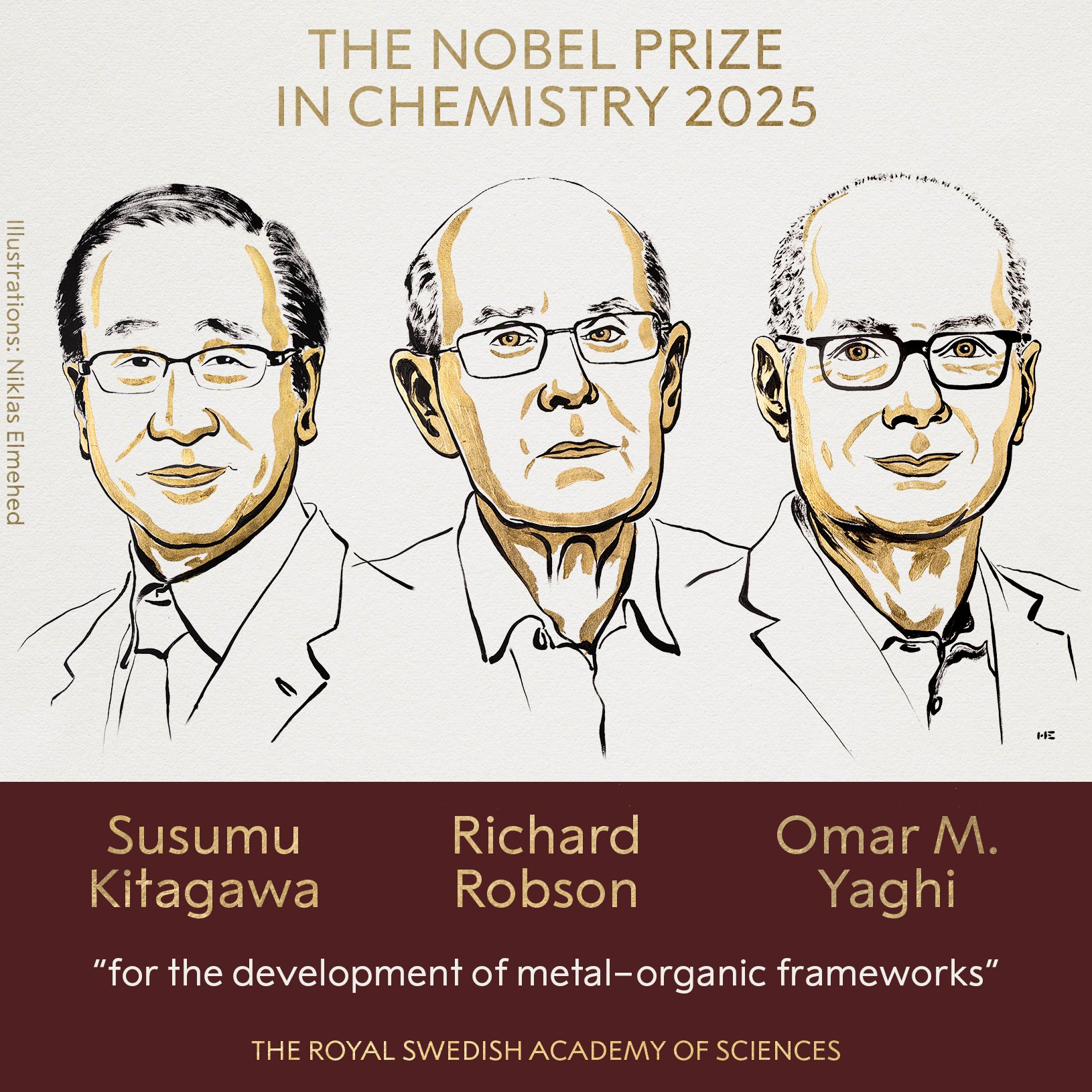What should you do if Apple Watch is not charging?
Having trouble charging your Apple Watch? We examine possible solutions to the problem and what you need to do to fix it.
HE Apple Watch is one of the best accessories you can have when using an iPhone. For example, when you sync the smartwatch with your iPhone, the screen never turns on again when you receive a notification, and this changes if both devices are not within connection range. There are many advantages that we explain here and In this article, we will show you what to do if your Apple Watch is not charging properly..
- Apple Watch compatible with Android
- Apple Watch Size
- My Apple Watch is not charging
- Features of Apple Watch
- Best WhatsApp Apple Watch app
- How does Apple Watch Cellular work?
- Apple Watch Screen Protectors
- Color indicators you need to recognize to know your Apple Watch is charging
- If the Apple Watch battery is completely dead, you’ll have to wait
- Verify that your Apple Watch is receiving charging power
- Use official Apple cable whenever possible
- Latest recommendations if your Apple Watch still isn’t charged
Color indicators you need to know to know your Apple Watch is charging
The Apple Watch doesn’t have a dedicated USB-C port like on mobile phones. The charging connector is a magnetic charging disk and the other end (in previous generation watches it was USB-A) is a USB-C port. It’s a matter of moving the magnetic piece closer to the center of the Apple Watch case. (where sensors are visible).

Animation of an Apple Watch with 100 percent battery
While connectingan animation appears and then disappears show time in 3 different colors. Green means charging normally yellow means low power mode is enabled and red means your battery is already at 20% or lower. A circular indicator appears next to the watch, which shows the total charging progress when you touch it.

Apple Watch in low power mode
In case Charging status not visible; This means that the Apple Watch does not receive any power connection.. Let’s see what you can do in these situations.
If the Apple Watch battery is completely dead, you’ll have to wait
Due to carelessness or not being at home Apple Watch is completely out of charge; Plugging it in immediately will not cause the animation to appear. completely. Otherwise, an installation confirmation may appear with a small clock and a red lightning bolt icon. If nothing appears on the screen, you will need to wait for a certain period of time. so the battery acts on its own again.

Low battery level on Apple Watch
When The Apple Watch’s battery level reaches between 5% and 10% and turns back on.. So you don’t need to worry if it doesn’t show up right away.
Verify that your Apple Watch is receiving charging power
This is very important: you must make sure that the end of the USB-C or USB-A port is securely connected to the adapter or power supply.. In case of adapter, make sure it is connected correctly. If you’ve connected it to a USB port on a computer, Mac, or PC, make sure it’s not in sleep mode. This can be confusing if you’ve been logged in for quite some time.

Charging Apple Watch
Moreover You need to verify that Apple Watch is properly connected to the magnetic port. If you’re using some sort of protective case or enclosure, it’s best to remove it to make sure the port magnet isn’t interfering with some type of material or failing to bond properly in space due to simple physics.
Use official Apple cable whenever possible
In several generations of Apple Watch, the charging adapter is no longer included in the box, as was previously the case with the iPhone. The only thing that comes Apple Watch charging cable with USB-C or USB-A (previous generations). Use it as much as possible unless it is already damaged. It’s always good to have an alternative test lead to demonstrate this. If this is your situation, make sure you can try it with a friend or family member first.

If your Apple Watch charging cable is new, remove the plastic cover
Other types of supports or bases from third-party manufacturers may also be used. Make sure this accessory can charge multiple devices simultaneously; If your Apple Watch isn’t charging, try removing another device you’re charging from the base or stand. Check if the power adapter connected to the base is at least 20 W.
Latest recommendations if your Apple Watch still isn’t charged
If charging problem persists, we recommend cleaning your Apple Watch on the sensors part and also on the charging cable soft cloth avoiding liquids.

Insert Apple Watch charger correctly to avoid malfunctions
Apple Watch may fall some temporary failures what causes this problem, To fix this, it is better to force Apple Watch to restart. Do this by pressing side button and digital crown also and Release when the Apple logo appears on the screen.

Force restart Apple Watch
Likewise, Check for pending software updates on your Apple Watch. Don’t forget to update, as Cupertinos are constantly releasing new versions of watchOS to fix any bugs.
Still can’t solve the problem? You will need to contact Apple support After performing all the tests described above. really? It is important that you inform the expert take your case What have you done with your Apple Watch?It is very likely that you will have to repeat some steps to start a new diagnosis. You’ll then need to go to an Apple Store to have your Apple Watch checked, or send it to Apple via courier if you can’t.
you can follow iPadize yourself on Facebook, WhatsApp, Twitter (X) or check our Telegram channel to stay updated on the latest technology news.
Source: i Padizate
I am Mary White, a news website author and a writer at Gadget Onus with an extensive experience in the world of wearables. I am passionate about discovering the latest technology trends and writing engaging content to keep readers informed.