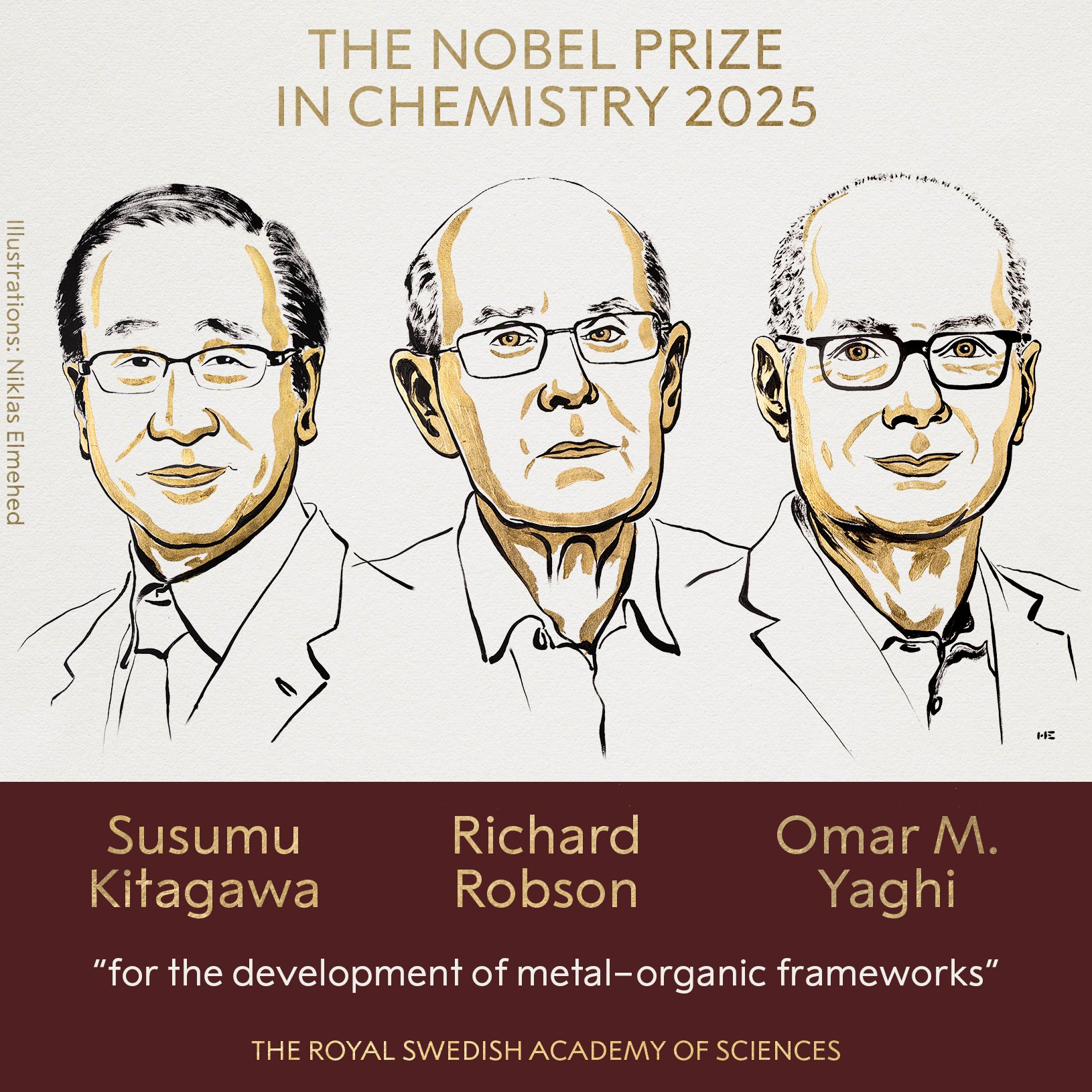With the arrival of the current heat wave, it is important to remember that you should not only take care of your health and well-being. but also electronic devices that are considered indispensable in daily life such as mobile phones and computers.
(
Get all the Trending, intriguing, funny and incredible news instantly on your WhatsApp for free.
According to the ‘Aquae Foundation’, Heat waves are one of the most prominent effects of climate change and global warming on Earth. These phenomena refer to a prolonged event over time where the temperature is extremely high for a particular region.
During a heatwave, daytime and nighttime temperatures are significantly above normal for a particular season and geographic location. This climatic event can affect both urban and rural areas and have various consequences on human health, environment, economy and technology.
Although electronic devices are designed to operate within certain ranges, high temperatures can cause problems and damage their performance and functionality.
Thus, Apple, through its official account, will provide you with the recommended temperatures. iPhone is at room temperature between 0 and 35 °C and storage temperature between -20 and 45 °C. while for It is recommended that you use the MacBook, notebook computer in a place where the ambient temperature is between 10°C and 35°C.
According to the ‘iPadizate’ web portal there are some signs that the iPhone shows when the temperature is too high, these are:
-iPhone screen dims or turns off.
-Performance slows down with augmented reality or apps or functions that require too much graphics power.
-Charging slows down or stops completely, including wireless charging.
– Cell phone antennas enter a low consumption state, causing the signal to weaken during this time.
-Camera flash is temporarily disabled.
-After all, iPhone will display a screen with a warning message about temperature.
(Keep reading: High heatwave causes fish kills in Los Manatíes swamp).
There are many reasons why the temperature of the iPhone may rise, most of them related to the use of the device. However, Here are some tips you can follow to prevent your iPhone from overheating during a heat wave.
Avoid direct sun exposure: Do not expose your iPhone to direct sunlight for extended periods of time. The heat of the sun can cause the device to heat up quickly.
Remove the cover or case: If your iPhone has a protective case or case, consider removing it temporarily. Cases can trap heat and make it harder for the device to dissipate heat.
Avoid heavy use while charging: Some activities, such as playing games or using processing-intensive apps, can cause your iPhone to heat up faster, especially when charging at the same time. Try to avoid heavy use while your iPhone is connected to charging.
Limit use in extreme conditions: If temperatures are extremely high, consider reducing prolonged use of your iPhone. This can help prevent overheating and extend the life of the device.
According to the ‘Applesfera’ web portal, as with MacBooks, you have to take into account how laptops can get hot. It is therefore recommended to avoid working with these in full sunlight and to leave them open near a heat source.
In this case, you may experience the following when a MacBook gets too hot:
-Decreased performance.
– Shut down suddenly.
-Show problems on the screen.
-Create louder fan noise.
-Reduce battery life.
-In extreme cases, permanent damage to internal components.
However, it is important to take steps to prevent overheating and seek technical assistance if the problem persists.
(Interesting: Climate change significantly increases the risk of heatwaves and rain in Europe).
one. Use your MacBook on a hard, flat surface with good air circulation.
2. Make sure the vents are clean and unobstructed.
3. Avoid hot environments and keep your MacBook away from direct heat sources.
4. Limit application-intensive and compute-intensive tasks.
5. Consider using a cooling pad to help dissipate heat.
6. Perform periodic cleaning to remove dust and dirt that may clog the ventilation ducts.
7. Keep your MacBook software up-to-date for better thermal management and power efficiency.
In case your MacBook gets too hot and you have problems, It is recommended to turn it off and wait for it to cool before turning it back on. If the problem persists, it is recommended that you contact Apple support for further assistance.
MARIA CAMILA SALAS V
DIGITAL SCOPE WRITING
TIME
Slow laptop: practical tips and tricks to improve performance
Unihertz Jelly Star: How is the smallest Android mobile phone to be released soon?
What do the symbols with the letters F and J on the keyboard mean and what do they do?
Source: Exame