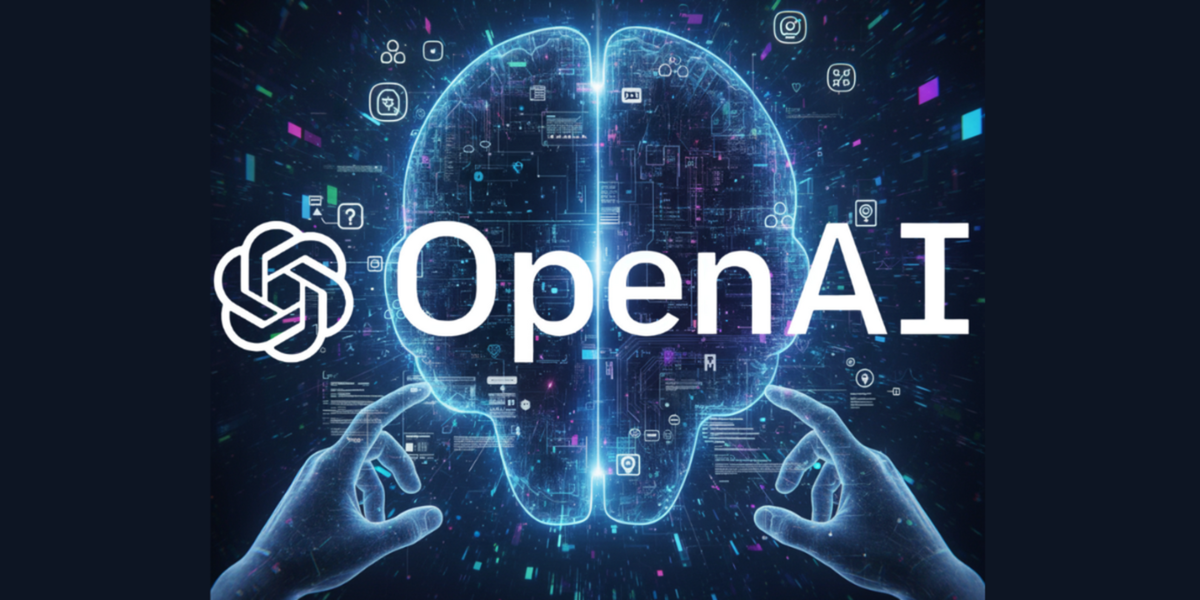Been using the big iPad Pro on the M1 with the Magic Keyboard to boot for a few years now. Switch to it a couple of times a year as a laptop replacement. And every time I have enough for a week or two. Then you return to the MacBook and realize that everything was in vain.
Why is that? We just want something like macOS on the iPad. Apple doesn’t want to. Firmly goes on its own, which is far from accessible to everyone, but put up with enjoyment. The collective desire of almost all iPad Pro owners belongs to an unheard low until iPadOS 18.
One of the little-discussed, but really useful changes in the updated version of iPadOS 17 affected the status of Stage Manager, in the natural environment – “Director”. A year ago, Apple introduced it as a redesign of the multi-window workflow on the iPad (and macOS). The regime was thoroughly scolded by the entire planet, no one understood the “trick” and the meaning. Therefore, the absolute majority of the “Director” is turned off to this day.
I report: on iPadOS 17, it can be restored.
What has changed in the Director on iPadOS 17?

So it was in iPadOS 16 (photo not mine)
Briefly? Apple has stopped dictating to users how windows can and cannot be arranged. Previously, Stage Manager did not appear to overlap applications. Given the relatively small diagonal of the iPad, you could not put more than 3-4 windows at the same time. They just didn’t fit the infection.
In iPadOS 17, this closure was removed. Want to put a window on top of a friend? Easy. Though a friend behind let others stand, well, or the edge sticks out. would be discovered, such a trifle. But in reality, this alone turns the “Director” from a semi-useless toy into a real help for active multi-window work.
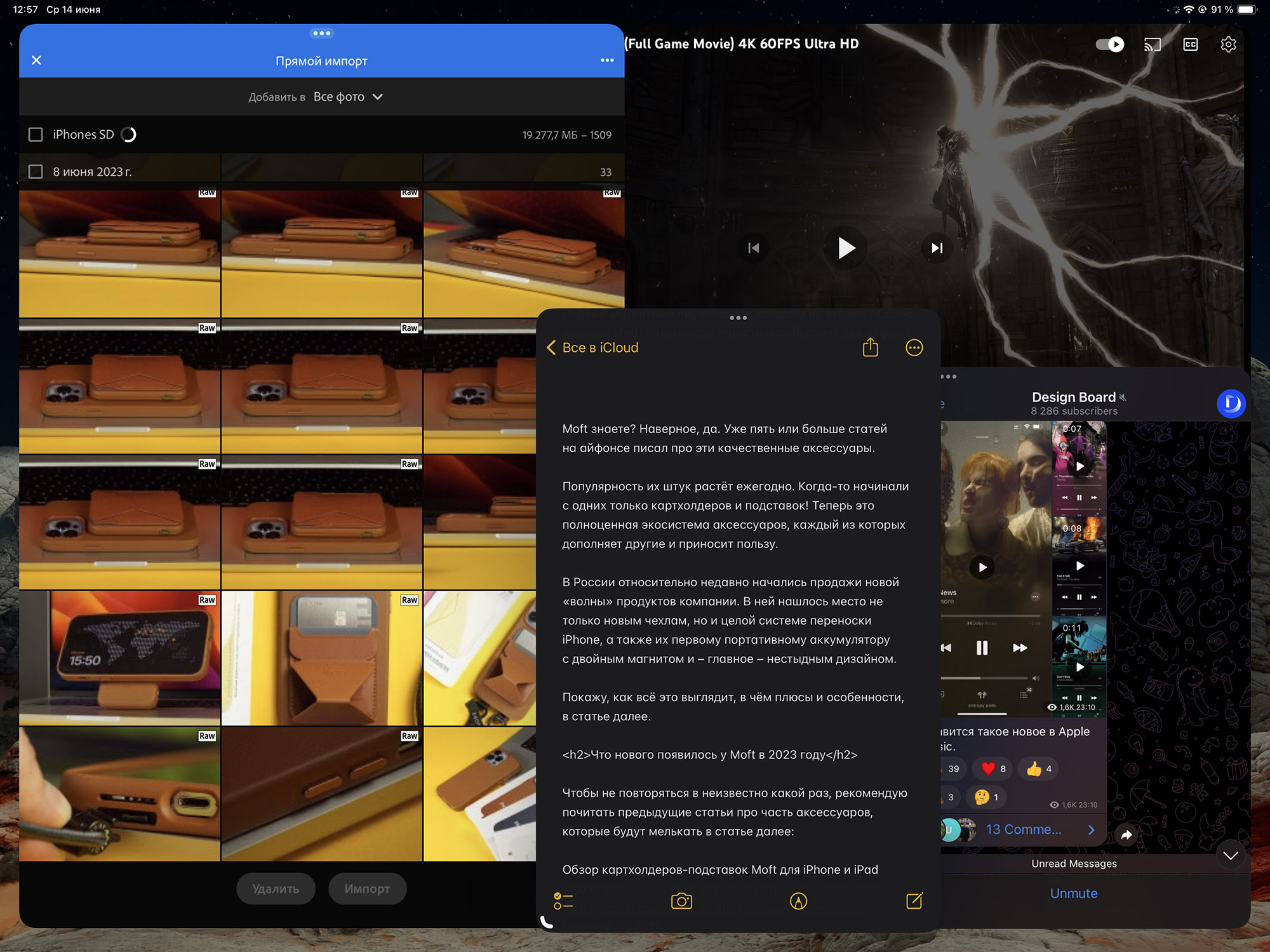
So it became in iPadOS 17. Want to litter the screen? Now no one forbids.
Several small windows in public areas and one large one. Two stretched horizontal windows and a rectangular one in the center. A square window in the corner, almost full-screen at the back, and vertical at the top. In short, almost complete freedom. The invisible “grid” that windows align on the screen still remains, but now it has 20 times more options than before.
And there are no big problems with too large empty “frames” at the edges of the display. Now they can be closed with windows almost completely.
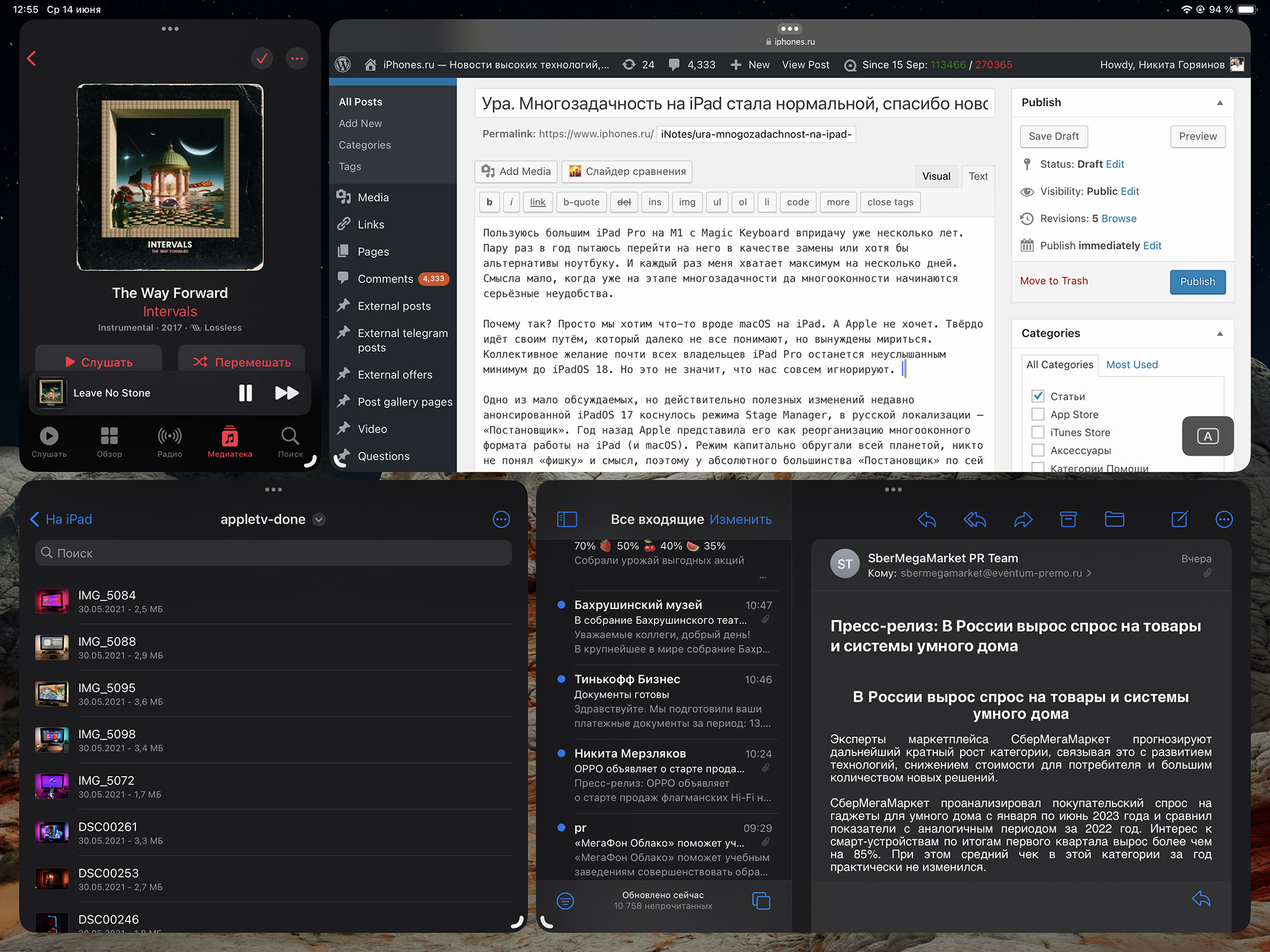
Most applications can now be “compressed” almost to the square. Or, on the contrary, it happens in “stripes”.
What’s more, Stage Manager now supports ultra-free window resizing. It is possible to shrink almost any app to size, matching the detection and aspect ratio of the iPhone 4. Some shrink even more. The width limit has also been removed. From more or less modern applications for the iPad, you can even make windows-stripes. Or put them in a grid, rectangular.
Putting these two changes together, we get window management almost like macOS. You twist and turn the windows as you like.

In the multitasking curtain, as before, a set of open programs and their positions. Each such set can be realized through space.
The only pity is that it is still impossible to display more than 4 active applications on the screen at the same time. It is doubtful that the iPad Pro on the M1 with 16 GB of operational work did not pull more than four programs. But, apparently, while this will be the maximum that Apple can offer without a significant revision of the operating system.
So, with simple steps, Apple suddenly added near-normal multitasking to iPadOS.
And what, now the iPad can really be replaced by a laptop?
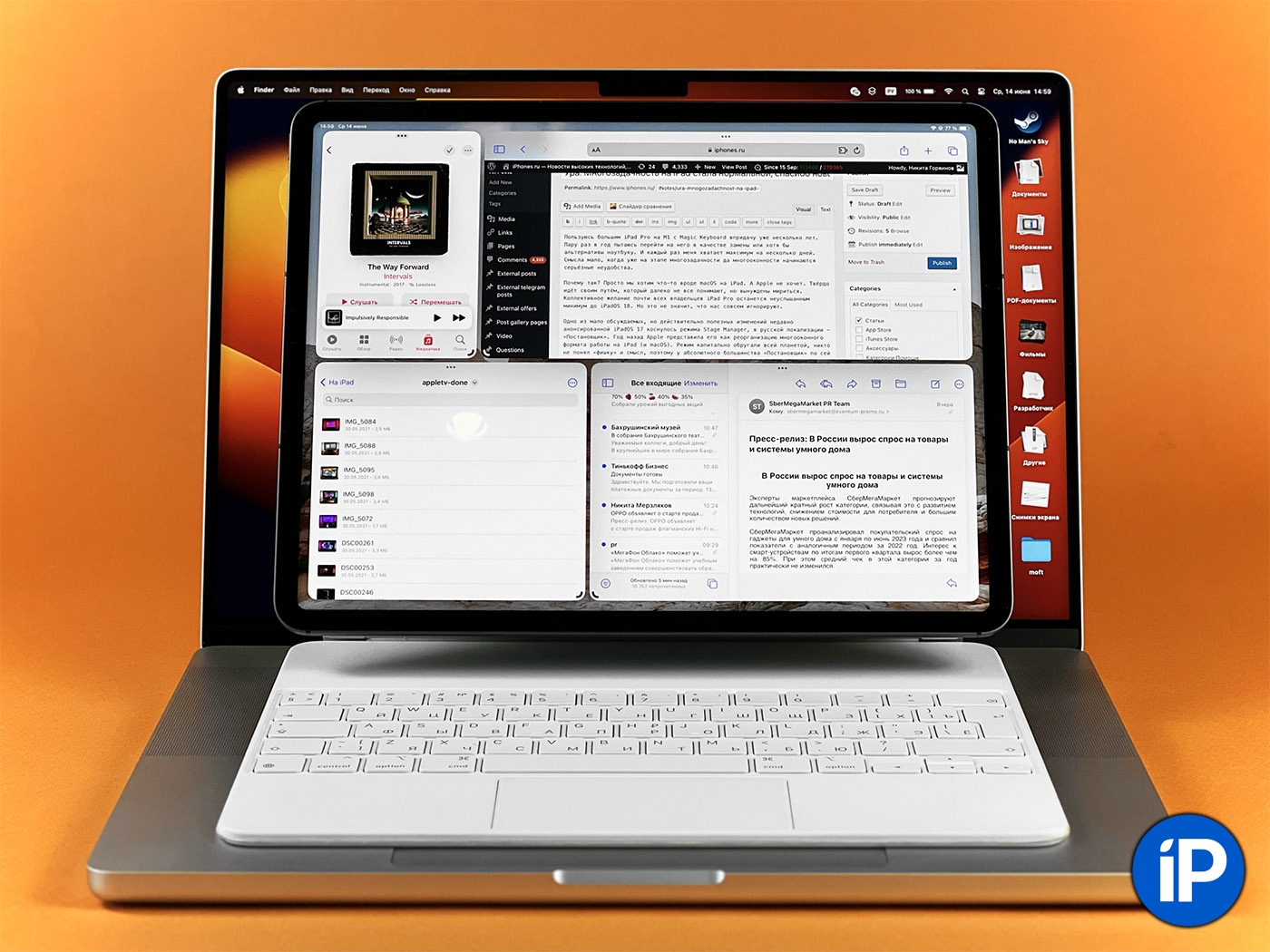
Fun fact: The weight of the 12.9-inch iPad Pro with Magic Keyboard is nearly equal to the weight of the new 15-inch MacBook Air on the M2.
If you previously had enough of the truly existing iPad software to work effectively, but were limited by the inconvenience of working with multiple windows, then it makes sense to try switching to the iPad again. Just be sure to need a Magic Keyboard or its equivalent with a touchpad. It’s not the same without her.
The entire MS Office package is in iPadOS and works well. Now Logic Pro and Final Cut have been added, albeit with significant restrictions for publishing. There is DaVinci Resolve if you are allergic to Adobe. Artists don’t complain at all. Those who require “photoshop” (let’s forget the misunderstanding of the same name from Adobe for the iPad) can recommend Affinity, Photomator or just Lightroom.
But if you work a lot with local files, or, I don’t know, you need support for some kind of “root-ken” for docks, alas, you can’t do without using a computer. The file system in iPadOS is still inconvenient, Apple constantly slips iCloud storage instead of the context one, and the application does not remember the last opened folder. Incidentally, even Telegram disgustingly harsh with Magic Keyboard and/or touchpad for two years now, no improvement seen.

Of course, the new “Director” in iPadOS 17 does not solve all the problems of the iPad as a working tool. But now it has become a natural, really useful feature that attended the creative process. A couple more years of such updates, and more high-quality full-featured “ports” of programs with computers – and, perhaps, macOS on a tablet will not be needed so that it is guaranteed to be able to replace a laptop.
PS If you have an iPad Pro on M1/M2, be sure to increase the image size as a result: Snapshot and brightness -> Scale -> More places. There is nothing to waste space on the screen. More information will fit in the windows.
📸 All photos in the article:

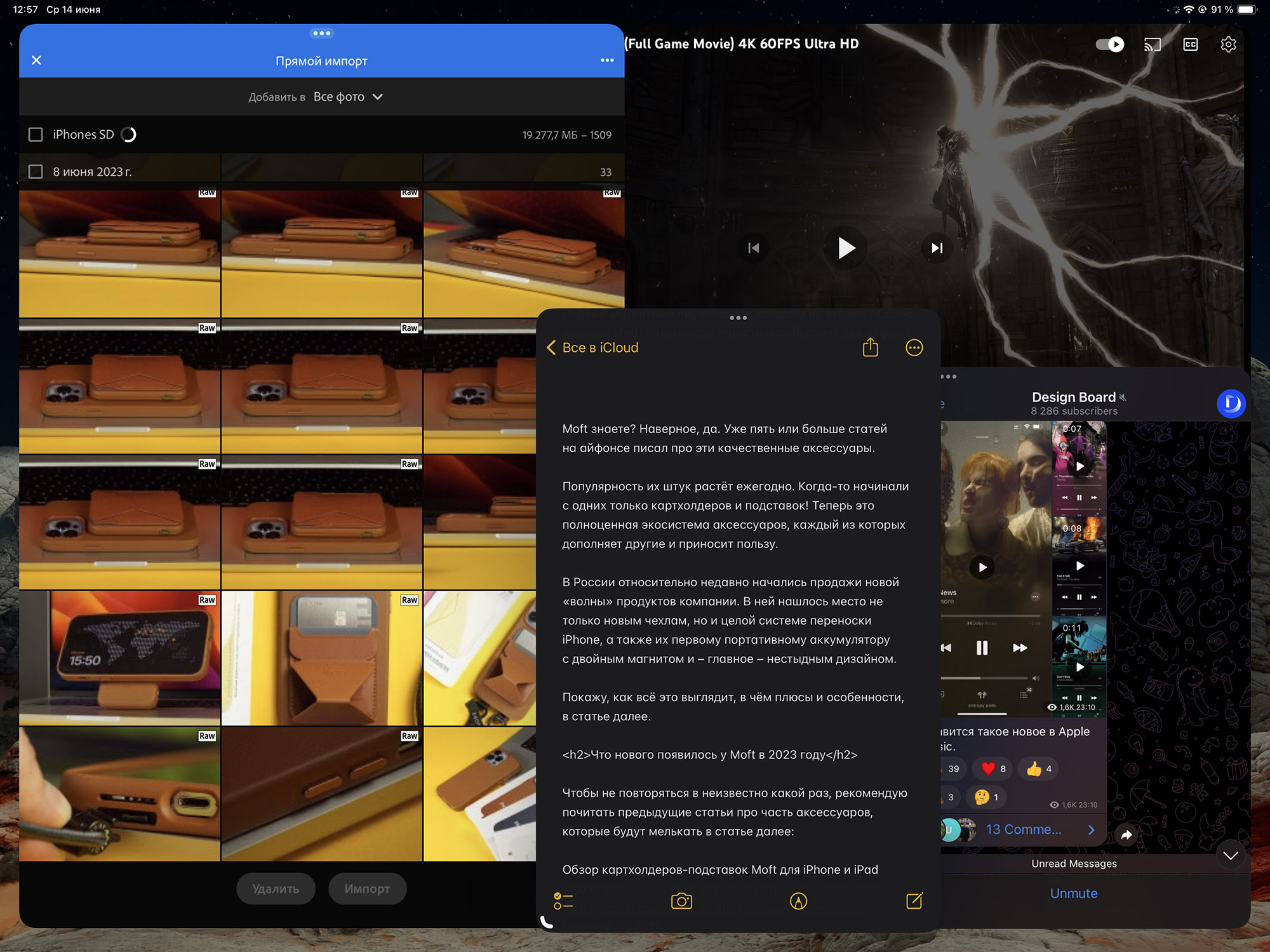
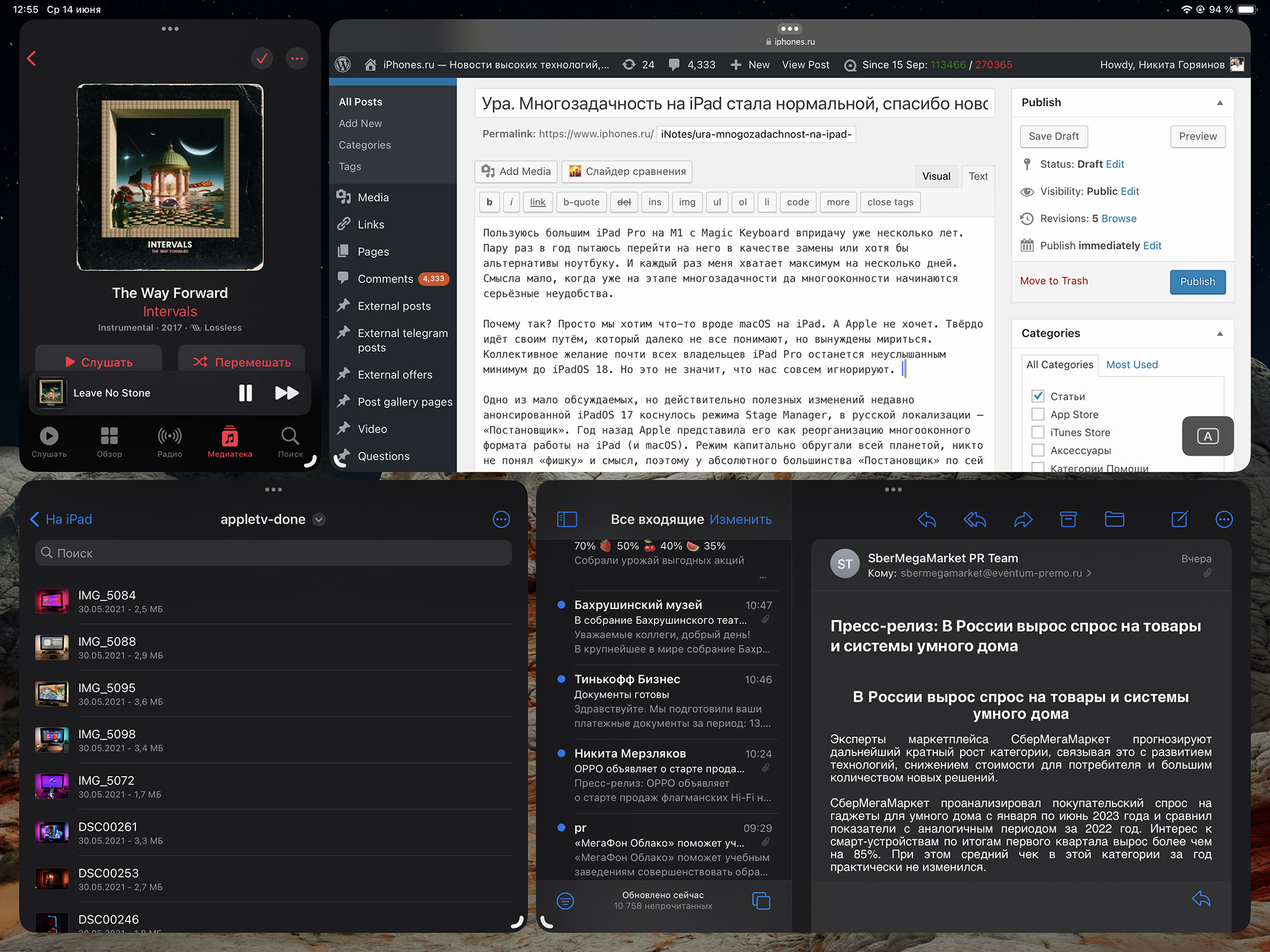

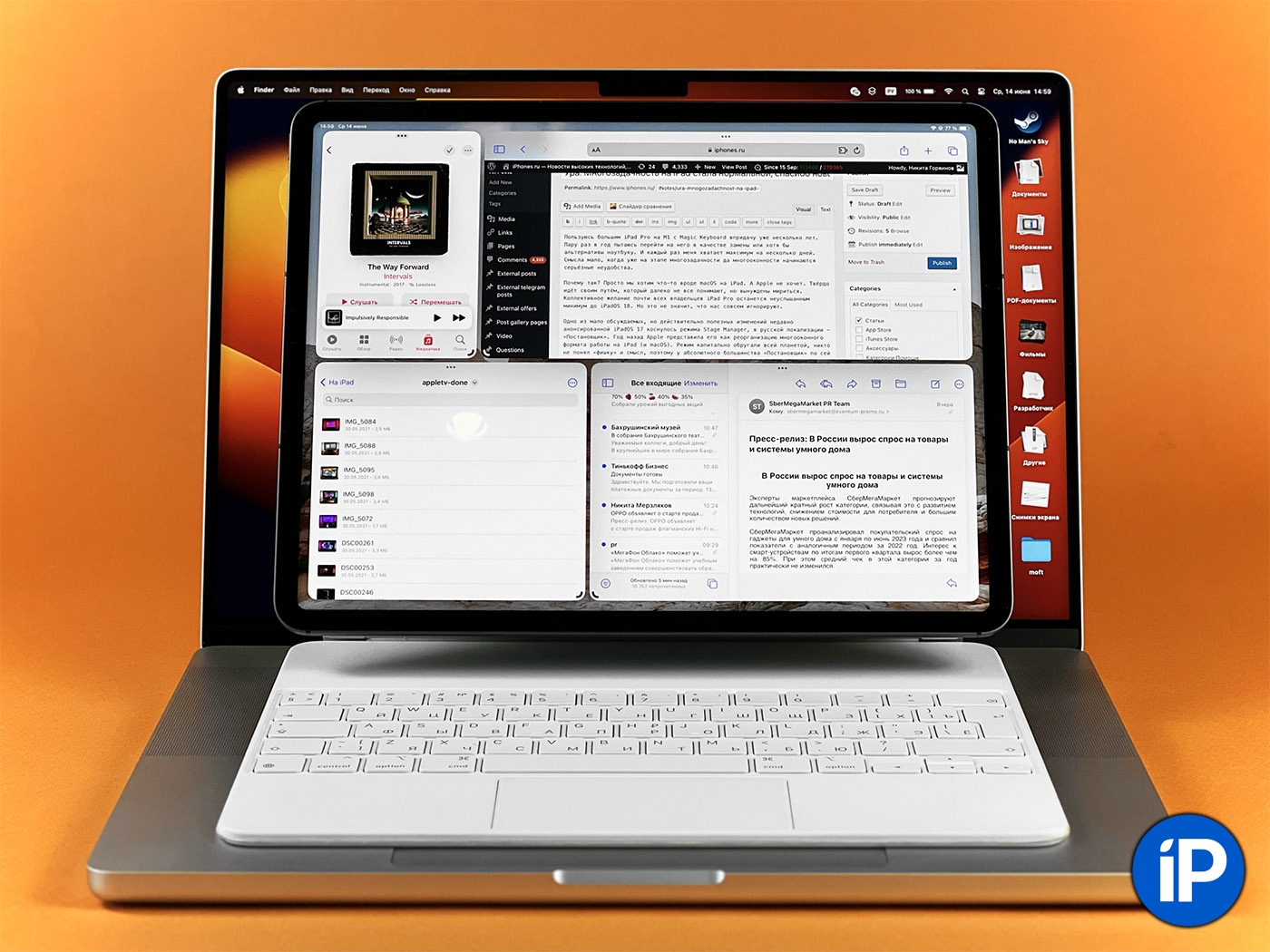

Source: Iphones RU
I am a professional journalist and content creator with extensive experience writing for news websites. I currently work as an author at Gadget Onus, where I specialize in covering hot news topics. My written pieces have been published on some of the biggest media outlets around the world, including The Guardian and BBC News.