Windows is a ubiquitous entity in the world of personal computing. Whether on desktop computers, laptops or tablets, it’s hard to escape the influence of this operating system (OS). But do you know the history and dozens of versions of Windows?
keep reading Explore the world created by MicrosoftFrom the origins, evolution and comparison with other operating systems so that you can better understand what the main features of Windows have to offer!
What is Windows operating system?
Windows is a set of multitasking operating systems developed by Microsoft, which was founded in the USA in 1975 by Bill Gates and Paul Allen and will become the second most valuable enterprise in the world by 2022.
The main functions of the Windows operating system are:
- interpreting user commands;
- control peripherals such as keyboard, printer, and mouse;
- and edit the files on the disk.
Final destination provide a streamlined and accessible user experience for usersthrough attractive and intuitive interfaces in addition to efficient and fast software integration.
Windows has been very successful in this mission: it is recognized as a leader in the software market in terms of revenue and is establishing itself as a global benchmark in the industry.
The so-called Windows family consists of several products designed to improve the performance of the company’s operating systems.
Among them, Windows Live, Windows Media Center and Windows Media Player stand out, each of which has specific and complementary functions.
What are all Windows operating systems?
Since its first appearance in November 1985, Microsoft Windows has evolved over the years with many versions of improvements and innovative features. Let’s know a little about each of them:
1. Windows 1.0 (1985)
It was the debut of Windows as a graphical interface for MS-DOS, offering features such as mouse operation, text editor, calendar, and games.
2. Windows 2.0 (1987)
Added memory expansion allowing better multitasking and interfacing with overlapping windows. It offered applications such as Excel (spreadsheet editor) and Word (document editor).
3. Windows 3.0 (1990)
Considered Microsoft’s first major commercial success, it brought improvements in performance and graphics capacity with support for virtual memory and VGA cards.
4.Windows NT (1993)
Released for enterprise use, servers and workstations, Windows NT offered greater stability and security.
5. Windows 95 (1995)
Marked by the iconic “Start” menu, Windows 95 features a 32-bit environment, toolbars, multitasking support, and revolutionary “plug and play” system for automatic device detection and setup.

6. Windows 98 (1998)
Although initially criticized for performance issues, the second version (Windows 98 SE) fixed many issues. It integrated Internet Explorer, brought multimedia features and navigation improvements.
7.Windows ME (2000)
Windows Millennium Edition combines personal and professional features to bring multimedia and Introducing Windows Movie Maker and Universal Plug and Play.
8.Windows 2000
Based on Windows NT, it was a solid foundation for the development of Windows XP. It introduced features like hibernate functionality.
9.Windows XP (2001)
Considered one of Microsoft’s most durable operating systems, Windows XP is a combined business and home operating systems.
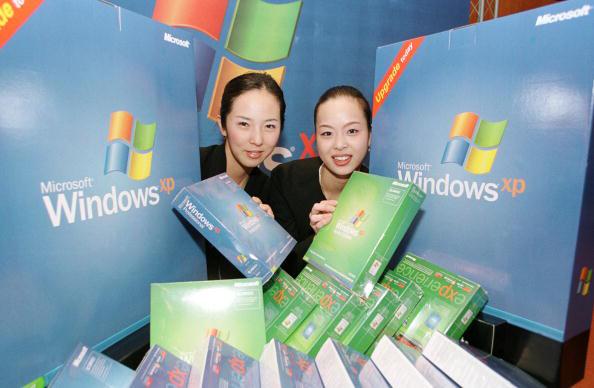
Built-in CD burning, automatic media playback and improved readability are available on LCD displays with ClearType functionality.
10.Windows Vista (2007)
It has a new user interface called Windows Aero. Security-focused Windows Vista and Windows Media Player 11 brought features such as Internet Explorer 7 and multimedia enhancements.
11. Windows 7 (2009)
Windows 7 has been praised by users. It introduced features like handwriting recognition and automatic window size adjustment. This version remains active on over 17% of devices worldwide.
12. Windows Phone (2010)
Launched as an operating system for mobile devices, Windows Phone brought familiarity with Windows software to smartphones. Despite this, it failed in the market dispute for iOS and Android systems, causing Microsoft to discontinue it in 2017.

13. Windows 8 (2012)
Windows 8 marked a significant change in the look and feel of the operating system with the advent of touch devices. The removal of the “Start” menu and the adoption of “tile” brought a new user experience. This version supported USB 3.0 and introduced the Windows Store.
14. Windows 10 (2014)
Windows 10, one of the most widely used operating systems, powers more than 66% of today’s computers.
With the return of the start menu and the focus on the desktop, Windows 10, unified Windows platforms on different deviceslike tablets. We should also mention the introduction of the virtual assistant called Cortana.
What is the latest operating system in the Windows family?
The long-awaited launch of Windows 11 took place in October 2021. Although it retains some similarities with its predecessor, Windows 11 surprises with improved features such as more intuitive window setting and a new grouping system.
An interesting feature is “Microsoft Mobile Connectivity”, which allows iPhone and Android device users to view notifications, read messages and make calls directly from their computer.

Windows 11 also offers a Tuning Wizard, easy desktop setup and customization, and universal search in files, email, and the web with personalized results.
In May 2023, Microsoft announced the long-awaited update for W11 called Moment 3. It not only brings performance fixes but also improves user experience with:
- an expanded view of widgets;
- new options in the settings app;
- and a Bluetooth-enabled battery saver mode.
What is the difference between Windows and other operating systems?
Windows has been Most widely used operating system since the 1990s. According to the 2022 ranking of StatCounter, a digital technology focused data company, the distribution of the most used operating systems in the market is as follows:
- Windows – 74.73%;
- macOS – 14.4%;
- Linux – 2.81%;
- Chrome OS – 1.86%;
- FreeBSD – 0.01%;
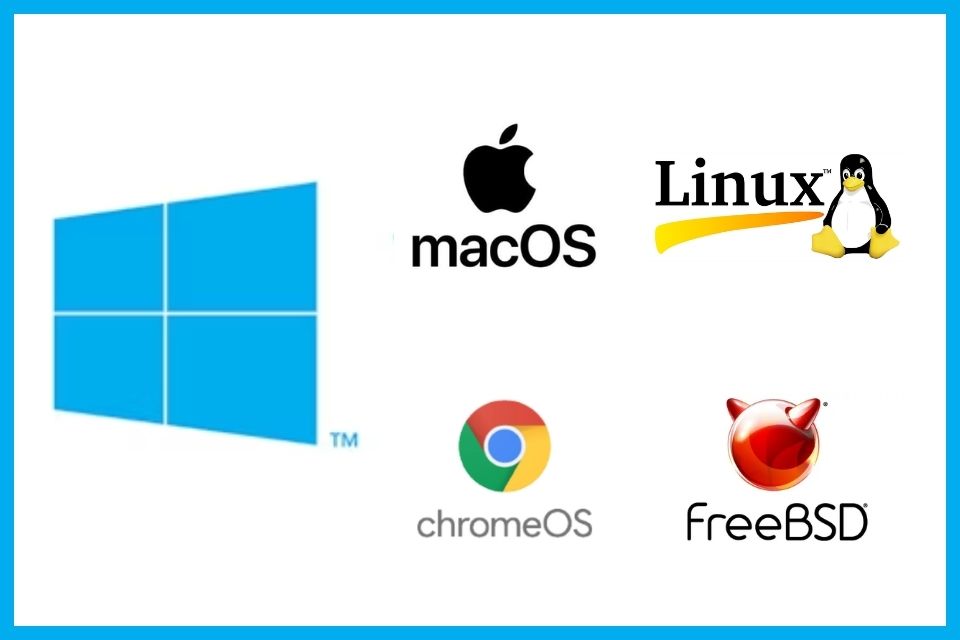
To be objective in our analysis, let’s understand the key differences between the top three ranks of Windows, macOS (developed by Apple), and Linux (created by Linus Torvalds). Check out:
Usage license
Windows is licensed for use on their machines by any manufacturer that offers flexibility of use. On the other hand, macOS is exclusive to Apple-branded devices such as MacBook, iMac, and Mac Mini.
Linux, on the other hand, is an open source and free operating system, meaning it can be used by anyone for free. Its open nature allows programmers to add elements or make changes to the system.
Interface
In terms of interface, Windows, macOS and Linux have different approaches. While Windows stands out for its flexibility and customization, Windows macOS delivers a stylized and fluid experience on Apple devices.

Linux provides freedom of choice and customization with more traditional interfaces like GNOME and KDE, and even lighter options like Xfce and LXDE.
User support
Both Microsoft and Apple officially support their operating systems, but Linux only relies on user communities and forums to find bug fixes and exchange information.
Remember that the choice between these 3 operating systems depends on the preferences and individual needs of each user!
The popularity and global presence of Windows is a reflection of its quality and ability to adapt to the needs of modern users who value advanced technology, intuitive usability and a wide range of integrated software.
Did you like the content? Learn more about Microsoft’s digital ecosystem with TecMundo. Here we teach you the best ways to use Windows and how to prevent hidden Windows applications from running at startup. Be sure to check it out!
Source: Tec Mundo
I am a passionate and hardworking journalist with an eye for detail. I specialize in the field of news reporting, and have been writing for Gadget Onus, a renowned online news site, since 2019. As the author of their Hot News section, I’m proud to be at the forefront of today’s headlines and current affairs.











