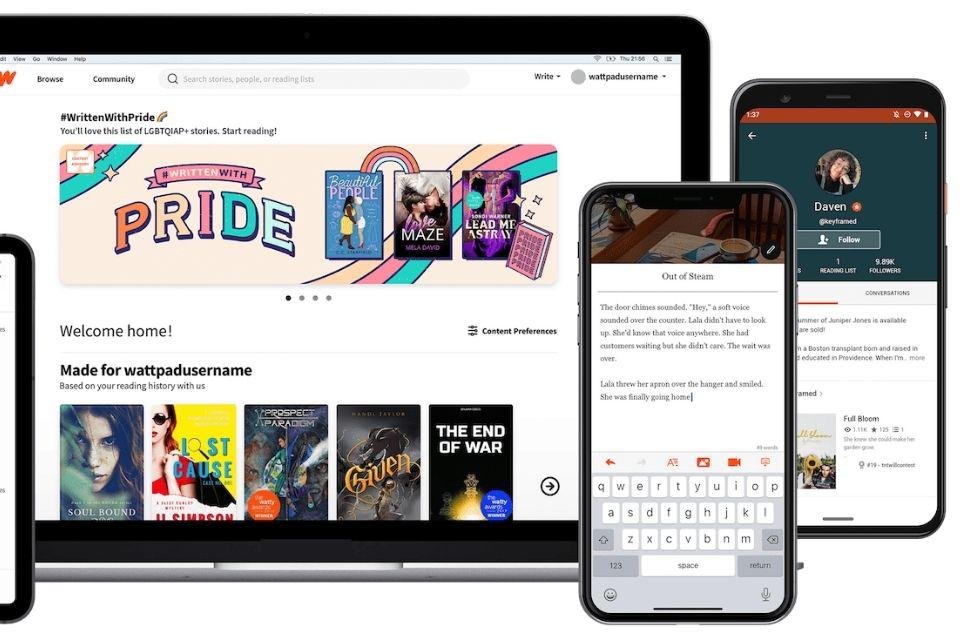story platform wattpad It’s been a long time without a feature that is hugely popular online, but loved by readers: dark mode. But that has changed and now the service has finally got the much desired “dark mode” so that the screen is less conspicuous when reading at night or in dim conditions.
The innovation first reached Apple mobile devices with iOS 13 or higher. Later, the function was also released on Android – just update the Wattpad app to version 8.64 or higher.
In the tutorial below, you can see how to enable the platform’s dark mode on mobile:
How to enable dark mode Wattpad app?
You can turn on the feature directly from the app, regardless of your phone’s settings. Just follow the instructions:
- With the app open, tap your profile settings.
- Find “Dark Mode” in the menu and choose between on and off. There is also an option to automatically mirror Android phone, iPhone or iPad settings.
How to enable dark mode automatically?
In the previous steps, we mentioned that it is possible to automatically switch by connecting Wattpad’s dark mode to your device’s settings. If you choose to do so, using the feature will only depend on how you leave your iPhone or iPad. Changing:
- Access device settings.
- Select the item from the menu for display and brightness options.
- Turn dark mode on or off. The change will automatically affect Wattpad as well.
And on the computer?
Unfortunately Wattpad has enabled dark mode only on Android and iOS phones. It is currently not possible to use the feature natively in the desktop web version.
However, this situation is likely to change in the future. Wattpad reminds you on its official page that it does not officially support third-party solutions in case you try to enable dark mode using browser extensions or other features.
Source: Tec Mundo