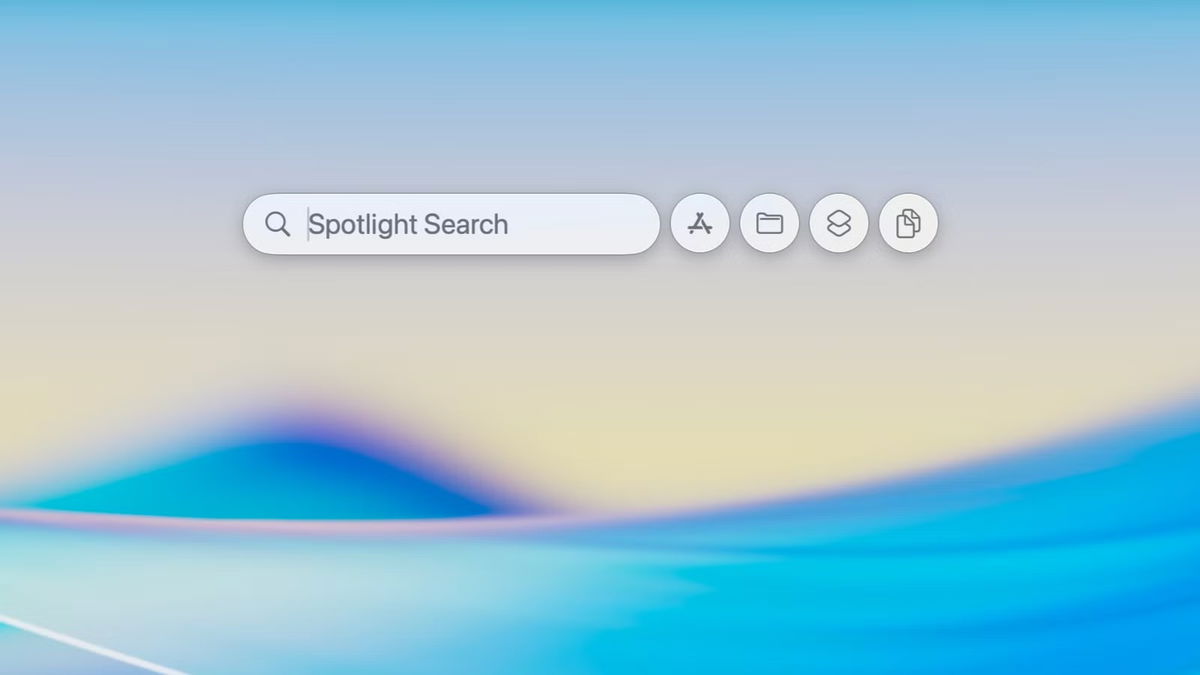Smartphones have become an extension of human existence as they gather all functions in one place. In it we can access everything from media, emails, private conversations and even bank details.
Given this new scenario, it is imperative that personal and sensitive information is stored on a device and properly protected. to assist you, Technology World It has reserved 5 alternatives to hide apps on Android, check it out:
How to hide an app on Android?
To make your job easier, we have divided this article into options for users of Samsung, Xiaomi and other brands using the Android operating system. In addition to the suggestions presented here, it’s also worth noting that it’s important to protect all your apps, from banks to WhatsApp, with PIN or biometric blocking.
Besides, Do not leave your credit card information stored on your mobile phone. and approximate authorized payments without biometrics or passwords. Finally, don’t click on suspicious links and avoid downloading apps from outside the Play Store. That said, check out how to hide apps on Android below:
Option 1: How to hide apps on Samsung phones
When using Samsung’s native tool, the app is hidden from the home screen and the list of downloaded apps and is only available in the search field in the app library.
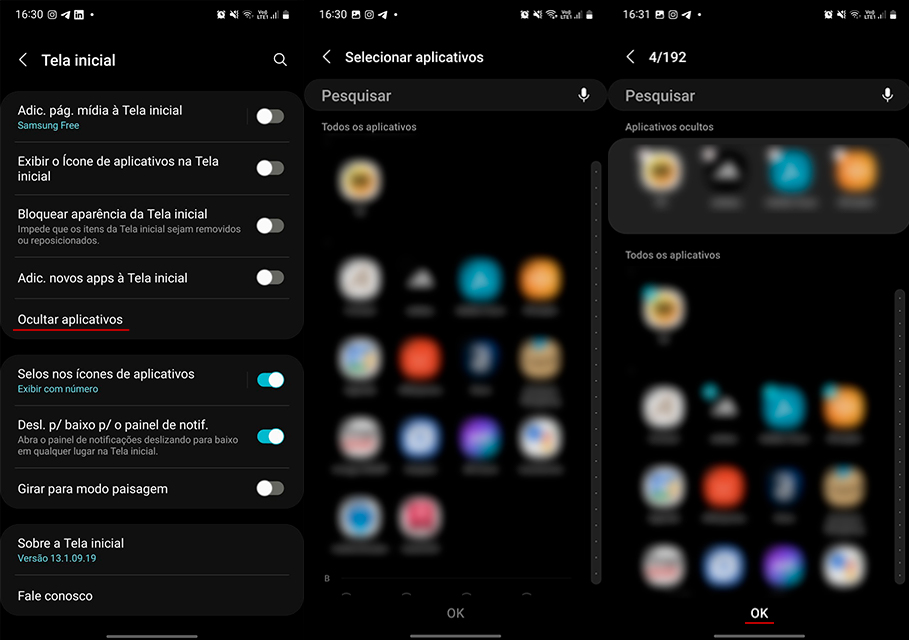
Check out the step-by-step below;
- Go to settings on your smartphone and select ‘Home screen’;
- Click ‘Hide apps’;
- Then a list of all the apps installed on the device will be available. Select the apps you want to hide and click ‘OK’.
Option 2: Hide apps on Xiaomi smartphones
The same tool to hide Samsung apps is available on Xiaomi devices. The difference is, to access hidden apps, you need to move two fingers apart on the home screen. To look:
- Click on ‘Additional Resources’ in the ‘Security’ application on the main screen;
- Click ‘Hide apps’ and select the apps you want to hide;
- Click ‘Finish’ to end the process.
Option 3: Creating a “Second Space” on Xiaomi smartphones
“Second Space” is a modification of a native Android service “Android Users” that allows multiple accounts to be created on the same device. In this way, Xiaomi customers can protect all their sensitive applications in this new area. Follow the steps below to access the feature:
- Under ‘Settings’, select ‘Special Features’;
- Select ‘Go To Second Space’ and then ‘Go To Second Space’;
- Enter a password and add your fingerprint to access the virtual environment.
Option 4: Activate Guest mode available on all Android devices

If your mobile phone is not Samsung or Xiaomi, It is possible to use guest access on smartphone to hide apps on Android. prevent children or strangers from accessing your personal data. See how to do it below;
- Click ‘System’ in ‘Settings’;
- Select ‘Advanced’ and then ‘Multiple Users’;
- Click ‘Add Guest’ and then ‘Skip Guest’.
This new profile will offer a different home screen with only pre-installed apps. Searches must be enabled to search in this profile.
Option 5: Apps to hide apps on your phone
The last alternative to hide apps on Android is the app vault. Hidder App creates an alternative medium to install apps safely and is available for free on Play Store.
Did you like the content? Therefore, keep an eye on the portal and be aware of the most diverse tech tutorials. Until later!
Source: Tec Mundo
I am a passionate and hardworking journalist with an eye for detail. I specialize in the field of news reporting, and have been writing for Gadget Onus, a renowned online news site, since 2019. As the author of their Hot News section, I’m proud to be at the forefront of today’s headlines and current affairs.