Time passed, Play Filmes TV changed its name and now it has become another OS option for Smart TVs in the Brazilian market! We are talking about Google TV, which stands out among streaming users, and its practical and fast interface.
To understand the reputation of Google TV, we’ve answered the most frequently asked questions about this system. Promises a more user-friendly experience for Android and iOS devices. Know more!
What does Google TV do?
Google TV is a media integration platform that offers a new way to watch TV. Based on the Android TV operating system, Google TV was launched in 2020 and arrived in Brazil the following year, with a proposal to revolutionize the home entertainment experience through easy access to a variety of online content.
The integration of several streaming services in one interface allows users to find content directly from Google TV, among others Netflix, YouTube, Prime Video, Disney+ and more.
This way, you no longer have to switch between apps to find what you want to watch on devices like Android or iOS smartphones, tablets or TVs.
Another feature available on Google TV is the ability to suggest personalized content based on user preferences as understood by other technologies such as Google Assistant’s artificial intelligence and machine learning.
In other words, Google TV found on TCL televisions for example, manages to analyze viewing history and recommend relevant movies, series and videosmakes discovering new content easier and more fun.
Also, with Google TV installed, you can:
- Turn the TV on or off;
- change volume;
- search by text or voice;
- Browse a library of thousands of services and apps, including games, Twitch, and Geforce Now;
- connect the TV to other devices for a smart home;
- mirroring mobile phone via Chromecast;

What is the difference between Google TV and Android TV?
The main difference to note between Google TV and Android TV is in the interface. As it is an operating system update, Google TV is smarter and organizes information on the screen more intuitively than before.
Many users complained about the image pollution of the Android TV system. The solution was to create simpler and more fluid navigation, where it was possible to display content from different services on a single screen.
How much does a Google TV subscription cost?
Google TV does not have its own subscription. Instead, users must have a Smart TV with Android TV or a compatible set-top box to access the platform for free.

However, it is worth remembering that there is software. requires users to have separate subscriptions for the streaming services they want to access. For example, to watch Netflix or Disney+ content on Google TV, you must have an active subscription to these services.
What are the advantages of Google TV?
1. Content centralization:
With Google TV, you don’t have to switch between multiple apps to find what you want to watch. Everything is centralized in one interface, making it easy to navigate and discover new content.
2. Personalized recommendations:
Google TV’s recommendations feature makes a big difference. It analyzes your viewing habits and recommends relevant content, saving you time and making your experience more personal.
3. Integration with Google Assistant:
Google TV supports Google Assistant integration; this means you can use voice commands to control your TV and find content without typing.
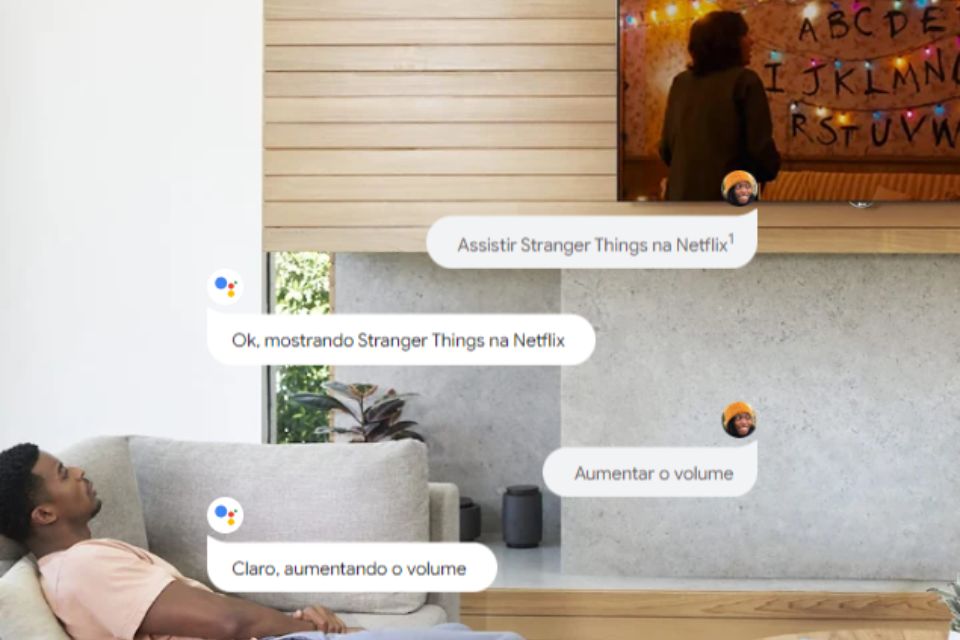
4. Fluency when switching apps:
In terms of system speed, click response time, and service switching, Google TV responds very well to user commands, which is key to a good browsing experience.
5. Refuses to use remote control:
To browse the Google TV system, the user can use their own Android smartphone (or iOS, Mac and Windows devices) to mirror the videos and images to the smart television screen. Moreover, there is always the Google Assistant voice command feature as an alternative to the remote control.
And what are the disadvantages of Google TV?
1. Limited availability on devices:
While Google TV is a promising platform, Availability is still limited to devices running Android TV. This can be a disadvantage for those who own another brand of Smart TV that does not support the system.
2. Dependency on subscriptions:
While Google TV is free, you must have separate subscriptions to other streaming services to get the most out of the platform, which can increase user costs.

3. Geolocation of content:
Some geo-restrictions may apply to certain content; this means you won’t always be able to access the entire catalog of certain streaming services depending on the country you are in.
In short, Google TV might be just what you’re looking for. have a more intuitive entertainment experience while watching your favorite shows and discovering new content from platforms you already subscribe to.
Did you like the content? Check out the key differences between Google TV and Fire TV systems too to make the right choice for your next Smart TV!
—
Google Nest Mini Smart Speaker
)

With Google Assistant built-in, Nest Mini keeps you connected more than ever before. The Smart Speaker comes with high quality stereo sound and 2 microphones and is compatible with most smart objects.
Source: Tec Mundo
I am a passionate and hardworking journalist with an eye for detail. I specialize in the field of news reporting, and have been writing for Gadget Onus, a renowned online news site, since 2019. As the author of their Hot News section, I’m proud to be at the forefront of today’s headlines and current affairs.












