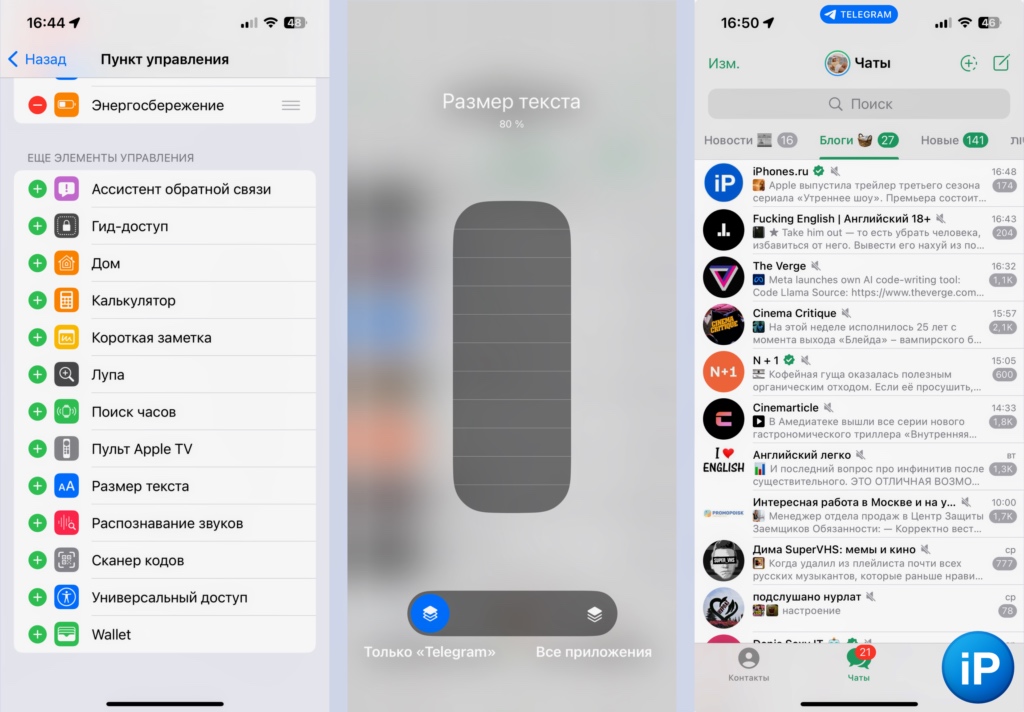Ever since iOS 15, the iPhone and iPad have built-in the ability to adjust the size of the text that appears in the application. Moreover, you can manage it pointwise only in the application you need.
This is convenient in instant messengers, news feeds, notes and blogs so that more content fits on one page. It is done simply.
Scalable interface in the right applications
1. Open Settings > Command centre
2. add element Text size
3. Open the required application and call Command centre
4. Click the icon AA
5. Select Only “your application» and change the text size
6. Restart the application.
The feature works in many apps, especially those with assigned chats and posts. In built-in programs, you don’t even need to restart. And Telegram, for example, can simply be collapsed and expanded back to show the changes.
If you wish, you can change the text in the entire system and applications at once, to do this, adjust the slider that opens immediately after pressing the button. AA.
Source: Iphones RU
I am a professional journalist and content creator with extensive experience writing for news websites. I currently work as an author at Gadget Onus, where I specialize in covering hot news topics. My written pieces have been published on some of the biggest media outlets around the world, including The Guardian and BBC News.