I’ve been using the Apple desktop system for years. Most of the shortcomings have been reconciled or corrected using external software, but there are some unpleasant issues that cannot be resolved. The browser is one of the main applications for work for me. I always make new test features and quickly notice most of the bugs.
Most in Safari I want to separate the tabs of different projects and sites for personal use. Otherwise, if the entire line with “tabs” turns into a crowded bus, the necessary search in bookmarks will take almost half of the working time. Use several different windows Safari dangerous. If you accidentally miss the keyboard and instead of the shortcut Command + W to close a tab Command + Q and close all windows, then the next time you open the tabs in it will not be restored.
I’m already used to using three browsers on Mac: Safari for spiritual contribution, Yandex browser (he supplanted Chromium after restoring neurons for video translation) for work sites for one project and Safari Technology Overview for a contribution to the second type of activity.
Topic: How to add a Yandex video translator to Safari on Mac
In recent years, developers have introduced several useful security features, but none have been completed. Here are 3 options Safari, which irritate the most. If any of the Cupertino residents used the browser to solve everyday problems, the shortcomings would quickly be noticed and corrected. And it seems that Apple themselves do not use their software.
1. Tab groups don’t work properly
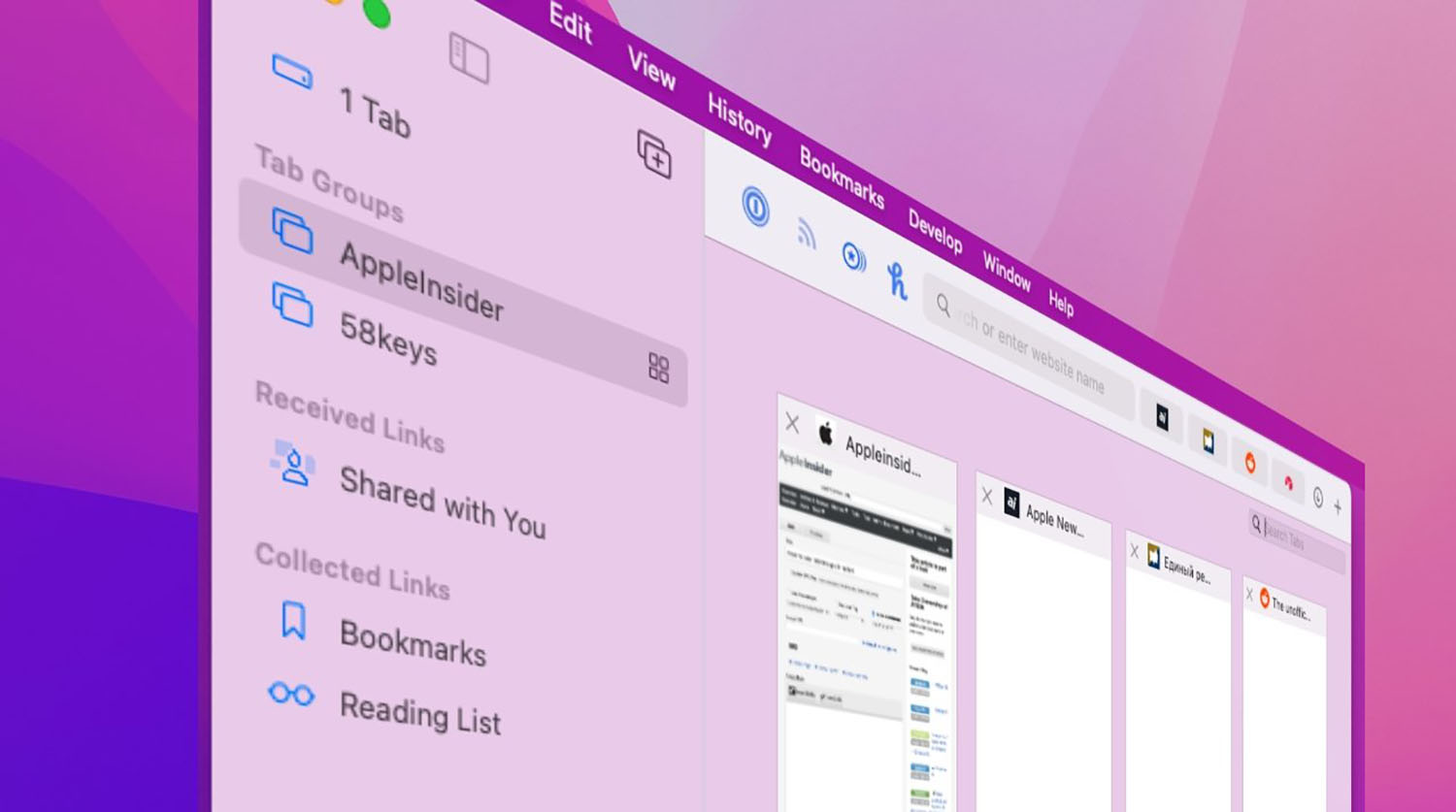
When using multiple browsers, I know exactly which app to watch a video in, where to write a report, and where to write iPhone articles. But keeping as many as three applications for this was a little annoying. A ray of hope appeared when the Cupertino team changed the tab group in macOS Monterey.
Realizing that happiness is close, you can divide the tabs into several groups and switch between them if necessary. But one flaw negated the entire usefulness of the feature.
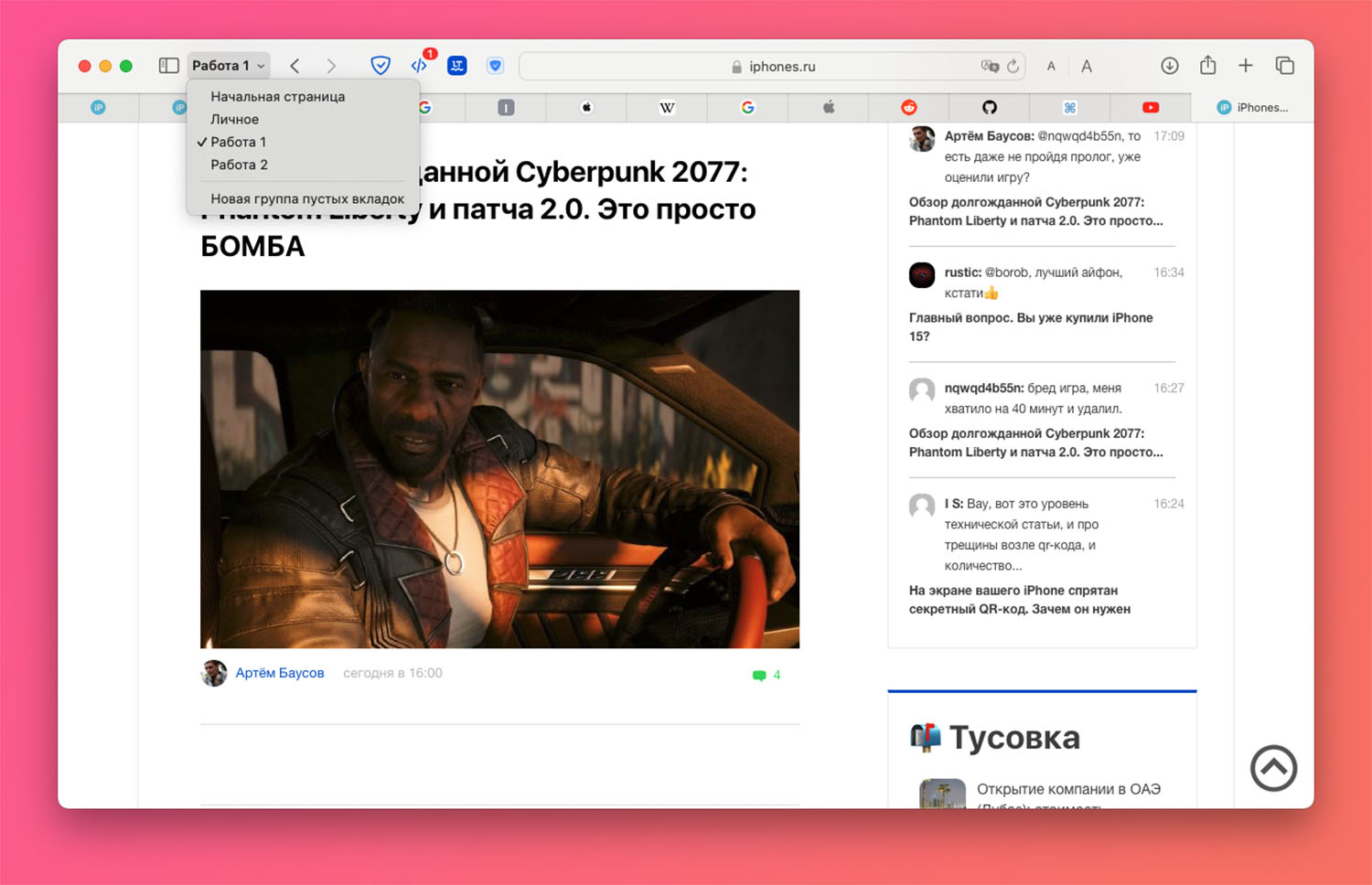
I explain the reason. I divided all my tabs into three groups: personal, work 1 and work 2. As a result, I got this menu in the browser 👆.
Firstly, there is always one default group that cannot be removed anywhere. If you delete all tabs, this section will display a button to open the home page with bookmarks.
Secondly, if you work in any group tab except the default one and open a link from any application, a new window opens Safari! Not a tab, but a window with one tab, which you have to manually move to the first Safari window.
It is simply impossible not to notice such an infuriating bug. If you work with any of the groups, you send a link to the work or video to YouTube V Telegram and in one window Safari getting bigger.
And this is not about the browser, as some may think. In the parameters, opening links in new windows is completely disabled, but the permission feature eliminates this checkbox in the parameters. The problem was also found among other users: proof, proof and another proof.
2. Profiles in Safari are practically devoid of logic.
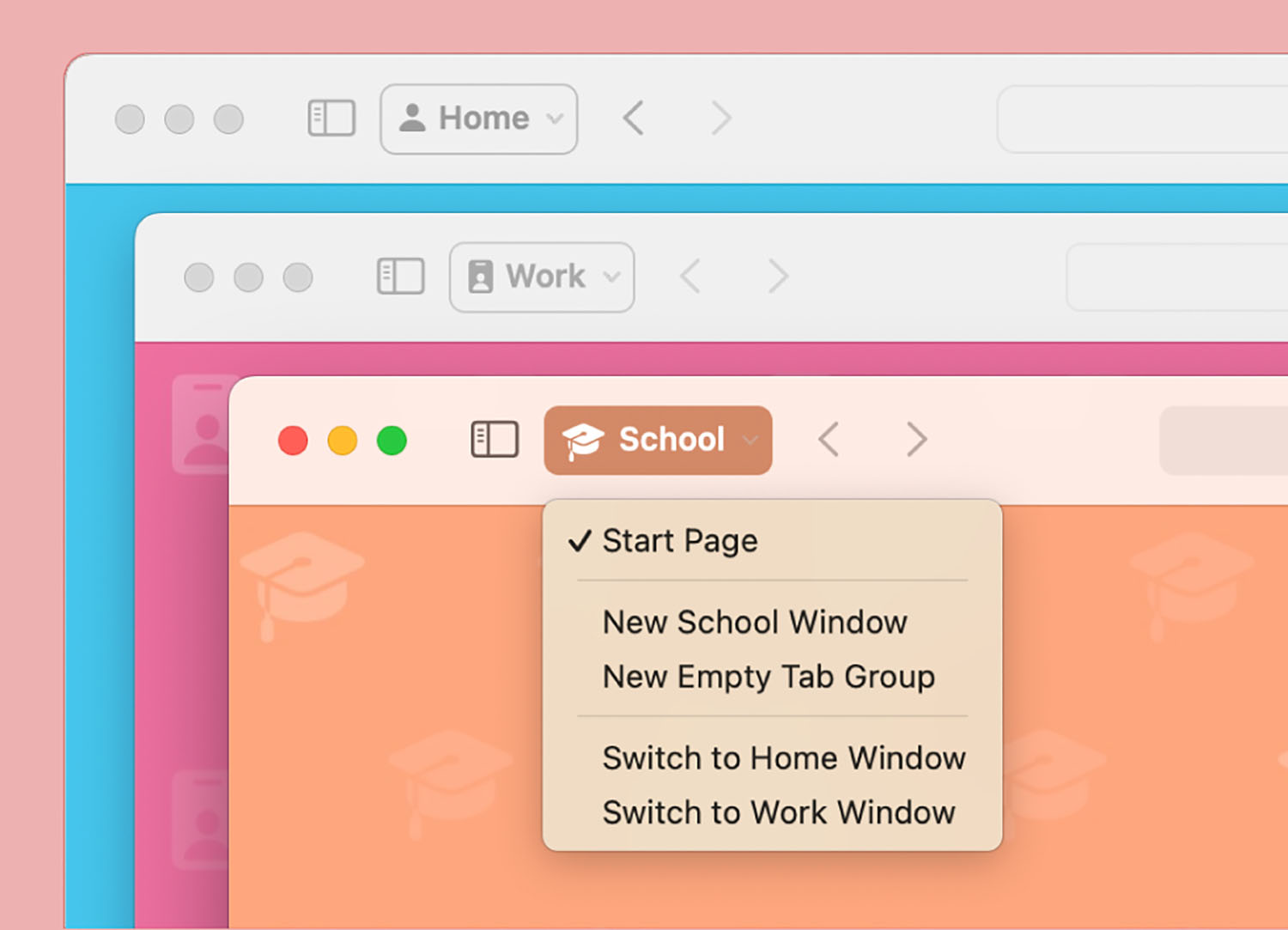
This year I again relied on a developer from Cupertino and a new feature – Safari Profiles. All summer I tried to understand how it actually works, and recorded bugs in a test version of the OS.
Unfortunately, nothing has changed since the final release. The chip continued to work strangely and without any logic.
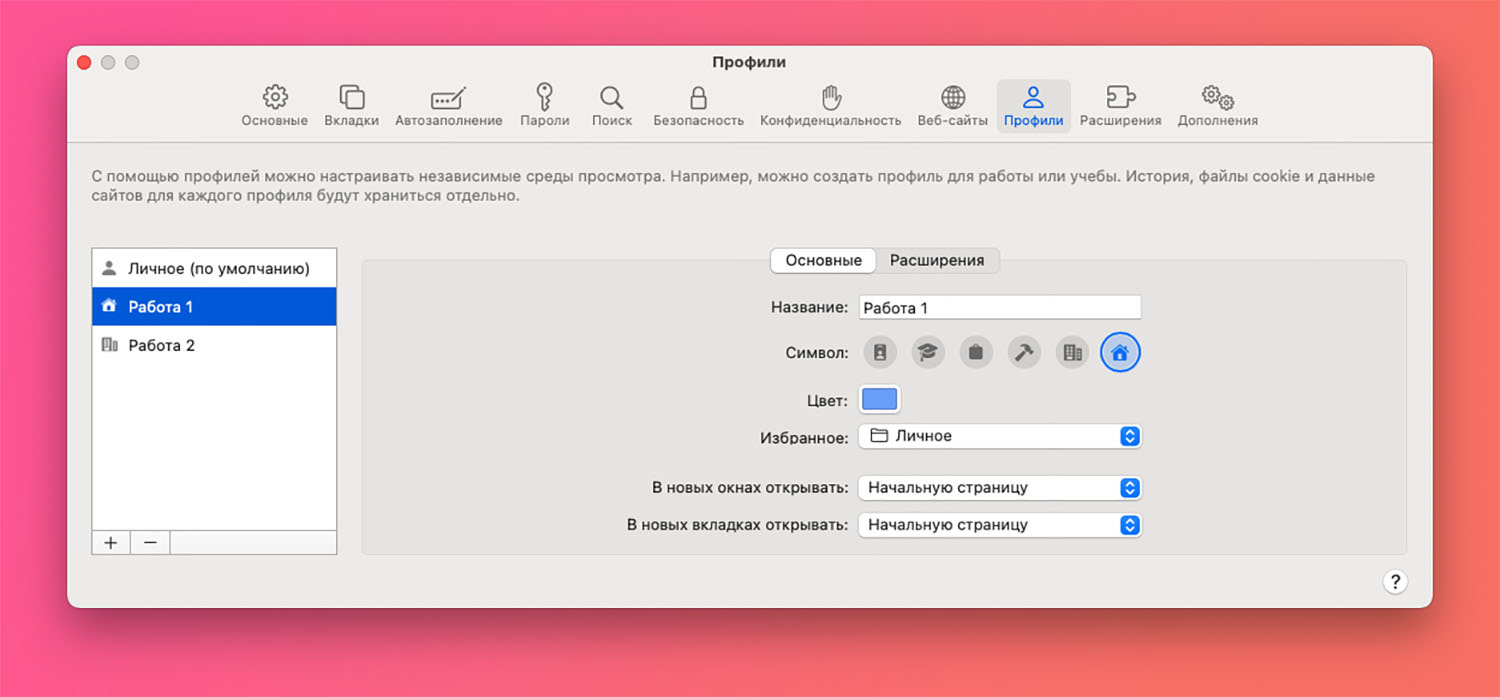
First open the desired settings Safari and in the new section with parameters, add the required number of profiles. For each of them, you can use the bookmark switch, enable or disable selected extensions.
The developers suggest switching between profiles through the menu, everything seems convenient and logical…
Until you open a new tab. If at least one tab appears in the profile, switching from the menu becomes impossible. The necessary menu items disappear; instead, open a new window with a different profile.
Okay, let me open three windows and select my profile in each. Although this is not as convenient as switching between profiles in one window.
After this work, the new menu does not lend itself to any logic at all. It is not possible to switch between profiles/windows. There is only the option to open a new window, where you have to get a new browser window every time. If you close all windows in your profile, you will be able to switch to another one.
As a result, after 15 minutes you will be confused in the browser window. And if you then restart the Mac, after turning it on, turn on a bunch of open Safari windows with other tabs and profiles. It seems that the feature was made without the slightest ideas or concepts. Showing an option at a presentation will do, but using it on an ongoing basis is impossible.
For the second time, the Cupertino team takes on a useful feature, but does not follow through.
3. The context menu for pictures is constantly changing.
Back in iOS 16, a feature appeared that allows you to separate an object from the background in a photo. The same option has been added to macOS Ventura. You can separate objects in Seekerapplication Photo and in Safari.
Everything would be fine, but in the browser the option is hidden in the context menu and works a little strangely. When the photo system menu appeared, it became possible to separate the object from the background. If this is possible, add a new context menu item. Copy subject. If the menu rests on the bottom of the screen, then all items change one up..
The speed of adding a new point depends on the speed of the Mac. Even on a computer with a processor M2 Pro there is a noticeable delay, on an older Mac with IntelIt may take a few seconds between the menu appearing and the item being added.
The average user guides the position under control during positioning and uses false technique. This thing just pisses me off. I was forced to open the link in a new window instead of a new tab or add it to a bookmark instead of downloading the file from the link.
Why can’t I disable the object selection option? Safari or throughout the system as a whole? Or at least draw a menu to add a new point?
If you think that I came up with a problem out of the blue, here is the indignation of other users: here, here and here again.

Any Apple developer who is actively receiving SafariI would immediately notice this bug and speed up the inspection of its limitations.
As a result, I still can’t get any success from using browsers three times on a Mac. Features that could fit perfectly into my workflow don’t work, and other news input interferes with the browser even more.
I’m interested to know your opinion about Safari: is it possible to get used to working with tabs or new profiles without helplessly switching the context menu for pictures. And in general, tell us how you separate work and personal tabs in the browser.
Source: Iphones RU
I am a professional journalist and content creator with extensive experience writing for news websites. I currently work as an author at Gadget Onus, where I specialize in covering hot news topics. My written pieces have been published on some of the biggest media outlets around the world, including The Guardian and BBC News.










