A new feature has appeared in iOS 17, which even at presentations they don’t really worry about, namely the “Distance to Screen” mode.
Its meaning is that after activating one toggle switch in the iPhone, it itself controls the distance from the user’s eyes to the screen, and if the distance becomes too small, notify the user about this.
Of course, I immediately activated this function, because you need to protect your eyes. Considering how much time they look at me on different screens, sometimes on a laptop, sometimes on a TV, sometimes on a smartphone, let at least one of these gadgets take care of my vision.
But after a few days, I was happy to deactivate this feature, and I do not recommend it to anyone who has good eyesight and does not want to have problems with their eyes and nerves while using their iPhone.
Now we’ll find out why we came to this conclusion based on natural impressions.
Experts use…

If you ask the question on the Internet what is the most likely distance from the eyes to the smartphone screen, then almost all the answers will be like this: “Experts have determined that the safe distance from your eyes to your smartphone is a minimum of 12 inches, or approximately 30.5 inches.“
Be that as it may, it will be much more difficult to find the specialists in the research links and which specialists established this value.
I’ll tell you a secret: At a distance of 30 cm, ophthalmologists actually recommend holding… the book you are reading. This recommendation is based on the fact that when we look at objects at close range, the eye muscles become tense, which leads to rapid fatigue and observation of visual perception.
Accordingly, with the development of smartphones, which previously had low-frequency screens, this recommendation migrated from the world of paper books to the world of mobile gadgets. The idea was to prevent the user from straining his eyes while reading a flickering picture with text displayed on a small display.

Of course, you can’t hold a smartphone at such a distance.
It’s 2023. Frequently refreshing the screens of our smartphones at 60 Hz is a common thing, and in the Pro version of iPhones it is still 120 Hz. Flickering no longer tires the eyes as it used to, but Apple still includes a tool in iOS 17 that literally forces the user to hold the smartphone at arm’s length from the eyes.
Have you tried working with a smartphone while holding it at arm’s length? try. Is this comfortable? Of course not.
I’ve been looking at a screen 18 hours a day since 2016 (approximately). During this period of time, I hold all the smartphones that passed through my hands approximately the same: at a distance of plus or minus 20 centimeters from my face. At this comfortable distance, at which I can see the text perfectly, my eyes do not get tired, watery or itchy.

Always appears at the most inopportune moment.
However, I have to activate the “Screen Distance” mode as a problem. My iPhone constantly ordered a warning on this screen that I was dangerously close to the screen and that I needed to move my hand further. But at arm’s length, it is completely inconvenient for me to read information from the screen. And this despite the fact that I had my eyesight checked several months ago, and my vision is completely fine.
So after a few days I disabled the feature. It turns on and off along the way Settings – Screen Time – Screen Distance.
It seems to me that the distance from the smartphone screen to the eyes should be a slightly more individual parameter for everyone, the achieved “30 degrees” that came to us from the world of paper books.
Okay, but how can you protect your eyesight in the 21st century?

There are several tips on how to reduce eye strain when using a smartphone. The most important – Using screen brightness adjustmentbecause it is the intense glow that can irritate the eye muscles, especially in situations where there is not enough light around you, the screen is on at maximum.
Therefore, do not neglect automatic brightness adjustment. Every smartphone has this feature.
Second tip: Wipe your smartphone screen more often. Human vision is designed in such a way that it necessarily focuses on details, so any point on the glass of a gadget will load your pupils.
And also, you can increase the screen font size. On an iPhone, this is done along the path Settings – Screen and brightness – Text size. Move the slider, listen to the sensations. Set this parameter to your liking.
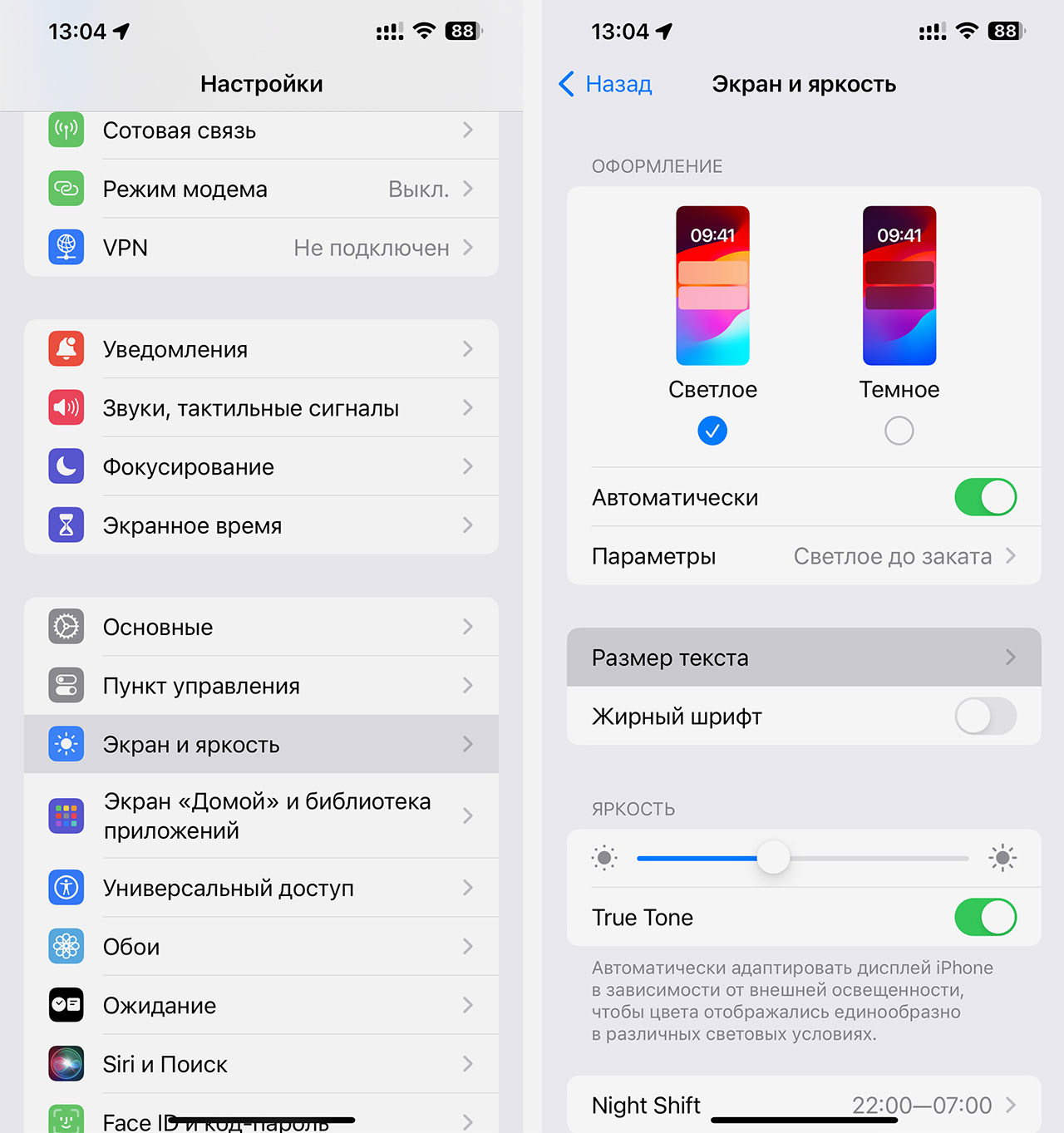
Setting font enlargement on iPhone.
Don’t hurt your eyesight and at the slightest sign of fatigue, put the gadget aside. If there is a burning sensation in the eyes, tears or you want to scratch them, give it a rest, close your eyelids and relax.
And of course, visit an ophthalmologist and have your vision checked. At least once a year for sure.
Thanks, Apple, but I’ll take care of my eyes myself.
As a result, I would like to note that the “Distance to Screen” mode has a good foundation for the future. You can, for example, use sensors on the front camera to conduct a small test for each specific iPhone user and, based on this test, limit the comfortable distance from the eyes to the screen.
But in the form in which this function exists now, it is not only practically useless, but in my case it even turned out to be harmful. So I turned it off until a better time.
I advise you to do the same. Take care of your eyesight.
On topic:
12 New iOS 17 Features You Need to Try After Updating
Source: Iphones RU
I am a professional journalist and content creator with extensive experience writing for news websites. I currently work as an author at Gadget Onus, where I specialize in covering hot news topics. My written pieces have been published on some of the biggest media outlets around the world, including The Guardian and BBC News.










