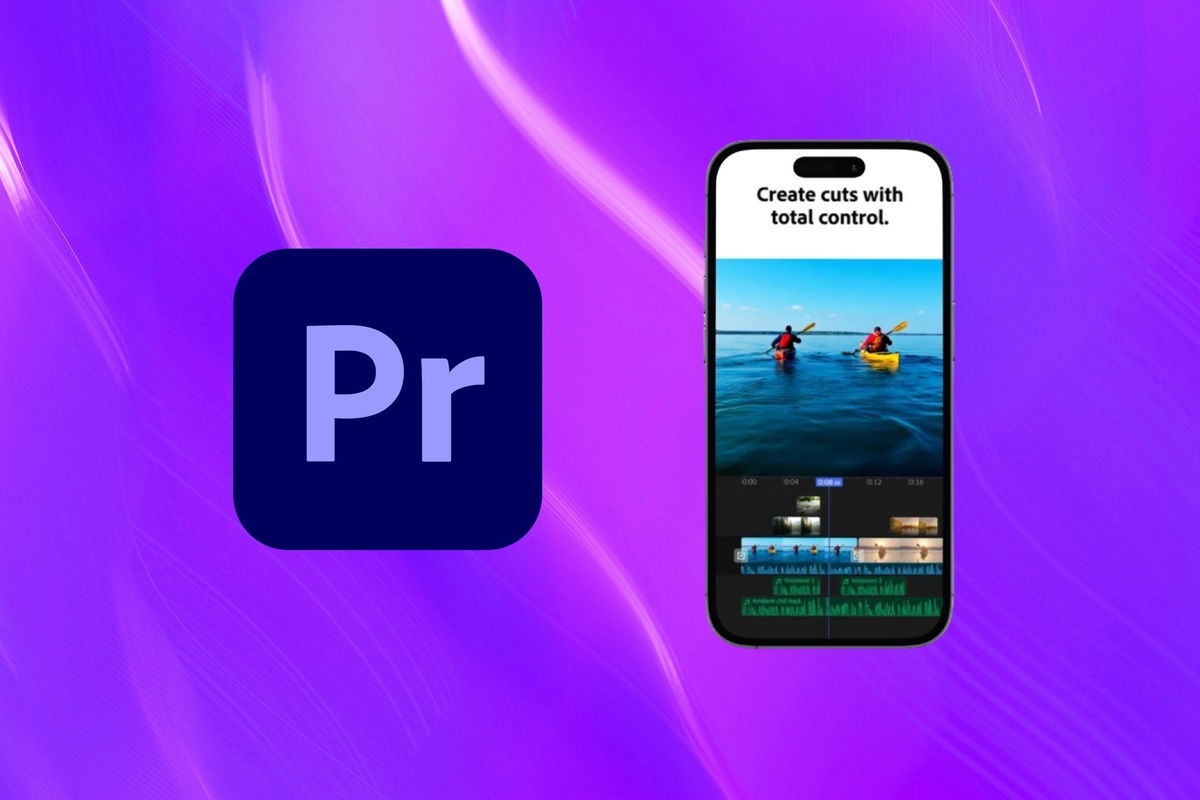Rozetked journalists were able to launch the latest Resident Evil Village on the iPhone 13 Pro.
According to their tests, the A15 Bionic processor in this iPhone handles the game well. However, please note that the device itself gets very hot and discharges quickly.
The publication also shared instructions for launching RE Village on old iPhones. To do this, you’ll need an iPhone running iOS 17.1 and a Mac or PC running Windows.
How to Install and Run Resident Evil Village on iPhone Using Mac
1. Launch the Make Terminal application and run the command /bin/bash -c “$(curl -fsSL https://raw.githubusercontent.com/Homebrew/install/HEAD/install.sh)” to install Homebrew utilities
2. Run two more commands (don’t forget to change the username to yourself):
▪️ (echo; echo ‘eval “$(/opt/homebrew/bin/brew shellenv)”‘) >> /Users/YOUR_USERNAME/.zprofile
▪️ eval “$(/opt/homebrew/bin/brew shellenv)”
3. Install the IPATool utility to download signed IPA files from the App Store. To do this, enter the command faucet for brewing beer mayd/repo And brew ipatool installation
4. Log in to your Apple ID account (the same as on the iPhone). To do this, enter the command ipatool auth login -e iCloud -p Password
instead of iCloud and password, write your Apple ID login and password; you will need a two-factor authentication code to enter it in the field
5. Enter the command purchase ipatool -b jp.co.capcom.VillageUSios And download ipatool -b jp.co.capcom.VillageUSios to “purchase” and download the IPA file of the game
6. Find the file through Finder in the user’s root directory
7. Install the resulting IPA file from Mac to your iPhone (simple instructions on how to do this using AirDrop)
How to install and run Resident Evil Village on iPhone using a Windows PC
In this case, the rule is similar to what is planned above. You can download IPATool from GitHub.
Next we launch Command text (cmd) as administrator and repeat the steps above for Mac.
All that remains is to transfer the signed IPA file to your iPhone. This can be done, for example, by sending the file to yourself in Telegram or using iMazing.
What difficulties may arise
Resident Evil Village requires a minimum of 4 GB of RAM. So (theoretically) on an iPhone lower than the iPhone XS, the game may simply not launch. The Rozetked test showed that the game crashes on a 9th generation iPad with 3GB of RAM.
Plus, chips lower than A15 Bionic may not be able to cope with Resident Evil Village; they may experience lags and slowdowns. Well yes, The battery in all old iPhones will drain very quickly. Here it is partly clear why Capcom released the “new product” only on the newest generation of iPhones. Thanks to the energy-efficient 3nm process technology. [Rozetked]
Source: Iphones RU
I am a professional journalist and content creator with extensive experience writing for news websites. I currently work as an author at Gadget Onus, where I specialize in covering hot news topics. My written pieces have been published on some of the biggest media outlets around the world, including The Guardian and BBC News.