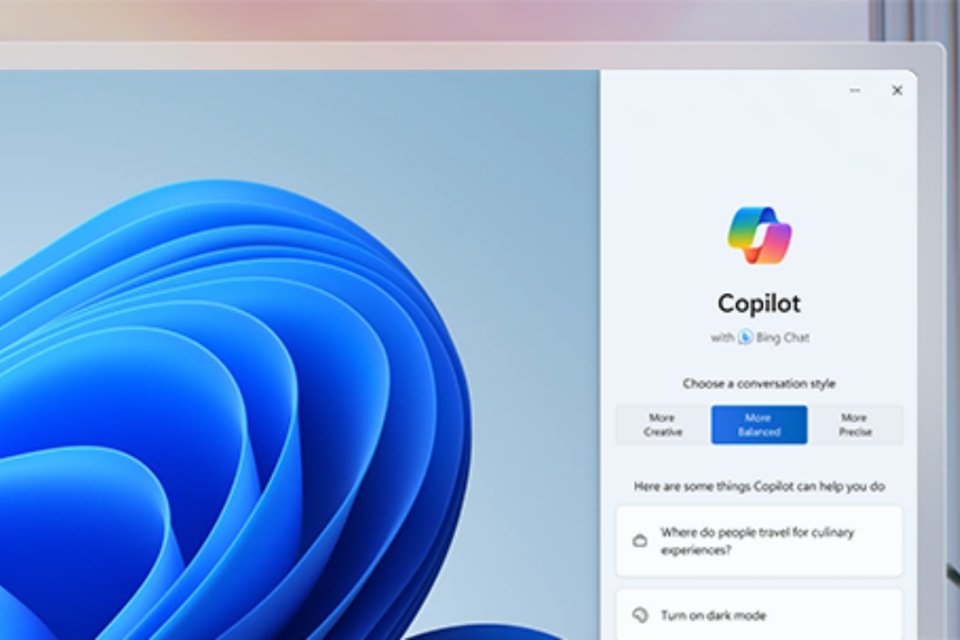Microsoft announced Many new features for Copilot Artificial Intelligence (AI). The Windows tool will gain new features mainly for Microsoft 365 (the old Office suite that bundles other services like Teams).
According to the company, artificial intelligence is more customizable and has gained greater mathematical abilities and analysis skills. The idea here is to make Copilot an even more important system when creating it.
The platform can now retrieve text formatting, style and tone preferences for authoring done in Word and PowerPoint (coming soon for other software), for example. In the Outlook example, AI can use the way you write your emails to receive instructions to write emails that “sound like me.”
New features have been added to Copilot in Excel, such as being able to operate in the Python programming language.
Another announcement is that Bing Chat and Bing Chat Enterprise will now only be Co-Pilot. According to Microsoft, it will continue to operate as a chatbot that answers questions, creates content and thinks about data.
Check out the main new features of Copilot for Windows 365 apps below:
Teams
- The First Officer will be able to “participate” in the meeting by taking notes and quoting statements made by other participants. The idea is that the AI is like a secretary present at the meeting, all so that the participants can focus on the presentation;
- Copilot can be used in Teams channels to summarize long posts or review important decisions in the channels you work in every day;
- Copilot can help compose messages and adjust the tone of voice for appropriate channels.
Appearance
- Copilot can help people prepare for important meetings by summarizing details in email invitations;
- Copilot will be able to create agendas, create catchy titles for meetings, and suggest times when everyone can meet.
Word
- Copilot will account for all changes made to text files, showing who made the revisions and changes.
Power point
- Copilot will be able to create corporate visuals created by artificial intelligence for companies to use in presentations.
Copilot Studio
Microsoft today also introduced Copilot Studio, a low-code tool for customizing Copilot for Microsoft 365. The platform combines various conversational features such as custom GPTs and generative AI plugins.
Aimed more at enterprise use, Copilot Studio aims to create practically custom software so companies can manage access, data, user controls and more.
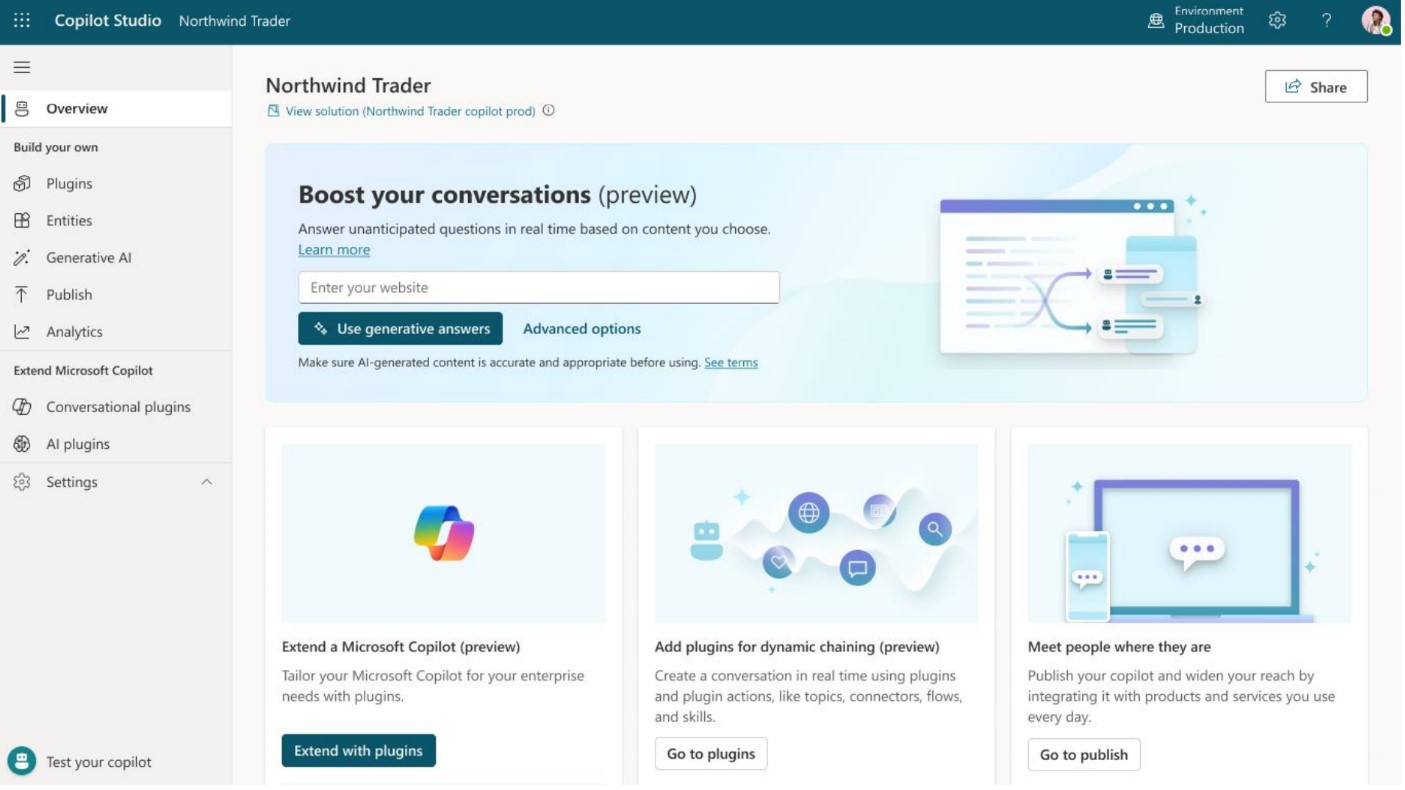
Copilot Studio is now available and Copilot integration for Microsoft 365 is available in Public Preview.
Source: Tec Mundo
I am a passionate and hardworking journalist with an eye for detail. I specialize in the field of news reporting, and have been writing for Gadget Onus, a renowned online news site, since 2019. As the author of their Hot News section, I’m proud to be at the forefront of today’s headlines and current affairs.