Launched by OpenAI in November 2022, ChatGPT quickly gained 100 million users in just two months. break a record for fastest growing user base According to the report of the American financial management company UBS.
Despite its massive user base, ChatGPT isn’t something everyone is familiar with. If you’ve never used ChatGPT and are interested in trying it, this guide will provide some basic information about the tool, including its capabilities and limitations, to help you determine whether it meets your needs.
After all, what is ChatGPT?
This artificial intelligence (AI)-powered chatbot is designed to engage users in human-like conversations. While not completely indistinguishable from humans, the tool uses the concept of Natural Language Processing (NLP) to generate appropriate responses to user questions.
As a generative AI, ChatGPT generates a response from a request command or quick, as it is called in the industry. This could be a simple question on a random topic or requests for specific content such as song lyrics, email transcripts, book summaries, and entire articles.
But be careful, it is always important to check whether the data presented by ChatGPT matches reality, whether the authors quoted are correct, and if you are going to use the answer in an academic or business context, check the originality of the text using the check feature. plagiarism software. After all, ChatGPT, like any software, is prone to errors.
Different ways to access ChatGPT
There are several methods to access ChatGPT, and you can start your ChatGPT journey by following this step-by-step guide:
1. Use the official ChatGPT page
The most obvious way to access ChatGPT (and the way most people use it) is to create an OpenAI account:
-
visit ChatGPT website and click on the “Register” button.
-
Enter your email address when prompted and click “Continue.” You can also create a ChatGPT account using your Google, Apple or Microsoft account, which speeds up the process a bit.
-
Create a password that must contain at least 12 characters.
-
Once the account is created you will receive a verification email from OpenAI. Click the “Verify Email Address” button in this email.
-
ChatGPT will ask for your name and date of birth after it is confirmed that you are using a valid email address to log in. Enter both and click the “I Agree” button.
With this you can officially use the free version of ChatGPT. Enter a prompt – the tool provides several examples you can use – and ChatGPT will respond within seconds.
2. ChatGPT for Mobile Apps
Once you create an account on ChatGPT, you can use the same login on your smartphone or tablet. Available in both Google Play and on apple warehouseIt offers a clean interface and almost instantaneous responses to your requests. Interestingly, the ChatGPT app also allows the user to make requests via voice command.
3. Use ChatGPT without signing in
If you have questions about creating an OpenAI account for privacy reasons or geo-restrictions, you can still access ChatGPT.
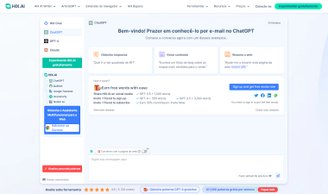
via website HIX.AIYou can use the free version of ChatGPT, a complete artificial intelligence tool for content creation, without giving any details. Just access the address hix.ai/pt/chatgpt and start using it without any obligation.
There is also a chatbot called HIX ChatIt provides the same answers that ChatGPT would provide, as well as allowing files to be uploaded for analysis by the tool. This chatbot keeps a history of your requests and questions; Useful to navigate back to the tool’s answers if you’re researching an article.
ChatGPT Alternatives to Consider
ChatGPT may be the leader in AI chatbots, but it’s far from your only option. Below are three alternatives to consider.
HIX Chat

As we mentioned above, HIX.AI also provides its own AI chatbot. HIX AI Chat. It is supported by GPT-3.5 like ChatGPT and GPT-4although it provides up-to-date information regardless of the language model used.
The tool also has the ability to “chat” with PDFs and web pages. Once you enter the tool, it can explain, summarize, and even translate content into more than 50 languages. YouTube videos can be summarized in a similar way.
Unlike ChatGPT, it provides up-to-date information even in its free plan. It can also be conveniently used as a browser extension, allowing you to seamlessly join conversations and receive responses across the web.
Microsoft Bing
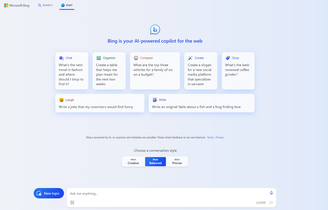
Microsoft, one of the main investors in ChatGPT, has managed to incorporate many functions into the Bing search engine. Bing Copilot uses artificial intelligence to answer more complex questions directly, rather than redirecting you to web pages that may contain the answers. Similar to ChatGPT, content can be created from scratch, although limited to short texts. But its standout feature is the Image Builder, which allows the user to create images from prompts.
GoogleBard
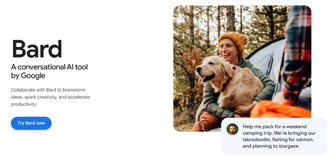
Launched in March 2023, Google Bard was first developed by Google’s own Language Model for Conversational Applications (LaMDA). It has since been updated to use PaLM 2, a different language model that can provide more comprehensive answers to users’ questions.
It can extract answers directly from Google searches, including images found in the search engine. But the tool is still limited, and Google flags it with a warning that Bard may not always provide correct answers.
ChatGPT’s huge popularity is guaranteed because it is still one of the most powerful AI chatbots on the market. OpenAI’s ongoing updates – including the addition of real-time search – mean its accuracy is constantly improving. Additionally, the free version is easily accessible, especially if you use HIX.AI’s no-login method.
Source: Tec Mundo
I am a passionate and hardworking journalist with an eye for detail. I specialize in the field of news reporting, and have been writing for Gadget Onus, a renowned online news site, since 2019. As the author of their Hot News section, I’m proud to be at the forefront of today’s headlines and current affairs.












