We have entered the BBB season again and it is normal that the program is not only one of the main topics on social media, but also news on many websites. The problem is that although this famous reality show has a lot of fans, there are also those who do not like it.
If you are one of those who cannot even see the name of Big Brother Brasil but frequently use Twitter, Instagram, Facebook and Google, know that Here are some tips that can help you avoid the issue: online.
Are you interested? Watch the tutorial below and see step by step how to stop mentioning BBB in your timeline or search results.
X – step by step on how to block “BBB” topic on old Twitter
-
Log in to your X (formerly Twitter) via a mobile device and click on your profile photo on the home page;
-
Then select “Settings & support” and then select “Settings & privacy”;
-
Therefore, select “Silenced words”, type “bbb” and/or “Big Brother Brasil” and complete the process by clicking “Save” in the upper right corner of the screen;
-
If you want to mute a specific profile, enter the desired @ sign, again click on the three dots in the upper right corner, and then select the “Mute @…” option.
Step by step on how to block “BBB” topic on Instagram
-
You can block the profile on Instagram. Therefore, you must enter the @ value you want;
-
Then click on the three dots in the upper right corner of the screen;
-
When you select “Block”, this profile will not be mentioned in your account.
If you want to hide the word “BBB” or “Big Brother Brasil” similar to the tutorial above, just follow the steps below:
- Go to your profile and click on the three small lines in the upper right corner;

- Click “Settings”;

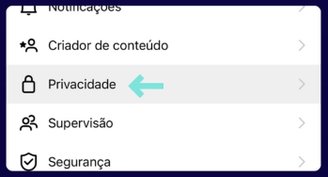
- Click on “Hidden words”;
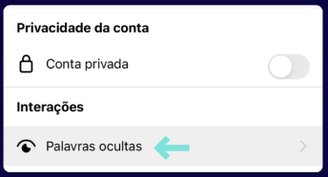
- Select “Manage custom words and phrases”;
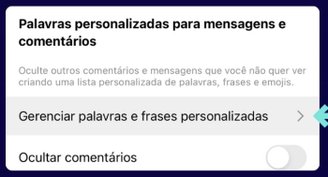
- Add the BBB-related terms you want to block.
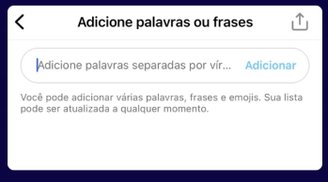
Step by step on how to block “BBB” topic on Facebook
-
In a desktop browser, select the profile you want to restrict;
-
As with the other options, click on the three dots next to the magnifying glass icon;
-
Select “Block page” and you are done.
Step by step on how to block “BBB” topic on Google
-
Open the Google app on the mobile device;
-
In the Discovery section, find an article with the theme “BBB”;
-
Click on the three vertical dots offered by each slot and select “I am not interested in BBB” or “I am not interested in Big Brother Brasil”.
Step by step on how to block “BBB” topic on TikTok
It’s not possible to block certain words on TikTok, but it is possible to “steer” the algorithm so it doesn’t show certain videos. Like this:
- Just click on the screen for a few minutes when a video about BBB 24 appears;
- Therefore, select “I am not interested”.
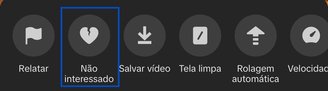
By following each of these steps you will break out of the bubble where BBB24 is the main topic. Did you like it? Later, Share the tutorial on your social networks So that your friends can also be informed!
Source: Tec Mundo
I am a passionate and hardworking journalist with an eye for detail. I specialize in the field of news reporting, and have been writing for Gadget Onus, a renowned online news site, since 2019. As the author of their Hot News section, I’m proud to be at the forefront of today’s headlines and current affairs.












