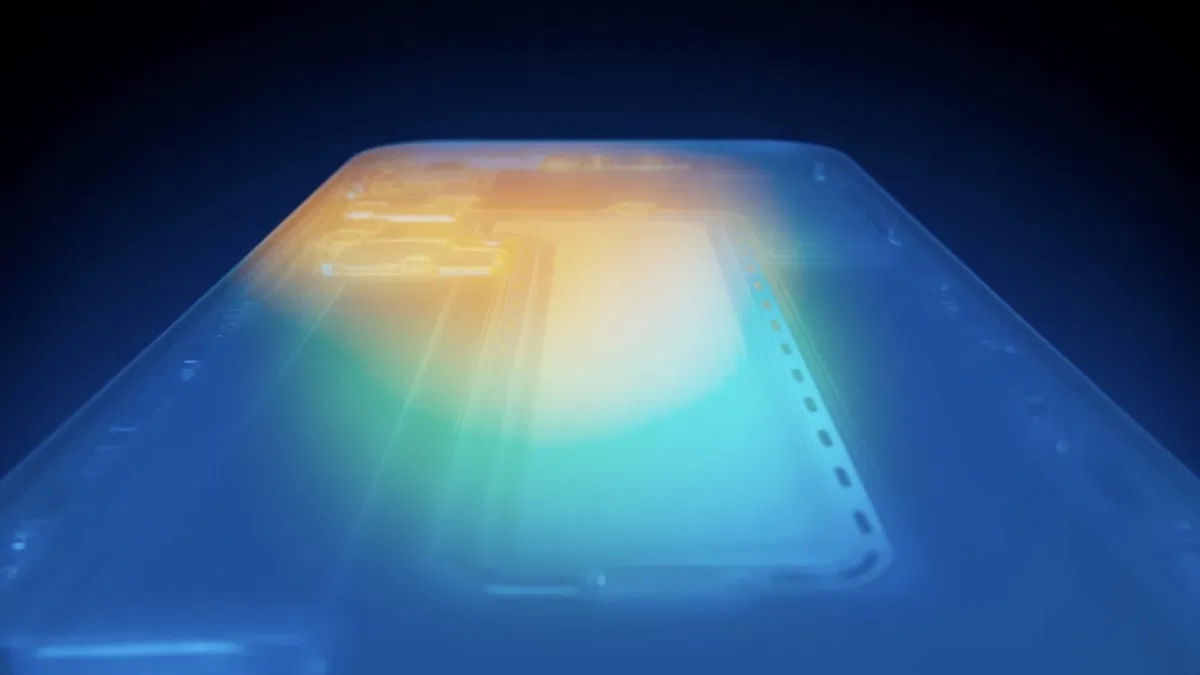Microsoft is developing new feature for Windows 11 which will improve your games with the help of artificial intelligence. Known as Automatic super resolutionthis feature will be similar to NVIDIA DLSS, an AI-powered scaler that Allows you to play at higher resolutions without sacrificing performance.. This option is hidden in the most recent Windows Insider build.
According to a report from NeovinMicrosoft is working on graphics technology based on artificial intelligence meet face to face with NVIDIA, AMD and Intel. Windows Insider Build 26052, available on the Canary and Development channels, includes a feature hidden in Display Options. Automatic super resolution (Auto SR) It will be integrated into the Display menu in Windows 11 as an alternative to improve the performance of your games.
“Use artificial intelligence to make supported games play more smoothly and with improved detail,” the operating system’s graphics settings mention. This option includes a general link to the DirectX development blog and a button to activate it. Auto SR can also be activated in each application individually.
With Auto SR, Microsoft is joining the AI-powered climber offering. This technology analyzes low-resolution images and uses motion data and previous frames to restore images to original quality. NVIDIA is currently the leader in this area thanks to DLSS, an option that graphics card users enable almost by default.
The difference with NVIDIA, AMD or Intel is what Microsoft offers native solution for scaling in Windows 11although it is unknown whether it will be on par with the competition.
How to Activate Auto SR in Windows 11 to Improve Your Games with AI
Automatic super resolution It’s hidden in the latest Windows 11 Insider build on the Canary and Dev channels (26052). The developer versions are recommended for those who have an additional computer or who don’t mind using a version of Windows that may contain bugs. If you have no problems with the latter You can install it from the Windows update menu.
Since Auto SR is not enabled by default, you will need ViveTool, a tool that looks for hidden features in Windows Insider builds. Download the latest version (v0.3.3) from GitHub and extract the contents of the zip file to a folder on your computer.
Now you just need to launch a CMD or PowerShell window as administrator and navigate to the ViveTool folder. Once inside, enter vivetool/enable/id: 47123936 and restart your computer. In this case, Automatic Super Resolution will appear in the menu. System > Display > Graphics Inside Parameter Windows 11
At the moment, there is no information about the technology that Windows 11 will use to improve games using artificial intelligence. At the moment, Microsoft is working with Intel to develop a neural processing unit (NPU) to enable machine learning workloads on Windows. The tech giant is also working on Maia 100 and Cobalt 100 chips to power OpenAI artificial intelligence in its data centers.
Source: Hiper Textual
I am Garth Carter and I work at Gadget Onus. I have specialized in writing for the Hot News section, focusing on topics that are trending and highly relevant to readers. My passion is to present news stories accurately, in an engaging manner that captures the attention of my audience.