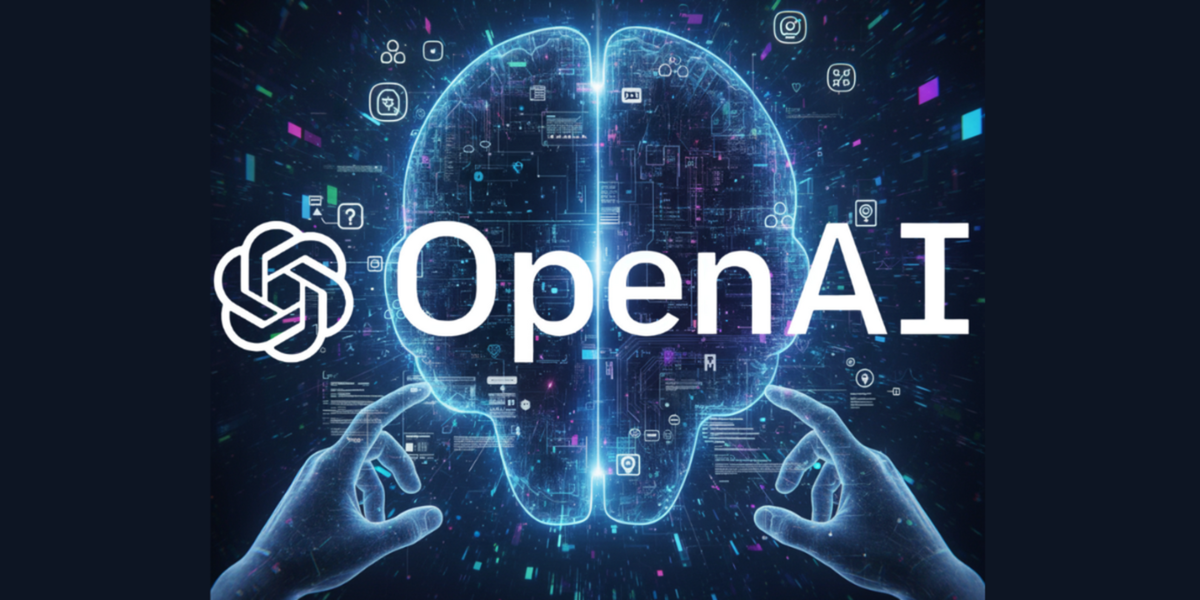NVIDIA has unveiled an application that will seek to consolidate its graphical tools for Windows. Technological will combine the control panel, GeForce Experience and RTX Experience in a single user interface. The idea is to make it easier to access the most commonly used options for those who have a manufacturer’s graphics card.
The NVIDIA app will have GPU control center to configure game settings., install the driver(s) and run other applications. The first screen suggests shortcuts for GeForce Now, NVIDIA Broadcast, Omniverse or Canvas, an AI-powered drawing tool. Also added two utilities for measuring the performance of your games or compare images.
The beta version includes some features of existing applications in a user-friendly interface. user experience is similar to what we see in GeForce Experience and includes a side menu with access to applications. The main new feature is the presence of options that we usually configure in the 3D configuration of the NVIDIA Control Panel, one of the tools most often used by GeForce owners.
NVIDIA will say goodbye to its Windows 98 control panel interface and in return it will offer these controls in its new application. This change is welcome, especially by those who have criticized the lack of updates to the tool for years. Users can adjust settings such as low latency mode, V-sync, DSR ratios, or limit the frame rate.
3D graphics settings allow apply globally or per application. This is where NVIDIA’s new app shines, as it can automatically optimize each game – just like GeForce Experience – and change control panel settings on one screen.
NVIDIA App Focuses on Artificial Intelligence

In the list of new features we also find a redesigned menu overlay. Pressing Alt+Z will activate a side menu with access to Shadowplay. NVIDIA Highlights, Photo Mode or Freestyle filters. The latter offer to customize the game’s graphics using real-time post-processing filters.
The beta version of the NVIDIA app includes RTX Dynamic Vibrance is a Freestyle filter powered by artificial intelligence. which improves vision clarity. This is an enhanced version of Dynamic Vibrance, a classic control panel option that adds richness and contrast to game graphics. Another one on the list is RTX HDR, a filter that adds high dynamic range (HDR) to games that don’t have it enabled by default and runs on DX9, DX11, DX12 and Vulkan.
“Our primary goal for the NVIDIA app is to improve the user experience, improve customer productivity, and drive RTX innovation.”
NVIDIA

NVIDIA has promised that it will add other features to its control panel in the future, including display and video settings. Also There will be an integrated option to overclock your GPU and revert drivers. in case they cause problems with your equipment. Both will be integrated to launch the final version.
NVIDIA Application will replace GeForce Experience once you exit the beta, but not from the control panel. According to Jacob Freeman, NVIDIA Evangelist, The long-term goal is to unify the Control Panel across the application., a mission that may seem daunting. Despite criticism of the interface, the truth is that it is one of the most used tools by PC gaming enthusiasts.
What does it offer to the advanced user?

After testing the beta for some time, it seems right that NVIDIA is consolidating its apps and tools. Sections such as Drivers, provide detailed information about the changes made in the controller, as well as troubleshooting. The company promised way to cancel installation in case the new version causes conflict with your team.
the graphic section has become more friendly and includes a control for setting up automatic optimization. Users can use the panel to select whether they want prioritize performance or graphics quality. The only downside is that the beta no longer offers a visual explanation of each graphics option like we see in GeForce Experience.



Concerning Integrated control panel, the NVIDIA app has options for the basic player. Some specific features have been omitted and an advanced user will have to go to the regular application. It’s hard to say which commands will make it to the final version, as NVIDIA has confirmed that it will remove some rarely used options.
For now, if you are an avid gamer, you will still rely on tools like DDU, MSI Aftertburner, NVCleanstalll and gaming forums. Guru3D to see if the new drivers have any bugs that could ruin your gaming experience.
The beta version of the NVIDIA app is available to download for free starting today.
Source: Hiper Textual
I am Garth Carter and I work at Gadget Onus. I have specialized in writing for the Hot News section, focusing on topics that are trending and highly relevant to readers. My passion is to present news stories accurately, in an engaging manner that captures the attention of my audience.