We already know that TikTok is a short video application with millions of content. And due to the number of creations that appear in our “For You” section every day, we cannot always save something that interests us.
The good news is that TikTok itself has a Option where you can view the history of videos watched on the social network. In this way, you can review the posts that you cannot find again because you do not follow the relevant account.
So your question is “How to watch videos I’ve seen on TikTok but haven’t saved?” The solution is in the following lines. Follow along and check out the step-by-step guide to find your TikTok history!
How to access the history of videos watched on TikTok?
Before we start, it is important to note that TikTok shows videos watched for up to 180 days. This means that content viewed after this time is not saved in the application. So, check it out step by step:
1. Open the TikTok app on your smartphone or tablet;
After logging in, press the “Profile” button in the right corner at the bottom of the screen.
2. Click on the top bar;
Click on the symbol with three vertical arrows on the right at the top of the screen, as shown in the image below.

3. Find Settings;
Click on “Settings and privacy”.
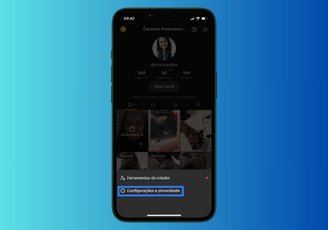
4. Enter your activities;
On the screen that opens, click on the “Activity Center” option.
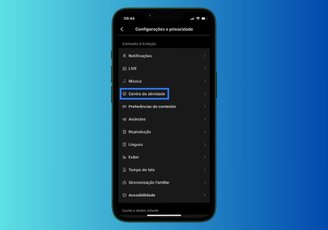
5. Go to your TikTok History;
Tap “Viewed video history” to watch videos you’ve seen before in the app.

6. Check out the previously published videos on “For You” that caught your attention;
By default, TikTok shows a history of videos from the current day, but to see older content, just scroll down; The dates will appear in increasing order.

It is important to remember that: If a certain content does not appear in the history, It’s probably been deleted, your account has restricted your viewing, or your profile has been blocked.. Unfortunately, there is nothing to do in these cases.
How to clear TikTok’s watched video history?
If you frequently consume videos on TikTok, your history is probably full of content you’ve watched. But for your happiness It is possible to delete some of this content or even do a general cleaning. Check it step by step:
1. Repeat the previous procedure until the option “History of watched videos”;
2. On the next screen, press “Select” at the top of the screen as shown in the image below;

3. Now select the videos you want to delete from your history;
4. Click “Select all watch history” if you want to clear it completely;
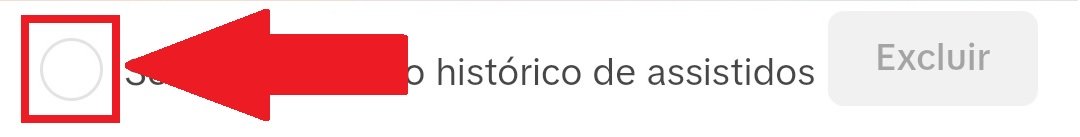
5. Then press the “Delete” button;
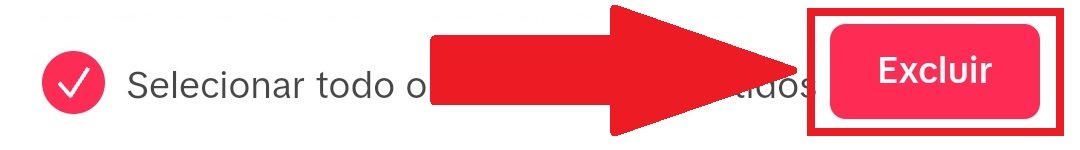
6. A notification will appear on the screen asking you to confirm the deletion of all videos watched in the last 180 days. If you agree, press “Delete” again;
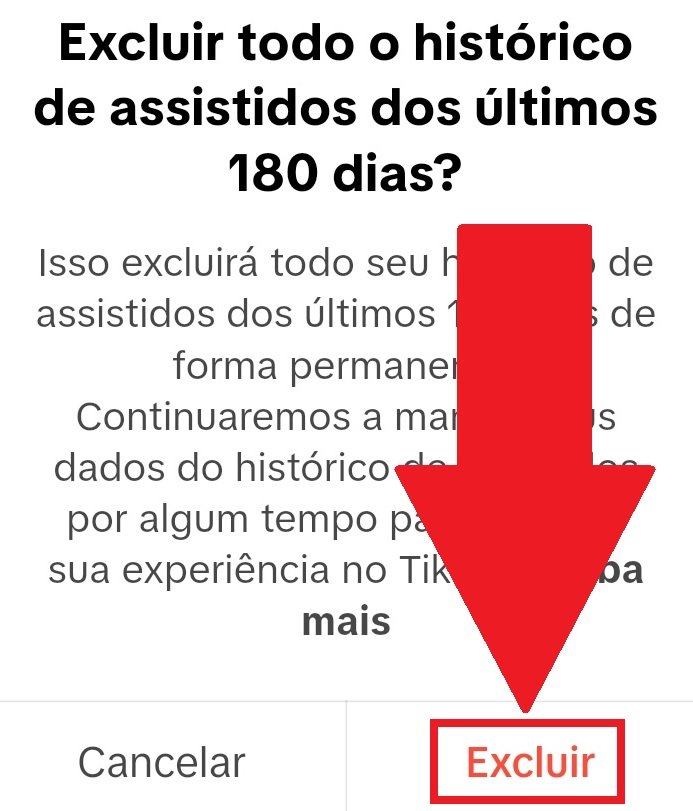
7. That’s it, now all the history of TikTok videos you watched will be reset.
Now that you know how to check the history of watched videos and even how to delete them, you no longer have to worry about not being able to find a particular post in your feed again.
Did you like the content? So pay attention to this TecMundo and take the opportunity to read about what TikTok Lite is and how it works, a lighter version of the app. To the next one!
Source: Tec Mundo
I am a passionate and hardworking journalist with an eye for detail. I specialize in the field of news reporting, and have been writing for Gadget Onus, a renowned online news site, since 2019. As the author of their Hot News section, I’m proud to be at the forefront of today’s headlines and current affairs.










