In recent years, some programs and games have disappeared from the Russian App Store, and a number of subscriptions are unavailable in the store. There is a solution: change the region of your account or create a new one.
Topic: How to change Apple Music country to listen to new music without restrictions
Changing the region is not very convenient; there are modes and restrictions. Now there is a very simple way to create a foreign Apple ID without a bank card with a phone number.
What you need to create a foreign Apple ID
▶ A phone number that has not yet been approved by any Apple ID.
▶ An email that was not specified as a primary or secondary email in any Apple ID.
▶ Foreign IP for the time of creating an account; in the future it is not needed.
Creating a new mailbox is not difficult; a new phone number can be taken from banking applications. Some banks provide communication services and eSIM numbers to customers. If you have all this, you can start setting up.
How to create a foreign Apple ID on iPhone
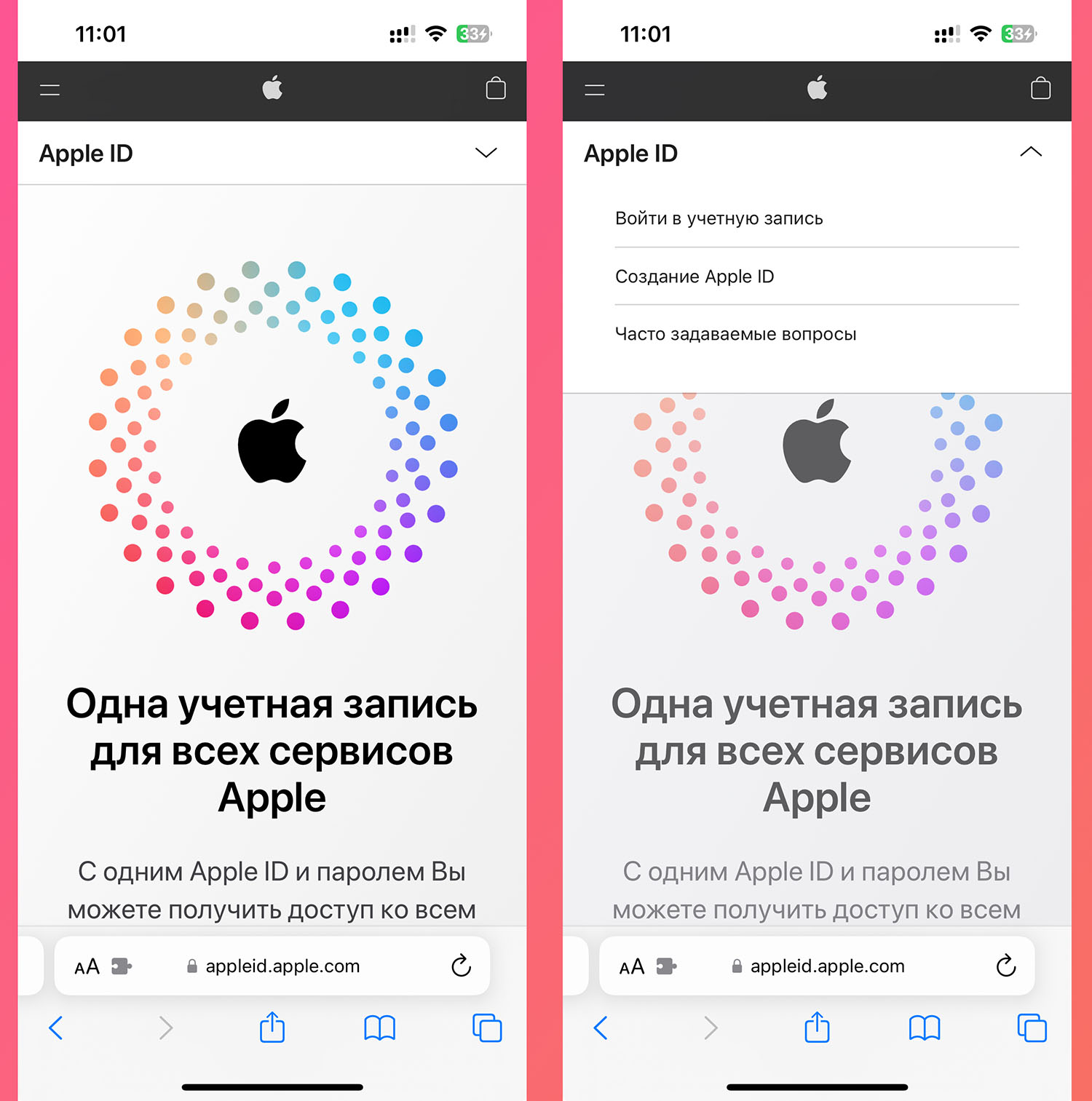
1. Connect to the network from a foreign IP address. This can be the address of any country, not necessarily the one for which the Apple ID is created.
2. On iPhone or iPad Safari and carefully on the Apple ID account management site.
3. Expand the top menu and select Creating an Apple ID.
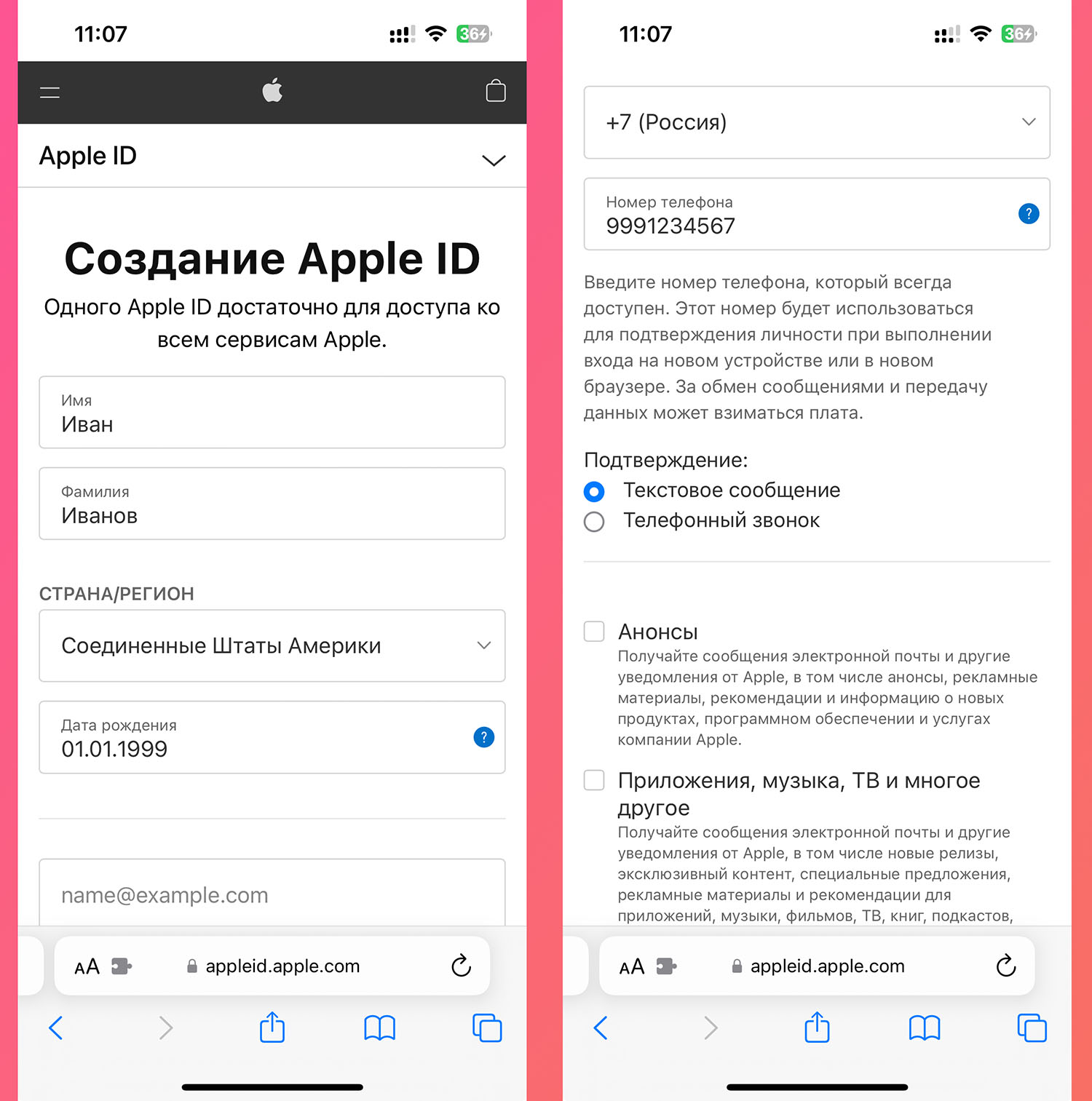
4. Enter your first name, last name, place of birth, phone number, email address and select the country for which you want to create an account.
5. Recommended option Text message to confirm your phone number.
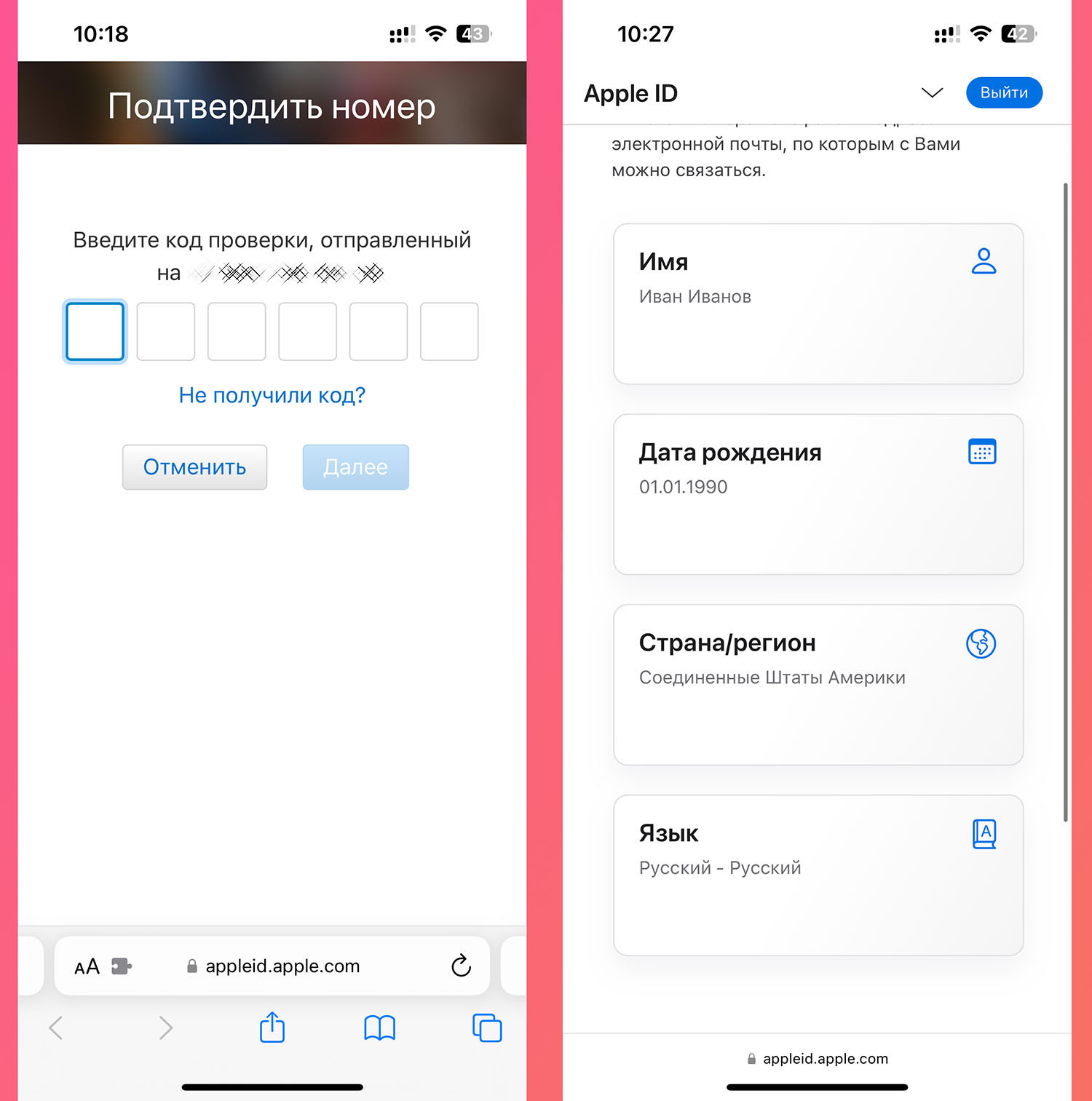
6. In the next step, enter your email and SMS verification codes.
7. To check, you can make a deposit in a new account on the same site.
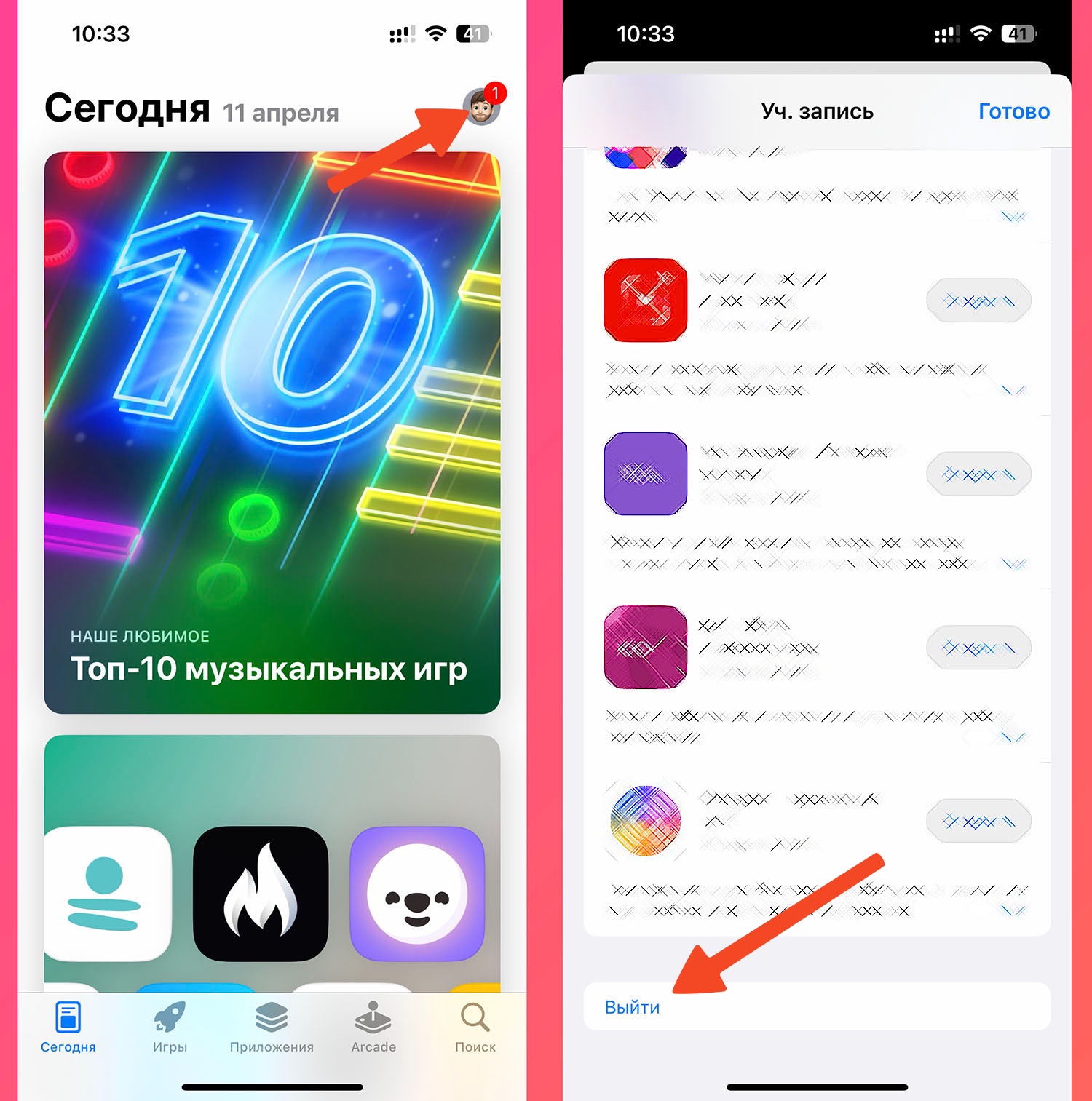
8. Go to the application App Store and click on the avatar in the upper right corner.
9. Scroll to the lowest list and click Go out.
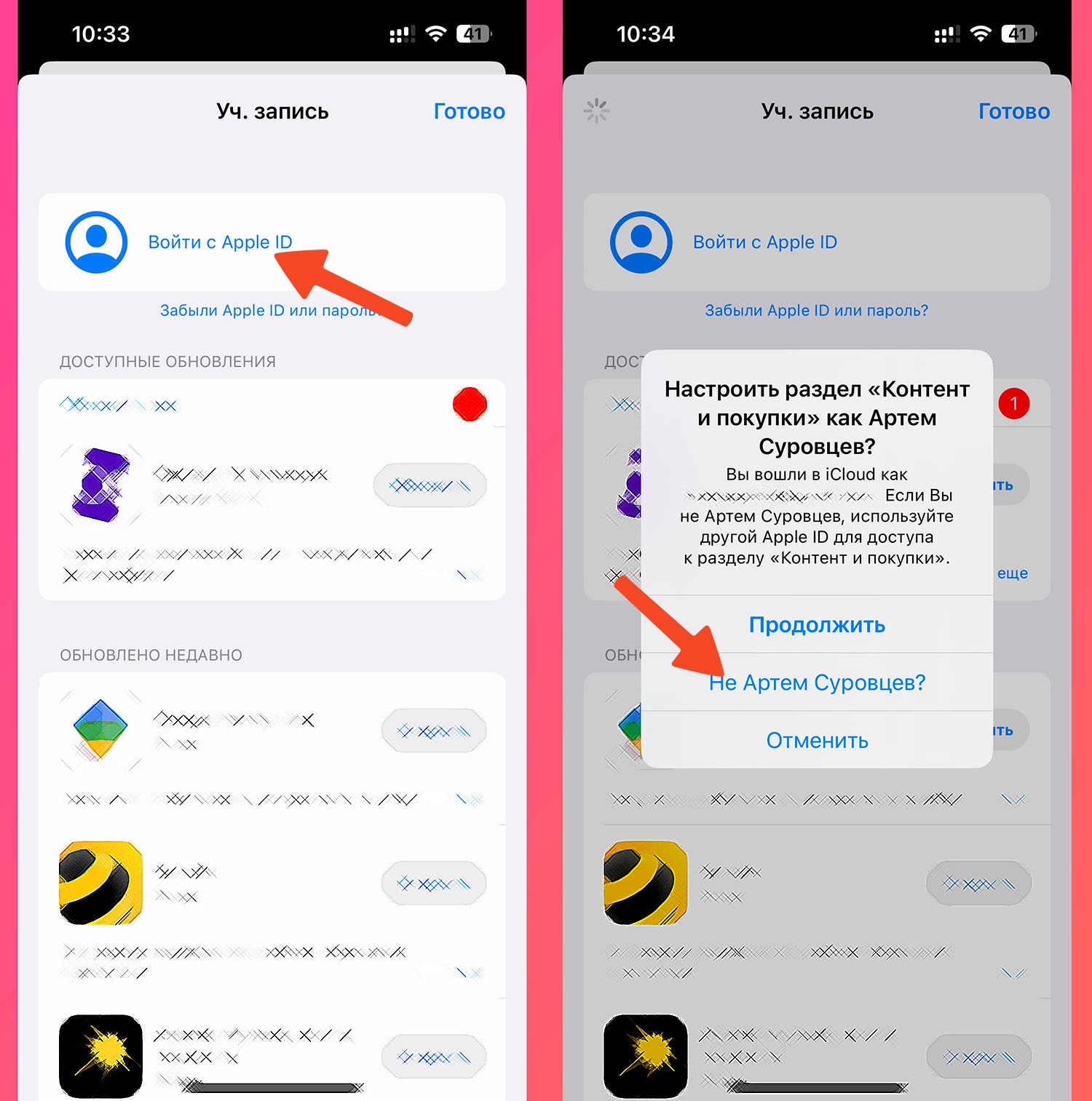
10. Go back to the top list and click Sign in with your Apple ID.
eleven. In the dialog, click “Not your_account_name”.
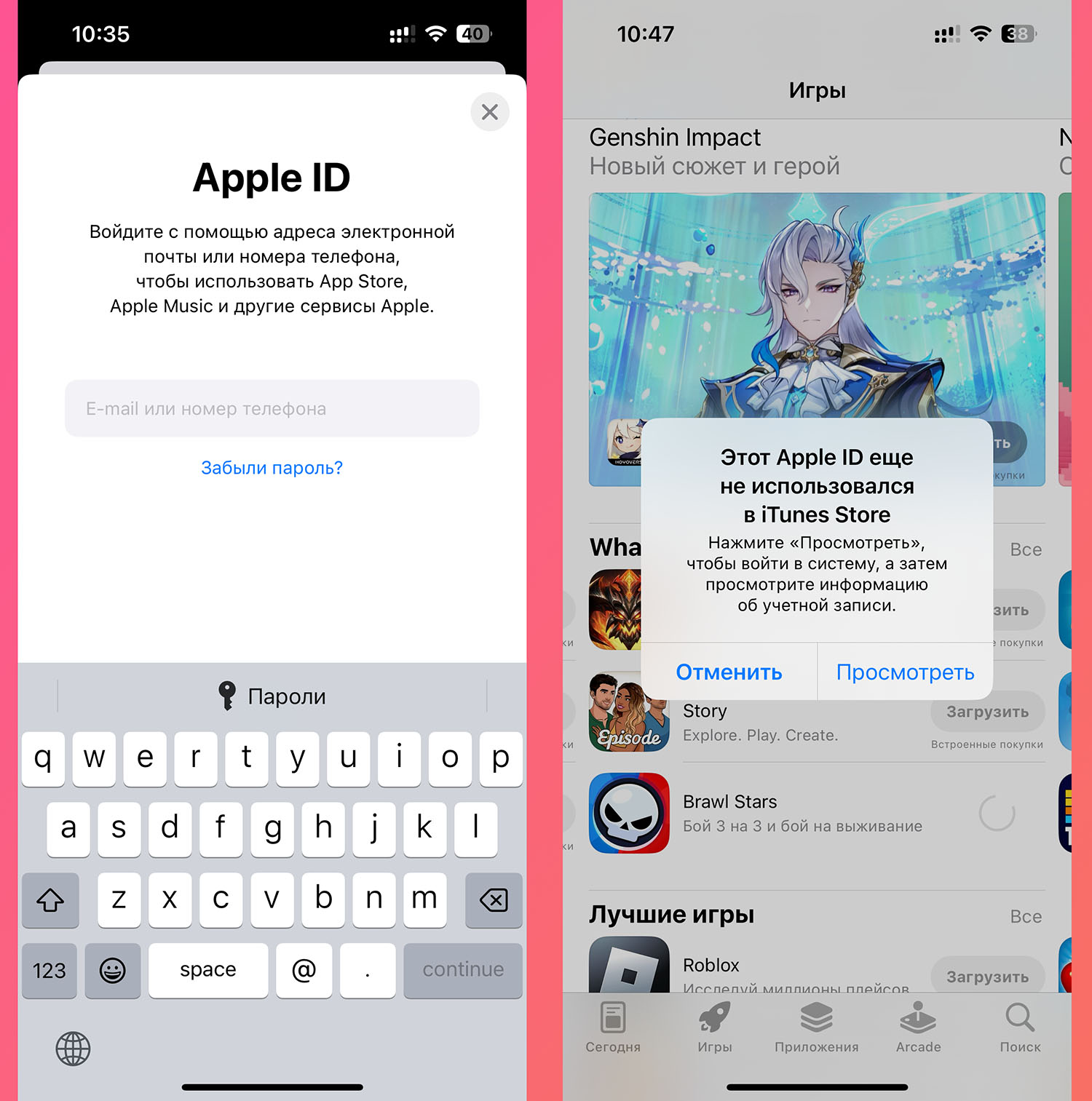
12. Sign in to your new Apple ID and try downloading any free app.
13. The system will inform you that the account is not yet used in the iTunes Store, click Look.
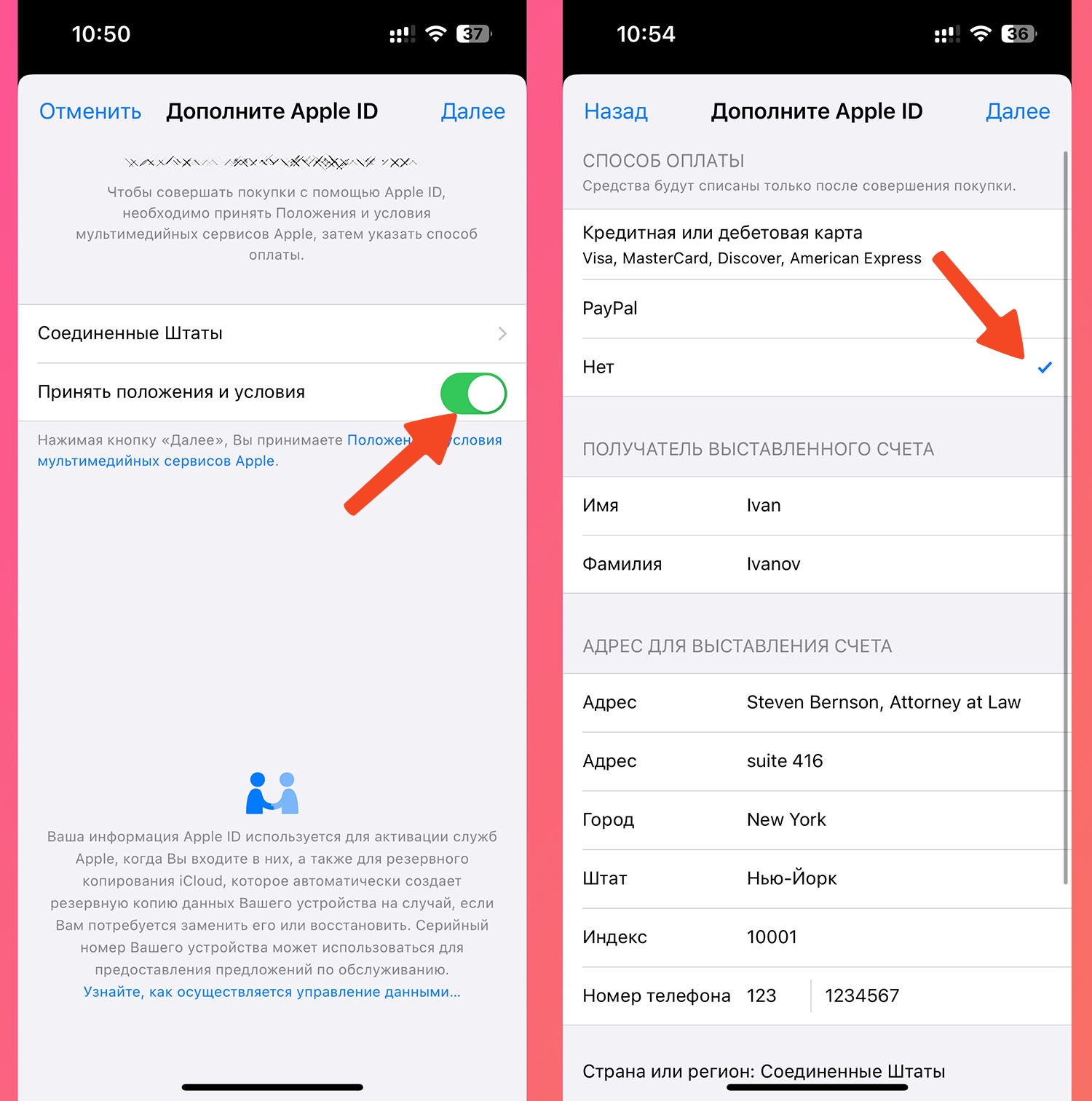
14. Accept the terms of the user agreement.
15. It is recommended that you select No in the billing information line and enter a random US address and phone number.
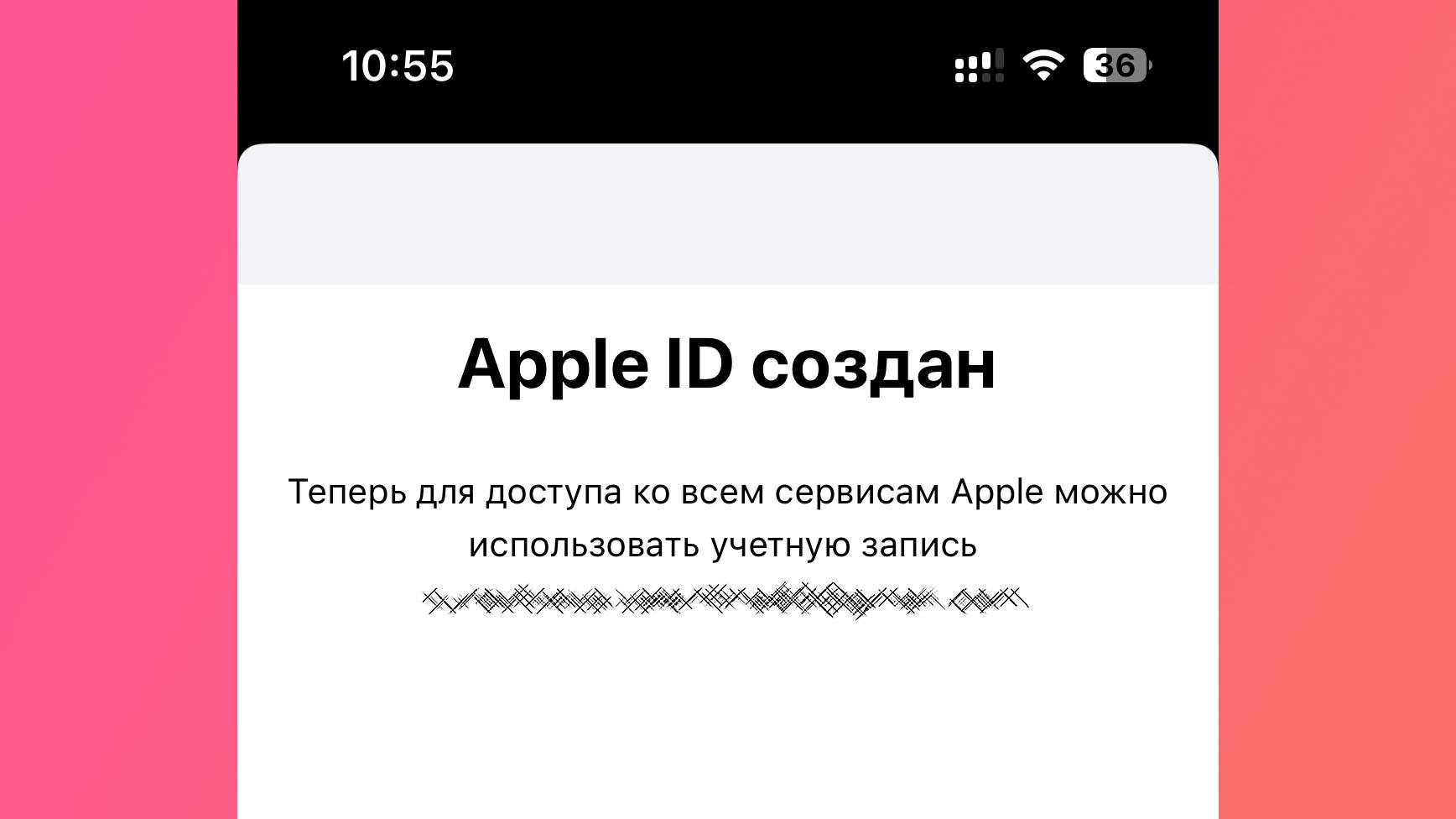
Congratulations! A foreign Apple ID has been created, you can disable the foreign IP and download the necessary applications.
For example, by American standards, there are many removed games and programs from our App Store. Don’t remember that some will only work with a connection via another country’s IP.
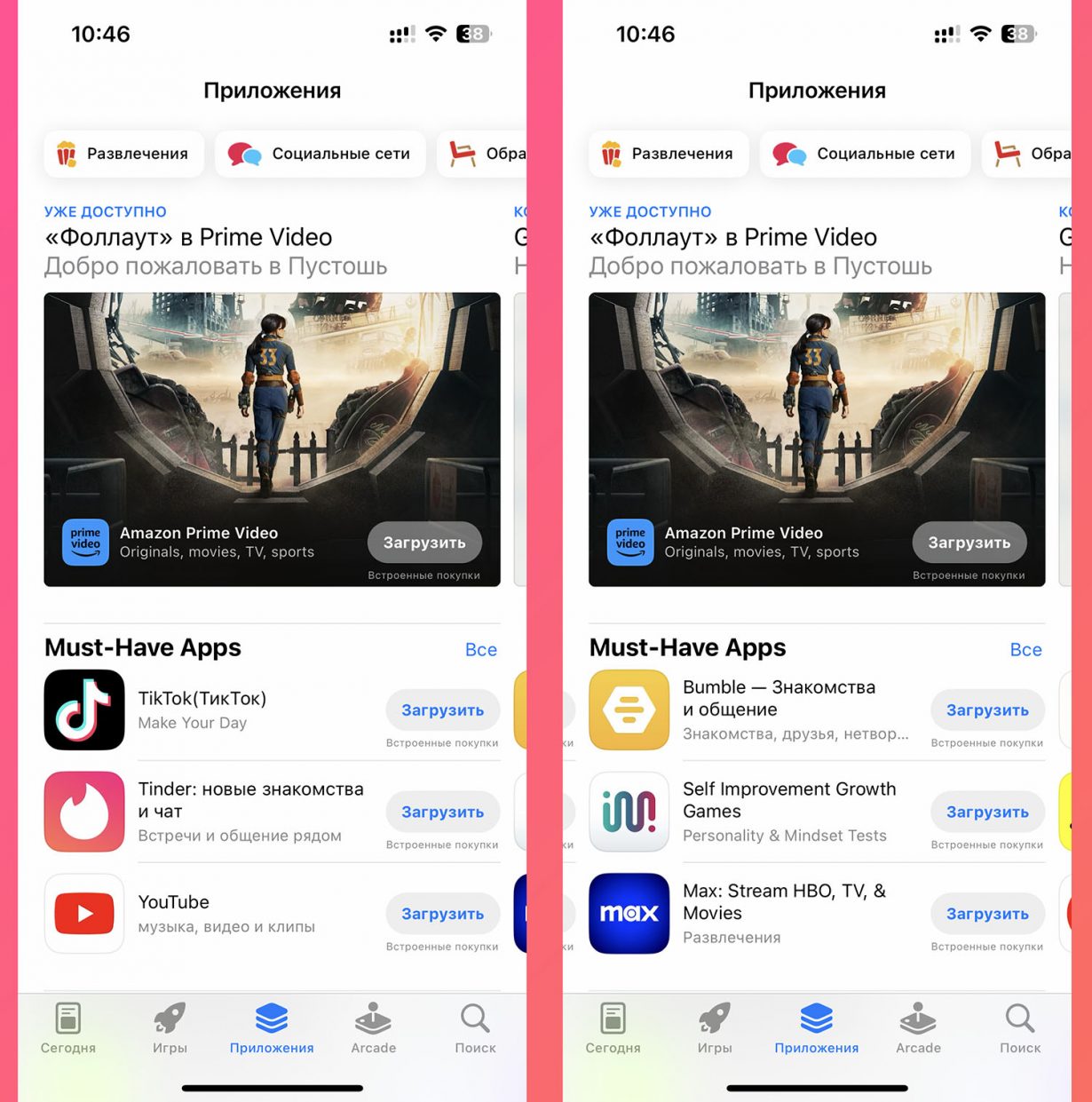
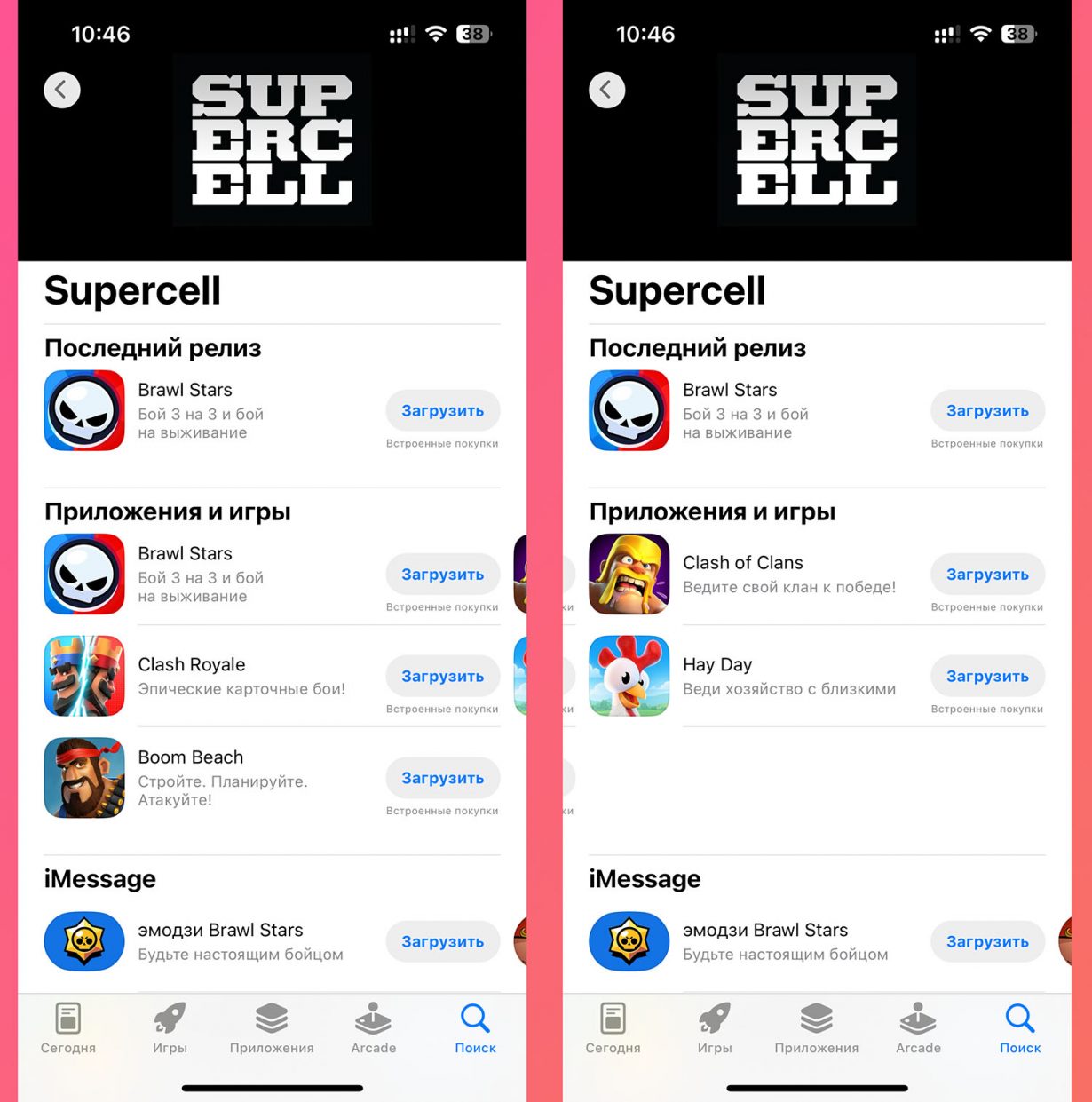
When you need to return to your account, log back into the App Store and re-login (instructions 8–12). If you have a foreign bank card, you can link it to your account to purchase applications and pay for subscriptions.
Source: Iphones RU
I am a professional journalist and content creator with extensive experience writing for news websites. I currently work as an author at Gadget Onus, where I specialize in covering hot news topics. My written pieces have been published on some of the biggest media outlets around the world, including The Guardian and BBC News.










