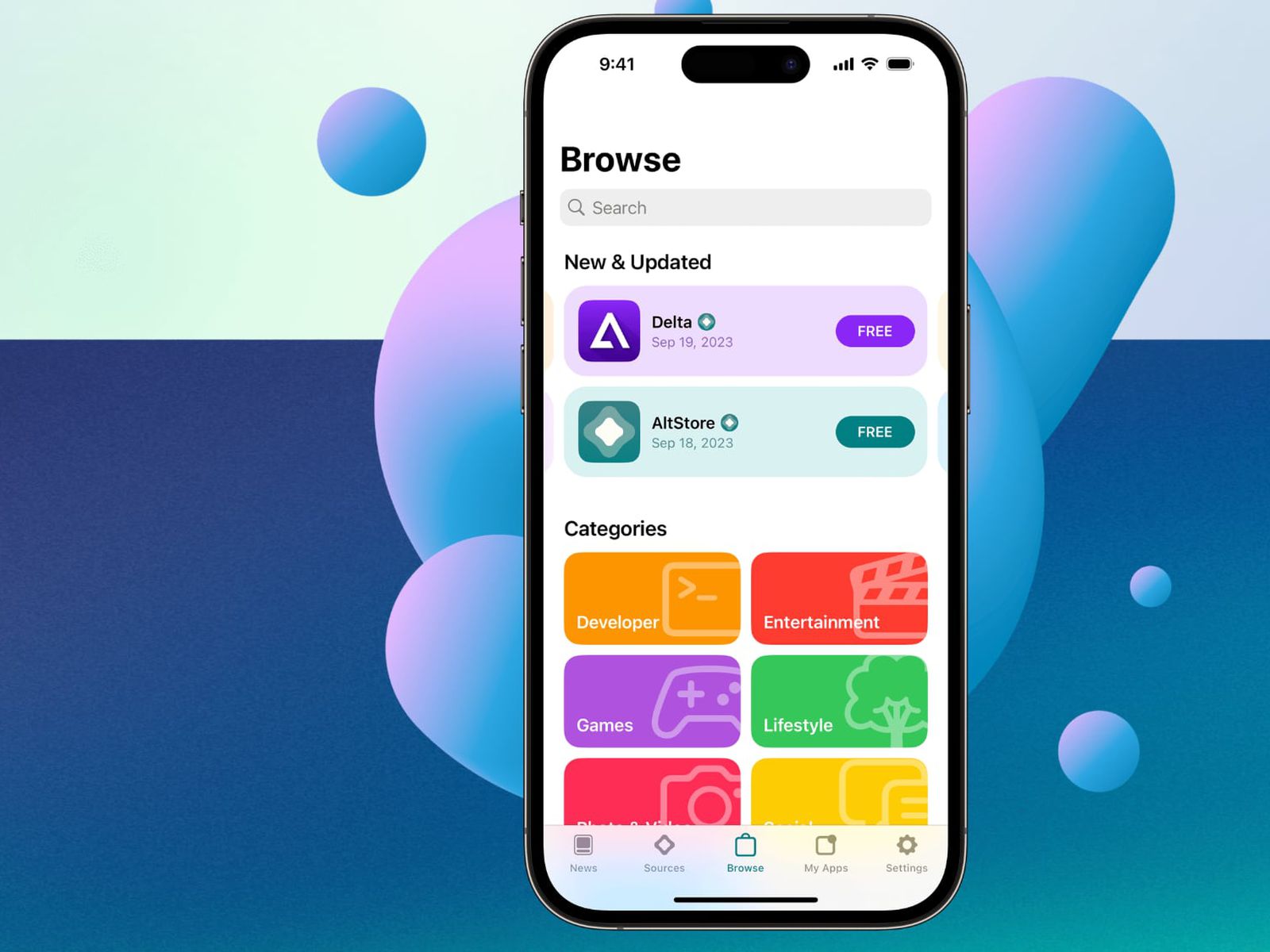The first alternative iPhone app store in the European Union launched last night.
We are talking about AltStore PAL. This is an analogue of the popular AltStore for iOS, which was available unofficially. Now it is almost a complete replacement for the App Store.
We have already tested it and are sharing our first impressions.
What conditions are needed to install external store applications?

I’ll say right away It will not be possible to install an additional store from Russiaeven through the geolocation submenu.
On topic: Like iOS recently, you can download apps to your iPhone from places other than the App Store.
To access this feature, a number of conditions must be met:
► on the iPhone you must use an account created for one of the EU countries and with an anti-crisis card
► Apple ID billing address must be in an EU country
► The user’s current location (Apple is in one country only, and the source is not precise due to privacy criteria) must be in the EU.
► the current region set in the iOS base must be in the EU
Third-party stores only work on iPhone. iPad owners do not have this option.
Currently the list of “supported” countries includes: Austria, Belgium, Bulgaria, Croatia, Cyprus, Czech Republic, Denmark, Estonia, Finland, France, Germany, Greece, Hungary, Ireland, Italy, Latvia, Lithuania, Luxembourg, Malta, the Netherlands . , Poland, Portugal, Romania, Slovakia, Slovenia, Spain and Sweden.
How to install an external store on iPhone
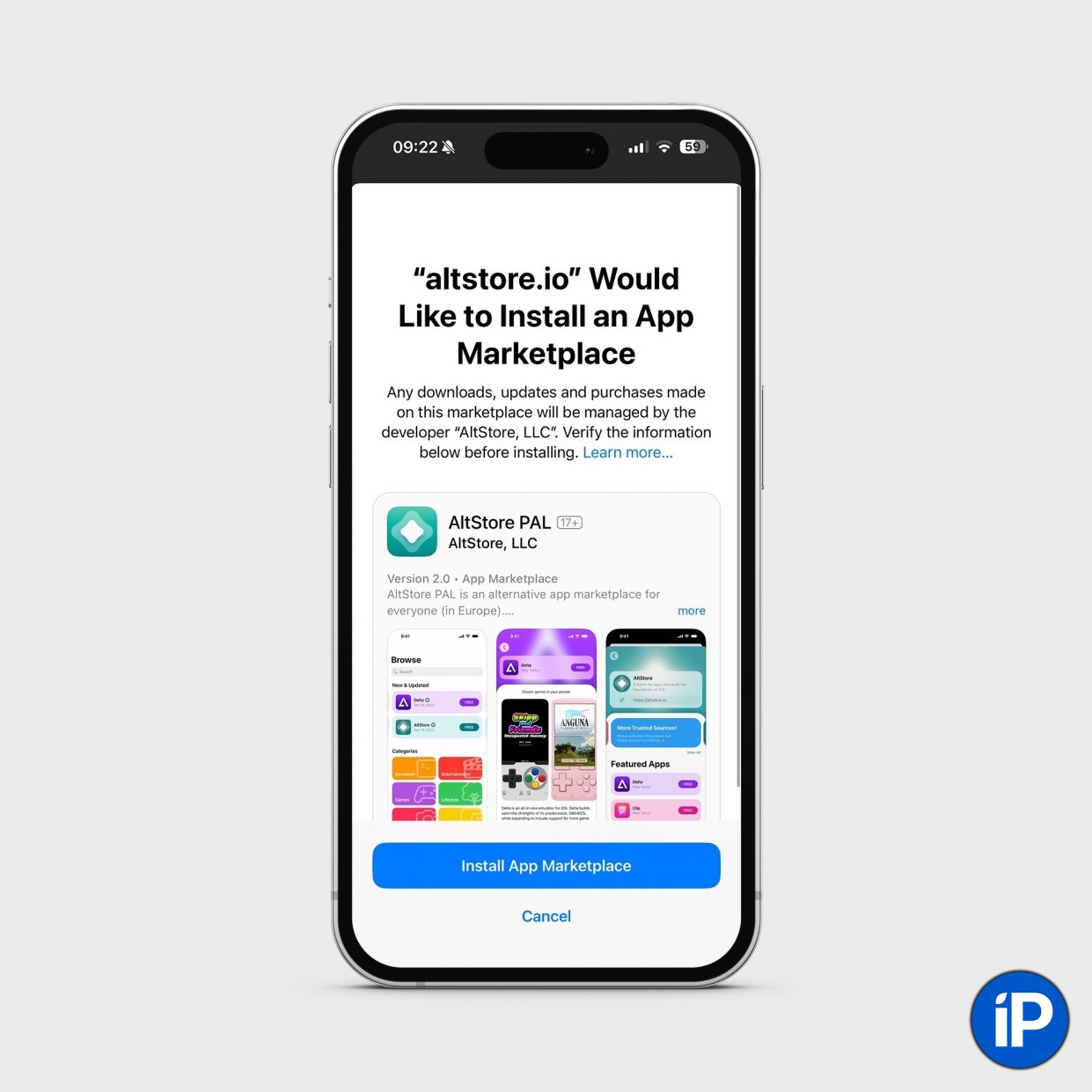

Important: Installation is performed only through Safari. No other browsers are known.
Everything is quite simple here. Go to the official AltStore PAL website and click on the link to pay for a subscription to access the store. It will cost 1.5 euros per year (plus tax; in my case for Spain it was 30 cents).
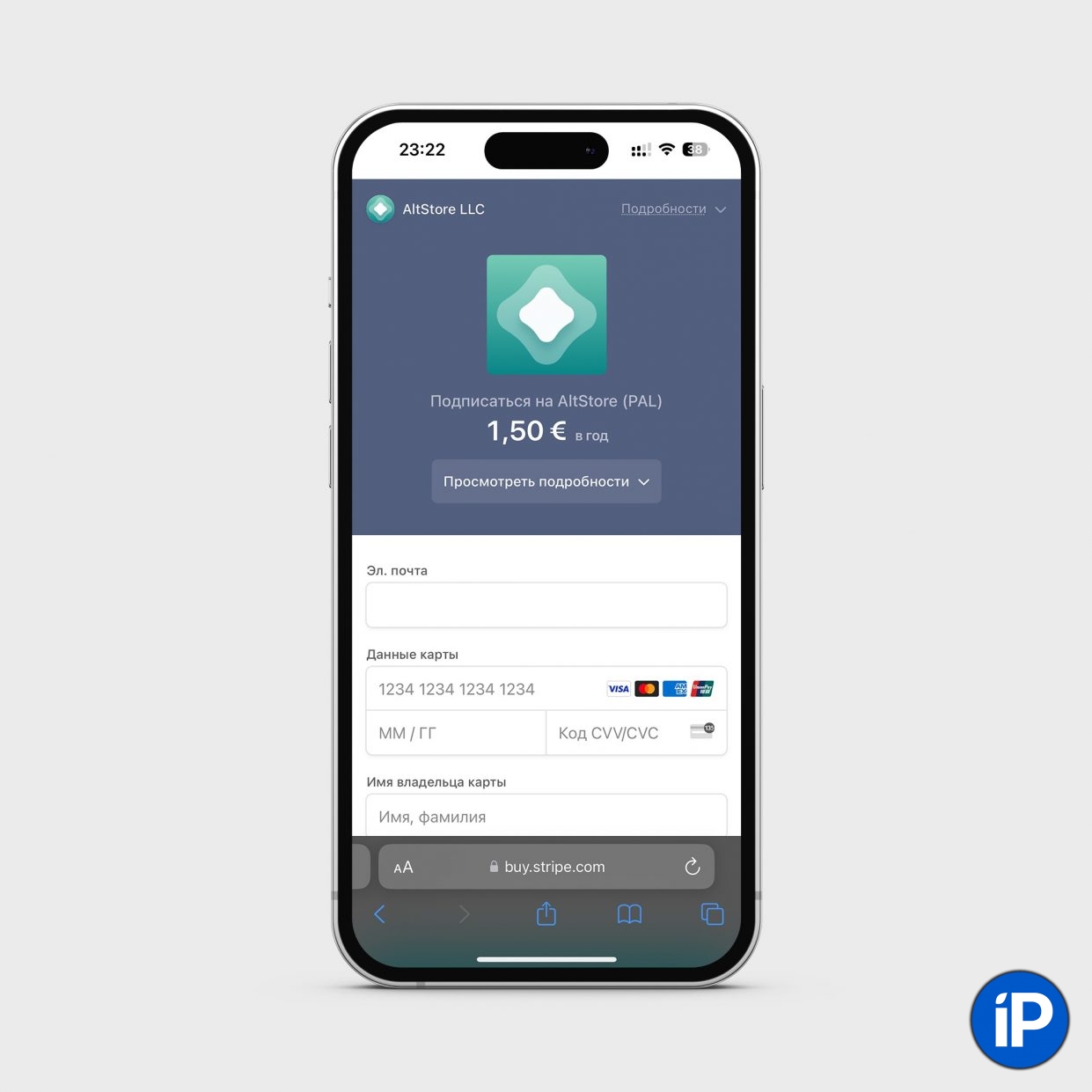

After this, a link to install AltStore PAL will appear.
You tap on it, an indicator window is displayed, which says that your settings do not allow you to install stores from an unverified developer. Click Allow.
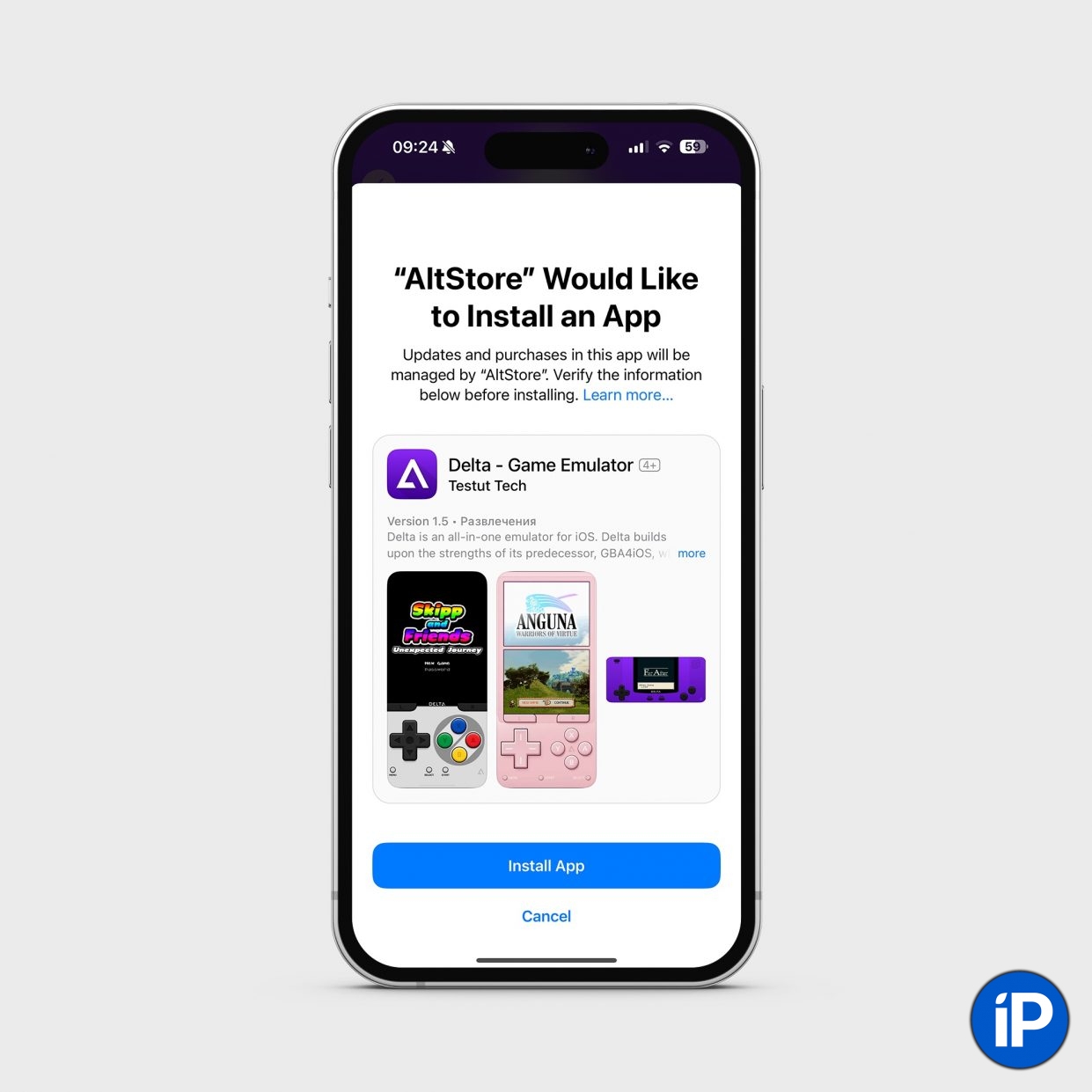
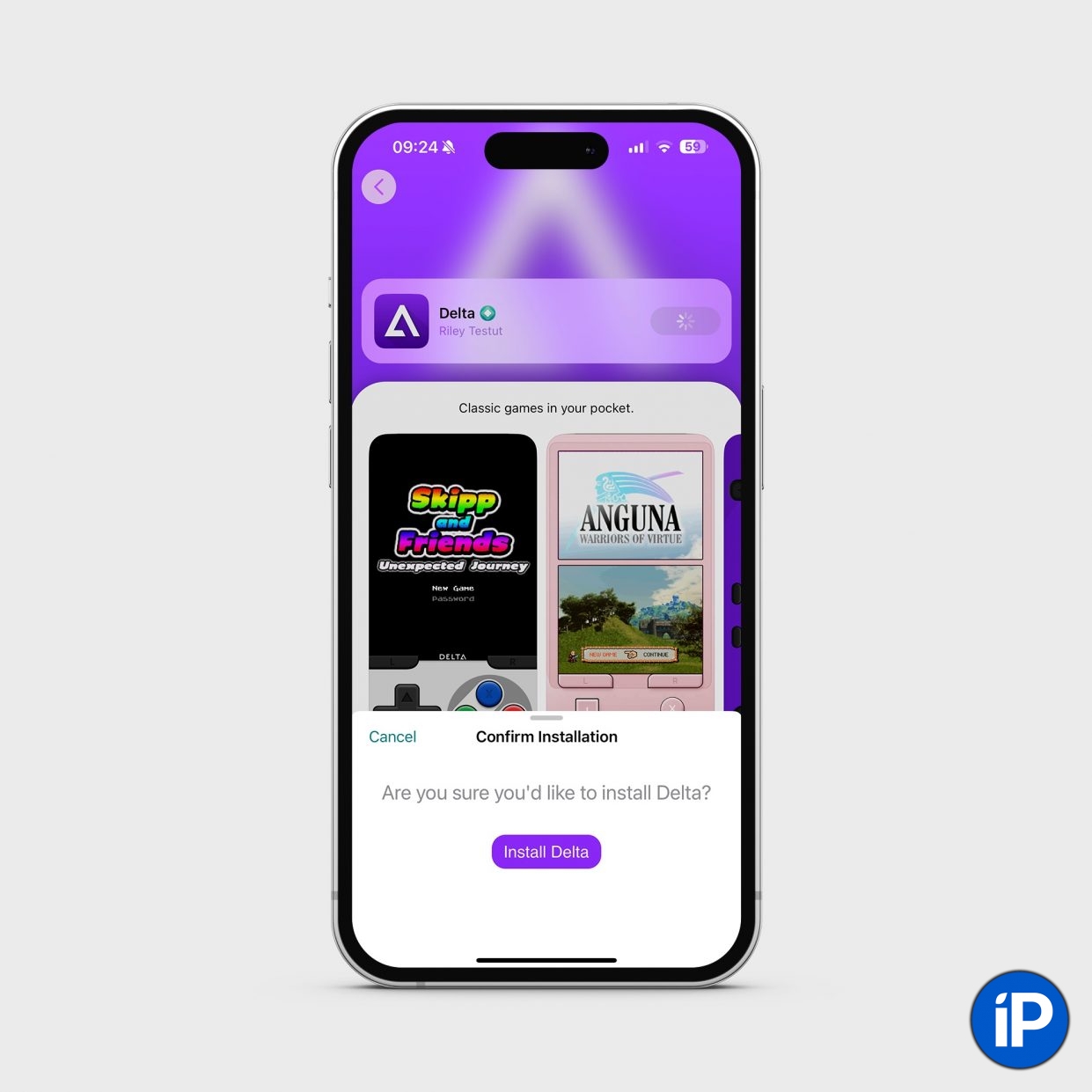
Downloading apps from an external store is no different from installing a store. Find the program you need, click Downloadby looking at the Application Information Window. Click Install app and that’s all.
Then you use the downloaded programs in the same way as before.
What AltStore PAL looks like

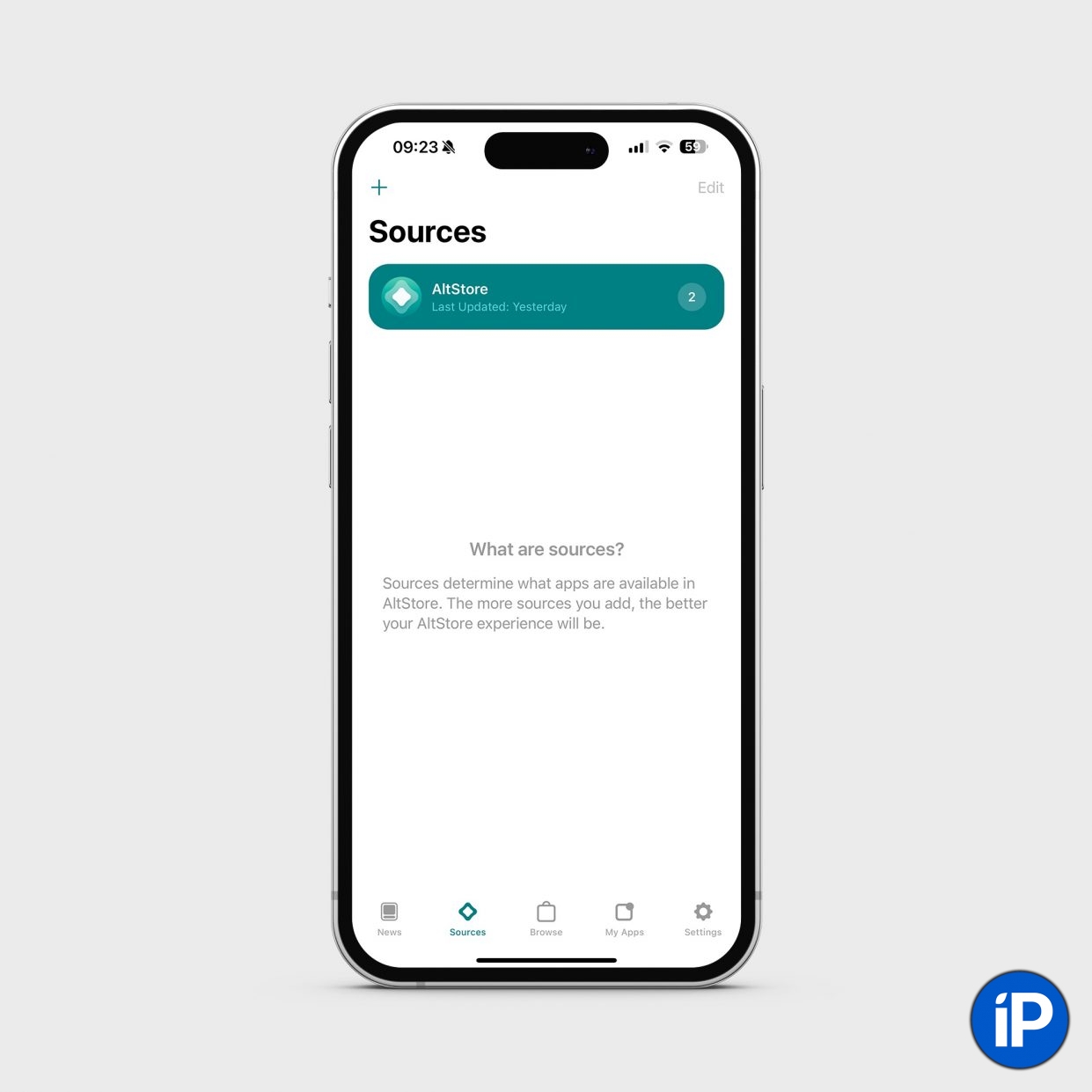



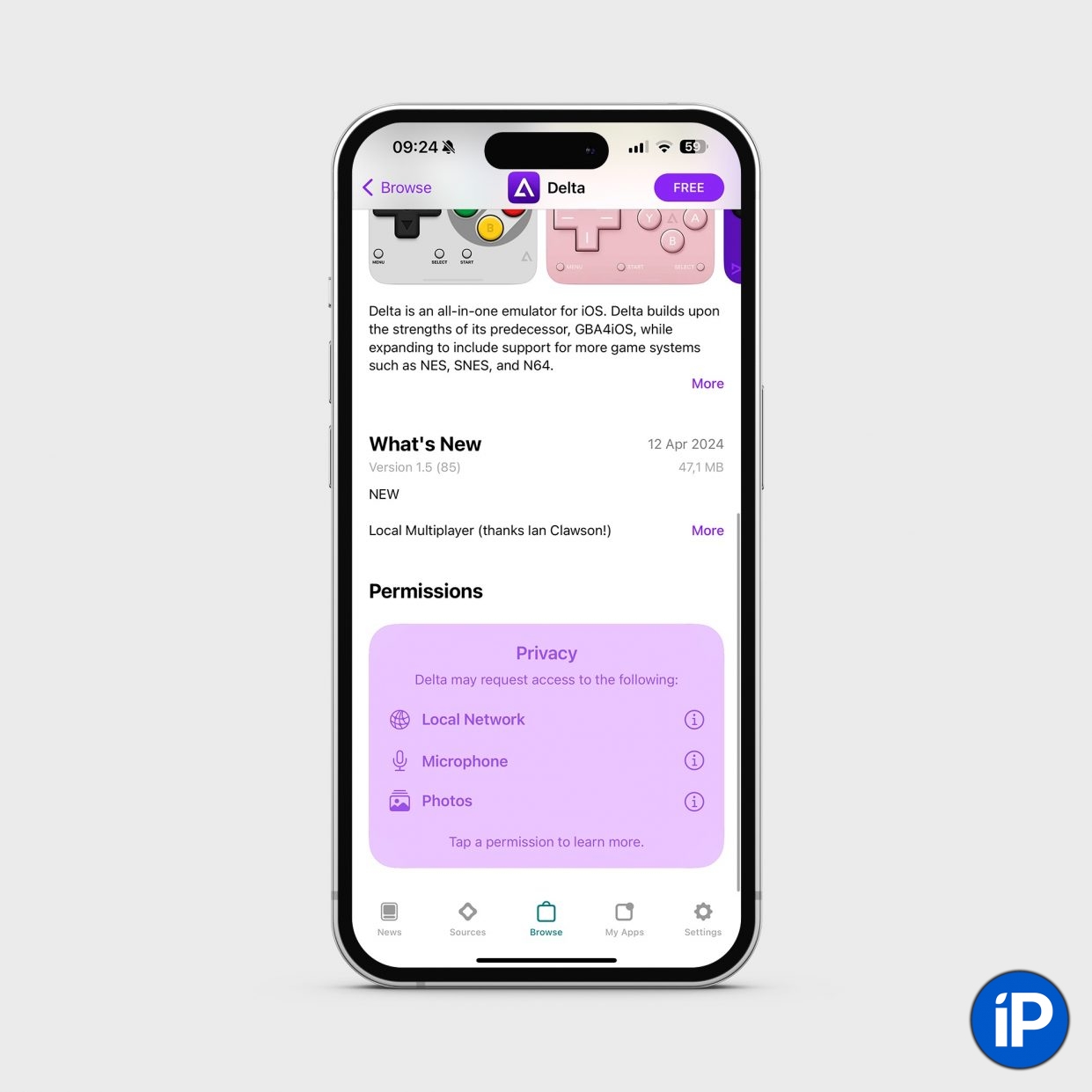


There are five sections to choose from:
• store news
• source (here you can add links to repositories)
• overview (general list of current and promoted applications)
• my applications
• settings
So far there is not much to say about the main three sections. They are practically empty due to the inclusion of applications.
The My Applications section displays all the programs you have downloaded from this store. They will immediately appear and be updated for them.


As for the settings of most stores in iOS, they are listed next to the App Store in the application. Settings. This section is called Installing applications.
In it, you can choose the default store, and the rest of the options are carried over directly from the App Store: automatically save updates, download unused programs, allow downloads over a cellular network, and so on.
General impressions
There are not so many external differences from the App Store. The process of installing applications and the store itself is simple, which does not cause any difficulties.
At startup, only free applications are available: the Delta emulator and the Clip clipboard manager. Paid ones will appear in the future. It all depends only on the developers who want to link there. Payment for programs will be made through Patreon. Each developer will be able to independently choose the amount.
The only thing that is a little annoying is the abundance of windows that ask you every time if you are sure of your actions. Sometimes there may be several of them for one simple step.
Source: Iphones RU
I am a professional journalist and content creator with extensive experience writing for news websites. I currently work as an author at Gadget Onus, where I specialize in covering hot news topics. My written pieces have been published on some of the biggest media outlets around the world, including The Guardian and BBC News.