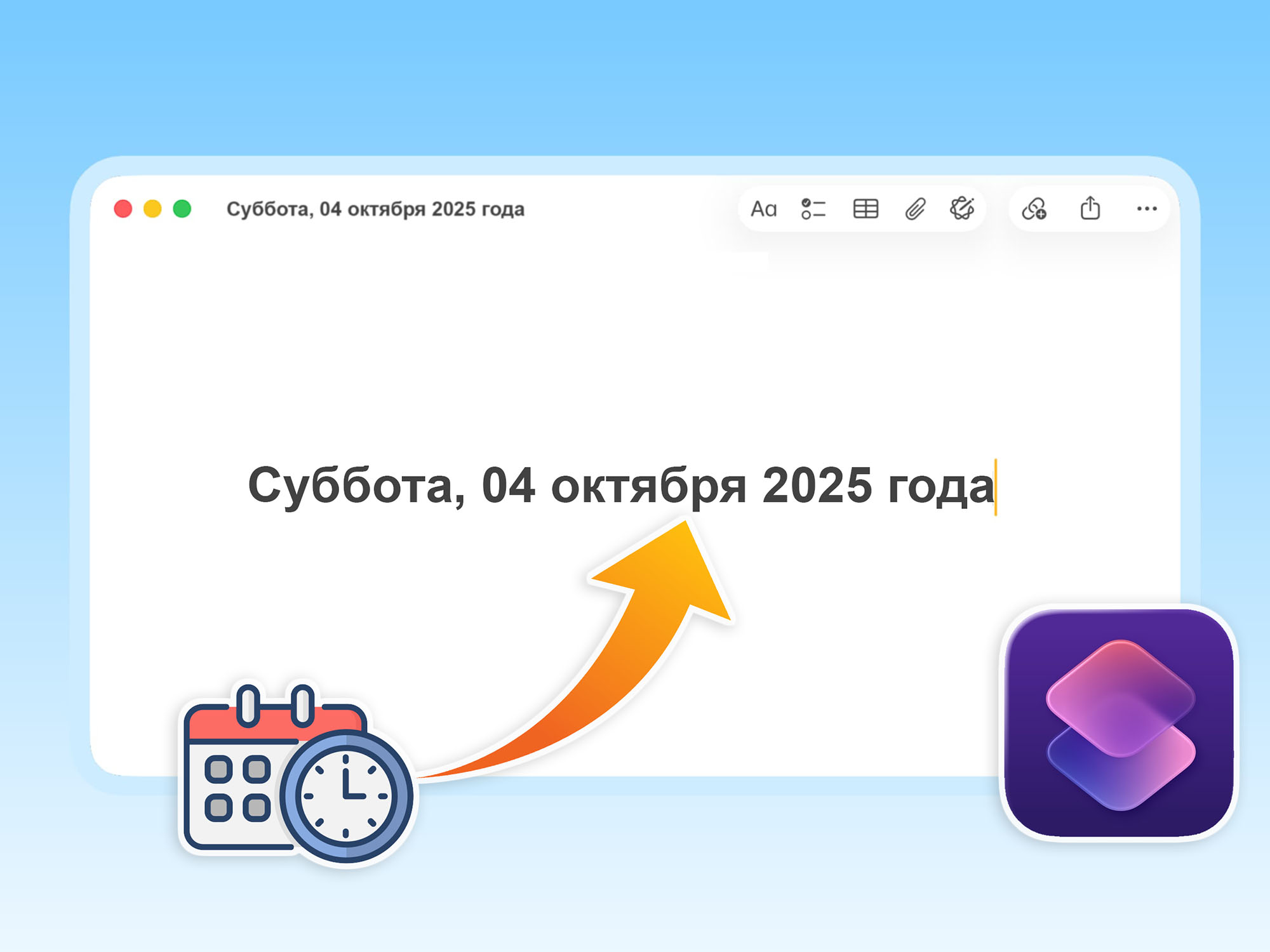Everyone who surfs the Internet knows malicious link danger. They are still used as a way to commit fraud using a variety of social engineering devices, whether via email or SMS.
A study published by the Association for Personal and Consumer Data (ADDP) shows that only in 2023, There was an increase between 25 percent and 35 percent in the number of cyber attacksMany contain URLs. Therefore, the question that remains is: How can these threats be intercepted and prevented via malicious links?
If this question is on your mind, check out the tips below to help you avoid this problem.
1. Check if the website uses HTTPS
One of the main ways to verify the security of a website is to There is HTTPS at. This is an evolution of legacy HTTP; It provides an extra layer of defense during data transfer between the website and the browser and prevents a malicious connection.
“HTTPS uses encryption to transfer data between a website/app’s server and the user reader’s machine, ensuring that data is always safe in case of leakage,” explains HostGator digital security expert Igor de Andrade.
“SSL/HTTPS uses asymmetric encryption with public and private keys, making it almost impossible to decrypt this data,” the expert continues.
2. Use a link checker
If there is any doubt about the security of a link received via email or WhatsApp, another way to organize the conference is using a link checking tool.
It is possible to find some online tools that will help you perform this check. URLVoid is one of the most popular and uses blocklist databases and even website reputation aggregators for analysis. However, you can also use Google Transparency Report or Norton SafeWeb for this purpose.
3. Check contact details

If the question is about a link received via email, it is also possible to check the sender of the message to see if the message actually exists. One of the most practical solutions Try to find the company that appears in the domain using Google, This helps verify whether the sender is real or not.
“Try to carefully analyze who did the shooting. Also, be wary of emails like ‘your account will be blocked’ or ‘your name is dirty’. This draws attention to malicious link clicks through social engineering,” explains the HostGator expert.
“Be careful when writing attachments and sensitive data in this email, as these may have been leaked from this email,” Andrade analyzes.
4. Check out Google Reviews
Likewise, you can verify by searching for the company on Google. let’s see if there are notes In the search engine rating system.
Also recommended monitor social media. If the company sending the link is real, it will surely have at least one active profile, which will help analyze whether the received content will be clicked or not.
“Using Google Safe Browser, you can see the history of malicious activity and a domain’s score. In addition to seeing the page’s score, you can also submit a report if you suspect something,” says Andrade.
5. Evaluate Domain Ownership

Finally, it is also important to check the domain before clicking on a potentially malicious link. You can use WHOIS as well as Google to do this.
WHOIS is a website that allows you to copy and paste a website address. Then, It provides information such as the person responsible for registering the domain name, the registration date, and even the contact information of the registrant.
“An important tip is to see if this domain name is actually owned by a specific company or individual. If it is owned by a real company, the company will have a CNPJ. A questionable domain name will almost always be owned by an individual, not a legal entity.” Therefore, redoubled attention must be paid to such investigations,” Andrade concludes.
6. Access the website only through secure means
This is a good way to avoid malicious links. If you have any doubts about the content of a message, Search for the address directly on Google or access it with the browser’s autocomplete feature.
By doing this, you avoid headaches and possible data theft by malicious actors, ensuring that you are accessing the correct page.
We hope these tips helped you. Also take the opportunity to find out if there is any danger in scanning any QR Code. To the next one!
Source: Tec Mundo
I am a passionate and hardworking journalist with an eye for detail. I specialize in the field of news reporting, and have been writing for Gadget Onus, a renowned online news site, since 2019. As the author of their Hot News section, I’m proud to be at the forefront of today’s headlines and current affairs.