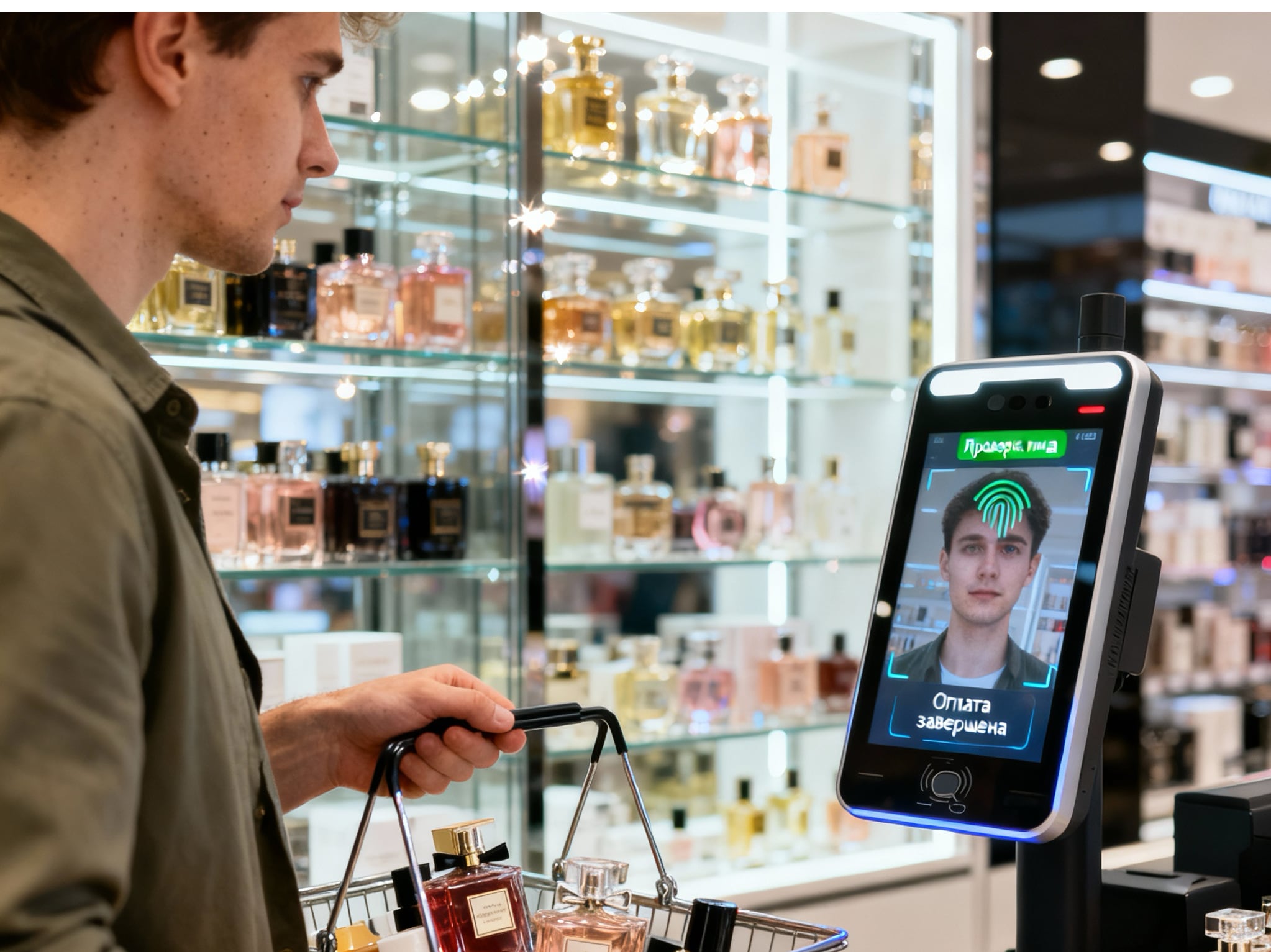Scams through messaging apps, especially WhatsApp and Telegram, have become commonplace. Recently, a type of scam that aims to steal a user’s WhatsApp account has become common. To do this, cybercriminals use a subtle but effective method of social engineering to gain access to your WhatsApp and take over your account.
Unreceived package scam to steal your WhatsApp
As we said, this scam uses a subtle but effective method of social engineering: cybercriminals send a WhatsApp message or phone call to say that they need to deliver a package.
This is where the random factor comes in that determines whether a scam is successful or not, which is that while cyber criminals obviously don’t have any package to deliver, if the person targeted by the scam has a package to receive, it’s easy for them to get it. fall into the trap of fraud. And while a conversation is taking place on WhatsApp, the user receives an SMS with a code that the scammers allegedly request to complete the delivery. However, this is actually an activation code to access the user’s WhatsApp account.
If the user reports the code that came to their mobile phone and tracks the supposed package through WhatsApp, at that point their session will be closed, ending the scam.
To protect yourself from this type of scam, it is recommended that you remain vigilant and do not provide any information without first verifying the sender of the message you receive.
For example, if you are getting a call to carry out this scam, pay attention to the SMS you receive and all the messages you receive from WhatsApp start with “WhatsApp Code ###-###”.
Instead, the code sent by Amazon begins with “Amazon: Your code is ######.”
Think about it: if someone calls you to deliver a package from Amazon, why would you need to share the code sent by WhatsApp?
In addition to these tips, activating two-step verification and setting up a backup email address can help you avoid losing your WhatsApp account if you fall victim to a scam.
How to Activate WhatsApp Two-Step Verification
To activate WhatsApp two-step verification, follow the link Parameter and select the option Check. Now select Two-step verification and activate the PIN code.
Once you activate it, your WhatsApp will ask you to enter it from time to time. This may seem annoying, but it is definitely better than losing your account due to fraud.
Now, to register a recovery email address, go to Parameter, Check And E-mail address. Once you register your email, you will receive a six-digit code on your email account, which you need to enter in your WhatsApp. After completing these steps, you will be able to use your email to recover your account in case of fraud.
Source: Digital Trends
I am Garth Carter and I work at Gadget Onus. I have specialized in writing for the Hot News section, focusing on topics that are trending and highly relevant to readers. My passion is to present news stories accurately, in an engaging manner that captures the attention of my audience.