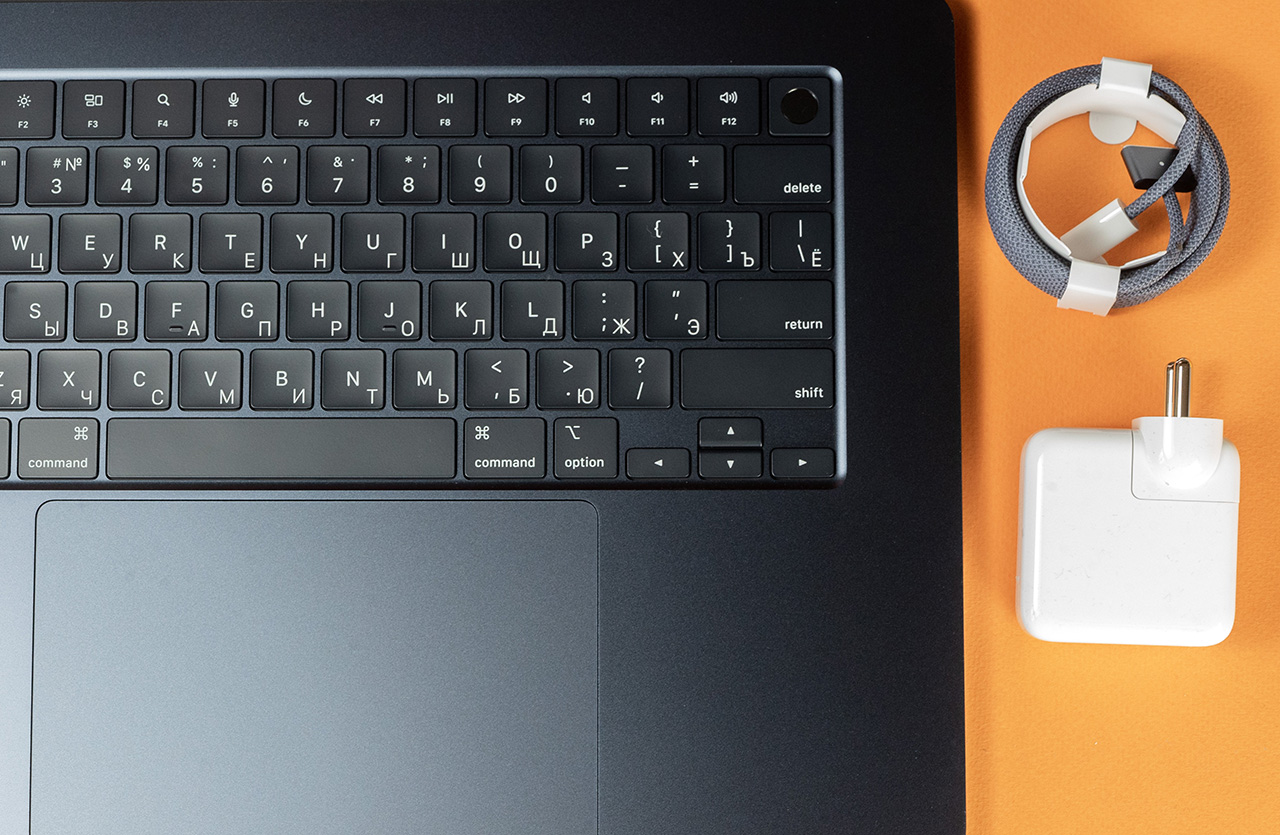For several years now, Apple has not officially released its equipment in Russia. But you can still buy a new iPhone, MacBook or accessories just as easily: there are a lot of offers on marketplaces, including the latest versions of Apple devices.
However, if everything is clear with iPhones, then in the case of laptops there is one small problem: all of them were imported into our country as part of parallel import, which means that there are no Russian letters on the keyboards.
For me personally, this is not critical, because for many years I have been typing texts without looking at the keyboard. blind method and the presence or absence of Russian letters does not bother.
But what if you want to buy yourself a new MacBook with a keyboard that only has English letters? In this case, the seller will probably have to offer you laser engraving, and she will tell you below, in this material, what it is, and whether to do it at all.
How is laser engraving done?

This is what a laser engraving setup looks like.
Special laser installations were used for the laser engraving process. Even 5-7 years ago, the quality of engraving could vary depending on the equipment on which the process was installed, but now the equipment allows you to obtain results of almost factory quality.
The principle of operation can be described as follows: The laser beam burns a thin layer of material, creating a clear depth of the keys.
If you didn’t know, the keyboard on any MacBook is made of… transparent plastic, which is painted black and does not let the backlight glow through. This paint is lasered and repaired according to a pre-installed and configured program. The result is Russian numbers, which are also highlighted.

The whole process takes place and takes just a few minutes, around 10-15 for the entire keyboard. At the same time, the engraving practically does not wear off over time, looks and is completely safe for equipment.
In addition to laser engraving, there is other uses of Russians (and any others) letters and symbols on the keyboard, for example:
Pad printing is a method of transferring letters onto capital letters using pads soaked in ink.
Charring – This is heating the plastic to darken its color. Used on white keyboards.
Foaming – This is the laser creation of small, hard, white bubbles on plastic keys that correspond to colors and symbols.
Ablation – This is the burning of deep symbols on the keys, which are then filled with acrylic paint.
It is clear that all these methods are not suitable for engraving a keyboard using a keyboard.
Laser engraving damages the keyboard. Fears and fictions

It looks scary, but these are not the consequences of laser engraving, but some kind of film on which the keys were covered is simply peeling off.
I have already heard several times from various interlocutors that the expected engraving of MacBook buttons is a harmful procedure, since the laser destroys some wear-resistant coating on the keys. This inevitably leads to the fact that the buttons begin to wear out quickly.
If you have also heard this, then know that it is complete nonsense.
Let me show you with a personal example:

The laser engraving was done over a year and takes thousands of clicks on the back button.
My MacBook Air underwent laser engraving more than a year ago, and today nothing is erased, and I type texts on this keyboard every day.
And yes, I don’t mind any violations on the buttons. The keys are unexpectedly completely smooth.
I made an engraving and it came with a guarantee (no)

The second common misconception goes like this:: Laser engraving of the buttons automatically cancels the settings. It is not true.
Laser engraving does not in any way affect the address of your MacBook and will not void any warranties from retailers or Apple itself. This procedure is not a structural change to the device, and the laptop does not need to be opened before or during laser operation.
So the process of entering Russian letters on your new laptop is completely safe and does not take into account any negative consequences. Don’t believe rumors.
Disadvantages of laser engraving

MacBooks certified for sale in Russia have this arrangement of symbols on the keys (photo from 2020).
One minus is purely aesthetic. Russian letters on the keyboard are located on the wiring keys, and each Latin character is located in the center of the button by default. For some it looks ugly.
Once upon a time, laptops were officially brought to Russia, Latin and Russian arrows in the upper left corner and on the bottom panel of each button. Does it look prettier? For me, it makes no difference at all.
There are no other disadvantages to laser engraving. This is a technologically advanced and fast process in which humans take the smallest part, which means little risk.
Other ways to get a MacBook with a Russian keyboard

In countries where the Apple online store operates, you can order a Russian button layout when purchasing a new MacBook.
If you are abroad and are going to buy a new MacBook, you can contact an Apple consultant via chat or phone before purchasing and order a laptop with a Russian keyboard.
So, you will immediately receive a Russified MacBook from the store, and you will not have to bother with finding an engraving workshop. The experience of such a purchase can be read here.
Now you know a little more about how to Russify your MacBook. If you have not yet mastered the touch typing method, do not be afraid to contact any service center in your city and have Russian letters engraved there. It’s fast, not too expensive (prices vary from 1500 to 2500 rubles.) and just.
On topic: Why is the American MacBook better than the Russian one?
Source: Iphones RU
I am a professional journalist and content creator with extensive experience writing for news websites. I currently work as an author at Gadget Onus, where I specialize in covering hot news topics. My written pieces have been published on some of the biggest media outlets around the world, including The Guardian and BBC News.