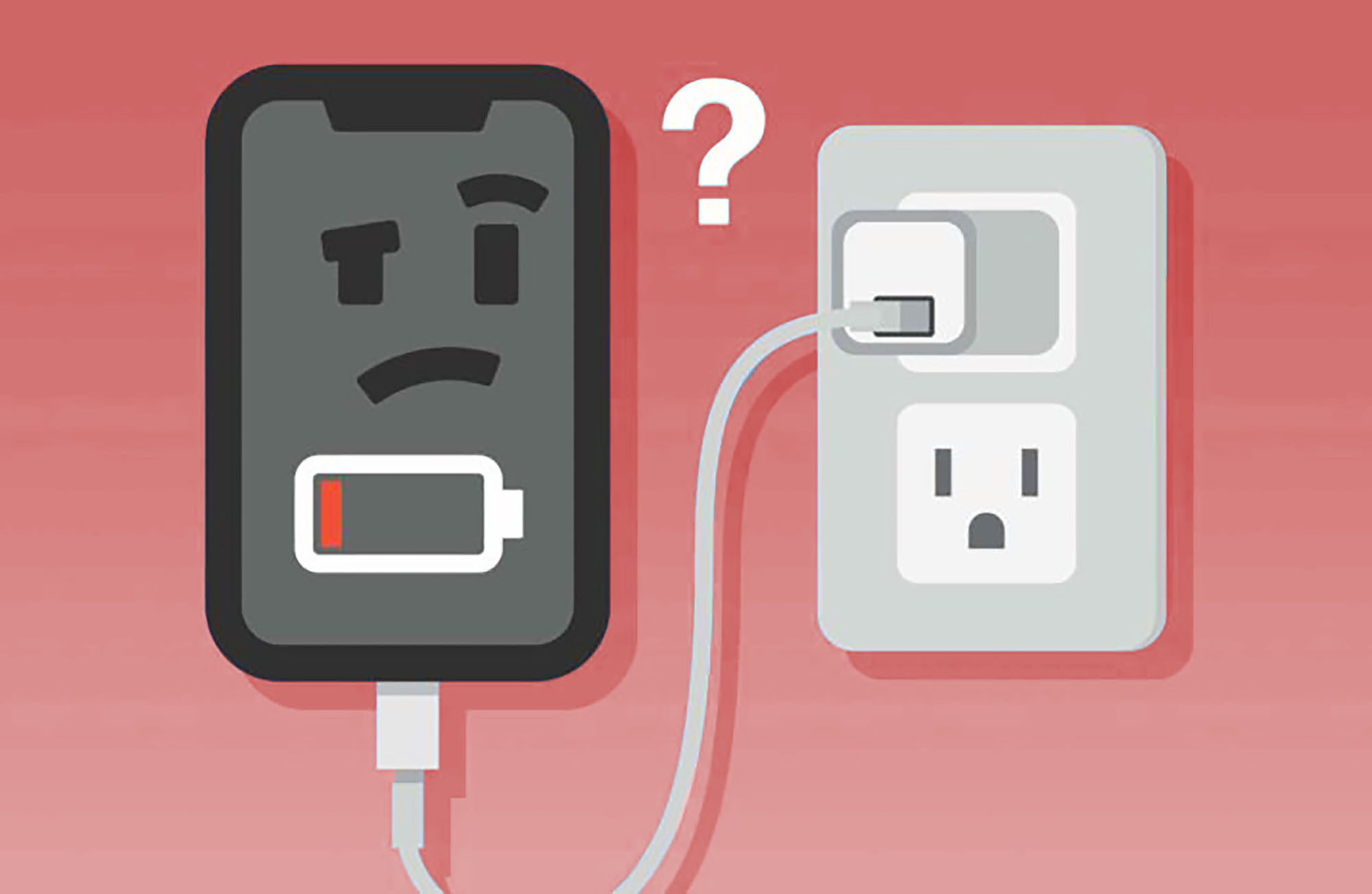There are several reasons why your iPhone charges very slowly or doesn’t respond when you connect the charger. The problem may occur due to problems with the cables. Lightning or USB-Ccharging block, wireless charging, or temporary glitches in iOS.
We have collected the 7 most common reasons why the iPhone does not want to charge. We tell you how to fix the problem.
-

🙋♂️ Reply to any There is a question about Apple here: https://t.me/iphonesru_forum 👈
Reason #1. iPhone is overheated or overcooled

Make sure your smartphone is not overheated or too cold. iPhone requires ambient temperature to operate from 0° to 35°С. If the smartphone is in unsuitable conditions, then wait until it restores the optimal temperature and charge it again.
Topic: What to do if your iPhone overheats and stops working due to the heat
Leave the phone unloaded for a while, do not play on it, turn off the navigator and disconnect the charger.
Reason #2. The operating system is buggy

Restart your iPhone and connect it to a charger. If the problem is caused by temporary errors in iOS, rebooting will fix them.
The methods for rebooting different iPhone models are the same. Read about this in detail in our article.
Reason #3. The cable connector is dirty

Check for accessories in the charging port. View the Lightning/USB-C port through a magnifying glass or another smartphone’s camera.
Topic: How to clean the charging port on your iPhone
If lint or dust has accumulated there, carefully remove all debris with a toothpick so as not to damage the contacts.
Reason #4. Faulty charging cable
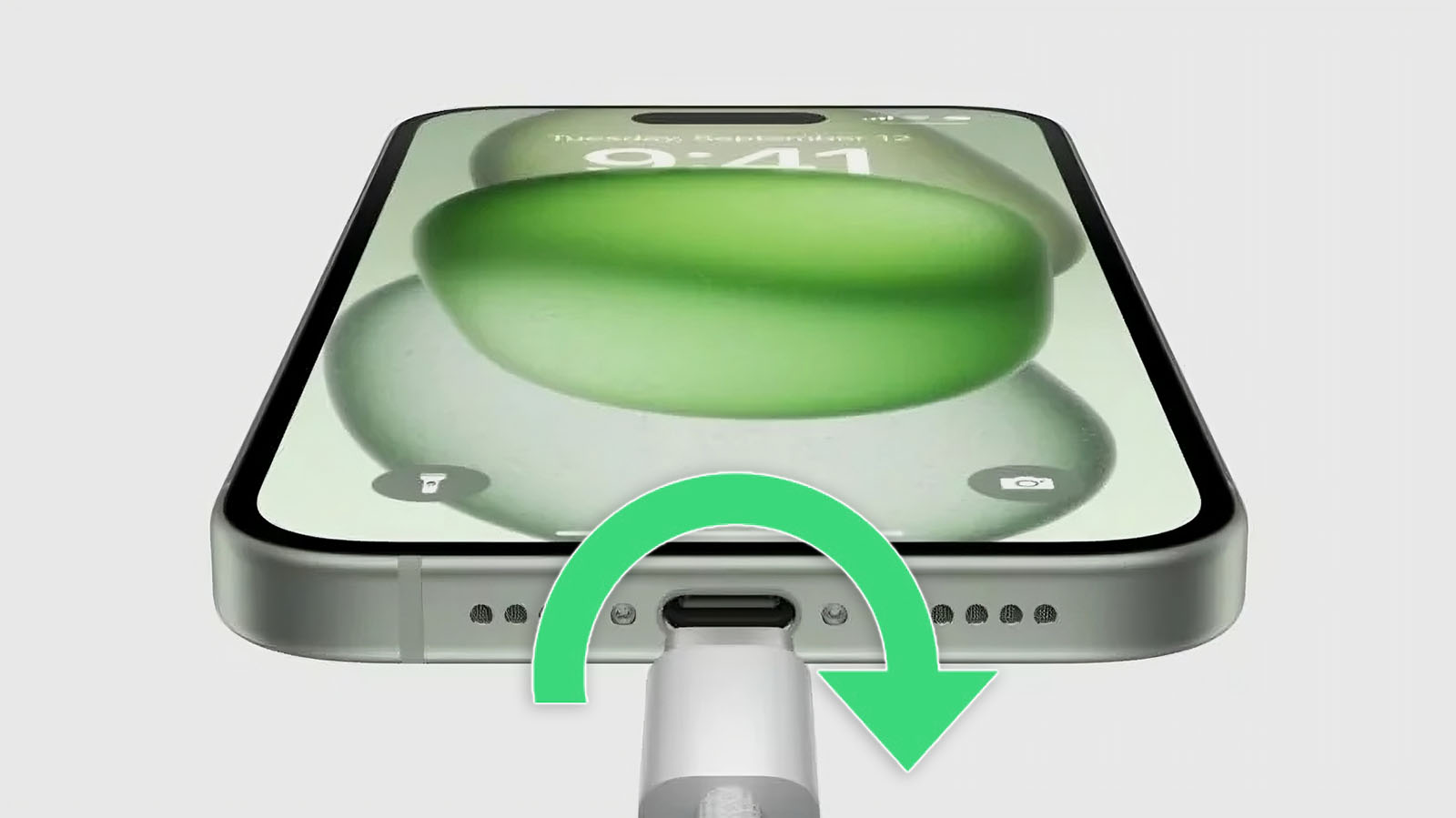
Try turning the Lightning to USB-C cable over to the other side. Add this to the power supply socket and to the iPhone. Apple recommends leaving the smartphone connected for half an hour, but after 5-10 minutes it will be clear whether charging has started or not.
If there is another cable, charge your smartphone using it.
Reason #5. The power supply is broken

Finally, connect the cable to another adapter or USB port on your computer. Also check whether other devices are charging from the problematic power supply.
Topic: Our reviews of chargers and external batteries
You can use an adapter to charge a MacBook, iPad or smartphone with PowerBank.
Reason #6. Broken charging port

If the cable and power supply charge other gadgets, but the iPhone does not want to be charged from them. There may be a problem with the charging port or power controller.
To check what the reason is, charge your smartphone using a wireless charger.
Topic: Why I love MagSafe charging for iPhone and recommend it to many. Advantages and disadvantages
Reason #7. Protective charging enabled

If your active smartphone stops charging after 80%, you have the option Optimized battery charging. The trick reduces battery wear if you keep the settings of an iPhone connected to a power outlet for a long time.
To disable it, follow the path: Settings – Battery – Battery and charging status. and disable the button Optimized charging.
Now you know what to do if you notice problems with charging your iPhone.
Source: Iphones RU
I am a professional journalist and content creator with extensive experience writing for news websites. I currently work as an author at Gadget Onus, where I specialize in covering hot news topics. My written pieces have been published on some of the biggest media outlets around the world, including The Guardian and BBC News.